Hello,
I have a long song, where I want to jump from position 1 to position 2 (later in the song)
This is what I tried, why is this not working?
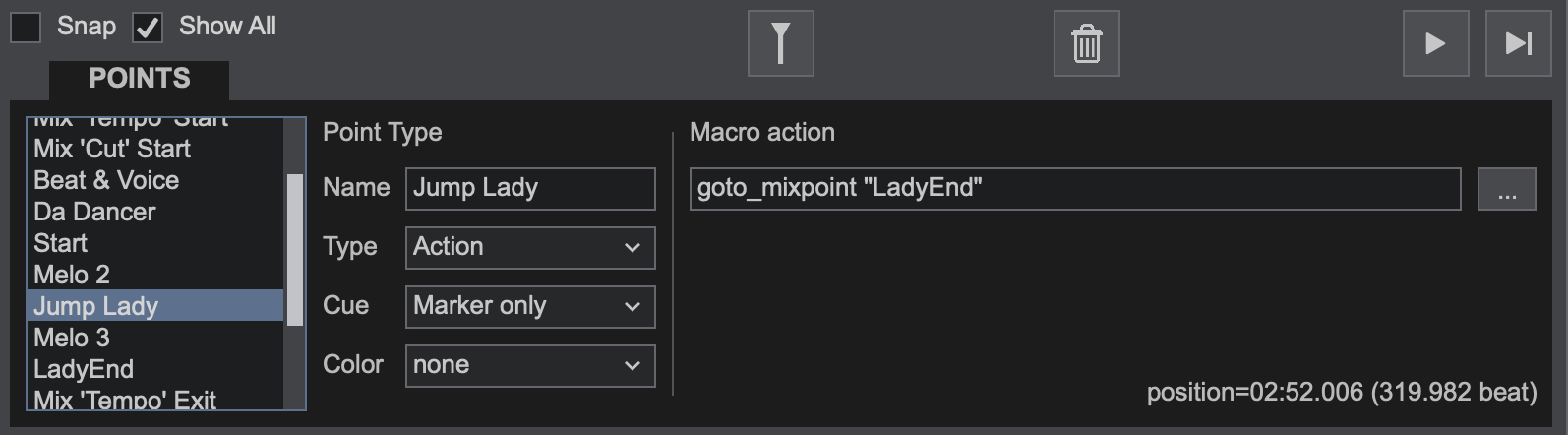
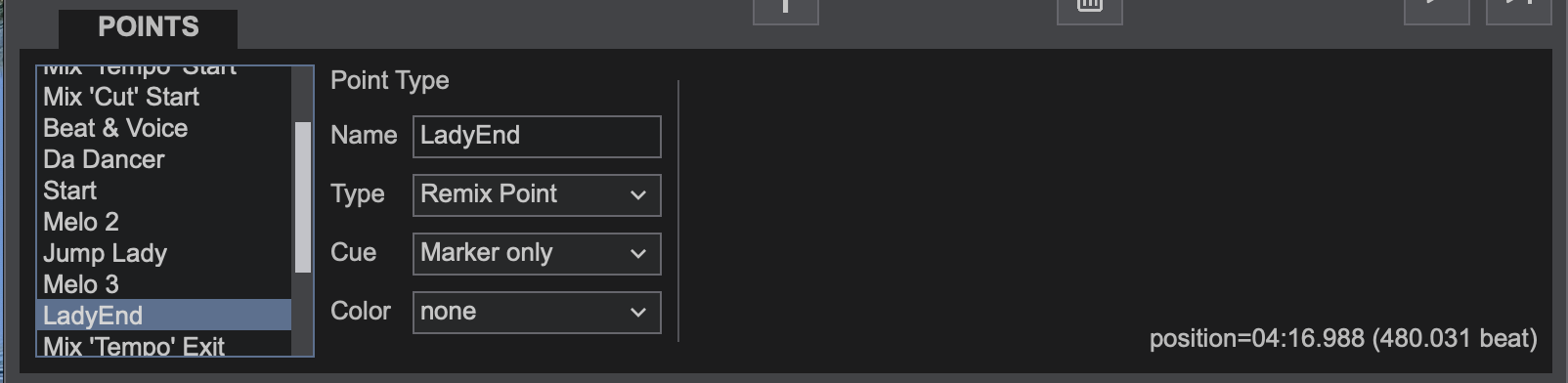
I have a long song, where I want to jump from position 1 to position 2 (later in the song)
This is what I tried, why is this not working?
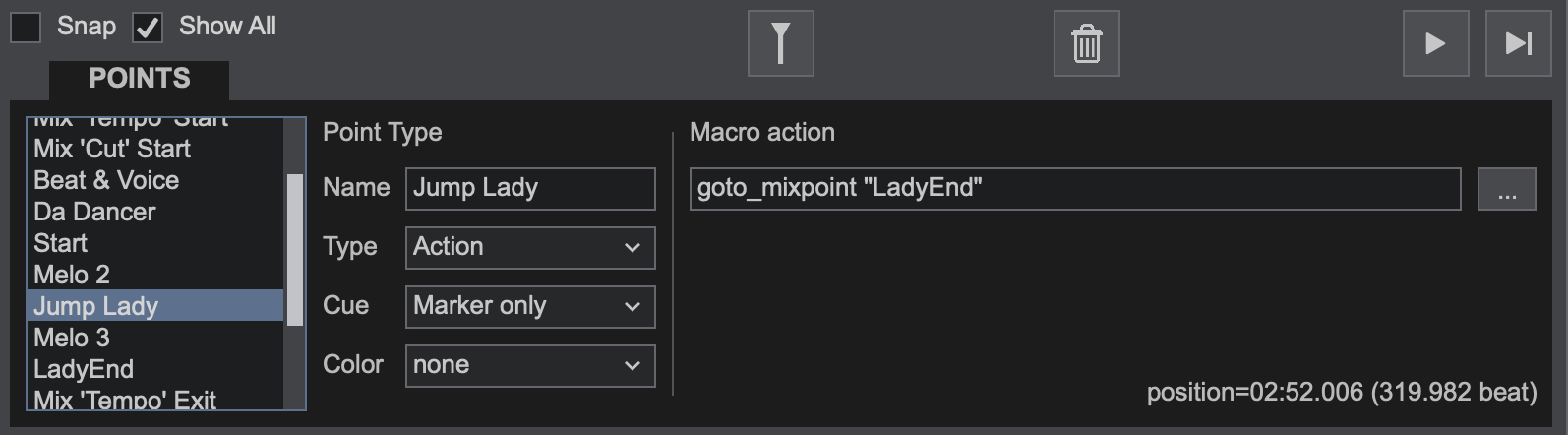
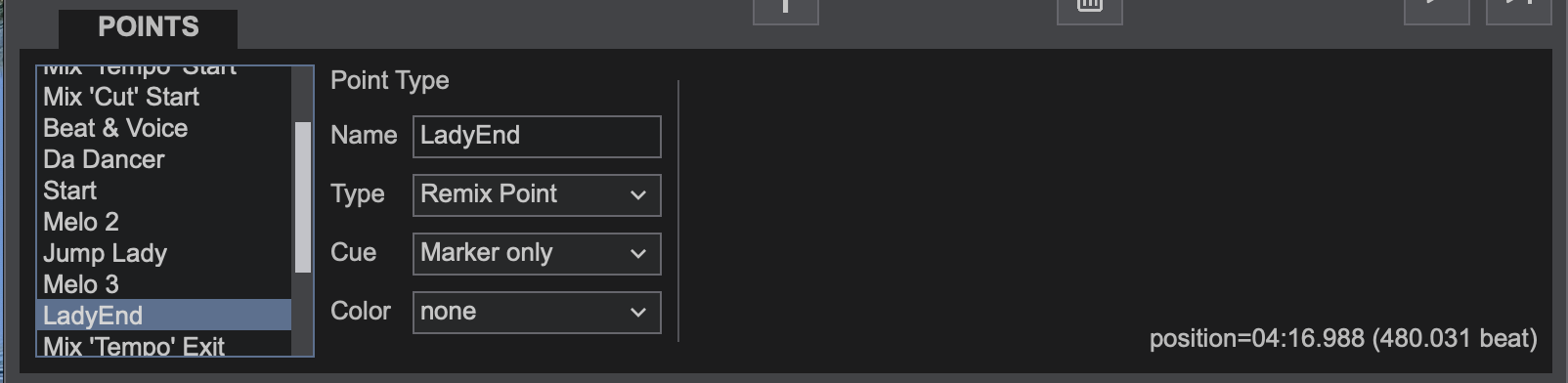
Posted Thu 29 Dec 22 @ 12:47 am
when I set a cue point and use "goto_cue" it is working ...
Why is it not working with RemixPoint ?
Why is it not working with RemixPoint ?
Posted Thu 29 Dec 22 @ 12:52 am
mixpoint is a automix point.
Posted Thu 29 Dec 22 @ 12:57 am
Automix Points are not meant for what I do, cause they are for Automix, right?
is there another option to jump to a remix point?
Another question related to what I'm doing.
Saved Loops have the option that I can turn them on/off manually.
The Goto_Cue is always active? is there an option how to deal with this, so I can turn them on/off on demand?
An idea is to have on each deck a custom button ("Short Version") that sets a variable,
and the action in the song checks the variable.
But the action in the song must detect in what deck it is loaded and check the button value for this deck.
Seems quite complicated ...
is there another option to jump to a remix point?
Another question related to what I'm doing.
Saved Loops have the option that I can turn them on/off manually.
The Goto_Cue is always active? is there an option how to deal with this, so I can turn them on/off on demand?
An idea is to have on each deck a custom button ("Short Version") that sets a variable,
and the action in the song checks the variable.
But the action in the song must detect in what deck it is loaded and check the button value for this deck.
Seems quite complicated ...
Posted Thu 29 Dec 22 @ 1:09 am
use goto_cue "NAME"
not complicated, the poi knows what deck it is being called from, just like a custom button knows what deck it is when it's asked to toggle a local var with no deck specified
not complicated, the poi knows what deck it is being called from, just like a custom button knows what deck it is when it's asked to toggle a local var with no deck specified
Posted Thu 29 Dec 22 @ 2:04 am
I set a button on one of my pad's (you could also set this to a custom button.) toggle 'RemixLock'
Then I have POI's in my songs like this example. var 'RemixLock' 1 ? goto_cue 5 & wait 4bt & set var 'RemixLock' 0 : nothing
When I press my Pad or Custom button that I named 'RemixLock', the song will go to Cue 5, then wait 4 beats and turn the RemixLock button off. This way, no other songs are affected, unless I manually hit the RemixLock button again.
Then I have POI's in my songs like this example. var 'RemixLock' 1 ? goto_cue 5 & wait 4bt & set var 'RemixLock' 0 : nothing
When I press my Pad or Custom button that I named 'RemixLock', the song will go to Cue 5, then wait 4 beats and turn the RemixLock button off. This way, no other songs are affected, unless I manually hit the RemixLock button again.
Posted Thu 29 Dec 22 @ 5:10 pm
I would like to give you my explanation on "how I do this" when editing fixed jumps.
As I mostly use Fruits skin (not much different than default skin) I have 9 cue points visible and is using a cue from 11 and above to set fixed jumps (cues).
I set the first cue/jump in a file with the number 11 with the Action "goto cue 12" and then set the cue 12 as an original hot cue.
I use different color like white to make them more visible as jumps and naming the cue 11 mostly to Jump to Cue 12 etc.
If I need more jumps in a song I will go on with cues 13-14, 15-16 etc..
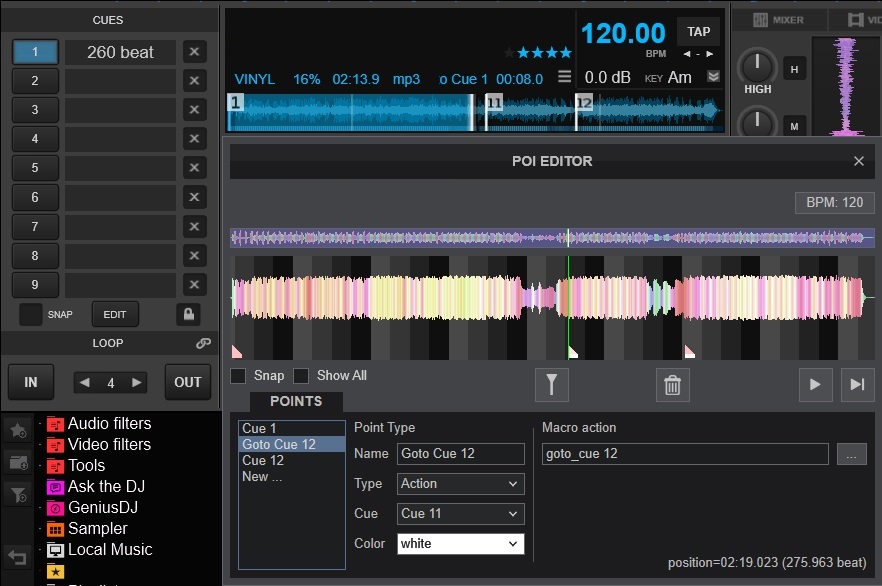
As I mostly use Fruits skin (not much different than default skin) I have 9 cue points visible and is using a cue from 11 and above to set fixed jumps (cues).
I set the first cue/jump in a file with the number 11 with the Action "goto cue 12" and then set the cue 12 as an original hot cue.
I use different color like white to make them more visible as jumps and naming the cue 11 mostly to Jump to Cue 12 etc.
If I need more jumps in a song I will go on with cues 13-14, 15-16 etc..
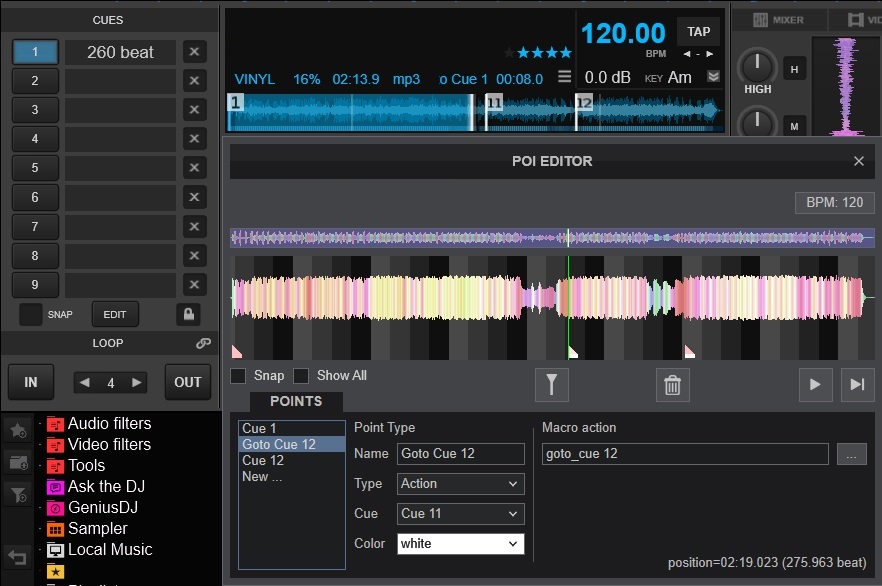
Posted Thu 29 Dec 22 @ 7:02 pm








