My setup: 2x SL-1200, Prime 4. The turntables are in input 3 and 4. I can go into VDJ and the timecode configuration sees the proper timecode type.
The problem is that VDJ doesn't play the loaded track when I start the turntable. I'll start up VDJ, drag a track to deck 3, press play on the table and nothing happens.
I've tried using mapping "timecode_active 3 on" to a button to enable timecode on deck 3 but that doesn't seem to work.
I'm sure this is a PEBKAC problem....but I still need help
The problem is that VDJ doesn't play the loaded track when I start the turntable. I'll start up VDJ, drag a track to deck 3, press play on the table and nothing happens.
I've tried using mapping "timecode_active 3 on" to a button to enable timecode on deck 3 but that doesn't seem to work.
I'm sure this is a PEBKAC problem....but I still need help
Posted Wed 21 Dec 22 @ 9:22 pm
Here's a video of what's (not) happening:
https://photos.app.goo.gl/nvP3TVckhVYNEoZa6
And I've attached a picture of my audio setup.
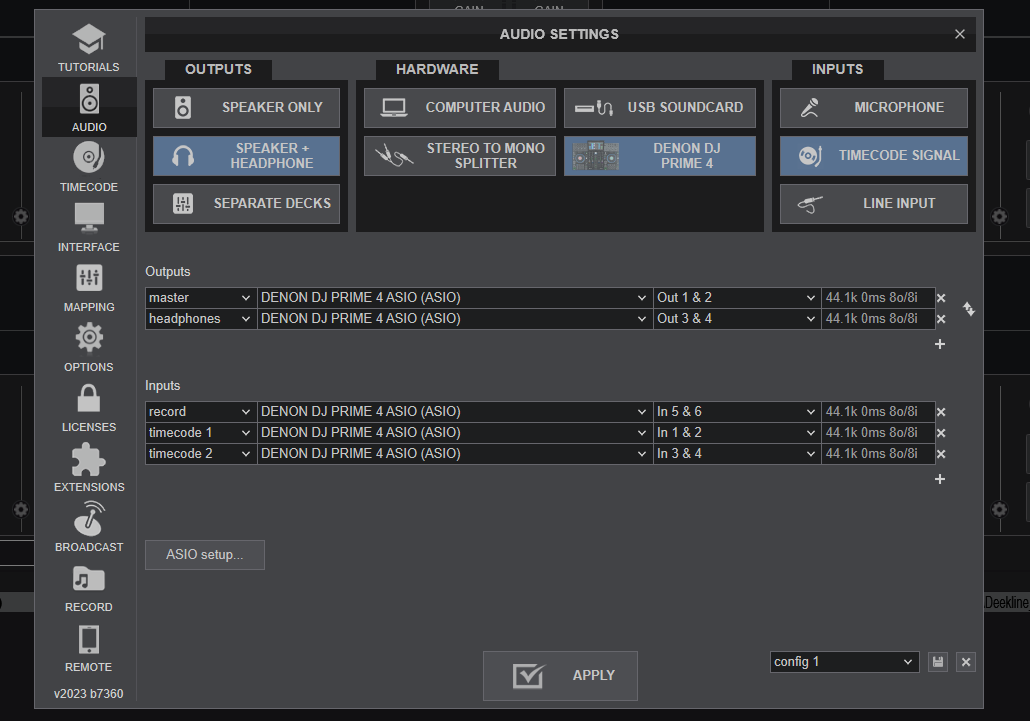
https://photos.app.goo.gl/nvP3TVckhVYNEoZa6
And I've attached a picture of my audio setup.
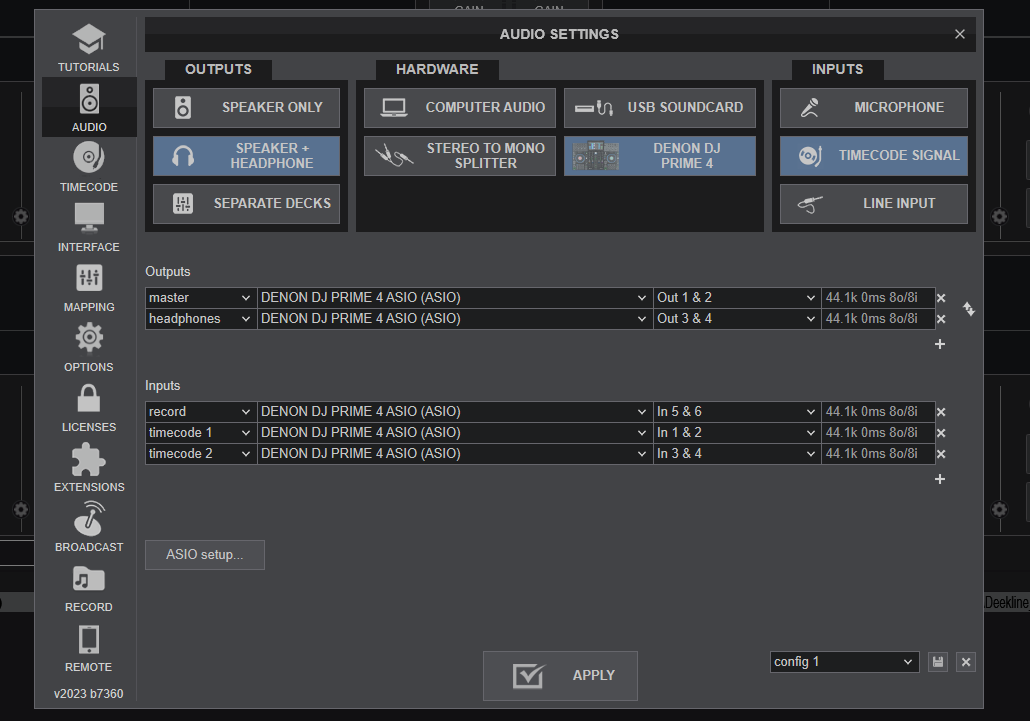
Posted Thu 22 Dec 22 @ 9:07 pm
Have you test Inputs: Timecode 3 & 4
Your setting is Timecode 1 & 2. I think this is for Deck 1 and 2
Your setting is Timecode 1 & 2. I think this is for Deck 1 and 2
Posted Thu 22 Dec 22 @ 9:58 pm
docb-dj wrote :
I've tried using mapping "timecode_active 3 on" to a button to enable timecode on deck 3 but that doesn't seem to work.
I believe you need .. deck 3 timecode_active 1 and deck 4 timecode_active 2 for the other Deck (if exists). The number after the timecode_active action is the number of your Timecode inputs in Audio Setup, so you have #1 and #2 there.
Posted Fri 23 Dec 22 @ 1:06 am
After testing, it seems that the external tables are being mapped with deck 1 and 2 of the Prime4. It should be 3 and 4. I was 3 and 4 at one point. I'm configured as instructed.
Also, deck 3 timecode_active 1 makes the turntable control both track 3 (which it should be) and track 1 (which it shouldn't). Again, I'm using a 4 channel controller (Prime4). I think deck 3 timecode_active 3 is what you intended to say, but that still doesn't work. :(
Also, deck 3 timecode_active 1 makes the turntable control both track 3 (which it should be) and track 1 (which it shouldn't). Again, I'm using a 4 channel controller (Prime4). I think deck 3 timecode_active 3 is what you intended to say, but that still doesn't work. :(
Posted Fri 23 Dec 22 @ 1:43 am







