OMG love the new Stems 2.0, they are so amazing.. Thanks.. always like Xmas..
Love the stemsSavedStems , which will allow one to have the precomputed stems auto saved after first use, for those tracks that are currently being actively played. Seems to take an additional 3.3-3.7X of the original file size, of additional storage for the stems file. And is so great that this can be done automatically, or, as before, manually.
(and understand there is NOT a way to save the precomputed stems for online files :(
And the Prepared stems, can easily be found, with the unique musical note icon, or with filters, quick filters, or color rules. (and also in the new folder, "Stems") So cool.
-------
Questions:
1) Is the "Reduced Quality" choice for the stemsRealtimeSeparation equivalent to the Stems 1.0 ?
2) what is the difference between using stemsFix "Prepare with reduced quality"
AND the,
"Reduced Quality" choice for the stemsRealtimeSeparation ?
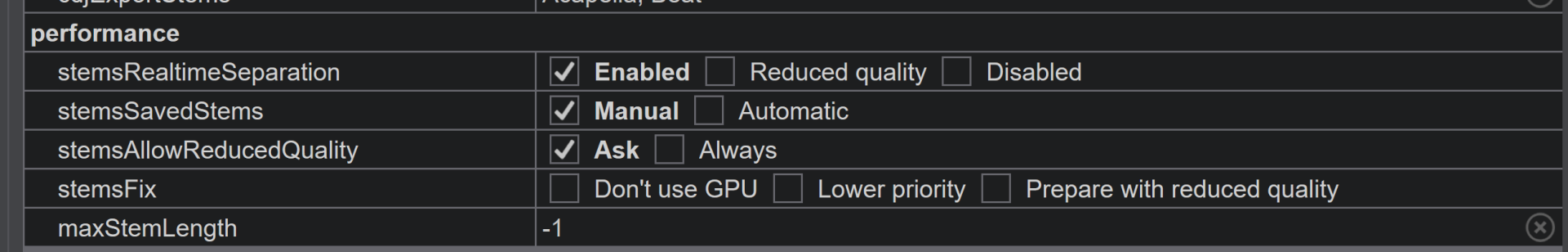
So Love the new Virtual DJ 2023 ! woot !
The BEST !
win10
7333
Love the stemsSavedStems , which will allow one to have the precomputed stems auto saved after first use, for those tracks that are currently being actively played. Seems to take an additional 3.3-3.7X of the original file size, of additional storage for the stems file. And is so great that this can be done automatically, or, as before, manually.
(and understand there is NOT a way to save the precomputed stems for online files :(
And the Prepared stems, can easily be found, with the unique musical note icon, or with filters, quick filters, or color rules. (and also in the new folder, "Stems") So cool.
-------
Questions:
1) Is the "Reduced Quality" choice for the stemsRealtimeSeparation equivalent to the Stems 1.0 ?
2) what is the difference between using stemsFix "Prepare with reduced quality"
AND the,
"Reduced Quality" choice for the stemsRealtimeSeparation ?
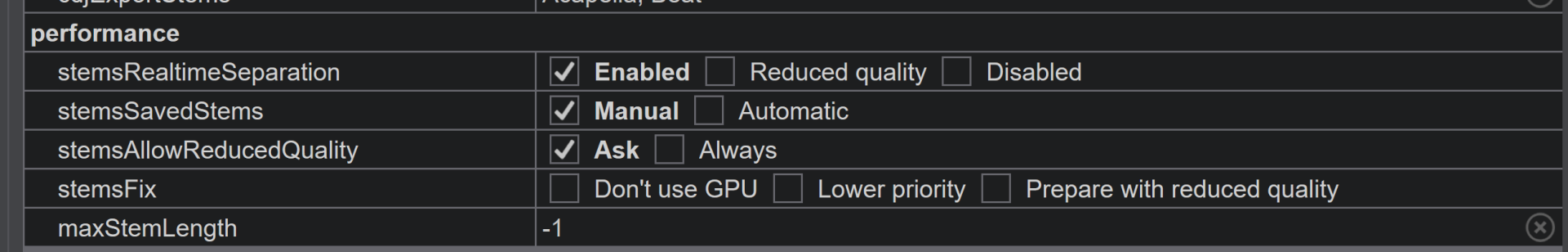
So Love the new Virtual DJ 2023 ! woot !
The BEST !
win10
7333
Posted Mon 14 Nov 22 @ 12:35 am
IIDEEJAYII wrote :
1) Is the "Reduced Quality" choice for the stemsRealtimeSeparation equivalent to the Stems 1.0 ?
1) Is the "Reduced Quality" choice for the stemsRealtimeSeparation equivalent to the Stems 1.0 ?
yes ;-)
IIDEEJAYII wrote :
2) what is the difference between using stemsFix "Prepare with reduced quality"
AND the,"Reduced Quality" choice for the stemsRealtimeSeparation ?
2) what is the difference between using stemsFix "Prepare with reduced quality"
AND the,"Reduced Quality" choice for the stemsRealtimeSeparation ?
Same quality. But one choice is for the fly (real time use), other is for prepared stems
Posted Mon 14 Nov 22 @ 1:02 am
stemsFix "Prepare with reduced quality" is a last-resort option that should only be used if your computer is so old and so slow that it really cannot use stems2.0 even in preparation mode.
But it shouldn't be used by most people.
Usually if you're in preparation mode, you shouldn't care about the speed, and use the best quality.
Leave your computer running over-night to prepare all your tracks if your computer is slow.
stemsRealtimeSeparation "reduced quality", on the other hand, is a setting that will be useful to anyone who doesn't have a gamer laptop or M1 mac.
it uses the vdj2021 speed to still have access to reduced quality stems in case of emergency, and to have things like the nice shape waveforms, while not overtaxing your computer's resources during a gig.
(and assume you will be using prepared stems)
But it shouldn't be used by most people.
Usually if you're in preparation mode, you shouldn't care about the speed, and use the best quality.
Leave your computer running over-night to prepare all your tracks if your computer is slow.
stemsRealtimeSeparation "reduced quality", on the other hand, is a setting that will be useful to anyone who doesn't have a gamer laptop or M1 mac.
it uses the vdj2021 speed to still have access to reduced quality stems in case of emergency, and to have things like the nice shape waveforms, while not overtaxing your computer's resources during a gig.
(and assume you will be using prepared stems)
Posted Mon 14 Nov 22 @ 2:09 am
So I just gave it a whirl and holy SMOKES it sounds good. Here's a question though. I ran a song and did real-time (non-M1 Mac). I waited for the check, then started playing the song. About 30 seconds in, the song started analyzing again, and it went from playing vocal only to playing the entire song. Did I do something wrong? Is it supposed to "slip" like that mid-song?
Posted Mon 14 Nov 22 @ 2:20 am
DJ A S#arp wrote :
So I just gave it a whirl and holy SMOKES it sounds good. Here's a question though. I ran a song and did real-time (non-M1 Mac). I waited for the check, then started playing the song. About 30 seconds in, the song started analyzing again, and it went from playing vocal only to playing the entire song. Did I do something wrong? Is it supposed to "slip" like that mid-song?
It means that your laptop is not powerful enough to do stems separation in real-time (as the initial popup was explaining).
You should prepare your tracks in advance.
If you try to play while doing real-time separation, you might catch up with the separation process and run out of stem data.
Posted Mon 14 Nov 22 @ 2:43 am
Ahhhhh....I was confused for a second, but now I realize that I read something wrong, and it all makes sense now. Thanks....
Posted Mon 14 Nov 22 @ 2:47 am
OK Stems 2.0 are really cool but are there any other New functions in Virtual DJ 2023?
Posted Mon 14 Nov 22 @ 6:24 am
If you have the capability to perform real time separation, is there an option to only do this and never save the stems files in amongst your music library on disk?
Posted Mon 14 Nov 22 @ 3:56 pm
Talotres wrote :
If you have the capability to perform real time separation, is there an option to only do this and not never save the stems file in amongst your music library on disk?
yes, by default virtualdj will not save anything on your disk.
It only does so if you manually put a track in the stems preparation folder, or if you set the option stemsSavedStems to Automatic, but by default it's set to Manual
Posted Mon 14 Nov 22 @ 3:57 pm
I do a twice a week net radio show and only tonuight saw the 2023 download for the new stems. All I can say is THEY ARE FANTASTIC!!!!! I have been using stems since their inception on vdj but this new algorithm (or whatever has been done) is freakinf fabulous! It has all but eliminated the ghosting sometimes encountered in the old stems and is soooooo clean! BRAVO!!!! Makes me even more proud to say I USE Virtual DJ!!!!
Posted Sun 04 Dec 22 @ 4:14 am









