When activating GeForce Experience Overlay with Video Output active, the entire screen does not recover when deactivating:
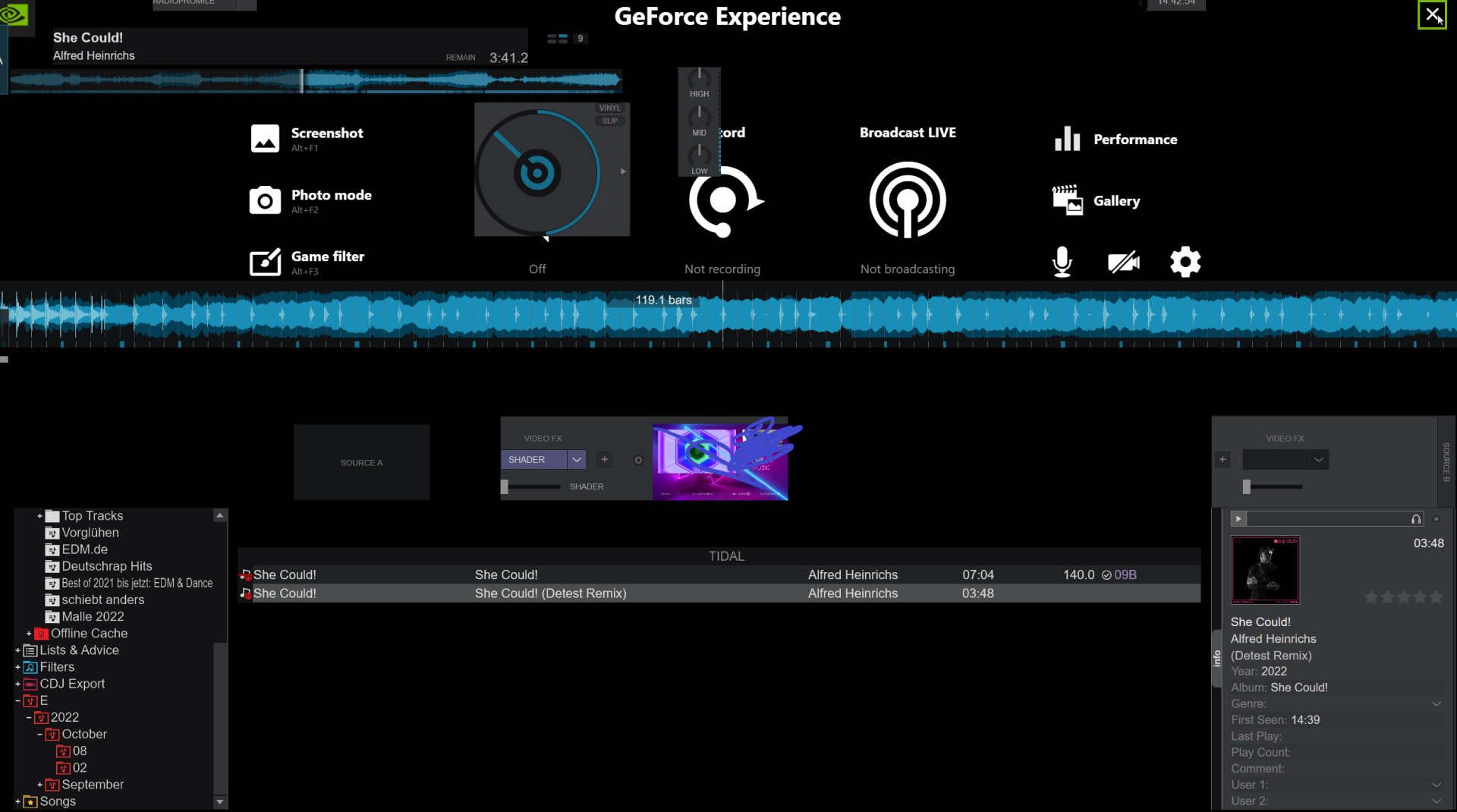
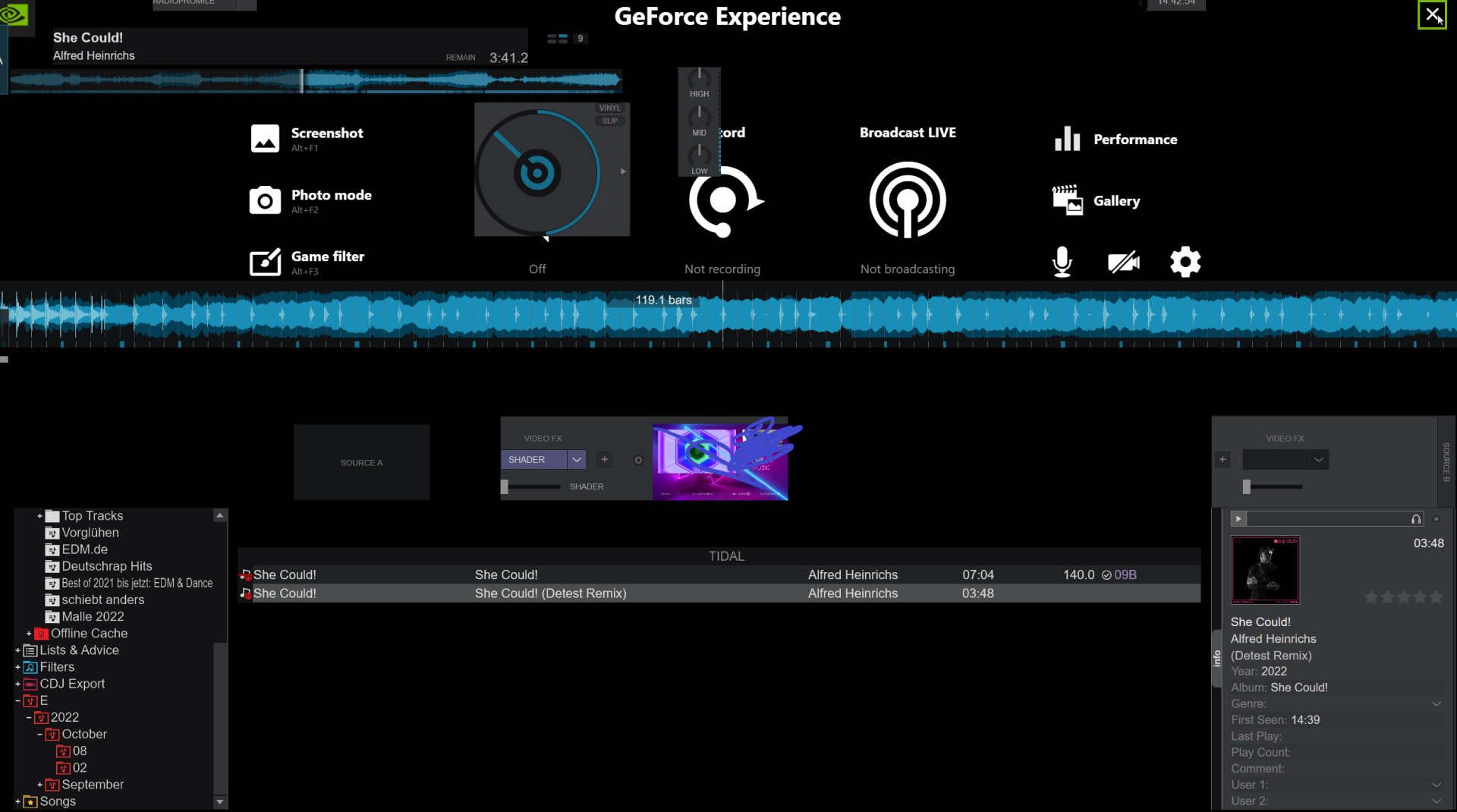
Posted Mon 10 Oct 22 @ 12:44 pm
It looks like you need to force a redraw of the window. Try restoring and maximizing the window again. Since the restore button isn't being drawn you might have to take a guess on where it's supposed to be.
You could also try pressing Win+Ctrl+Shift+B which will reset your graphics driver and force a repaint of all windows.
You could also try pressing Win+Ctrl+Shift+B which will reset your graphics driver and force a repaint of all windows.
Posted Tue 11 Oct 22 @ 10:33 am
Hi,
yes that worked. But it would be nice if this didn’t happen at all. Is this possibly something that can be fixed?
Stephan
yes that worked. But it would be nice if this didn’t happen at all. Is this possibly something that can be fixed?
Stephan
Posted Tue 11 Oct 22 @ 10:34 am
Tried, and opening/closing the overlay works fine here, even with video output open as well.
You could set experimentalSkinEngine to no, but this will cause vdj to use a bit more gpu power.
You could set experimentalSkinEngine to no, but this will cause vdj to use a bit more gpu power.
Posted Tue 11 Oct 22 @ 10:36 am
Yes, that solved the issue. Thank you very much. The increased GPU usage is not an issue for me. But may be this could be solved in the future with the experimental engine?
Posted Tue 11 Oct 22 @ 10:41 am
As I said, it's working fine here though, so not sure why it's doing that for you.
Drivers are updated?
Drivers are updated?
Posted Tue 11 Oct 22 @ 10:57 am
With the experimental mode off it works fine. All drivers are updated it is a 3090 RTX.
Posted Tue 11 Oct 22 @ 11:05 am
Yes .
By me ist make also Problems .
When ExperimentalSkinEngine is ON , the Skin Grafik damaged like in the Screenshot .
When i turn off , then is all ok .
Geforce RTC 3060 .
By use the INTEL Grafik Processor its ok when Experimental is on .
But I will use the Geforce !!
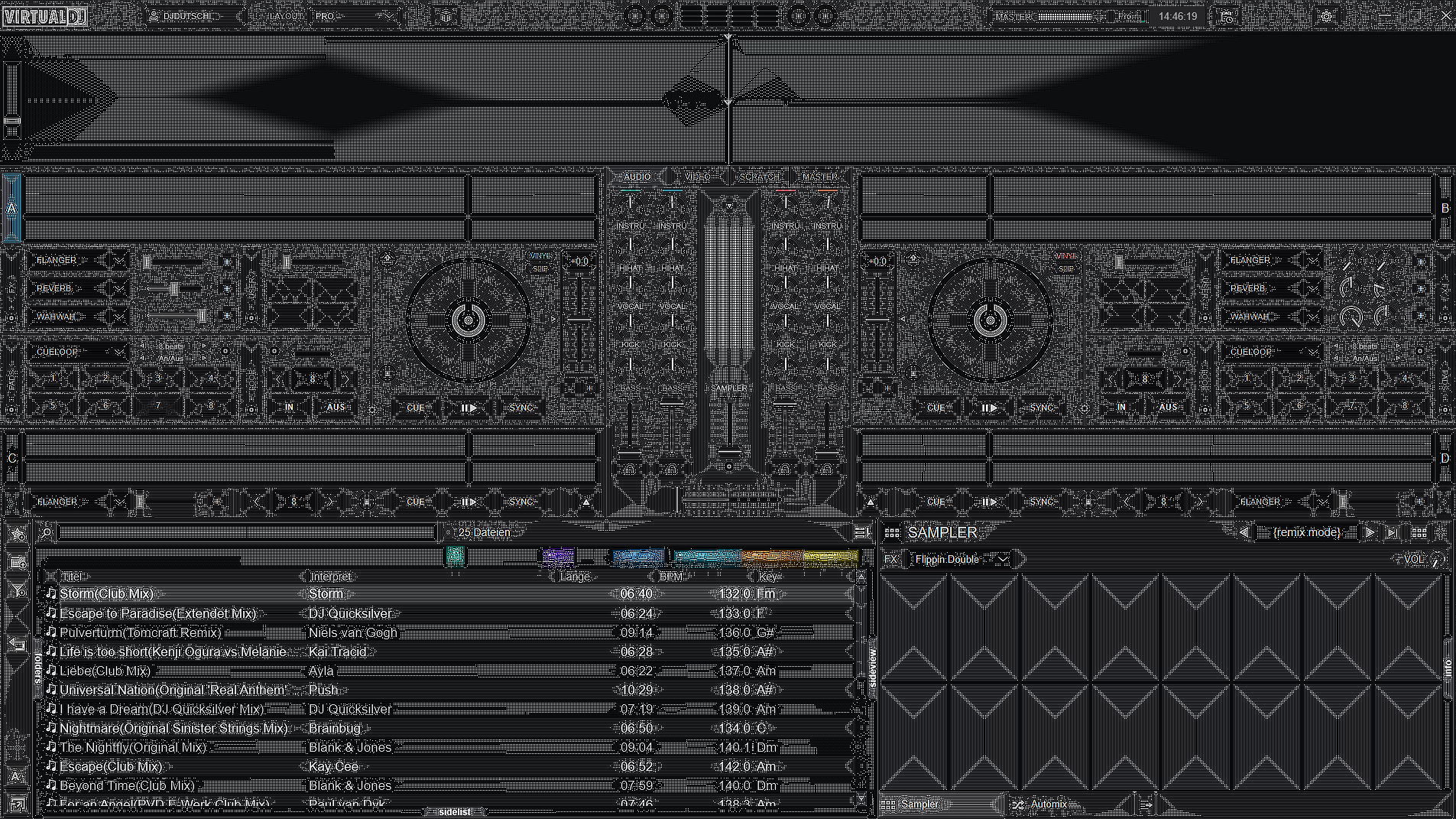
By me ist make also Problems .
When ExperimentalSkinEngine is ON , the Skin Grafik damaged like in the Screenshot .
When i turn off , then is all ok .
Geforce RTC 3060 .
By use the INTEL Grafik Processor its ok when Experimental is on .
But I will use the Geforce !!
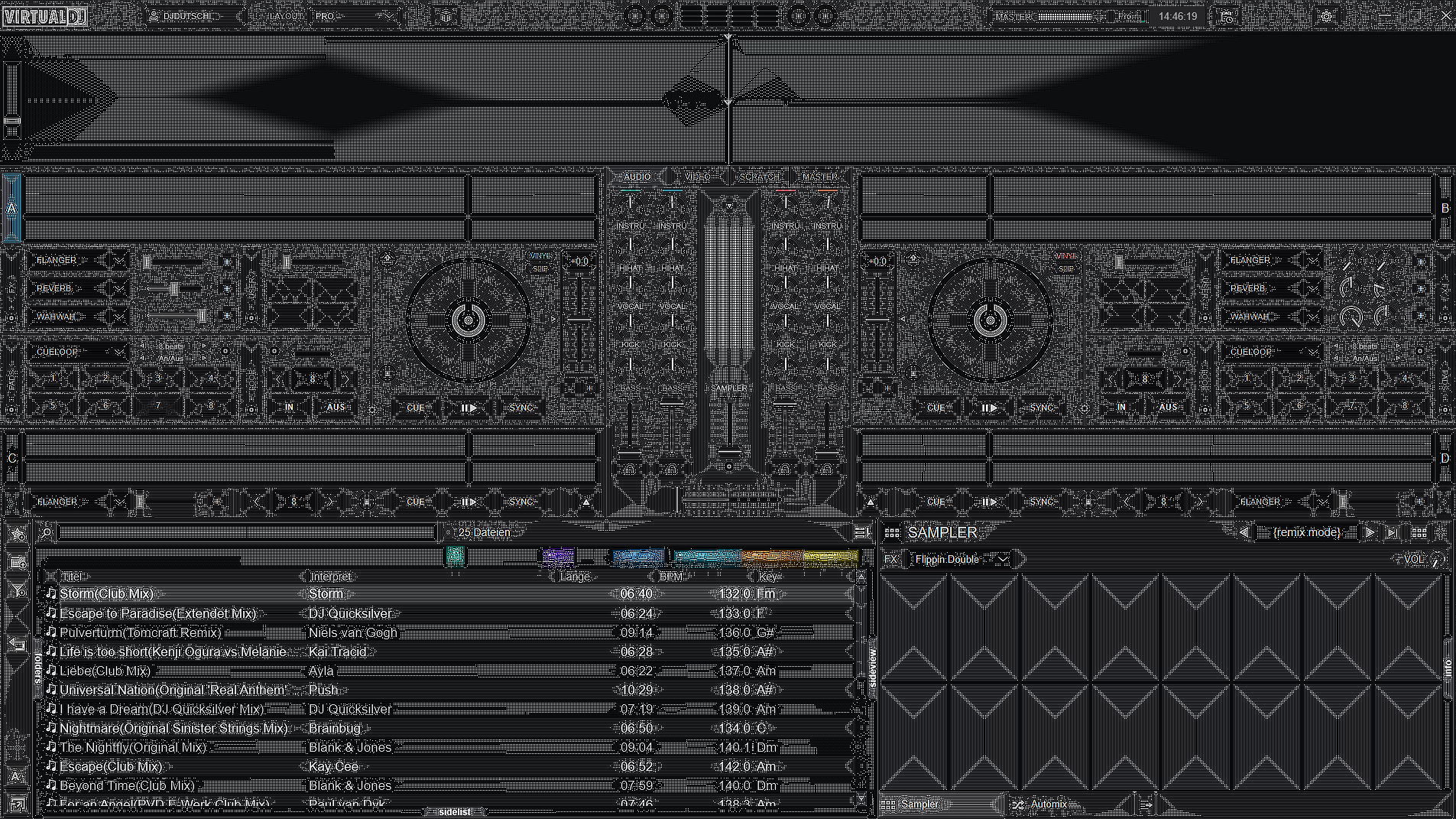
Posted Fri 14 Oct 22 @ 12:54 pm
Or try to update your drivers
Posted Fri 14 Oct 22 @ 2:14 pm
The Newest Nvidia Drivers is installed ;-)
Its main default Skin ..
Wiith my old GTX680 it was ok
Its main default Skin ..
Wiith my old GTX680 it was ok
Posted Fri 14 Oct 22 @ 2:27 pm
522.25 - WHQL
from
Wed Oct 12, 2022
?
from
Wed Oct 12, 2022
?
Posted Fri 14 Oct 22 @ 9:21 pm
Yes newest ;-)
Posted Mon 17 Oct 22 @ 3:48 pm
The bug that warps the skin when ExperimentalSkinEngine is on is still present even in the latest 2023 version.
You can't work with Experimental...
Well I know of course the experimental is there to test.
But it must be communicated that there is this error.
Nvidia RTX 3060, Core I7 12700h.
Latest drivers
Greetings Dani
You can't work with Experimental...
Well I know of course the experimental is there to test.
But it must be communicated that there is this error.
Nvidia RTX 3060, Core I7 12700h.
Latest drivers
Greetings Dani
Posted Tue 15 Nov 22 @ 12:27 am
The error still happens.
It's a graphical bug in Virtual Dj, with ExperimentalSkinEngine.
And Nvidia GPUs
It's a graphical bug in Virtual Dj, with ExperimentalSkinEngine.
And Nvidia GPUs
Posted Sat 11 Feb 23 @ 12:26 pm
This just happened last night after a driver update from nvidia 2023/03/27. Thanks for the quickfix.
Asus tufdash f15fxpr
rtx 3070ti
Asus tufdash f15fxpr
rtx 3070ti
Posted Tue 28 Mar 23 @ 10:51 am
Yes the Error keeps .
With Newest Nvidia Driver and newest VDJ Update.
Try All Setting , for Grafik , and also VDJ .
But only with Experimental .
Skin make this above in Screenshots .
Intel Core I7 12700h , and Geforce RTX 3060 , Win 11
With Newest Nvidia Driver and newest VDJ Update.
Try All Setting , for Grafik , and also VDJ .
But only with Experimental .
Skin make this above in Screenshots .
Intel Core I7 12700h , and Geforce RTX 3060 , Win 11
Posted Tue 28 Mar 23 @ 3:05 pm








