I am using the built-in Kontrol S8 support in VirtualDJ v8.5 b6839 which I just downloaded and installed yesterday.
I am having a problem where I cannot control the mixer channel source as described in the VDJ manual:
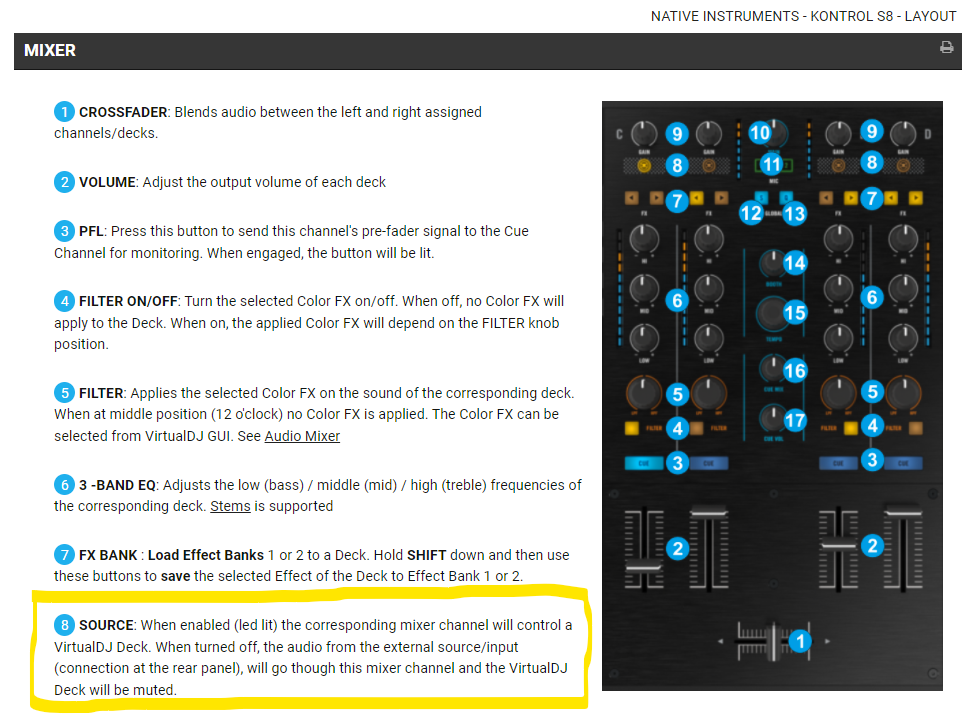
When I go into the factory default mapping in Settings, the button does seem to be present in the device definition as the INPUT key, but there is no mapping for it.
Does anyone know what the command mapping for this behavior should be?
The reason why this is a problem is that this behavior controls whether the signal coming in from the back panel Line-In on the channel is routed to the Master Output or not. I am using DVS, and the control signal from my turntable is coming in on the Line-In on each channel. VirtualDJ is able to detect, calibrate, and control the deck properly with the signal. However, without the ability to control Source, both the deck audio from VirtualDJ and the DVS control signal audio are being routed out to the master output, which is not desirable.
I am having a problem where I cannot control the mixer channel source as described in the VDJ manual:
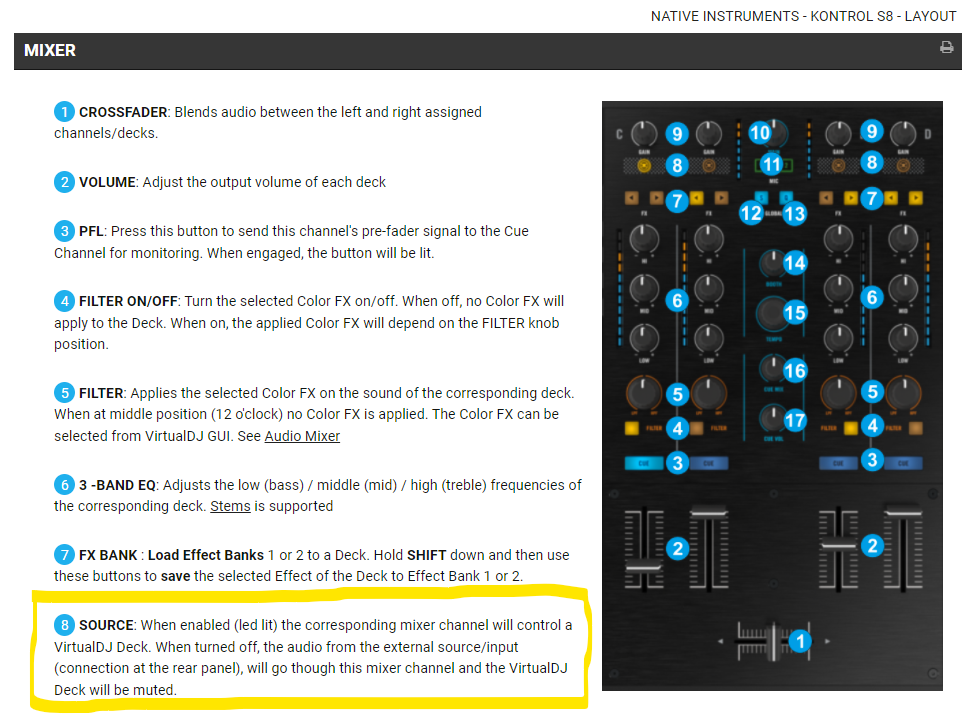
When I go into the factory default mapping in Settings, the button does seem to be present in the device definition as the INPUT key, but there is no mapping for it.
Does anyone know what the command mapping for this behavior should be?
The reason why this is a problem is that this behavior controls whether the signal coming in from the back panel Line-In on the channel is routed to the Master Output or not. I am using DVS, and the control signal from my turntable is coming in on the Line-In on each channel. VirtualDJ is able to detect, calibrate, and control the deck properly with the signal. However, without the ability to control Source, both the deck audio from VirtualDJ and the DVS control signal audio are being routed out to the master output, which is not desirable.
Posted Sun 27 Mar 22 @ 5:12 pm
read this?:
https://de.virtualdj.com/manuals/hardware/ni/s8/advanced.html
Use the TIMECODE On/Off buttons that will be offered on the Decks of VirtualDJ GUI to enable/disable Timecode control.
https://de.virtualdj.com/manuals/hardware/ni/s8/advanced.html
Use the TIMECODE On/Off buttons that will be offered on the Decks of VirtualDJ GUI to enable/disable Timecode control.
Posted Sun 27 Mar 22 @ 7:37 pm
Please use the latest Build 6878
Posted Sun 27 Mar 22 @ 9:16 pm
Thank you! This is working now in the updated version.
Posted Mon 28 Mar 22 @ 6:07 am







