I want to use the buttons Pitch Bend - and + buttons for 'goto -4' and 'goto +4' functions.
After setup of above mapping, Pitch Bend - (goto -4) button works, when the song plays, it skips to beats before.
When I press Pitch Bend + (goto +4) nothing happens.
When I give this button another function, it works, except goto +4!
Alternatively I used another button I never use (CENSOR) for goto +4 and this works, the song skipt to 4 beat furhter.
Any idea why I can't set the Pitch Bend + button for goto +4 function?
After setup of above mapping, Pitch Bend - (goto -4) button works, when the song plays, it skips to beats before.
When I press Pitch Bend + (goto +4) nothing happens.
When I give this button another function, it works, except goto +4!
Alternatively I used another button I never use (CENSOR) for goto +4 and this works, the song skipt to 4 beat furhter.
Any idea why I can't set the Pitch Bend + button for goto +4 function?
Posted Tue 01 Feb 22 @ 6:40 pm
I cannot reproduce that, on my Denon MC7000.
I added goto +4 on the BEND+ , mapping and pressing the Bend+ button, moves correctly, the position in the track 4 beats forward for every press.. (tested on all 4 decks)
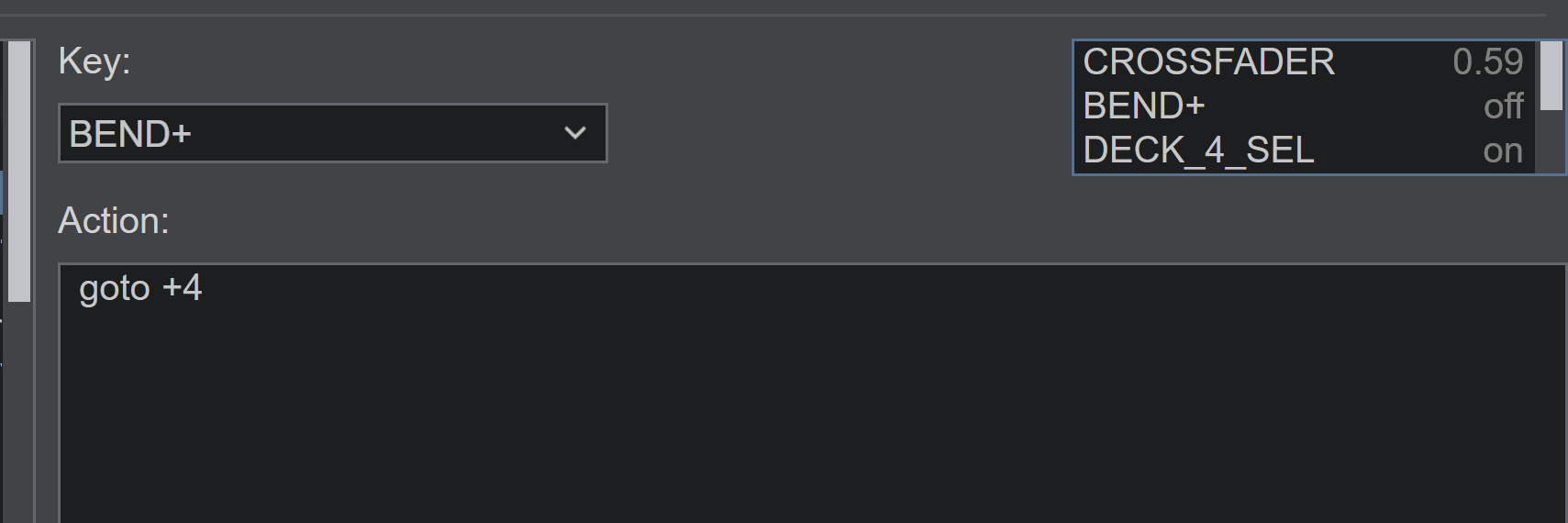
Let me know if there is something else, I can test/try.
Have you tried,
1) another USB cable, or
2) with the default Denon MC7000 Mapping with just that one change,
3) and checked in the mapping window. or with midi-ox that the button is sending good midi
4) and assume your computer has been purchased recently.. and easily capable of running stems.. ask since there is a firmware setting that allows one to increase or decrease the MIDI Command Transmission Interval Time. (default is 4ms) can be set between 1ms and 14ms.
---------------------------
using win 10
VDJ 6800
and the latest drivers and firmware from Denon (note: there have not been updates recently)
I added goto +4 on the BEND+ , mapping and pressing the Bend+ button, moves correctly, the position in the track 4 beats forward for every press.. (tested on all 4 decks)
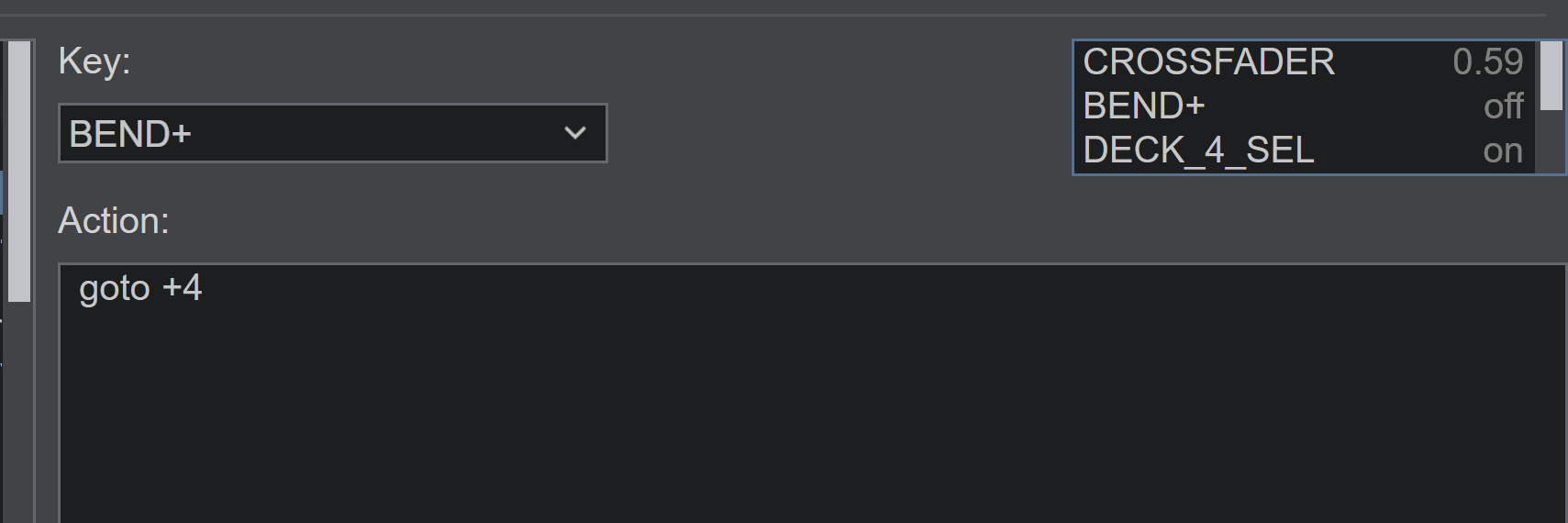
Let me know if there is something else, I can test/try.
Have you tried,
1) another USB cable, or
2) with the default Denon MC7000 Mapping with just that one change,
3) and checked in the mapping window. or with midi-ox that the button is sending good midi
4) and assume your computer has been purchased recently.. and easily capable of running stems.. ask since there is a firmware setting that allows one to increase or decrease the MIDI Command Transmission Interval Time. (default is 4ms) can be set between 1ms and 14ms.
---------------------------
using win 10
VDJ 6800
and the latest drivers and firmware from Denon (note: there have not been updates recently)
Posted Wed 02 Feb 22 @ 2:56 pm
@IIDEEJAYII, thanks for your ideas.
1) As all other functions working fine, I didn't try with any other cable
2) Loaded the default MC7000 mapping and only changed the Pitch Bend - and + and it worked!
Thanks to solve my problem ;-)
I guess the mapping somewhere, somehow became corrupt. By starting from the default one, it worked.
Thanks, once more!
1) As all other functions working fine, I didn't try with any other cable
2) Loaded the default MC7000 mapping and only changed the Pitch Bend - and + and it worked!
Thanks to solve my problem ;-)
I guess the mapping somewhere, somehow became corrupt. By starting from the default one, it worked.
Thanks, once more!
Posted Thu 03 Feb 22 @ 6:12 pm






