Hi everyone, I had never noticed this before ... it's a test that you can do too to confirm me:
If you use the colorfx filter in the Live Skin, the panel showing the name "filter" and how it is moved appears correctly.
If you change the color fx for, example flanger or echo, you move the controller knob you can see that the panel with the filter name always appears and displays how the knob is moved while the flanger is displayed in another panel as if it were an effect activated in the corresponding deck.
In practice, all color fx except the filter behave, only graphically, as if they were effects activated in the deck,
This seemed a bit curious to me and I tried to make some changes managing to modify a panel dedicated to the filter of the live skin in this way:
<textzone>
<pos x = "+ 0" y = "+ 25" />
<size width = "370" height = "34" />
<text size = "34" align = "center" weight = "bold" color = "# eeeeee" text = "FILTER" />
</textzone>
has become
<textzone>
<pos x = "+ 0" y = "+ 25" />
<size width = "370" height = "34" />
<text size = "34" align = "center" weight = "bold" color = "# eeeeee" format = "` get_effect_name 'colorfx' 'active' & param_uppercase` "/>
</textzone>
In this way, when you change all the color fx, the name of the colorfx used at that moment is displayed in the graphic panel and the movement of the knob is shown, I think this is the most correct operation to be displayed in the live skin, but the problem remains that when you select a color fx other than the filter, a second panel with the name appears, as if the color fx was activated by the corresponding deck. Perhaps an is_using colorfx command would be needed to achieve this and separate it from the normal effects panel
<item class = "colorfxpanel" visibility = "is_using 'colorfx' 1000ms"> </item>
Or do you think there is some other way not to make the panel appear with the name of the colorfx you select?
I am attaching screenshots with the changes made.
Thanks to those who can answer me.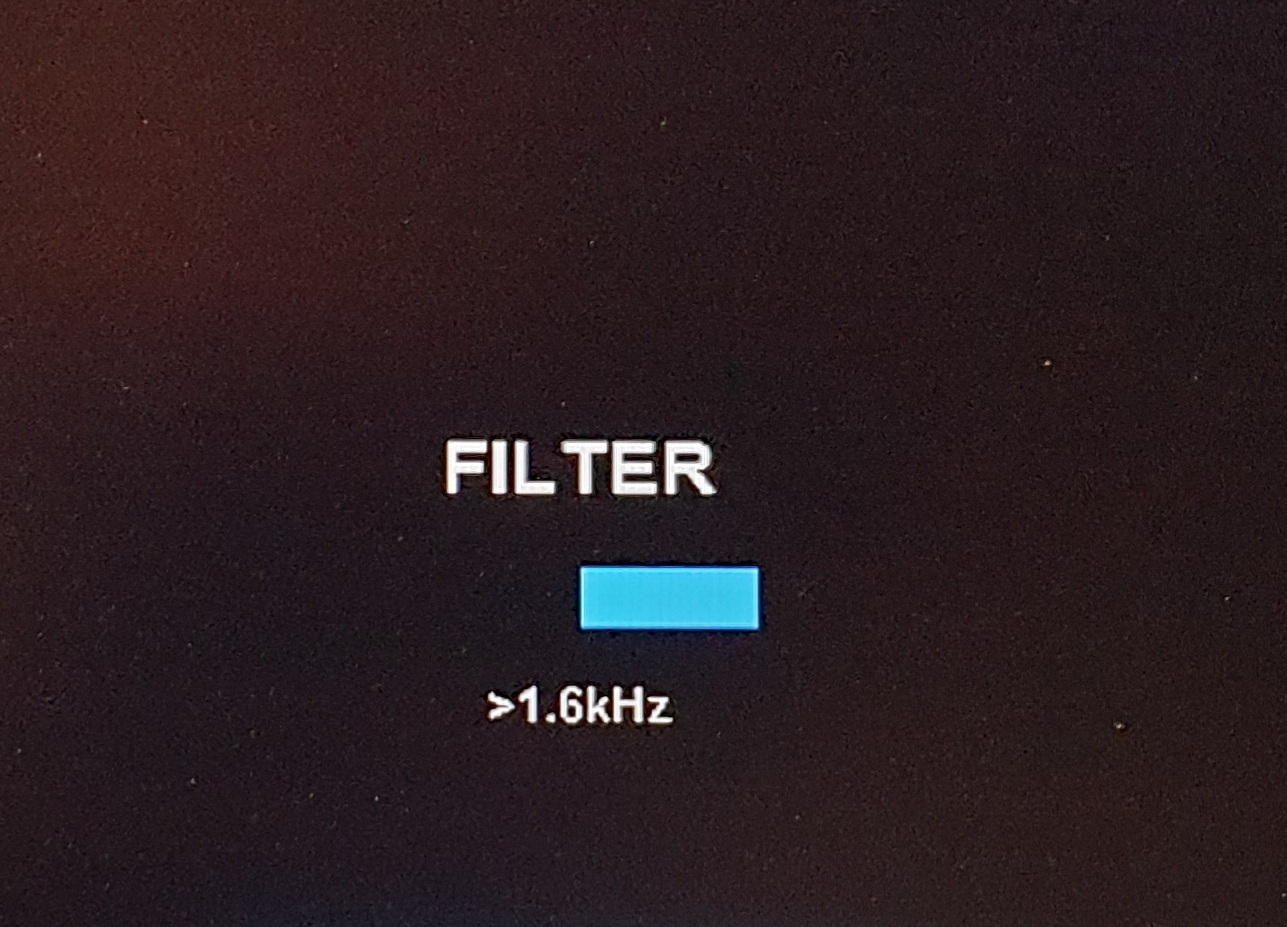
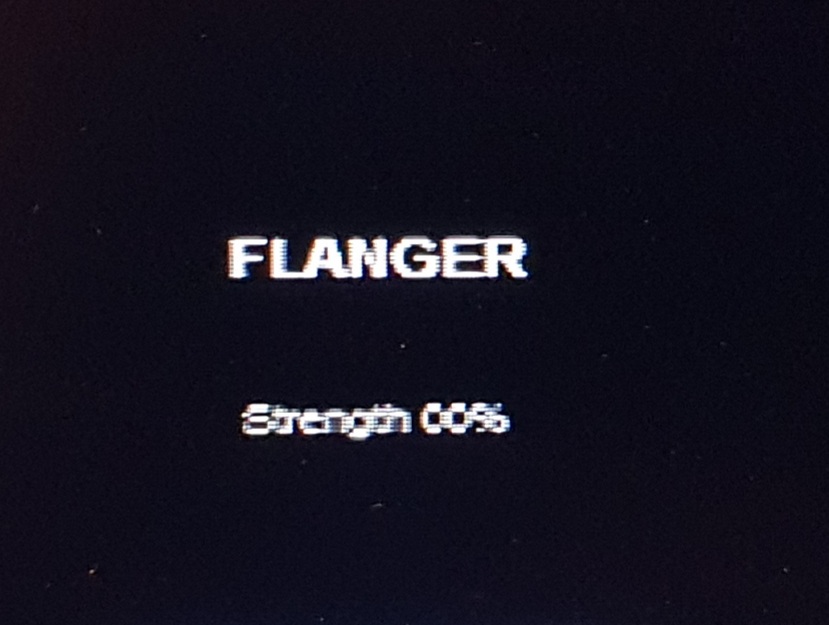
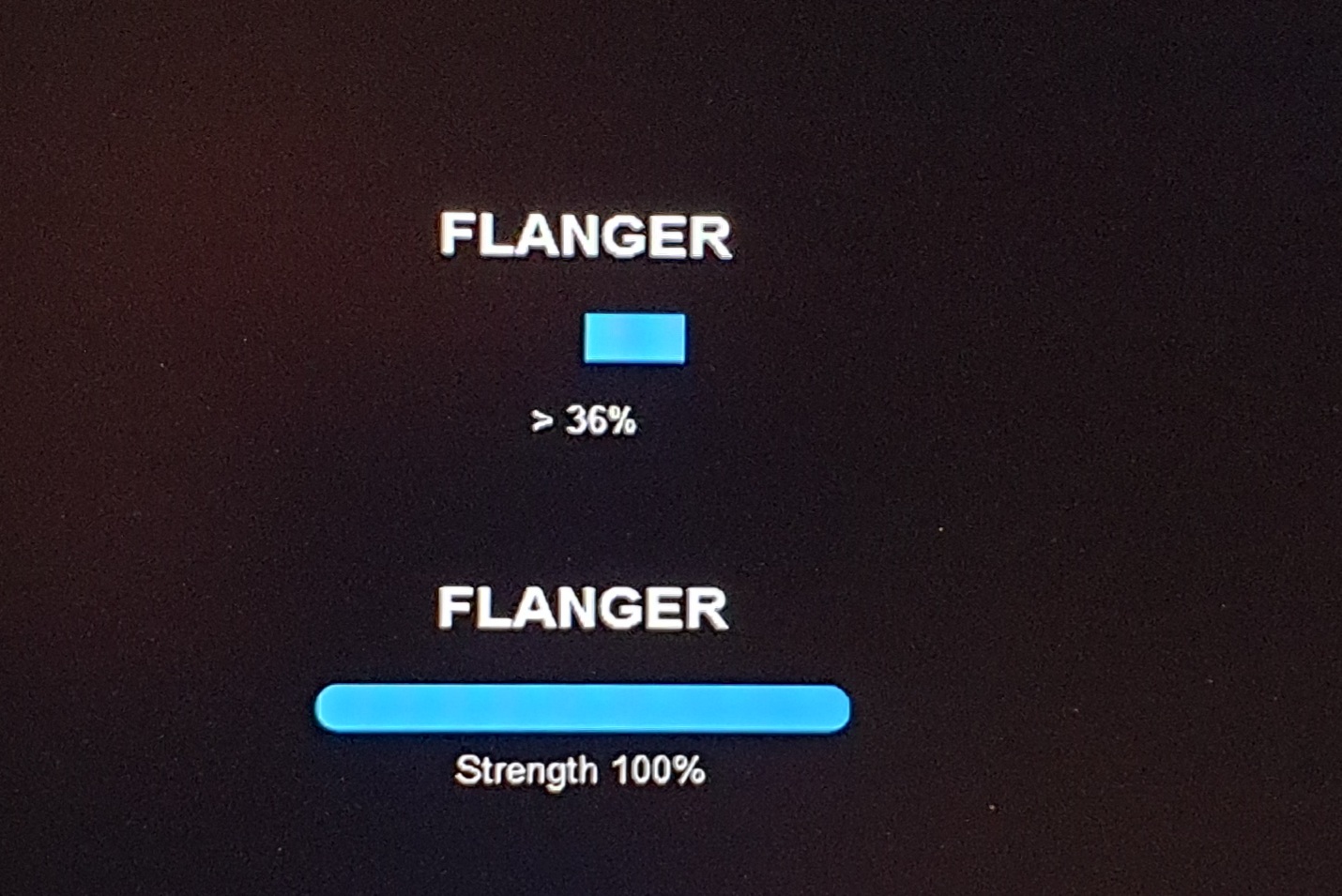
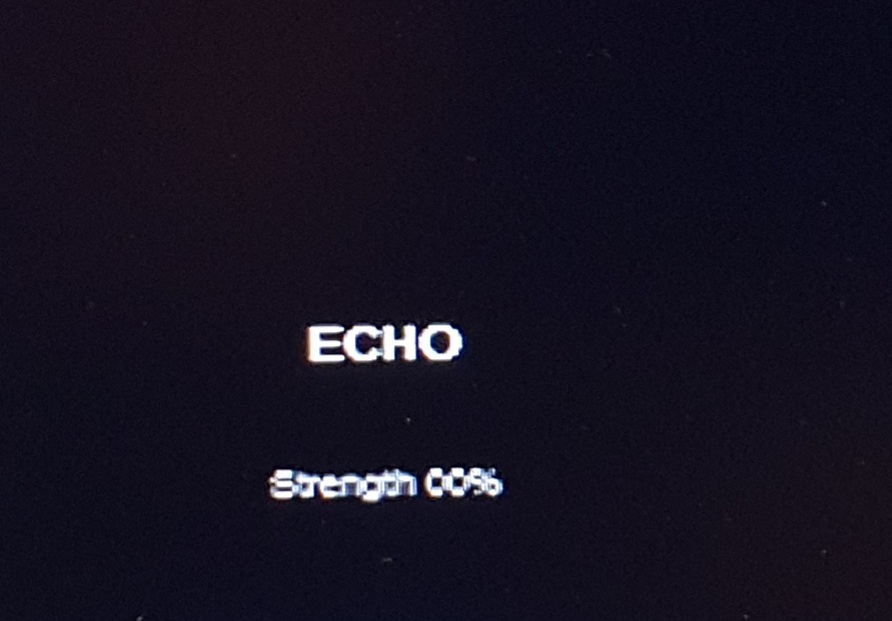
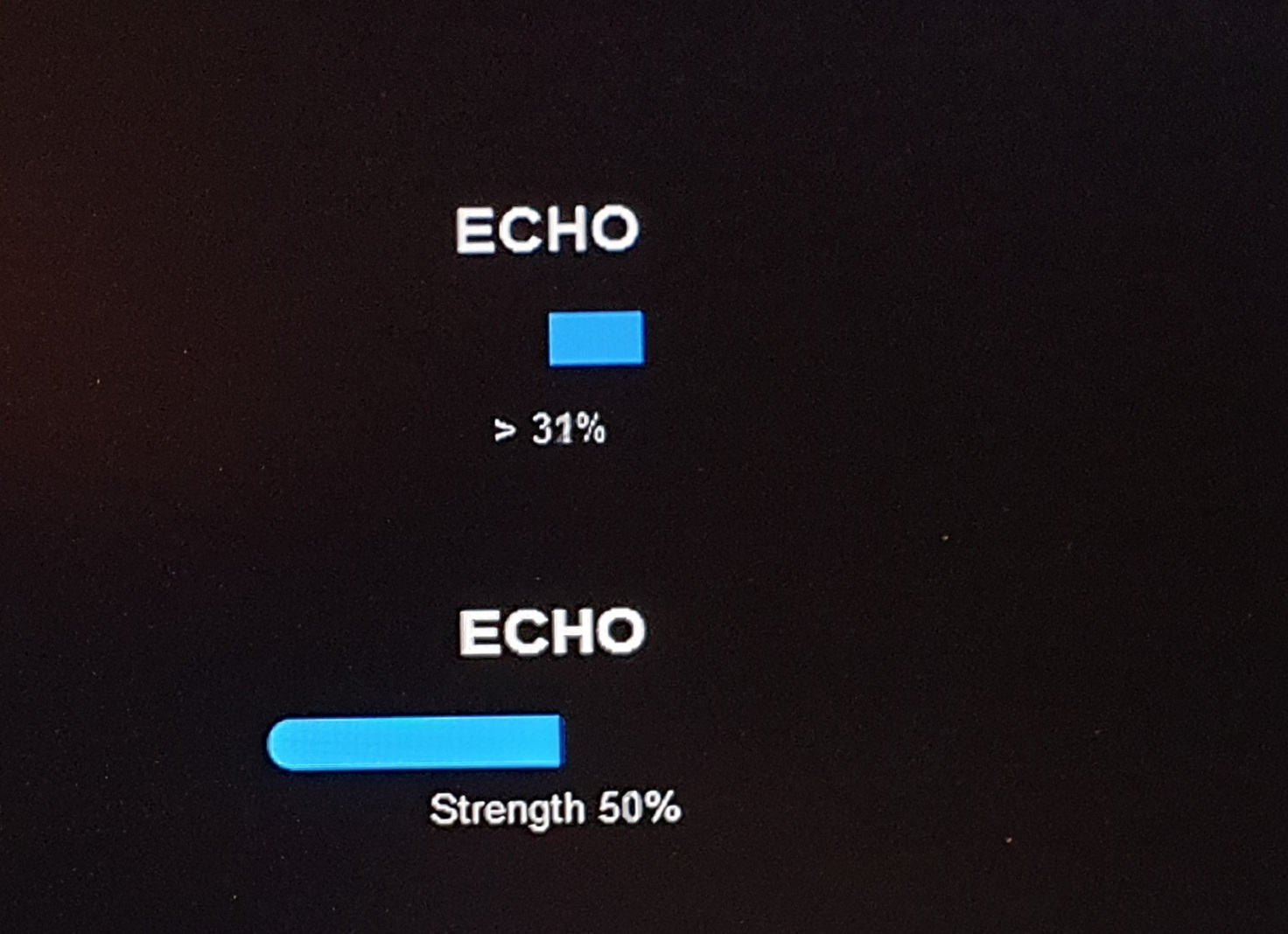
If you use the colorfx filter in the Live Skin, the panel showing the name "filter" and how it is moved appears correctly.
If you change the color fx for, example flanger or echo, you move the controller knob you can see that the panel with the filter name always appears and displays how the knob is moved while the flanger is displayed in another panel as if it were an effect activated in the corresponding deck.
In practice, all color fx except the filter behave, only graphically, as if they were effects activated in the deck,
This seemed a bit curious to me and I tried to make some changes managing to modify a panel dedicated to the filter of the live skin in this way:
<textzone>
<pos x = "+ 0" y = "+ 25" />
<size width = "370" height = "34" />
<text size = "34" align = "center" weight = "bold" color = "# eeeeee" text = "FILTER" />
</textzone>
has become
<textzone>
<pos x = "+ 0" y = "+ 25" />
<size width = "370" height = "34" />
<text size = "34" align = "center" weight = "bold" color = "# eeeeee" format = "` get_effect_name 'colorfx' 'active' & param_uppercase` "/>
</textzone>
In this way, when you change all the color fx, the name of the colorfx used at that moment is displayed in the graphic panel and the movement of the knob is shown, I think this is the most correct operation to be displayed in the live skin, but the problem remains that when you select a color fx other than the filter, a second panel with the name appears, as if the color fx was activated by the corresponding deck. Perhaps an is_using colorfx command would be needed to achieve this and separate it from the normal effects panel
<item class = "colorfxpanel" visibility = "is_using 'colorfx' 1000ms"> </item>
Or do you think there is some other way not to make the panel appear with the name of the colorfx you select?
I am attaching screenshots with the changes made.
Thanks to those who can answer me.
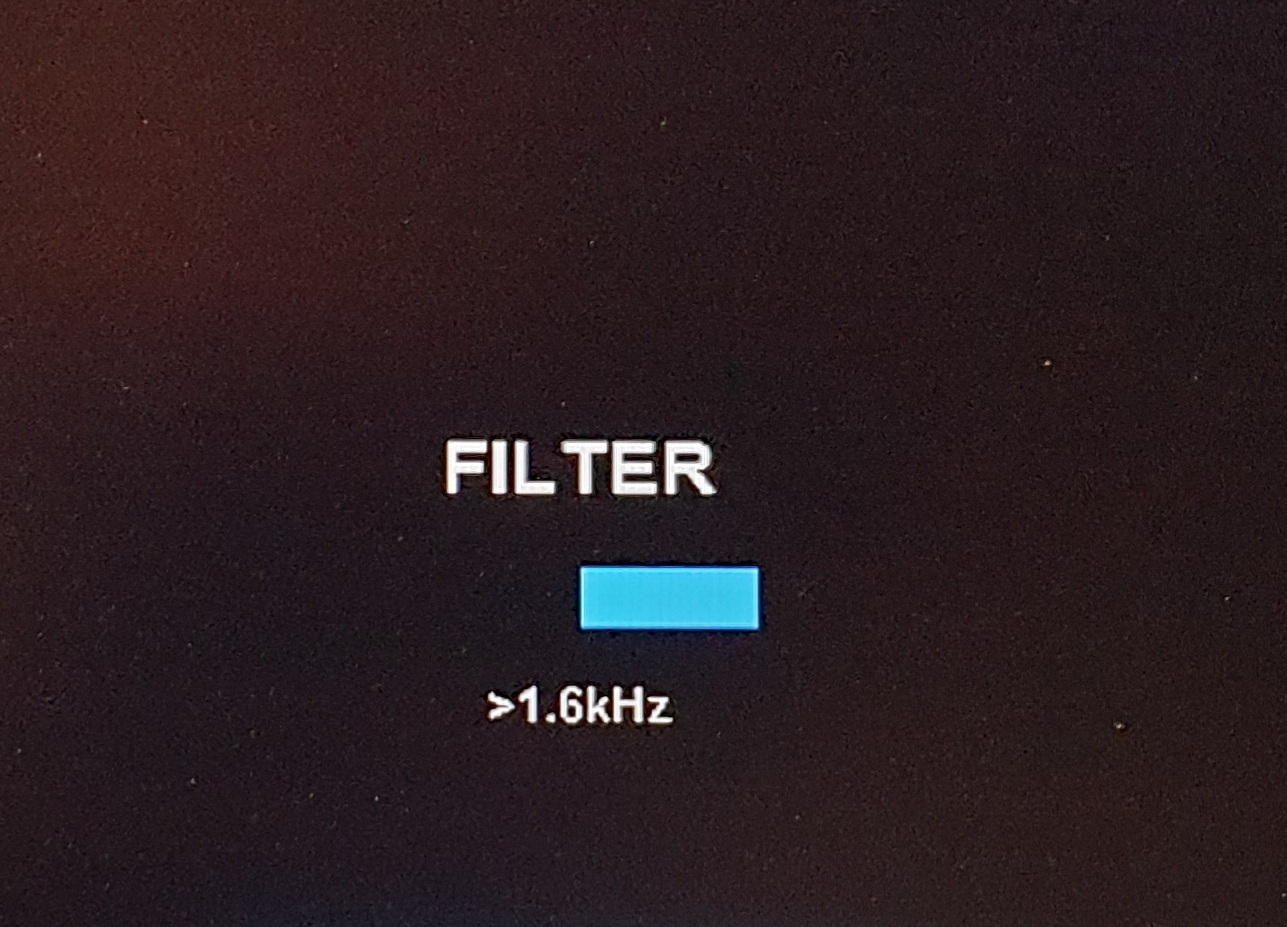
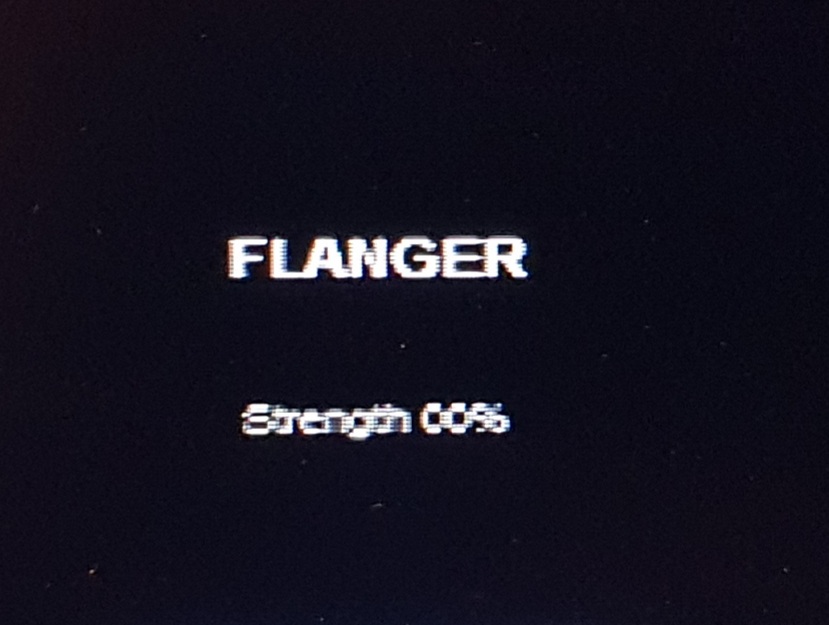
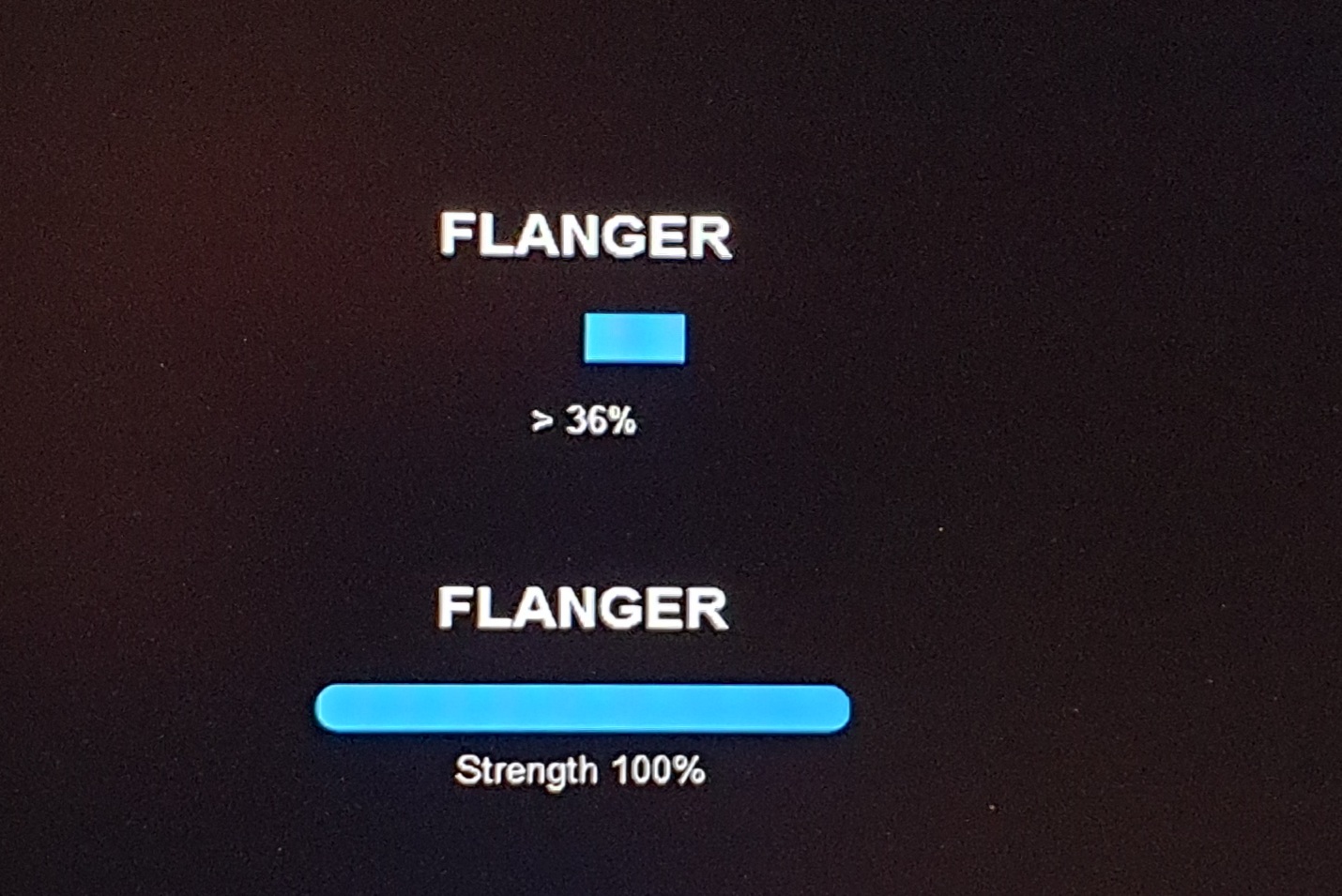
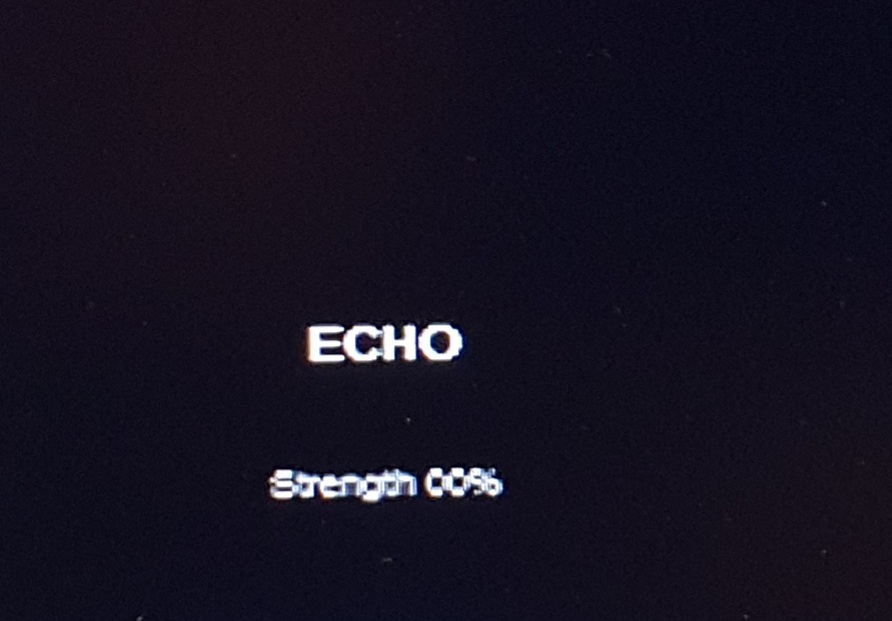
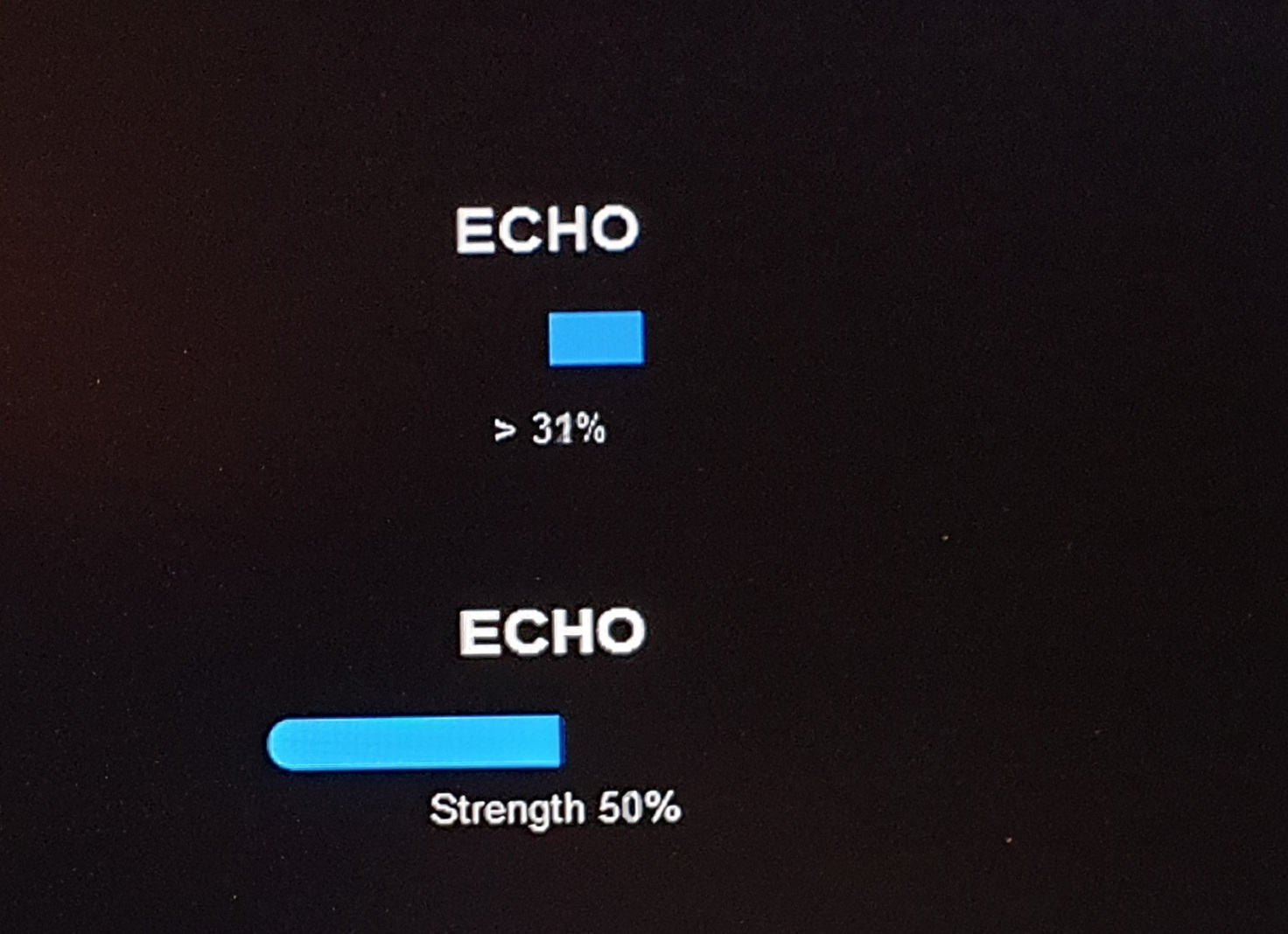
Posted Fri 17 Dec 21 @ 10:25 pm






