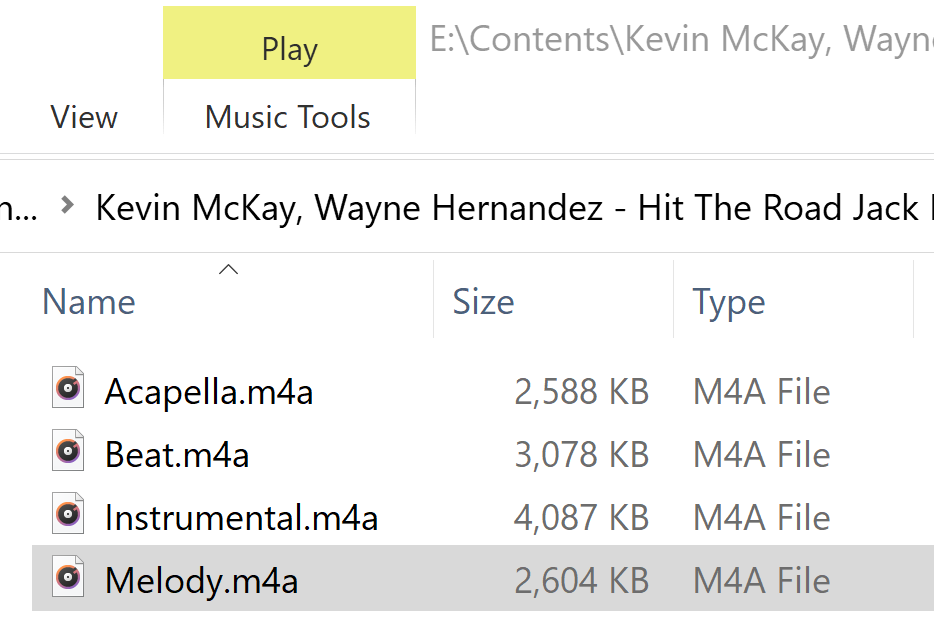Any way to export a track with one of the stems disabled? For example, I want to make my own Karoake version of a song and I disabled the Vocal stem when playing it back. Do I need to record my output of the song in real time? If there isn't a way to do it other than in real time, I would love to have this as an added feature in a future software release!
Posted Wed 17 Nov 21 @ 2:02 am
Yes, there are ways
For instance:
For instance:
Posted Wed 17 Nov 21 @ 1:16 pm