Does anyone know if VDJ 2021 has been tried and tested on Windows 11 & if there are any issues? Currently using an out of date Mac and a Windows machine that's on the Beta channel & constantly asking if I want to update to Windows 11
Posted Wed 25 Aug 21 @ 12:39 pm
Can't see why there would be any issues.
Windows 11 is basically Windows 10 with a smack of the marketing stick.
Lipstick on a pig.
Windows 11 is basically Windows 10 with a smack of the marketing stick.
Lipstick on a pig.
Posted Wed 25 Aug 21 @ 1:15 pm
I've tried virtual DJ 2021 and I have a pro Infiniti subscription and just recently bought a new laptop clearly meeting all requirements but for some reason it lags and sometimes crashes with my virtual DJ all of a sudden.. so I thought it was the laptop so I returned it to Best buy and picked up an even stronger laptop again meeting all requirements but for some reason when loading tracks there's a long delay and if I try to load another track before the previous one finished loading sometimes it crashes and I'm at my Wit's end trying to figure out what's the problem and I had no problem with the virtual DJ with my Windows 10. Now i wish my new laptop had Windows 10 but they all come with Windows 11.
Posted Wed 29 Dec 21 @ 8:55 am
Can't see Windows 11 being the issue.
So many off the shelf laptops are crammed with bloatware. See what's running in the background and also run a latency checker. A lot of them are unusable for DJ type stuff without a good clear out first. My Lenovo C940 was virtually unusable out of the box but after a bit of tuning it's perfect now.
HP and Dell can be an issue.
So many off the shelf laptops are crammed with bloatware. See what's running in the background and also run a latency checker. A lot of them are unusable for DJ type stuff without a good clear out first. My Lenovo C940 was virtually unusable out of the box but after a bit of tuning it's perfect now.
HP and Dell can be an issue.
Posted Wed 29 Dec 21 @ 9:08 am
reese4477 wrote :
just recently bought a new laptop
Details? What was the make/model? What were the specs?
reese4477 wrote :
picked up an even stronger laptop
Details? Make/model/specs?
If you have stems turned on, then to avoid the wave drawing taking a long time when loading decks, the computer needs to have a good spec Nvidia GPU.
Posted Wed 29 Dec 21 @ 3:25 pm
I took the plunge and updated to Win 11 as I had some downtime. Its working fine for me. The only aggro I had was with MS Onedrive thinking it knows better and causing me a ton of headaches, but VDJ is working as good as it always did.
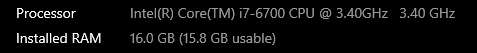
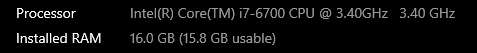
Posted Wed 29 Dec 21 @ 6:59 pm
I have installed VDJ on HP laptop with no issues. Even with features like Ask The DJ running in the background.
Posted Sun 09 Jan 22 @ 3:45 am
My only issue with Windows 11 so far is that it takes about 15 secs to launch VDJ. (all other apps launch immediately) Whereas on my W10 laptop it would launch in about 1-2 secs.
Apart from that it works great.
Apart from that it works great.
Posted Thu 13 Jan 22 @ 8:33 pm
Just playing around with V DJ and my Numark mixtrack Platinum mixer with new HP laptop with Windows 11
When all the faders volume and cross fader are set to 0, the PFL (pre fader Listen) button when Enabled turns on the main speaker volume. It is not suppose to do that when the faders are set to 0. I am only suppose to hear the volume from the headphones so that I can cue up the next song. Now I can not as the volume also comes from the main speakers also. I can turn down the CUE volume button which fades the main volume and headphone volume thus I can not listen to the mix.
It is only happening with my new Windows 11 Laptop, Not older W10 laptop.
I have checked the audio setting Master Out ch1,2 ; Headphones Ch 3,4
All other mapping seems fine. Just the PFL function is not working properly.
When all the faders volume and cross fader are set to 0, the PFL (pre fader Listen) button when Enabled turns on the main speaker volume. It is not suppose to do that when the faders are set to 0. I am only suppose to hear the volume from the headphones so that I can cue up the next song. Now I can not as the volume also comes from the main speakers also. I can turn down the CUE volume button which fades the main volume and headphone volume thus I can not listen to the mix.
It is only happening with my new Windows 11 Laptop, Not older W10 laptop.
I have checked the audio setting Master Out ch1,2 ; Headphones Ch 3,4
All other mapping seems fine. Just the PFL function is not working properly.
Posted Mon 07 Mar 22 @ 4:11 pm
OK, I disabled all the audio/sound drivers under device manager
That seems to have fixed the PFL issue
I think there may have been some conflict created with multiple audio devices
That seems to have fixed the PFL issue
I think there may have been some conflict created with multiple audio devices
Posted Tue 08 Mar 22 @ 3:30 pm












