Hello everyone,
since I updated from MiK 8 to MiK 10 some entries in the key-field are empty. In other applications (f.e. Media Monkey or MP3tag) I can see the filled key-field. All are mp4-files.
But I cannot say, on which it workes and on which not. It's very different through all distributors.
I don't want the key in common tags (f.e. comment), so these are my settings in MiK 10:
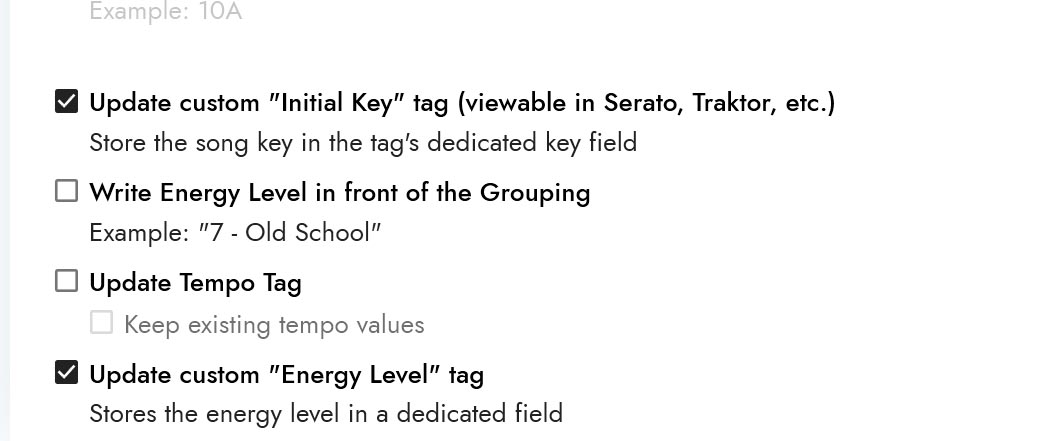
It happens to newly imported files. All are analyzed before importing them into VDJ. A change of the initialkey-field in mp3tag and reloading the tags in VDJ doesn't show it, too.
I checked the database in Notepad++ and in these files is no key-entry. I have to type the key manually in the tag editor of VDJ, but that's not a good workaround, because of too many files.
When I open the Tag-Editor after importing the files, VDJ doesn't show, that there is an entry in the tag to import.
Does anyone know, how to solve the problem?
Using Windows 10 and VDJ-Build 6607. Tried it with earlier versions with the same result.
Best regards,
Michael
since I updated from MiK 8 to MiK 10 some entries in the key-field are empty. In other applications (f.e. Media Monkey or MP3tag) I can see the filled key-field. All are mp4-files.
But I cannot say, on which it workes and on which not. It's very different through all distributors.
I don't want the key in common tags (f.e. comment), so these are my settings in MiK 10:
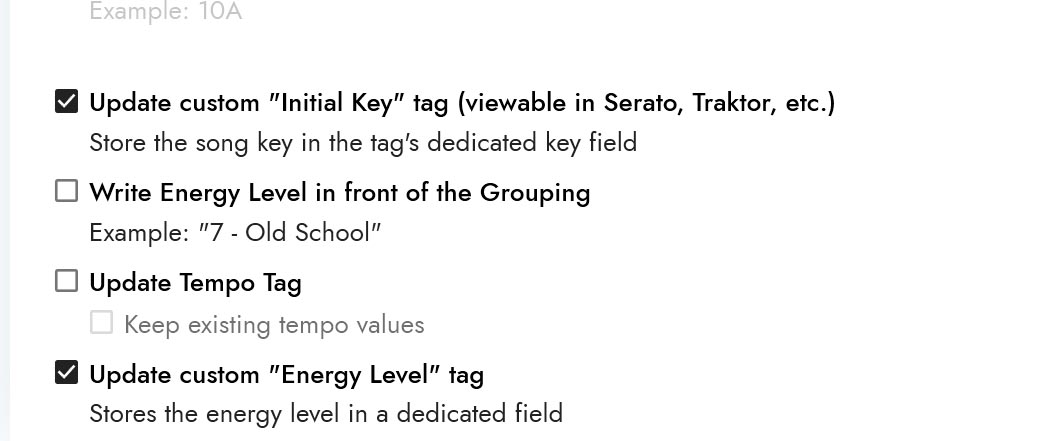
It happens to newly imported files. All are analyzed before importing them into VDJ. A change of the initialkey-field in mp3tag and reloading the tags in VDJ doesn't show it, too.
I checked the database in Notepad++ and in these files is no key-entry. I have to type the key manually in the tag editor of VDJ, but that's not a good workaround, because of too many files.
When I open the Tag-Editor after importing the files, VDJ doesn't show, that there is an entry in the tag to import.
Does anyone know, how to solve the problem?
Using Windows 10 and VDJ-Build 6607. Tried it with earlier versions with the same result.
Best regards,
Michael
Posted Wed 18 Aug 21 @ 10:07 am
have you reported this to MIK?
mp3 are working flawlessly with MIK10
flac are fine too
i don't play videos so cant test on mp4 as i don't have many
do you have VDJ set to use key in tags?
mp3 are working flawlessly with MIK10
flac are fine too
i don't play videos so cant test on mp4 as i don't have many
do you have VDJ set to use key in tags?
Posted Wed 18 Aug 21 @ 11:37 am
Yes, reported it to MiK, too, but have no answer yet. I don't know, where the issue is, because the keys are shown in all other applications I use, except VDJ.
The settings for using the keys from the tags are set to yes.
The strange thing is, that it doesn't happen to all mp4-files, perhaps only to 10 or 20% and I can't see any difference to the others, that are showing the key.
The settings for using the keys from the tags are set to yes.
The strange thing is, that it doesn't happen to all mp4-files, perhaps only to 10 or 20% and I can't see any difference to the others, that are showing the key.
Posted Wed 18 Aug 21 @ 12:22 pm
Feel free to send me one of the files that don't work and I'll have a look
Posted Wed 18 Aug 21 @ 12:29 pm







