Hey all. So last night I attempted to live stream to Twitch from the club I DJ. My live stream from Twitch sounded fine according to a friend, but at the club I was getting the same song overlapping itself playing over the speakers with a slight delay in one of the versions. The audio interface I use is a Berenger U Control UCA222, connected to a Pioneer djm 300 for sound out at the club.
Any guesses as to what might cause the same song playing over itself? Thanks.
Any guesses as to what might cause the same song playing over itself? Thanks.
Posted Sun 15 Aug 21 @ 2:34 pm
Please post a screenshot of VDJ Audio setup you had at that time
Posted Sun 15 Aug 21 @ 3:45 pm
Here's the audio setup.
.png)
.png)
Posted Mon 16 Aug 21 @ 3:46 pm
but that wasn't your audio setup at the time was it?
even the dj2go touch setup looks incorrect
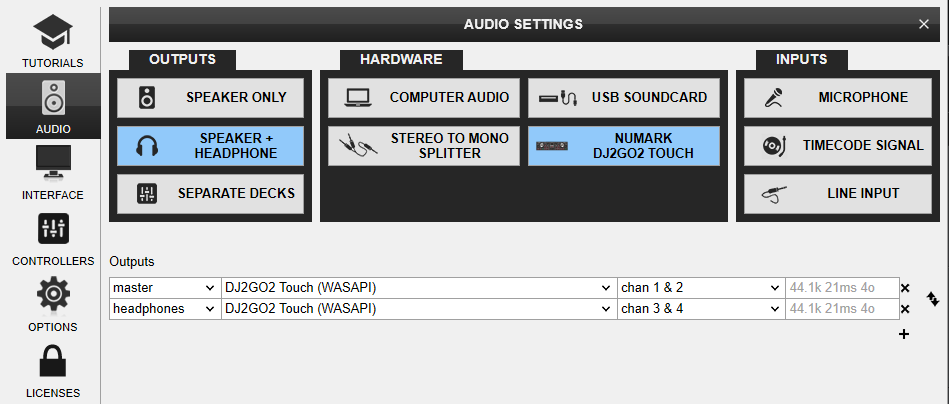
even the dj2go touch setup looks incorrect
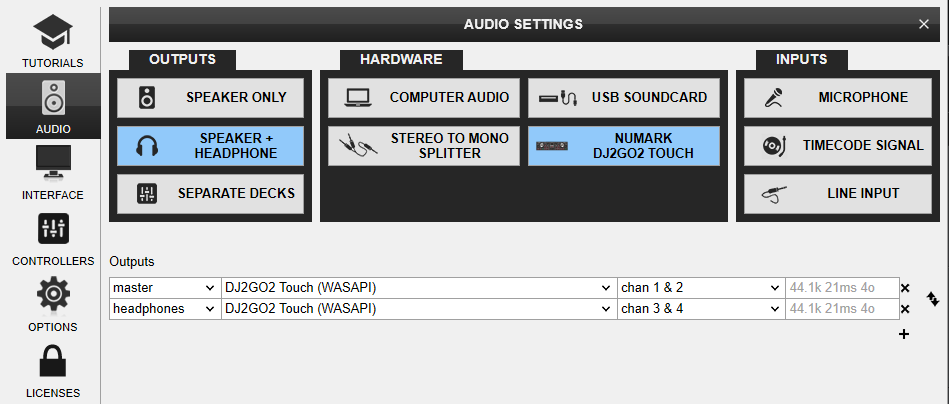
Posted Mon 16 Aug 21 @ 4:05 pm
Yes, I recreated my setup at home.
Posted Tue 17 Aug 21 @ 12:26 pm
You mentioned in the first post you used the Behringer UCA222, but your screenshot only includes a DJ2GO2, so it doesn't look like your screenshot is the same as the setup you used at the club.
Posted Tue 17 Aug 21 @ 12:33 pm
Also, any chance you had Twitch open on a browser window ?
In that case it's possible that the second stream you heard was produced by your browser as it was playing back your stream. And since the stream was produced by VirtualDJ which doesn't capture the sound of browser you were "lucky" enough to not get an endless feedback effect like an endless echo.
In that case it's possible that the second stream you heard was produced by your browser as it was playing back your stream. And since the stream was produced by VirtualDJ which doesn't capture the sound of browser you were "lucky" enough to not get an endless feedback effect like an endless echo.
Posted Tue 17 Aug 21 @ 5:12 pm
Adion wrote :
You mentioned in the first post you used the Behringer UCA222, but your screenshot only includes a DJ2GO2, so it doesn't look like your screenshot is the same as the setup you used at the club.
Yes, it does not show up in the audio settings for some reason, but still does what it's supposed to.
Posted Tue 17 Aug 21 @ 5:55 pm
PhantomDeejay wrote :
Also, any chance you had Twitch open on a browser window ?
In that case it's possible that the second stream you heard was produced by your browser as it was playing back your stream. And since the stream was produced by VirtualDJ which doesn't capture the sound of browser you were "lucky" enough to not get an endless feedback effect like an endless echo.
In that case it's possible that the second stream you heard was produced by your browser as it was playing back your stream. And since the stream was produced by VirtualDJ which doesn't capture the sound of browser you were "lucky" enough to not get an endless feedback effect like an endless echo.
That might actually be the issue. I did have the Twitch browser open, not ever thinking it would cause an issue. My first time doing this from the club, so still a bit clueless.
Posted Tue 17 Aug 21 @ 5:57 pm








