I have just done the latest update of virtual DJ on my Mac Bog suf 11.5 and it will not open up just constantly closing down
Posted Wed 04 Aug 21 @ 8:49 am
Can you try the older version from here?
https://www.virtualdj.com/download/build.html
https://www.virtualdj.com/download/build.html
Posted Wed 04 Aug 21 @ 8:55 am
Hello thank you
I have deleted all virtual DJ from my system and re installed the old version that you have supplied without any success will not open
I have deleted all virtual DJ from my system and re installed the old version that you have supplied without any success will not open
Posted Wed 04 Aug 21 @ 9:01 am
What type of mac do you have?
Posted Wed 04 Aug 21 @ 9:43 am
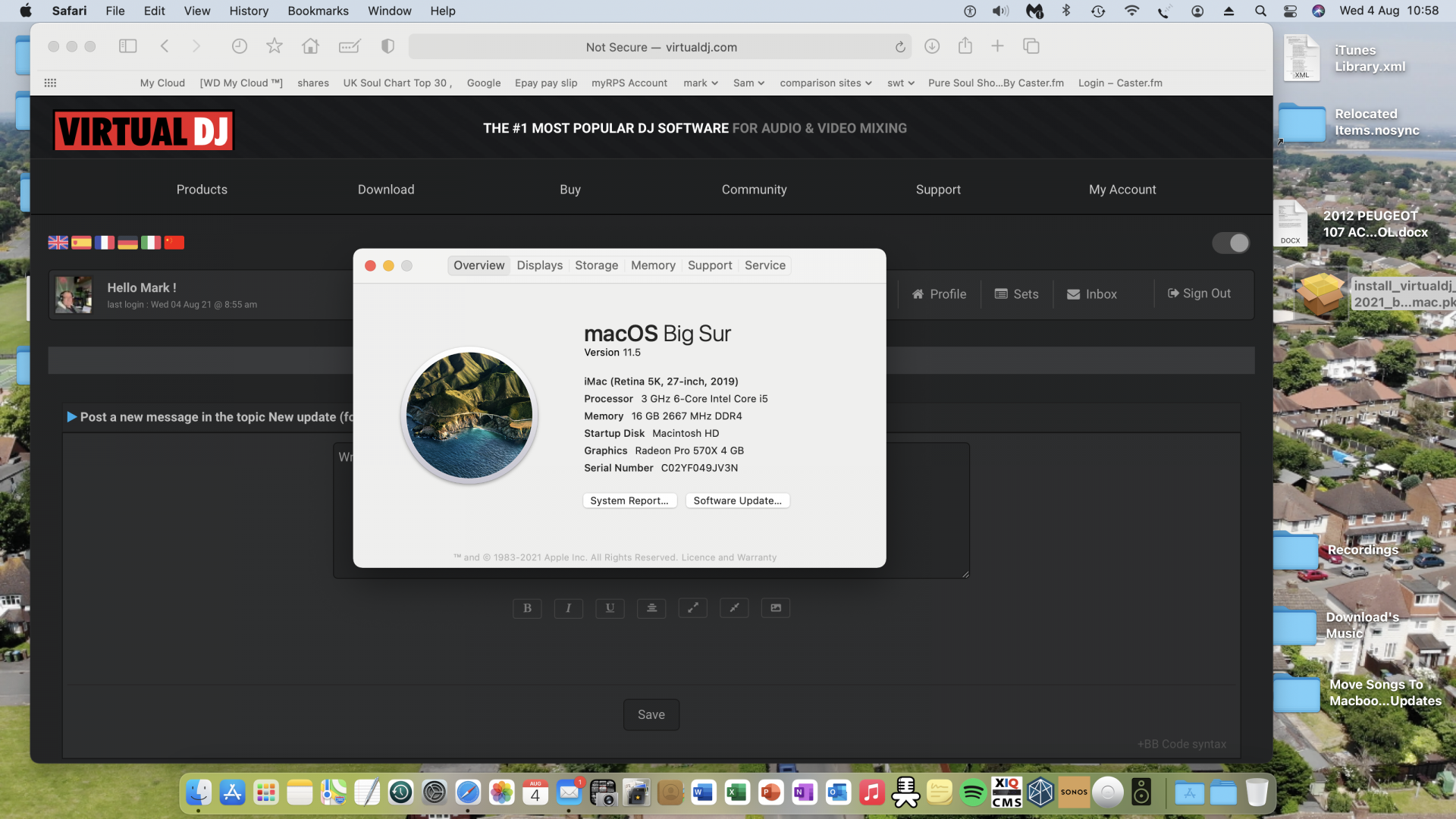
Mac 27 inch desktop
Posted Wed 04 Aug 21 @ 10:01 am
Hi has there been any luck yet of the update being corrected
Posted Thu 05 Aug 21 @ 6:20 pm
Did you try any of the older versions from the link I sent?
If so, which one was the last one that did work?
If so, which one was the last one that did work?
Posted Thu 05 Aug 21 @ 7:36 pm
Hi
Yes I done all the updates as I came in to keep it up-to-date this one that I've just done is the one that caused the problem
I did download your old update and tried it but obviously Virtual DJ is still dropping it out obviously it must be backed up in the system somewhere on the computer because I tried to remove the program and reinstall the old version which did not work
Thank you
Yes I done all the updates as I came in to keep it up-to-date this one that I've just done is the one that caused the problem
I did download your old update and tried it but obviously Virtual DJ is still dropping it out obviously it must be backed up in the system somewhere on the computer because I tried to remove the program and reinstall the old version which did not work
Thank you
Posted Sat 07 Aug 21 @ 3:16 pm
Which old version?, the actual build number please
Posted Sat 07 Aug 21 @ 4:37 pm
Hello . I have the new MacBook Pro. 13in. Mi chip/ I installed virtual Dj / I have the VirtualDJ 2020 PRO Infinity License. / I use the pioneer SZ .
Went I connect to the pioneer, ot asks to download the drivers. Once the drivers had been downloaded, when I go to my Audio settings in the virtual Dj , the SZ does not show / pleas assist asap
Went I connect to the pioneer, ot asks to download the drivers. Once the drivers had been downloaded, when I go to my Audio settings in the virtual Dj , the SZ does not show / pleas assist asap
Posted Sat 07 Aug 21 @ 5:13 pm
locodog wrote :
Which old version?, the actual build number please
Sorry I cannot tell you that which build version as I cannot open it up and find out I had virtual DJ 21
Posted Sun 08 Aug 21 @ 2:02 pm
You picked the number yourself and the install.pkg has the build number in the filename.
Posted Sun 08 Aug 21 @ 2:37 pm
A pop-up asked me there is a new version up-to-date would you like to up-to-date I just clicked yes and since then cannot open Virtual DJ21
Posted Tue 10 Aug 21 @ 4:22 pm
Hi I have managed to set my Time Capsule on my network to reboot virtual DJ and re-updated seems to be working now thank you for the help
Posted Thu 19 Aug 21 @ 11:30 am
i had the same problem i push the update button.........and nothing......i did uninstall the previous version manual and, i download/setup the new version from the start
Posted Thu 19 Aug 21 @ 11:58 am








