i've reloaded tags so many times and it hasn't updated what so ever i've also deleted the database 2x and also restarted program 3x and still won't reload tags and show artwork
as you can see from this image the windows browser folder tags are correct and in VDJ it's not updated them
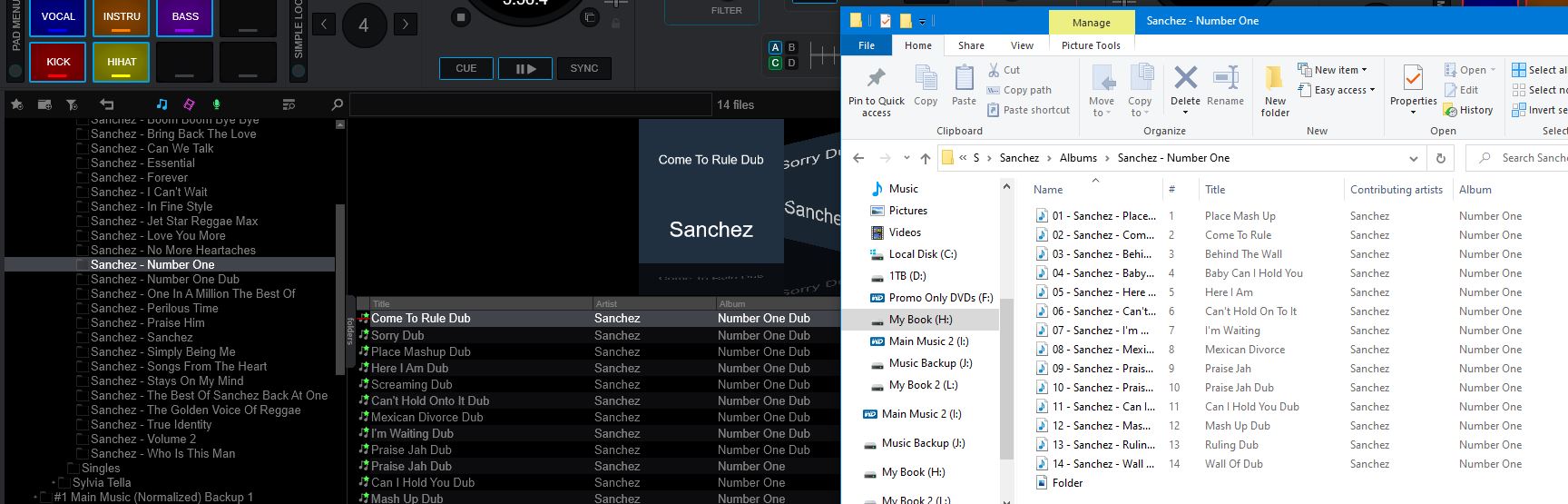
as you can see from this image the windows browser folder tags are correct and in VDJ it's not updated them
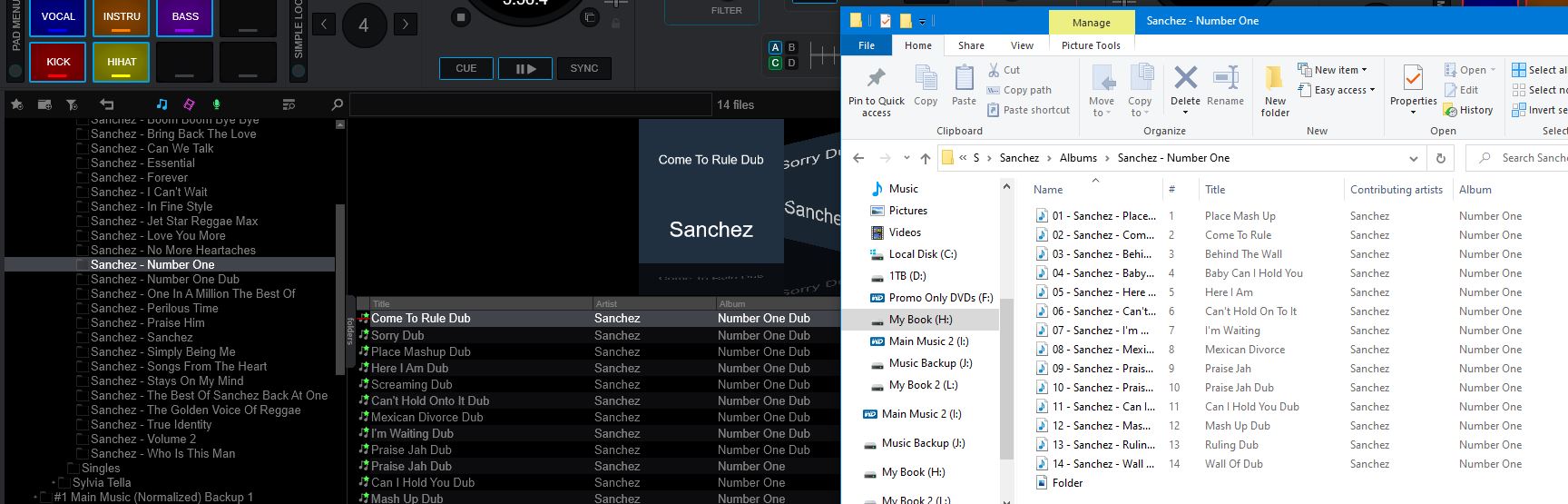
Posted Sat 19 Dec 20 @ 11:07 am
Did you check in the tag editor if the tag was actually updated?
Posted Sat 19 Dec 20 @ 11:24 am
if it was updated in the tag editor it'd be updated on the main VDJ View, but yes i did it's not updated
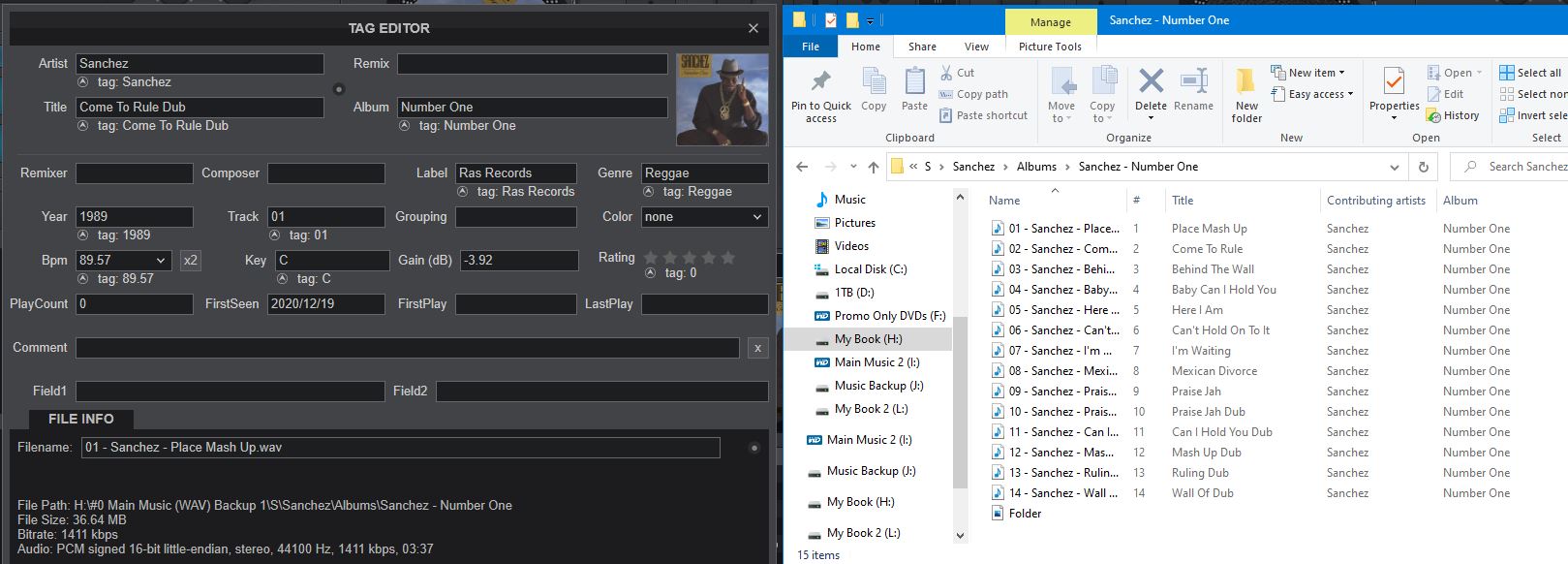
i've had to add the artwork manually which is annoying it should read the tag :/
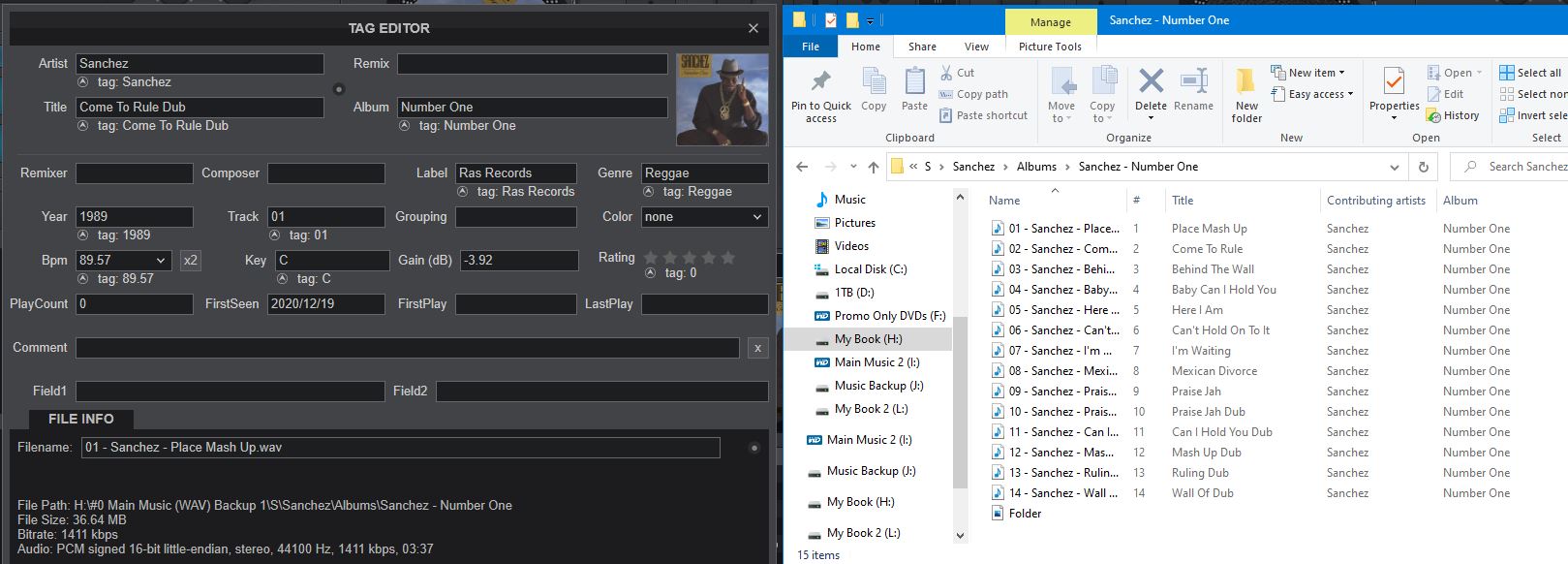
i've had to add the artwork manually which is annoying it should read the tag :/
Posted Sat 19 Dec 20 @ 11:26 am
What are you using to write the tag?
Is the image written to a tag in ID3v1, ID3v2 or APE format?
I use ID3v2 and the tags and art are picked up by VDJ first time.
Is the image written to a tag in ID3v1, ID3v2 or APE format?
I use ID3v2 and the tags and art are picked up by VDJ first time.
Posted Sat 19 Dec 20 @ 11:59 am
The tag editor (the lines below the edit fields) show what is read from the tags at the moment the Tag Editor was opened, so if this doesn't show the change the tag was either not updated, or in a format that VirtualDJ does not read.
Posted Sat 19 Dec 20 @ 12:02 pm
tag & rename used it for years without problems the tags are correctly done nothing to do with the program am using to write the tags, it's never VDJ fault always something else
Posted Sat 19 Dec 20 @ 12:04 pm
Feel free to send one of the files and I'll have a look
Posted Sat 19 Dec 20 @ 12:05 pm
Adion wrote :
The tag editor (the lines below the edit fields) show what is read from the tags at the moment the Tag Editor was opened, so if this doesn't show the change the tag was either not updated, or in a format that VirtualDJ does not read.
VDJ Reads WAV and trust me it was updated because i click reload tags and it does nothing
Posted Sat 19 Dec 20 @ 12:05 pm
the tag is updated you can clearly see from windows browser folder of the same album!
Posted Sat 19 Dec 20 @ 12:23 pm
even when i click reload tags it's removing the artwork
Posted Sat 19 Dec 20 @ 12:36 pm
One possibility is that there are 2 tags in the file.
Wav files have a native Title/Artist/Album field for example, but it's also possible to embed an ID3 tag inside a wav file.
It's possible that Tag&Rename only updates one of the two, and thus the result on reading the tag can depend on the software as there are no rules about which would be the right one.
Wav files have a native Title/Artist/Album field for example, but it's also possible to embed an ID3 tag inside a wav file.
It's possible that Tag&Rename only updates one of the two, and thus the result on reading the tag can depend on the software as there are no rules about which would be the right one.
Posted Sat 19 Dec 20 @ 12:38 pm
not possible seen as some others i tagged are tagged exactly the same way and they are fine
and after reloading tags VDJ shouldn't be removing the artwork
and after reloading tags VDJ shouldn't be removing the artwork
Posted Sat 19 Dec 20 @ 12:48 pm
The information next to "tag:" in the tag editor under each field comes directly from the file, so it has to be in either of the tags.
Posted Sat 19 Dec 20 @ 1:46 pm
how do i check that?
Posted Sat 19 Dec 20 @ 1:50 pm
Not sure if there's any software that shows the different tags, perhaps check if tag&rename has something like that. Otherwise you'd have to open the file with a hex editor and check near the top.
Posted Sat 19 Dec 20 @ 1:53 pm
Mp3tag can be configured to delete all existing tags and create new ones in id3v2. That's what I do on mp3 and mp4
Posted Sat 19 Dec 20 @ 3:36 pm
well i don't use mp3tag
Posted Sat 19 Dec 20 @ 4:48 pm
I'm suggesting you try it.
Copy a track, delete all tags, create a new tag with id3v2 and see what happens.
Copy a track, delete all tags, create a new tag with id3v2 and see what happens.
Posted Sat 19 Dec 20 @ 5:16 pm
i ain't paying for another tagging program when i have 1
Posted Sat 19 Dec 20 @ 6:23 pm
It's completely free.
Maybe be a bit nicer in your replies if you want people to help you.
Maybe be a bit nicer in your replies if you want people to help you.
Posted Sat 19 Dec 20 @ 6:26 pm







