Hello, and thank you for your time,
I have a single SC6000, and I'm trying to use its dual-layer capability to control decks A + B, so I can get the two wave-forms to beat-match, etc.
By default, The deck selector gives me only A + C or B + D. This is a problem, because choosing the layers is only swapping decks on the same side of Virtual DJ.
Is there a way to get Virtual DJ to show the SC6000 decks 1A and 1B in the A and B decks? I've tried ever setting I could think of, and couldn't get it to work.
Thank you in advance for your time and effort.
I have a single SC6000, and I'm trying to use its dual-layer capability to control decks A + B, so I can get the two wave-forms to beat-match, etc.
By default, The deck selector gives me only A + C or B + D. This is a problem, because choosing the layers is only swapping decks on the same side of Virtual DJ.
Is there a way to get Virtual DJ to show the SC6000 decks 1A and 1B in the A and B decks? I've tried ever setting I could think of, and couldn't get it to work.
Thank you in advance for your time and effort.
Posted Sat 31 Oct 20 @ 3:19 am
If you have a single SC6000, then the LAYER button should toggle between Decks A and B if you are using a 2 Decks skin, and will cycle through A, B, C and D if you are using a 4 Decks skin.
Posted Sat 31 Oct 20 @ 5:55 am
djdad wrote :
If you have a single SC6000, then the LAYER button should toggle between Decks A and B if you are using a 2 Decks skin, and will cycle through A, B, C and D if you are using a 4 Decks skin.
Thank you for the reply. What 2 deck skin do you recommend? I don't seem to be having any luck with the default skins that come with Virtual DJ. Like I said, it's only giving me A + C and B + D.
Posted Sat 31 Oct 20 @ 6:35 am
The Default Pro Layout, is having an option to have just 2 Decks (in the same menu you choose the Layout - at the top). Doesnt this work for you ? Still getting A to D ?
BTW, you said it toggle between A and C or B and D... doesnt cycle though all 4 decks when skin is 4 decks ?
What other MIDI controllers do you have connected ?
Perhaps you use some 4-Decks controller, like a 4ch mixer ? If so, indeed the 4-Decks controller increases the total amount of available decks to 4, (even if the skin only has 2). In this case, you will need to assign the LAYER button to ..
BTW, you said it toggle between A and C or B and D... doesnt cycle though all 4 decks when skin is 4 decks ?
What other MIDI controllers do you have connected ?
Perhaps you use some 4-Decks controller, like a 4ch mixer ? If so, indeed the 4-Decks controller increases the total amount of available decks to 4, (even if the skin only has 2). In this case, you will need to assign the LAYER button to ..
deck 1 assign_controller ? deck 2 assign_controller : deck 1 assign_controller
Posted Sat 31 Oct 20 @ 6:43 am
djdad wrote :
The Default Pro Layout, is having an option to have just 2 Decks (in the same menu you choose the Layout - at the top). Doesnt this work for you ? Still getting A to D ?
BTW, you said it toggle between A and C or B and D... doesnt cycle though all 4 decks when skin is 4 decks ?
What other MIDI controllers do you have connected ?
Perhaps you use some 4-Decks controller, like a 4ch mixer ? If so, indeed the 4-Decks controller increases the total amount of available decks to 4, (even if the skin only has 2). In this case, you will need to assign the LAYER button to ..
BTW, you said it toggle between A and C or B and D... doesnt cycle though all 4 decks when skin is 4 decks ?
What other MIDI controllers do you have connected ?
Perhaps you use some 4-Decks controller, like a 4ch mixer ? If so, indeed the 4-Decks controller increases the total amount of available decks to 4, (even if the skin only has 2). In this case, you will need to assign the LAYER button to ..
deck 1 assign_controller ? deck 2 assign_controller : deck 1 assign_controller
I have the single SC6000 and the x1850 mixer. When I click the Layer button it goes from A to C (if I tap), or if I hold it down, it will switch to B + D (when I tap).
This in itself isn't an issue, it's that I can't seem to swap the deck letters in Virtual DJ, which seems like something you should be able to do. But I'm new, so I'm just guessing.
I did find this in the Mapping settings under LAYER:
holding 1500ms ? deck 1 assign_controller ? deck 2 assign_controller : deck 2 assign_controller ? deck 1 assign_controller : deck 3 assign_controller ? deck 4 assign_controller : deck 4 assign_controller ? deck 3 assign_controller : nothing : invert_controllers
Maybe this needs to be changed somehow?
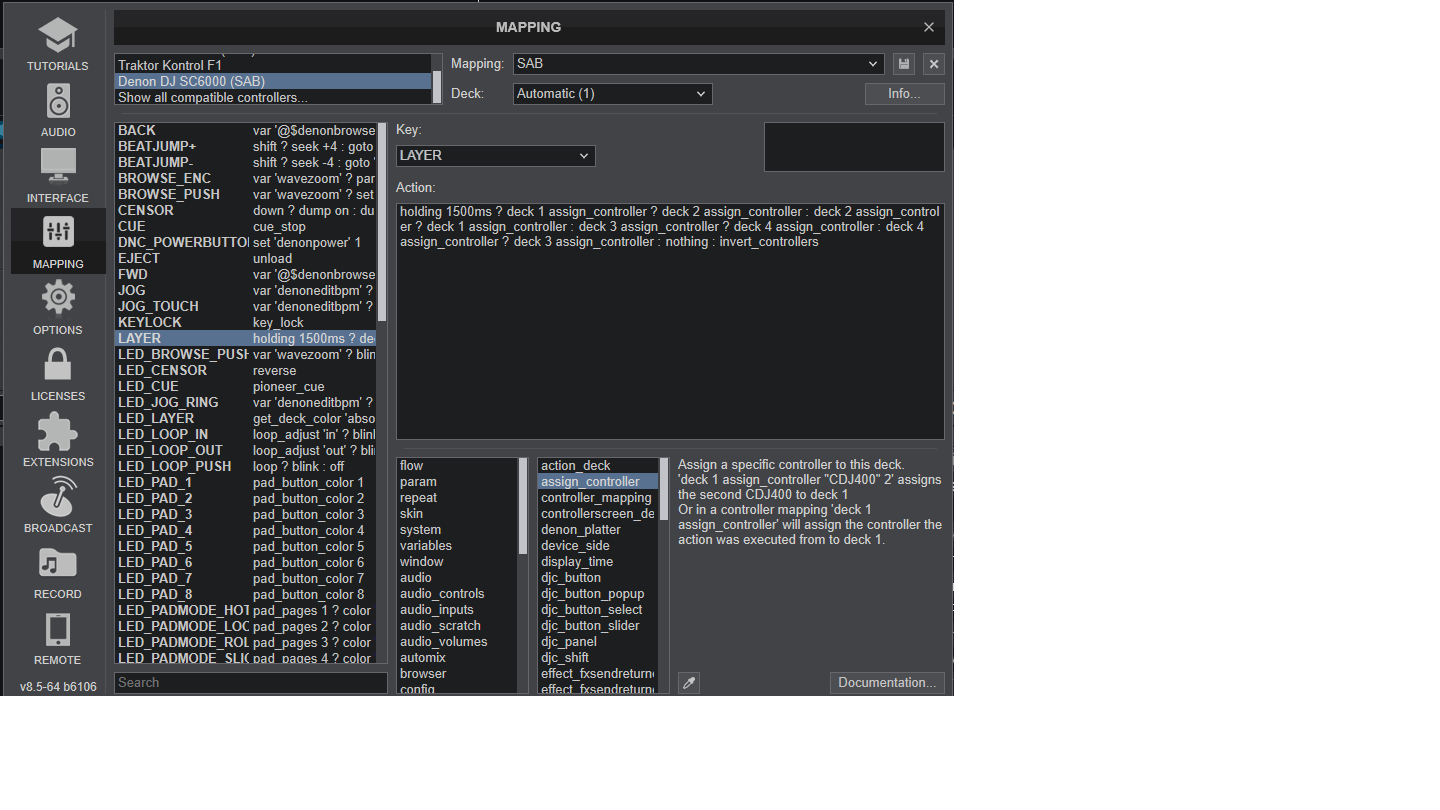
Also, with 4 decks selected, I still have to hold down the Layer button for several seconds to flip over to the B + D side, so it's still not a good solution. If I just had to tap-tap to get to the other deck I might learn to live with that.
Posted Sat 31 Oct 20 @ 6:57 am
Sabathius wrote :
I have the single SC6000 and the x1850 mixer. When I click the Layer button it goes from A to C (if I tap), or if I hold it down, it will switch to B + D (when I tap).
This in itself isn't an issue, it's that I can't seem to swap the deck letters in Virtual DJ, which seems like something you should be able to do. But I'm new, so I'm just guessing.
I did find this in the Mapping settings under LAYER:
holding 1500ms ? deck 1 assign_controller ? deck 2 assign_controller : deck 2 assign_controller ? deck 1 assign_controller : deck 3 assign_controller ? deck 4 assign_controller : deck 4 assign_controller ? deck 3 assign_controller : nothing : invert_controllers
Maybe this needs to be changed somehow?
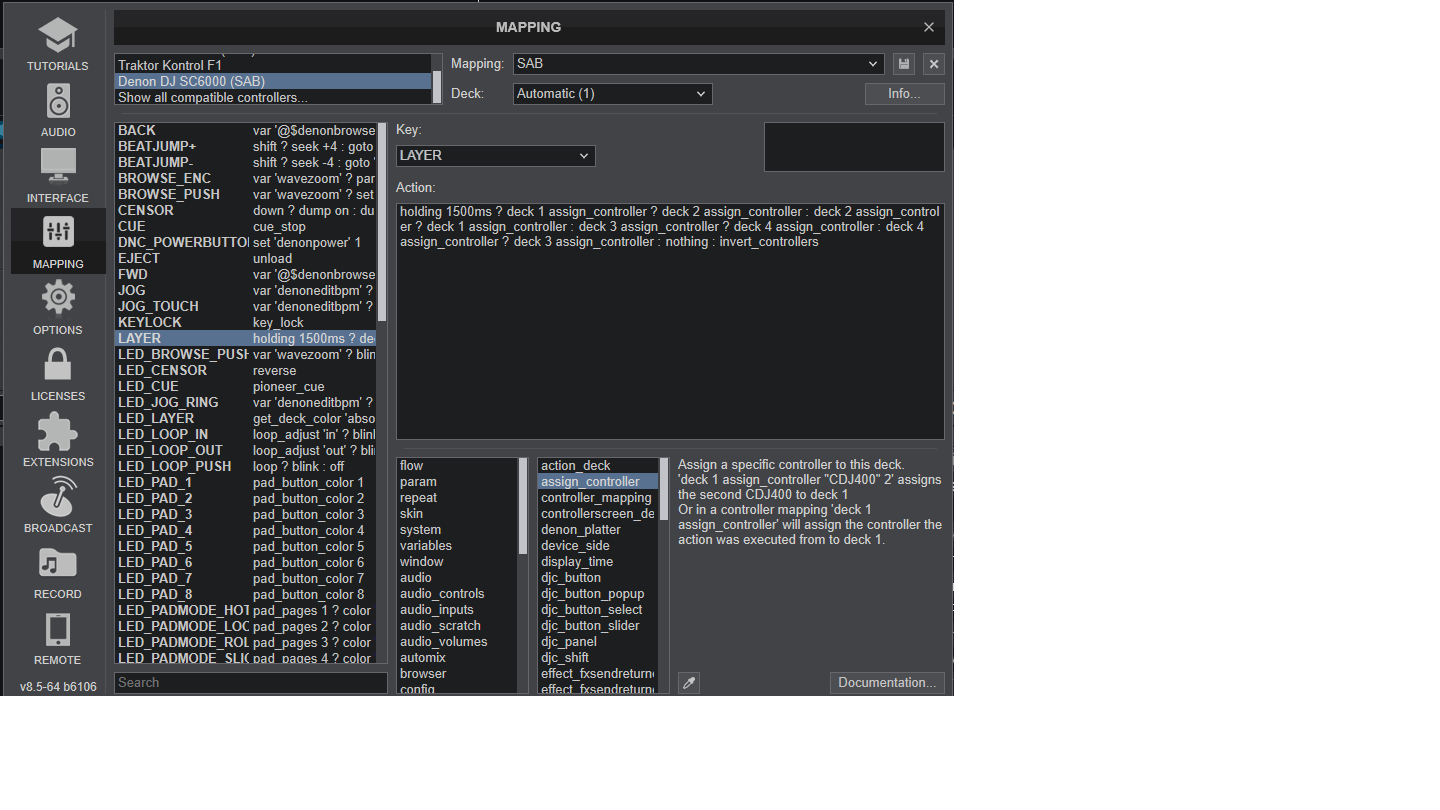
Also, with 4 decks selected, I still have to hold down the Layer button for several seconds to flip over to the B + D side, so it's still not a good solution. If I just had to tap-tap to get to the other deck I might learn to live with that.
djdad wrote :
The Default Pro Layout, is having an option to have just 2 Decks (in the same menu you choose the Layout - at the top). Doesnt this work for you ? Still getting A to D ?
BTW, you said it toggle between A and C or B and D... doesnt cycle though all 4 decks when skin is 4 decks ?
What other MIDI controllers do you have connected ?
Perhaps you use some 4-Decks controller, like a 4ch mixer ? If so, indeed the 4-Decks controller increases the total amount of available decks to 4, (even if the skin only has 2). In this case, you will need to assign the LAYER button to ..
BTW, you said it toggle between A and C or B and D... doesnt cycle though all 4 decks when skin is 4 decks ?
What other MIDI controllers do you have connected ?
Perhaps you use some 4-Decks controller, like a 4ch mixer ? If so, indeed the 4-Decks controller increases the total amount of available decks to 4, (even if the skin only has 2). In this case, you will need to assign the LAYER button to ..
deck 1 assign_controller ? deck 2 assign_controller : deck 1 assign_controller
I have the single SC6000 and the x1850 mixer. When I click the Layer button it goes from A to C (if I tap), or if I hold it down, it will switch to B + D (when I tap).
This in itself isn't an issue, it's that I can't seem to swap the deck letters in Virtual DJ, which seems like something you should be able to do. But I'm new, so I'm just guessing.
I did find this in the Mapping settings under LAYER:
holding 1500ms ? deck 1 assign_controller ? deck 2 assign_controller : deck 2 assign_controller ? deck 1 assign_controller : deck 3 assign_controller ? deck 4 assign_controller : deck 4 assign_controller ? deck 3 assign_controller : nothing : invert_controllers
Maybe this needs to be changed somehow?
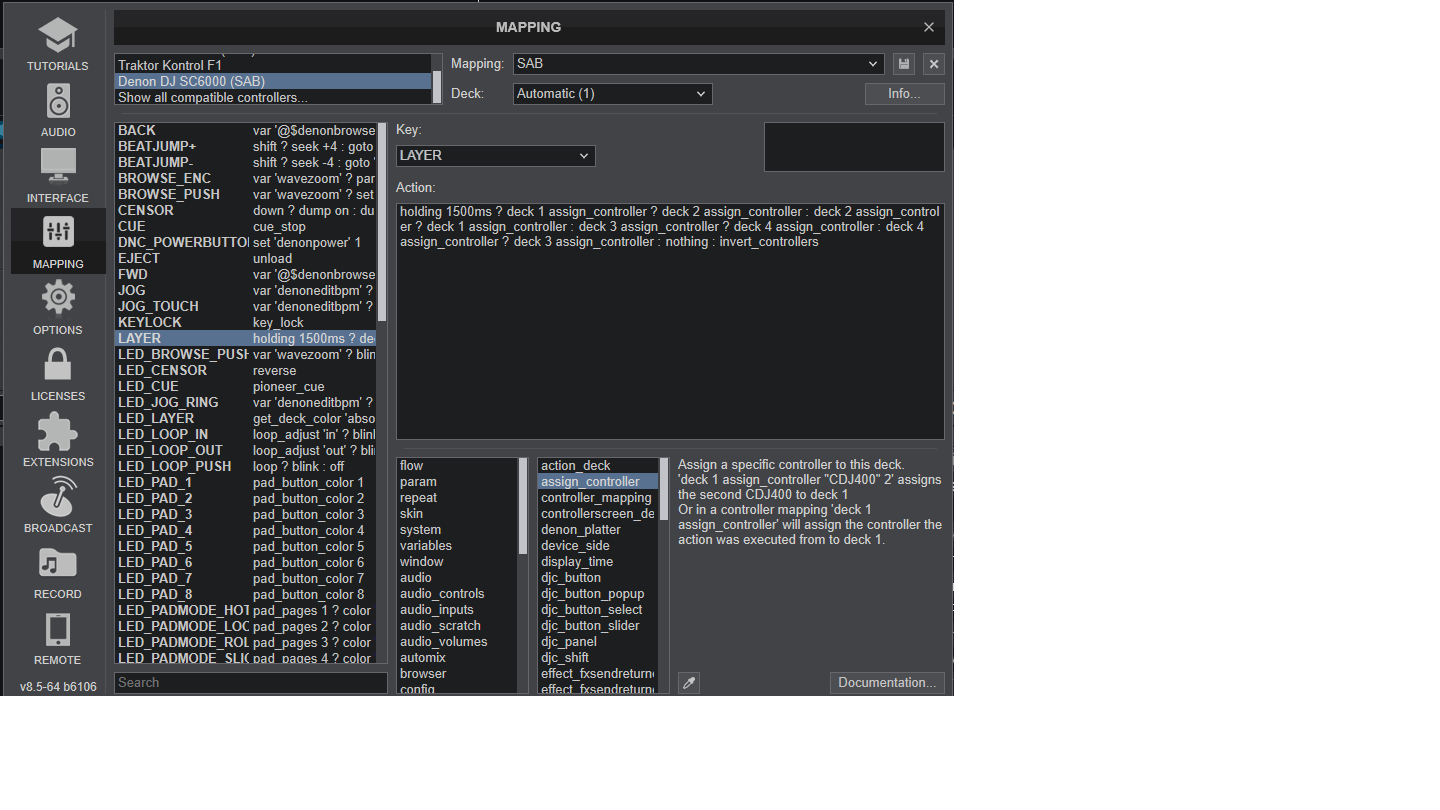
Also, with 4 decks selected, I still have to hold down the Layer button for several seconds to flip over to the B + D side, so it's still not a good solution. If I just had to tap-tap to get to the other deck I might learn to live with that.
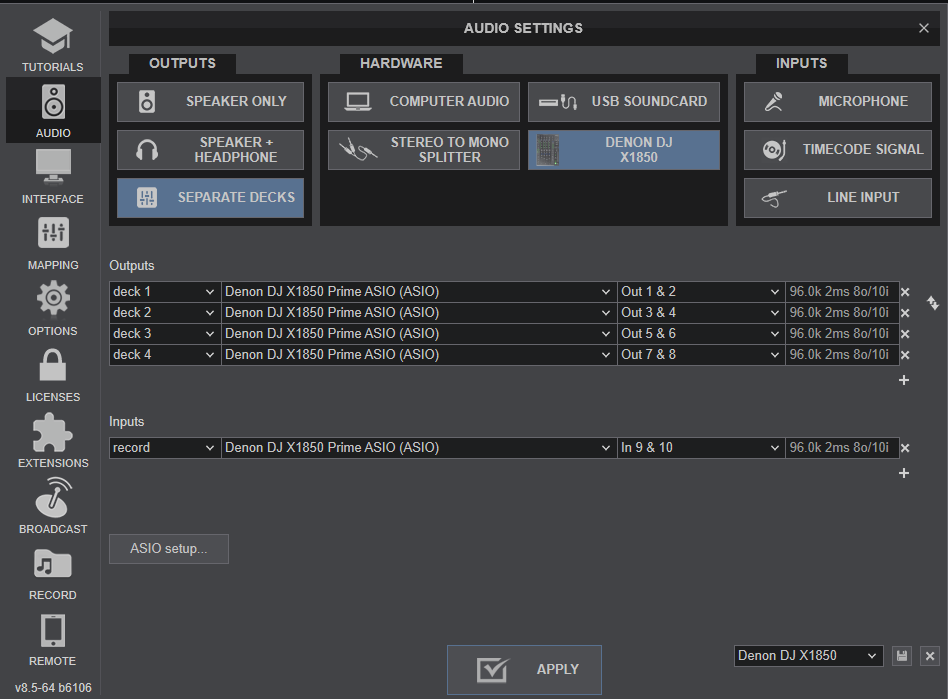
Screenshot 2 is my Audio Setup

Screenshot 3 is what I need: My second layer to be assignable to the B deck, so I can work with the wave-forms.
Thank you.
Posted Sat 31 Oct 20 @ 8:08 am
Did u try the action i wrote above for the LAYER button ?
Also you can tap the Deck letter on the screen skin and switch to the desired deck
Also you can tap the Deck letter on the screen skin and switch to the desired deck
Posted Sat 31 Oct 20 @ 9:20 am
djdad wrote :
Did u try the action i wrote above for the LAYER button ?
Also you can tap the Deck letter on the screen skin and switch to the desired deck
Also you can tap the Deck letter on the screen skin and switch to the desired deck
DJDad, I'm an idiot. I missed the bit of code you posted, which does indeed work! Thank you so much!
However, clicking the Deck letter in the skin does not work to change the deck, for some reason. ( I even tried with shift-click, alt-click and ctrl+click )
Posted Sat 31 Oct 20 @ 2:23 pm







