I have purchased an external soundcard to enable me to record my decks through virtual DJ but I keep getting an "error" message when I press apply the settings. Here is an image so you can understand what I mean. Can someone please help me? I have tried to use 2 different mixers but I keep getting the same error. Here is a link to the external soundcard I am using https://www.amazon.co.uk/CSL-8-channel-simultaneous-recording-equipment/dp/B01HM5KP5A/ref=sr_1_3?crid=B1GP5YA30I9F&dchild=1&keywords=csl+external+sound+card&qid=1598285711&sprefix=csl+ex%2Caps%2C176&sr=8-3 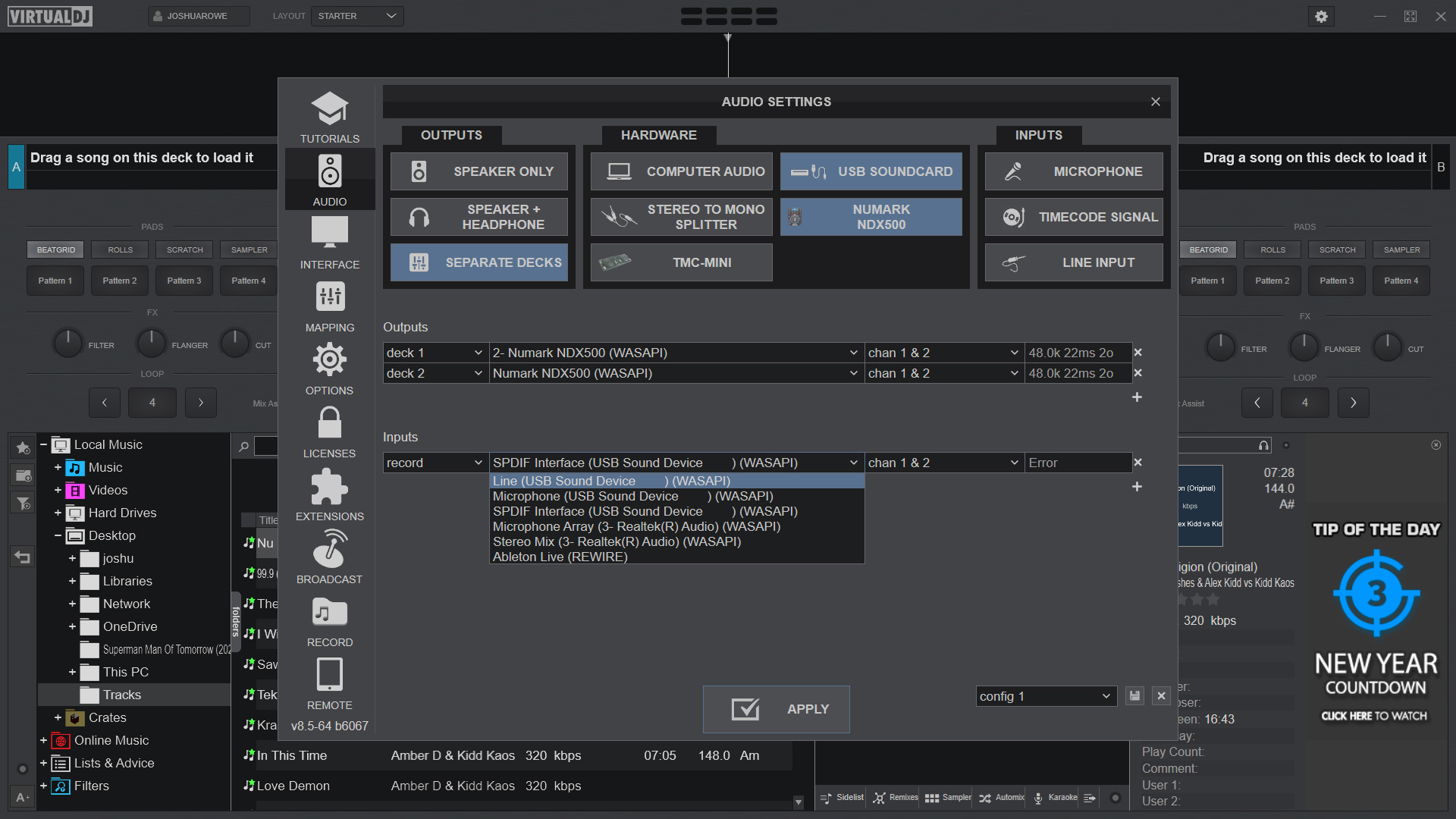
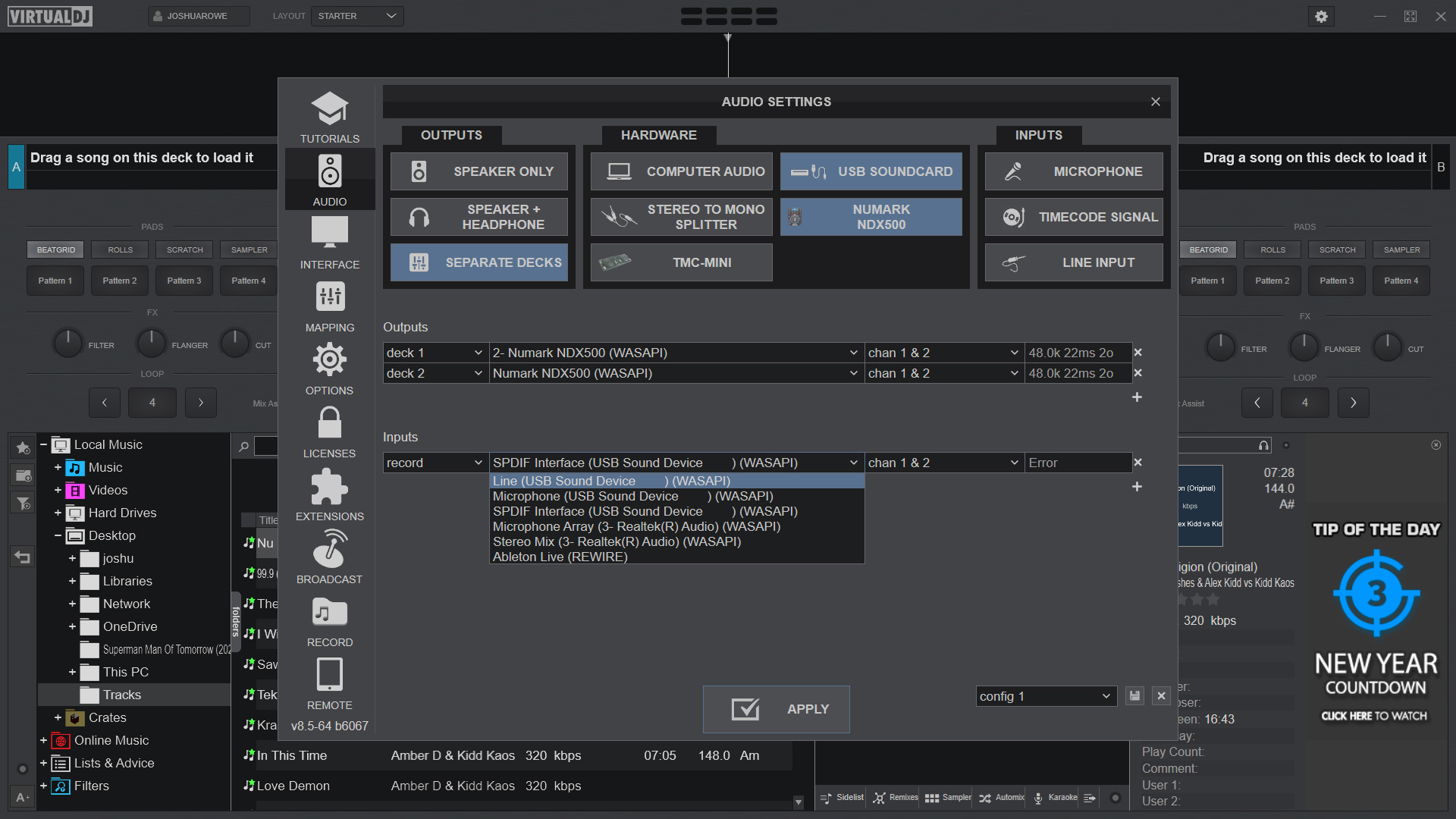
Posted Mon 24 Aug 20 @ 4:04 pm
Dont see that card in the drop down.
So you probably need to install driver
https://ftp.csl-computer.com/pub/drivers/sound/27730_SOU_Soundkarte_USB_7.1_Kanal_schwarz_CSL/
(although you have a generic usb there, but not sure if thats the one or not. Probably not, think you posted earlier about same if I remember right)
So you probably need to install driver
https://ftp.csl-computer.com/pub/drivers/sound/27730_SOU_Soundkarte_USB_7.1_Kanal_schwarz_CSL/
(although you have a generic usb there, but not sure if thats the one or not. Probably not, think you posted earlier about same if I remember right)
Posted Mon 24 Aug 20 @ 4:21 pm
It's probably the "USB Sound Device". The web site says it comes with a driver CD.
Posted Mon 24 Aug 20 @ 4:25 pm
I have tried all of the USB devises in the drop down but none of them work... I still get the error message. I am downloading the driver from here https://archive.org/details/CSL_USB_Soundcard_CM6206_Driver
Posted Mon 24 Aug 20 @ 4:28 pm
joshua rowe wrote :
I have tried all of the USB devises in the drop down but none of them work... I still get the error message. I am downloading the driver from here https://archive.org/details/CSL_USB_Soundcard_CM6206_Driver
I have tried all of the USB devises in the drop down but none of them work... I still get the error message. I am downloading the driver from here https://archive.org/details/CSL_USB_Soundcard_CM6206_Driver
Could be the correct one.
But you also got a user manual with the box i guess. And should be told there what to install, and where to get :)
Try that. And as before, make sure its not taken by Windows as its card.
Posted Mon 24 Aug 20 @ 4:30 pm
Rune (dj-in-norway) wrote :
Dont see that card in the drop down.
So you probably need to install driver
https://ftp.csl-computer.com/pub/drivers/sound/27730_SOU_Soundkarte_USB_7.1_Kanal_schwarz_CSL/
(although you have a generic usb there, but not sure if thats the one or not. Probably not, think you posted earlier about same if I remember right)
So you probably need to install driver
https://ftp.csl-computer.com/pub/drivers/sound/27730_SOU_Soundkarte_USB_7.1_Kanal_schwarz_CSL/
(although you have a generic usb there, but not sure if thats the one or not. Probably not, think you posted earlier about same if I remember right)
I thought that the USB listings in the drop down are the soundcard? I am currently downloading the drivers now. Do I need the drivers because the USB is listed in the drop down? Surly if I needed drivers would it not appear in the dropdown?
Posted Mon 24 Aug 20 @ 4:32 pm
It'd be wise to check if the CSL box works as expected when using i.e. Audacity.
Posted Mon 24 Aug 20 @ 4:33 pm
groovindj wrote :
It's probably the "USB Sound Device", and those drivers are for a PCI soundcard.
The web site says it comes with a driver CD anyway.
The web site says it comes with a driver CD anyway.
Yes it comes with a cd disk with the drivers but my laptop has no disk drive
Posted Mon 24 Aug 20 @ 4:33 pm
joshua rowe wrote :
I thought that the USB listings in the drop down are the soundcard? I am currently downloading the drivers now. Do I need the drivers because the USB is listed in the drop down? Surly if I needed drivers would it not appear in the dropdown?
I thought that the USB listings in the drop down are the soundcard? I am currently downloading the drivers now. Do I need the drivers because the USB is listed in the drop down? Surly if I needed drivers would it not appear in the dropdown?
Could appear in the drop down, but not be fully working, if not having installed drivers.
Depends on the card
joshua rowe wrote :
Yes it comes with a cd disk with the drivers but my laptop has no disk drive
Yes it comes with a cd disk with the drivers but my laptop has no disk drive
Yeah CD players are not that common anymore. I bet the user manual gives a link to digital download as well.
And the one you found might be the one ;-)
Posted Mon 24 Aug 20 @ 4:34 pm
groovindj wrote :
It'd be wise to check if the CSL box works as expected when using i.e. Audacity.
I have just tried it in Audacity and Ableton but it's still not working! This is irritating and i'm baffled...
Posted Mon 24 Aug 20 @ 4:47 pm
Rune (dj-in-norway) wrote :
Could appear in the drop down, but not be fully working, if not having installed drivers.
Depends on the card
Yeah CD players are not that common anymore. I bet the user manual gives a link to digital download as well.
And the one you found might be the one ;-)
joshua rowe wrote :
I thought that the USB listings in the drop down are the soundcard? I am currently downloading the drivers now. Do I need the drivers because the USB is listed in the drop down? Surly if I needed drivers would it not appear in the dropdown?
I thought that the USB listings in the drop down are the soundcard? I am currently downloading the drivers now. Do I need the drivers because the USB is listed in the drop down? Surly if I needed drivers would it not appear in the dropdown?
Could appear in the drop down, but not be fully working, if not having installed drivers.
Depends on the card
joshua rowe wrote :
Yes it comes with a cd disk with the drivers but my laptop has no disk drive
Yes it comes with a cd disk with the drivers but my laptop has no disk drive
Yeah CD players are not that common anymore. I bet the user manual gives a link to digital download as well.
And the one you found might be the one ;-)
I have just installed the drivers but it's still not working! What's going on? I am lost and confused!
Posted Mon 24 Aug 20 @ 4:48 pm
Rune (dj-in-norway) wrote :
But you installed working drivers?
Yes I have installed the drivers but it's still not working? I have also tried 2 different mixers so that's not the problem!
Posted Mon 24 Aug 20 @ 4:50 pm
If you installed drivers, perhaps do a restart for good measure.
And does it show up with a name of the soundcard now? or just "generic usb" ?
And does it show up with a name of the soundcard now? or just "generic usb" ?
Posted Mon 24 Aug 20 @ 4:50 pm
joshua rowe wrote :
This is irritating and i'm baffled...
You're not the only one! It does only have drivers for up to Windows 8.1 - but that normally shouldn't be an issue.
Have you got another PC you can try it on?
Posted Mon 24 Aug 20 @ 4:52 pm
Rune (dj-in-norway) wrote :
If you installed drivers, perhaps do a restart for good measure.
And does it show up with a name of the soundcard now? or just "generic usb" ?
And does it show up with a name of the soundcard now? or just "generic usb" ?
My laptop did an automatic restart after the drivers were installed. No it's still coming up as generic USB.
Posted Mon 24 Aug 20 @ 4:52 pm
groovindj wrote :
You're not the only one! It does only have drivers for up to Windows 8.1 - but that normally shouldn't be an issue.
Have you got another PC you can try it on?
joshua rowe wrote :
This is irritating and i'm baffled...
You're not the only one! It does only have drivers for up to Windows 8.1 - but that normally shouldn't be an issue.
Have you got another PC you can try it on?
Yes, I am charging my other laptop now so I will test it on my other laptop when it's charged.
Posted Mon 24 Aug 20 @ 4:54 pm
YAY SUCCESS!!! It's working great with my other laptop... I am unsure why it won't work on my expensive laptop though? Maybe it's too modern for the mixer or virtual DJ?
The only issue that I have now is that my left deck is controlling the right deck on virtual DJ and my right deck is controlling the left deck on virtual DJ lol. How can I get the left deck to control the left deck on virtual DJ and the right deck to control the right deck on virtual DJ?
The only issue that I have now is that my left deck is controlling the right deck on virtual DJ and my right deck is controlling the left deck on virtual DJ lol. How can I get the left deck to control the left deck on virtual DJ and the right deck to control the right deck on virtual DJ?
Posted Mon 24 Aug 20 @ 6:52 pm








