globalQuantize description says "Select 1 to make quantized functions jump to beat boundaries 4 to jump to mesures noundaries, or 0.25 to jump on quarters boundaries"
however dropdown selector only allows to choose between "2 beats", "1 beat", "1/2 beat", "1/4 beat", "1/8 beat", "1/16 beat"
Manually setting 4 beats does not work
however dropdown selector only allows to choose between "2 beats", "1 beat", "1/2 beat", "1/4 beat", "1/8 beat", "1/16 beat"
Manually setting 4 beats does not work
Posted Sun 19 Jul 20 @ 7:58 am
Just type '4', not '4 beats' works fine though.
Posted Sun 19 Jul 20 @ 9:06 am
manual
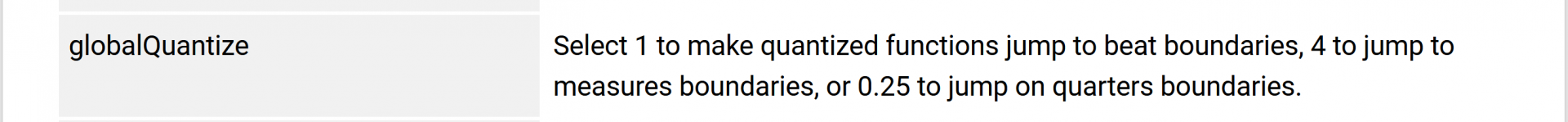
Was so happy to find the solution in this thread. Since I previously could not get "4 beat" to work for the globalQuantize, option.
Now, it works as expected like a dream, when adding Cue points, and Sync-ing 2 tracks.
That's the good news.
----------------------------------------------------------------------
The Bad news.
There is an issue when using a Hot Cue, if the track is playing.
If the track is NOT playing taping the Hot Cue will start the track exactly at the Cue point. (Perfect)
If the track IS playing, then depressing the Hot Cue will return the track to playing 1- 1 1/2 beats before or after the actual Cue point. (not good, or expected)
2 short videos.
First shows: the track is NOT playing taping the Hot Cue will start the track exactly at the Cue point and a second click on Hot Cue taking it to 1.5 beats before the actual Cue point.
https://gyazo.com/ce4a98b585ed9fc8f1be15d12d90bc7a
2nd video shows: track playing and returning to 1.5 beats after the actual Cue point and a second click of the Hot Cue, returning to 1.5 beats before the actual cue point.
https://gyazo.com/ae937ec62f6e639c9908d4bb5eee0d5e
Note the track is playing at about half speed so one can see the actual location that Hot Cue pad is returning to in the video. It behaves exactly the same when at the normal 95 BPM for the track. And there is no other track loaded on the other decks, and all auto syncs are off (only autokey match is enabled), video is of track on Deck A, the current Master Deck.
shown using the latest v8.5-64 b6106 version of VDJ
Can anyone else reproduce this, or have solution?
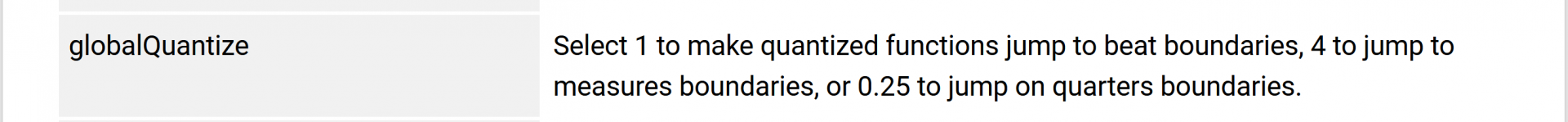
Was so happy to find the solution in this thread. Since I previously could not get "4 beat" to work for the globalQuantize, option.
Now, it works as expected like a dream, when adding Cue points, and Sync-ing 2 tracks.
That's the good news.
----------------------------------------------------------------------
The Bad news.
There is an issue when using a Hot Cue, if the track is playing.
If the track is NOT playing taping the Hot Cue will start the track exactly at the Cue point. (Perfect)
If the track IS playing, then depressing the Hot Cue will return the track to playing 1- 1 1/2 beats before or after the actual Cue point. (not good, or expected)
2 short videos.
First shows: the track is NOT playing taping the Hot Cue will start the track exactly at the Cue point and a second click on Hot Cue taking it to 1.5 beats before the actual Cue point.
https://gyazo.com/ce4a98b585ed9fc8f1be15d12d90bc7a
2nd video shows: track playing and returning to 1.5 beats after the actual Cue point and a second click of the Hot Cue, returning to 1.5 beats before the actual cue point.
https://gyazo.com/ae937ec62f6e639c9908d4bb5eee0d5e
Note the track is playing at about half speed so one can see the actual location that Hot Cue pad is returning to in the video. It behaves exactly the same when at the normal 95 BPM for the track. And there is no other track loaded on the other decks, and all auto syncs are off (only autokey match is enabled), video is of track on Deck A, the current Master Deck.
shown using the latest v8.5-64 b6106 version of VDJ
Can anyone else reproduce this, or have solution?
Posted Sun 11 Oct 20 @ 10:20 am
Disable quantize ;)
Now it quantizes the jump to the cue point on 4 beats boundaries, so even when moving to a cue point you stay in the same position of that bar.
(Probably easier to see the use when another track is playing)
Now it quantizes the jump to the cue point on 4 beats boundaries, so even when moving to a cue point you stay in the same position of that bar.
(Probably easier to see the use when another track is playing)
Posted Sun 11 Oct 20 @ 10:32 am
Where is Quantize enabled?
I have quantizeLoop yes
and quantizeSetCue yes
which I want to have them set that way.
I actually cannot get the sync to work consistently with globalQuantize set to 4
Sometimes it works and other times it will not sync at all to the measure of another track.
AND a note:
I enter 4 for globalQuantize
when you save or close the Options window and recheck it the 4 becomes 4.0, don't know if that is expected, or an allowed value.
I will go back to using globalQuantize set to 1 beat (the default), since that works, unless you have some thoughts.. would love to be able to quantize to the measure.

again ty
I have quantizeLoop yes
and quantizeSetCue yes
which I want to have them set that way.
I actually cannot get the sync to work consistently with globalQuantize set to 4
Sometimes it works and other times it will not sync at all to the measure of another track.
AND a note:
I enter 4 for globalQuantize
when you save or close the Options window and recheck it the 4 becomes 4.0, don't know if that is expected, or an allowed value.
I will go back to using globalQuantize set to 1 beat (the default), since that works, unless you have some thoughts.. would love to be able to quantize to the measure.

again ty
Posted Sun 11 Oct 20 @ 10:37 am
Yes, yes. I also have this: I would like to add the "global quantize off" function
Posted Wed 14 Sep 22 @ 5:55 pm







