I've been using VDJ 7 for the last decade (in Windows) and decided to test the latest build of VDJ 2020 in MacOS (10.13.6). I have encountered a couple of issues, namely none of my settings or skin selections are saving between sessions. In fact the app doesn't seem to be saving a settings.xml file at all. I can confirm that it is recording my mix and writing to the same drive however (so I'm assuming it isn't a permissions problem). Any ideas why no settings file is being written?
The second issue regards my Voxoa C50 controller. VDJ recognizes it in the controllers section and it works to control track playback and all functions. However, VDJ does not seem to recognize the audio hardware, so all I can get is audio routed through my headphone jack, and not the controller. Am I forgetting to select something? I'm not familiar with setup on MacOS and perhaps have forgotten a step somewhere. I have attached screenshots below:
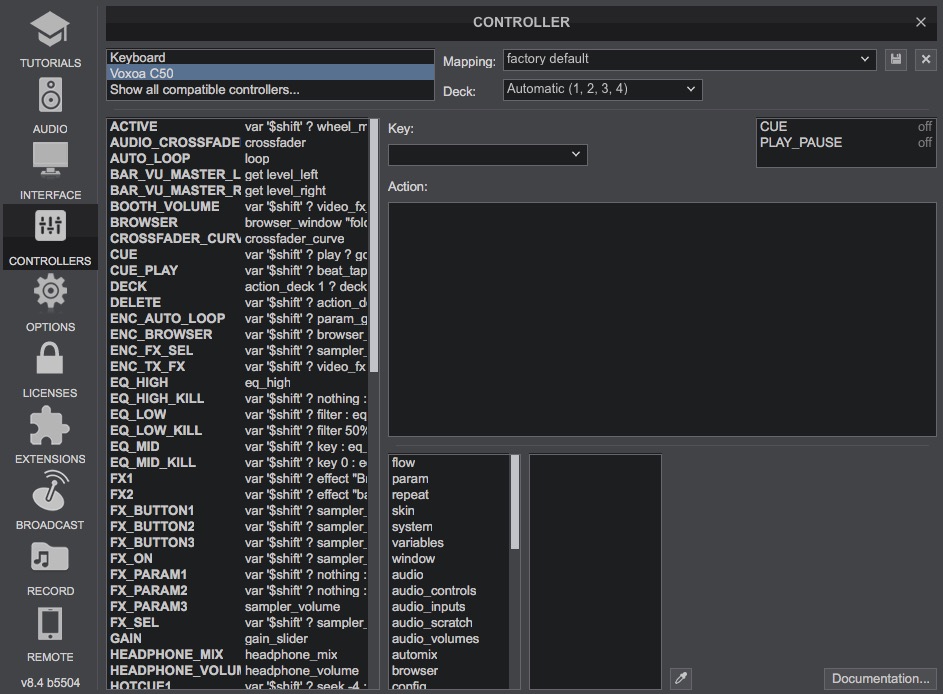
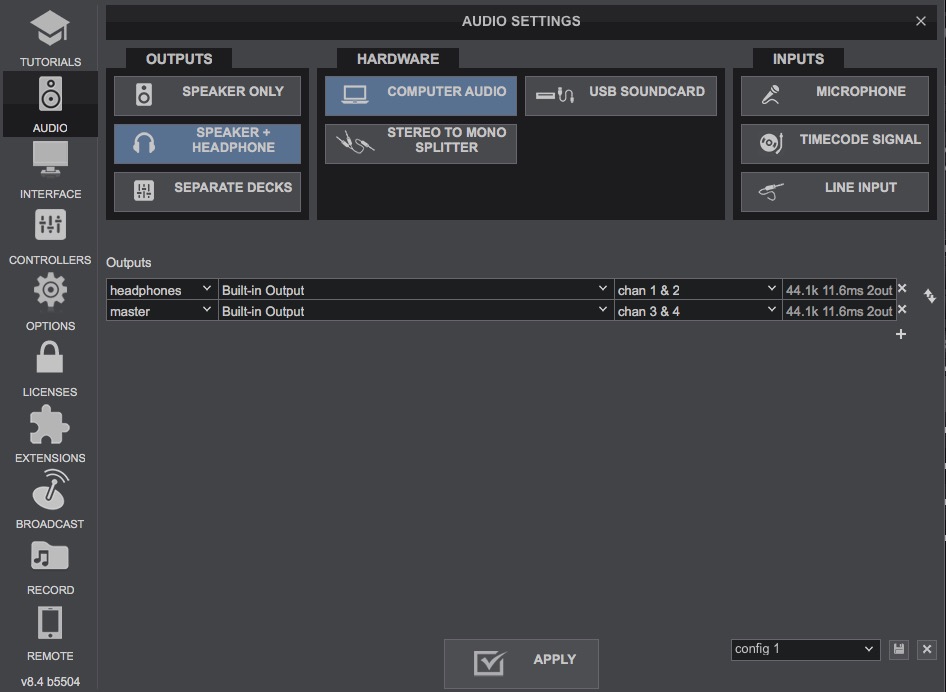
The second issue regards my Voxoa C50 controller. VDJ recognizes it in the controllers section and it works to control track playback and all functions. However, VDJ does not seem to recognize the audio hardware, so all I can get is audio routed through my headphone jack, and not the controller. Am I forgetting to select something? I'm not familiar with setup on MacOS and perhaps have forgotten a step somewhere. I have attached screenshots below:
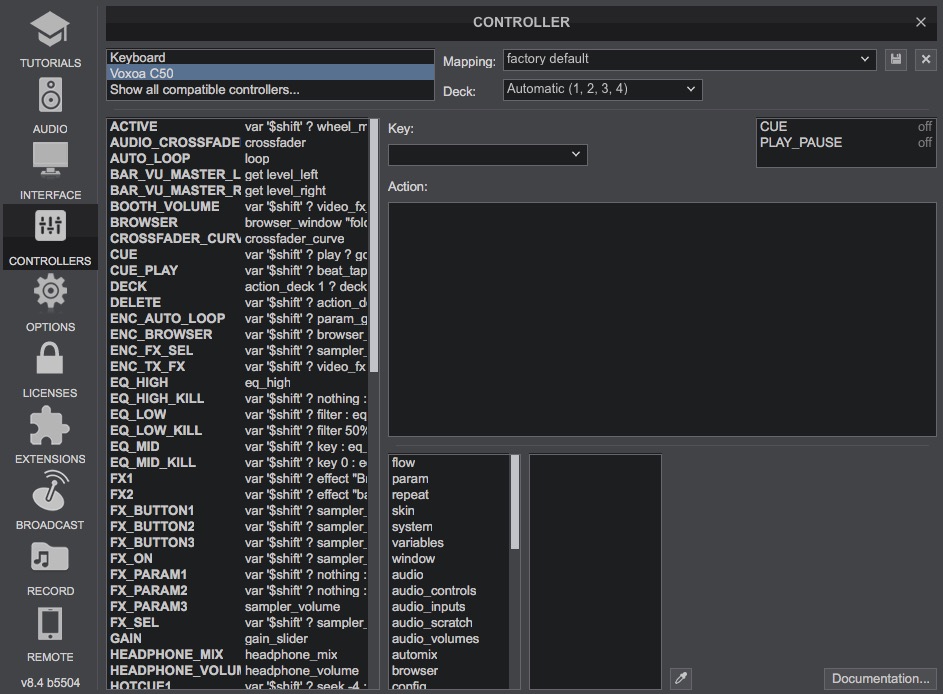
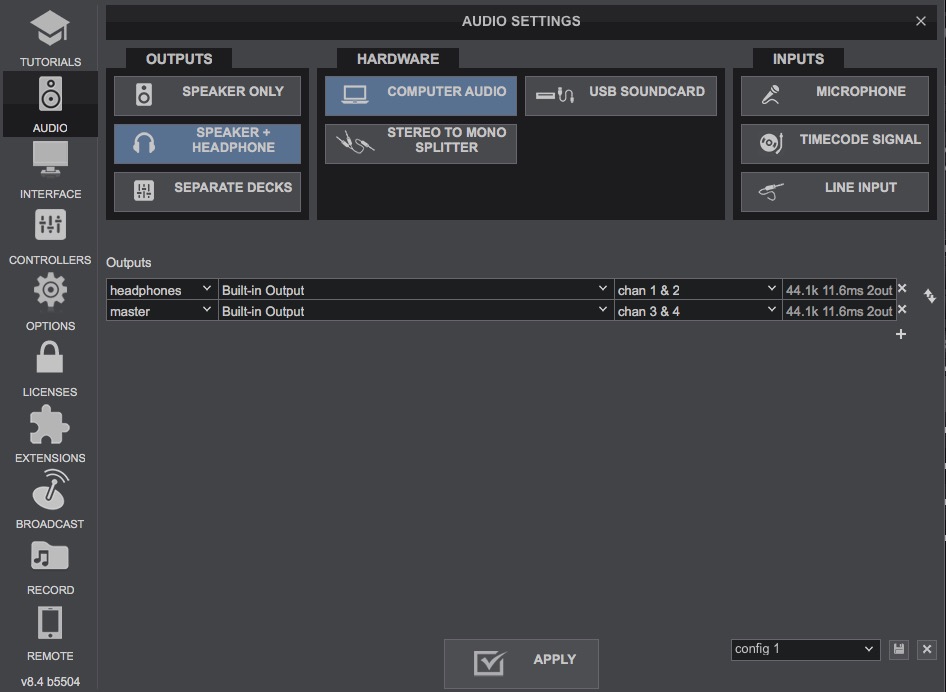
Posted Fri 07 Feb 20 @ 5:53 pm
Not sure how, but the settings file is now being saved and updates as it should. I still can't figure out the audio issue though. Please advise if you know what is wrong. Thanks.
Posted Fri 07 Feb 20 @ 6:34 pm
The latest OS versions on Mac have very tight security settings, meaning you have to specifically allow access to certain things before they work as intended.
There are existing posts/threads covering the details...
There are existing posts/threads covering the details...
Posted Sat 08 Feb 20 @ 8:59 am
Now I remember not getting this to work a year ago either. It's due to changes in Apple's coreaudio that dropped support for the audio card in the Voxoa C50 (same controller as the Stanton DJC.4) in High Sierra. Does anyone know if Apple brought support back in 10.14 or higher? Guess it's time for a new controller, or keep using Windows. I'm stuck at Win8.1 because the driver doesn't work in Win10 either...
Posted Sat 08 Feb 20 @ 5:18 pm
Have you tried using the Stanton driver? A quick Google tells me it looks more recent.
Posted Sat 08 Feb 20 @ 6:22 pm
Do you see the Voxoa sound card in Mac Audio Midi Setup (Utilities->audio Midi Setup)?
If so, you should get the Voxoa sound card in the drop-list when you now see "Built-in output" , no ?
If so, you should get the Voxoa sound card in the drop-list when you now see "Built-in output" , no ?
Posted Sun 09 Feb 20 @ 4:58 pm
My mixes are not recording either, I dont see a clear answer on how to fix it, I have A Mac
Posted Fri 29 Jan 21 @ 5:49 am








