what can we expect in the next update ? any spoilers or hints ?
Posted Tue 09 Feb 21 @ 4:38 am
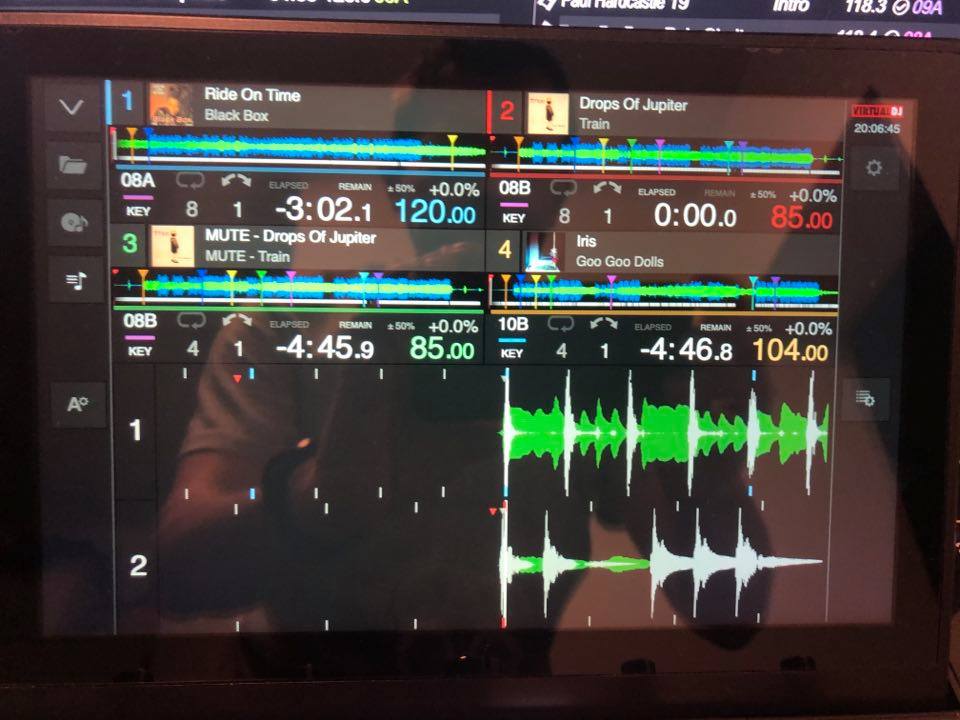

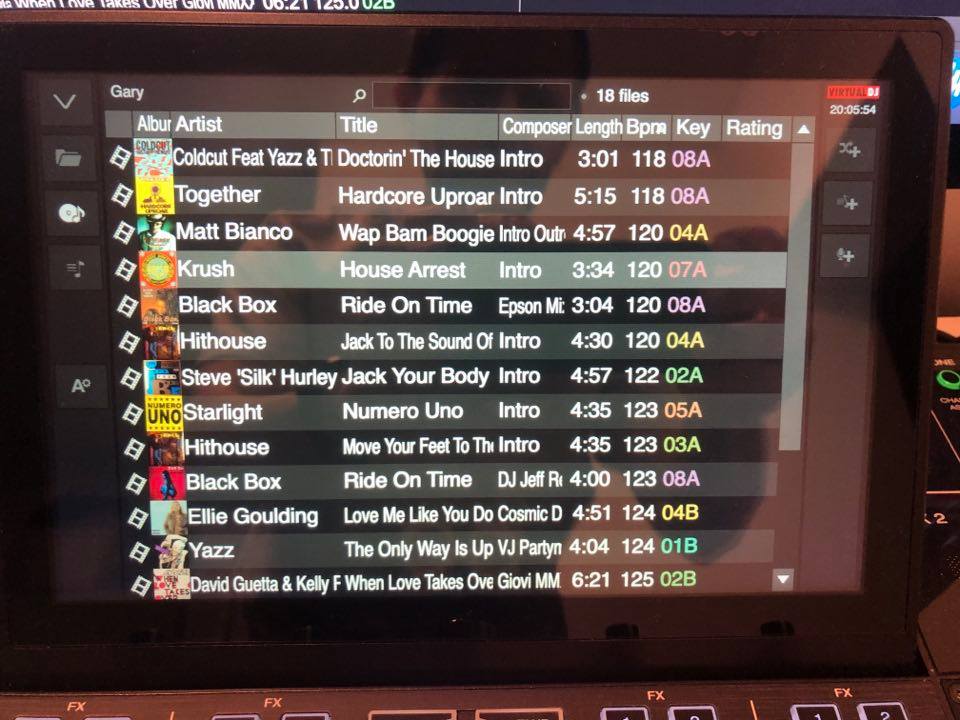
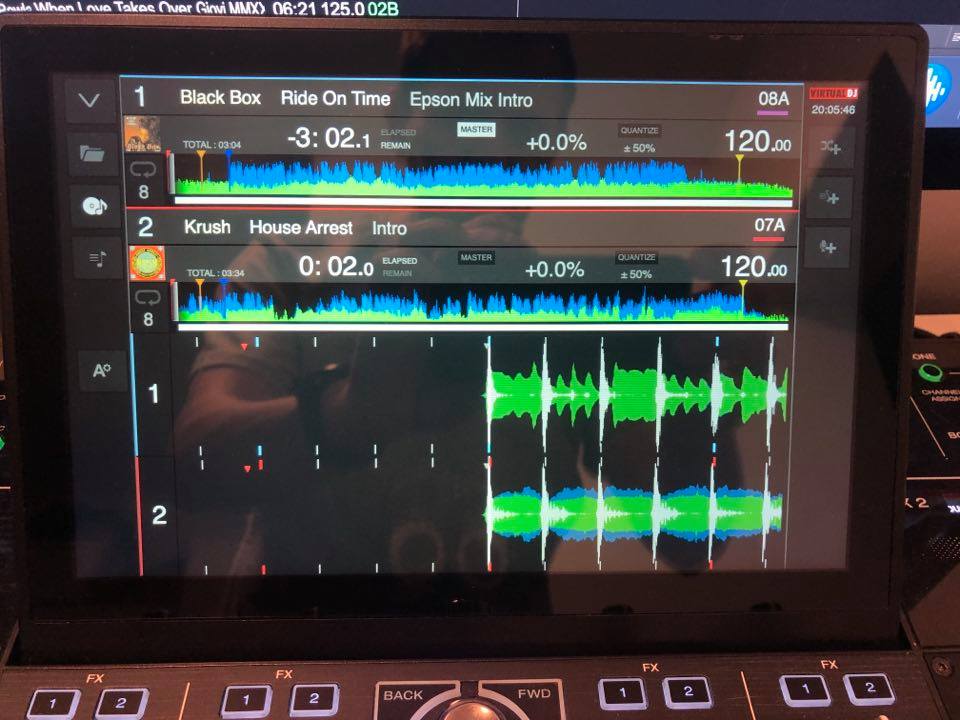
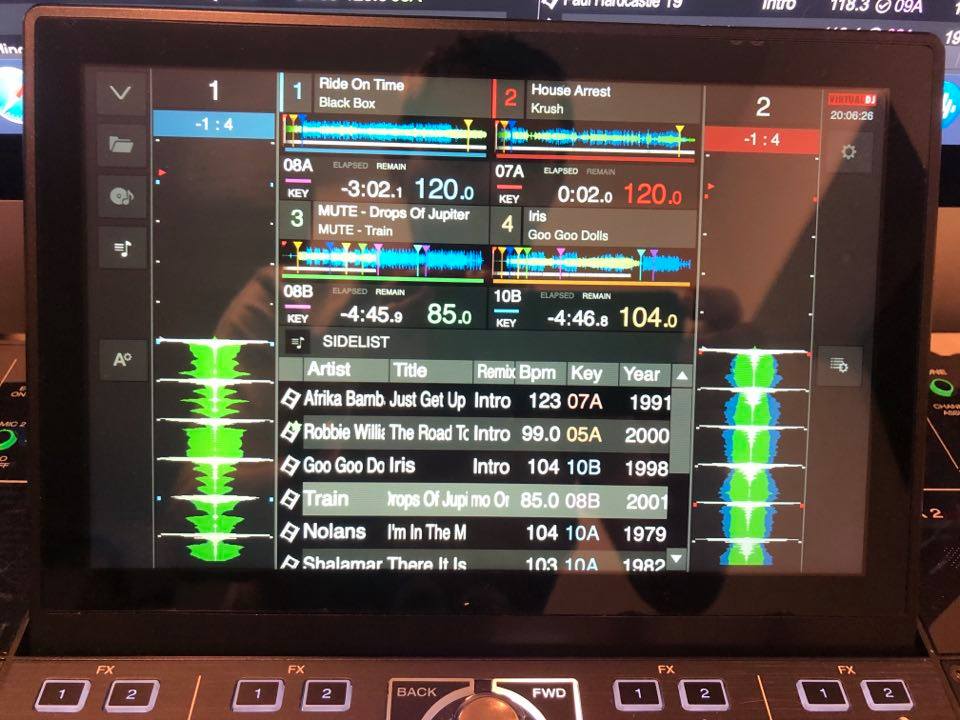
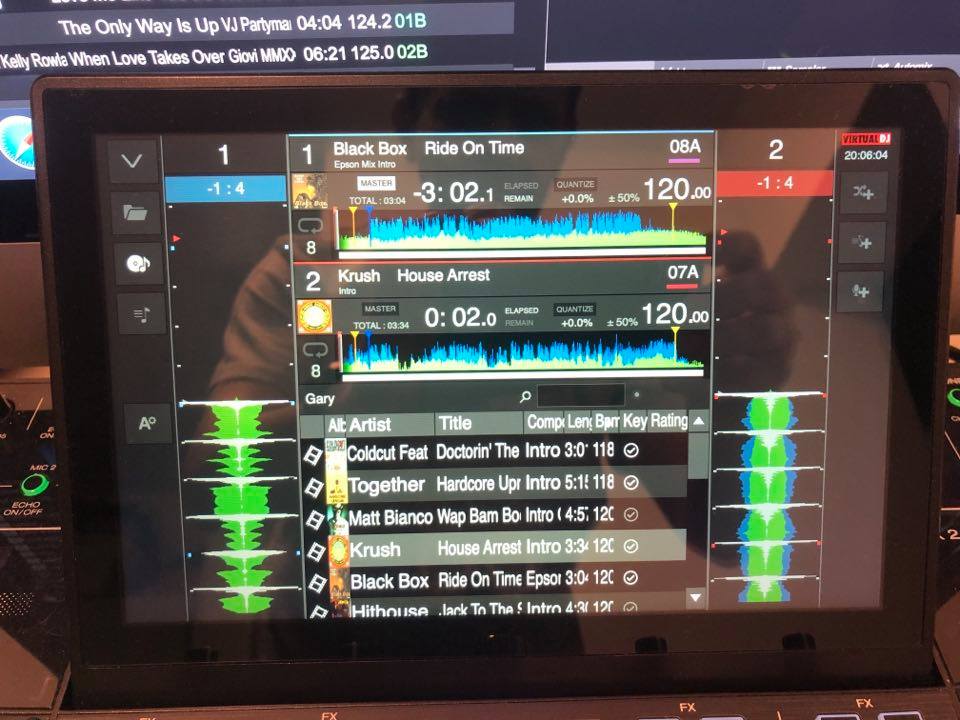
Posted Thu 11 Feb 21 @ 7:14 pm
hi!. i'm having trouble with the sound. every so often it makes a "skid" and in a lesser amount the audio is cut off and it works again. HP OMEN Gamer Notebook, Windows 10 / 16gb / all updated to the day.
Thanks a lot!
Thanks a lot!
Posted Tue 23 Feb 21 @ 5:20 pm
Not sure if anyone can answer this - can I run the Prime 4 with virtual DJ in PC mode and still use beatport link via the laptop
OR
Is beatport link only available in standalone mode ?
OR
Is beatport link only available in standalone mode ?
Posted Tue 06 Apr 21 @ 1:32 pm
swoop1973 wrote :
can I run the Prime 4 with virtual DJ in PC mode and still use beatport link via the laptop ?
Yes, you can. You just need to login with your Beatport Link account in VirtualDJ
Posted Tue 06 Apr 21 @ 2:17 pm
Hello Virtual DJ friends , please I really need your help with 3 bugs on Denon Prime 4
1.-
Why Volumen of Facebook Broadcast its very LOW , if I erase Microphone Input volumen level its high but can not talk in Broadcast .
2.-
Why on Serato DJ Denon Prime Master Level its High and powerful , here on virtual dj the Master Output its LOW and not is Config db because I make a lot of change and Serato DJ have better Master output PLEASE FIX this
3.-
Sometimes when I put search function the virtual keyboard not clear and looks distortion then I put folder and return tu Search and keyboard appears good .FIX this Please
Thanks for all your help really love Prime 4 with Virtual DJ only try to fix this and will be better
Att:
Edwin Altamirano
Quito-Ecuador
1.-
Why Volumen of Facebook Broadcast its very LOW , if I erase Microphone Input volumen level its high but can not talk in Broadcast .
2.-
Why on Serato DJ Denon Prime Master Level its High and powerful , here on virtual dj the Master Output its LOW and not is Config db because I make a lot of change and Serato DJ have better Master output PLEASE FIX this
3.-
Sometimes when I put search function the virtual keyboard not clear and looks distortion then I put folder and return tu Search and keyboard appears good .FIX this Please
Thanks for all your help really love Prime 4 with Virtual DJ only try to fix this and will be better
Att:
Edwin Altamirano
Quito-Ecuador
Posted Tue 06 Apr 21 @ 4:09 pm
djdad wrote :
Update :
In the very near future ..
In the very near future ..
anything going on with this ?
I'm dying of anticipation!
Posted Fri 30 Apr 21 @ 7:57 am
Hello everyone,
while starting after over one year without gigs caused by the pandemic I bought a Prime 4 controller and I'm really happy with it. The VDJ integration is very good - thanks for this work! - and I really like to work with the additional touchdisplay the controller offers in addition to my laptop.
At least I have some questions to fit the controller perfect to myself:
1) Cue listening behavior
The only thing I'm unhappy about at the moment is the Cue listening behavior and I can't figure out if this is on VDJ site or on site of the Denon controller. For the workflow I'm used to I like to hear the master mix if no Cue is selected. So if I activate one or more channel cue I want to hear these ones, but if I deactivate all of them I want to listen to the master.
At the moment I have to turn the cue-master-mix knob every time I want to change between channel cue and master cue. I dont want to have to touch this knob therefor. If the knob is fully turned to cue I can hear the channel cues if they are selected but if every channel cue is deactivated theres no output at the headphones at all.
How can I change this behavior?
2) Sampler Volume
I want to have the sampler main volume directly accessable with any knob or fader, maybe per shift layer.
Does anyone have a good idea for this?
3) Separate library view on Prime 4 display
At the moment especially the displayed columns and the selected font size is identical for the VDJ window on my laptop and the Prime 4 display.
I would like to have different font sizes on my laptop and at the Prime 4 display and I want to have other/less columns at the Prime 4 display as in the VDJ window. - How can I change this?
Thanks for your help, Markus
while starting after over one year without gigs caused by the pandemic I bought a Prime 4 controller and I'm really happy with it. The VDJ integration is very good - thanks for this work! - and I really like to work with the additional touchdisplay the controller offers in addition to my laptop.
At least I have some questions to fit the controller perfect to myself:
1) Cue listening behavior
The only thing I'm unhappy about at the moment is the Cue listening behavior and I can't figure out if this is on VDJ site or on site of the Denon controller. For the workflow I'm used to I like to hear the master mix if no Cue is selected. So if I activate one or more channel cue I want to hear these ones, but if I deactivate all of them I want to listen to the master.
At the moment I have to turn the cue-master-mix knob every time I want to change between channel cue and master cue. I dont want to have to touch this knob therefor. If the knob is fully turned to cue I can hear the channel cues if they are selected but if every channel cue is deactivated theres no output at the headphones at all.
How can I change this behavior?
2) Sampler Volume
I want to have the sampler main volume directly accessable with any knob or fader, maybe per shift layer.
Does anyone have a good idea for this?
3) Separate library view on Prime 4 display
At the moment especially the displayed columns and the selected font size is identical for the VDJ window on my laptop and the Prime 4 display.
I would like to have different font sizes on my laptop and at the Prime 4 display and I want to have other/less columns at the Prime 4 display as in the VDJ window. - How can I change this?
Thanks for your help, Markus
Posted Tue 27 Jul 21 @ 7:28 pm
I agree with your third point.
The P4 display being relatively small, needs the column spacing to be quite precise and there isn't much room for lots of columns, so you have to adjust the browser on the main skin to compensate, which restricts that view too.
It would be much better if the two were independent somehow.
The P4 display being relatively small, needs the column spacing to be quite precise and there isn't much room for lots of columns, so you have to adjust the browser on the main skin to compensate, which restricts that view too.
It would be much better if the two were independent somehow.
Posted Tue 27 Jul 21 @ 8:52 pm
Give it news About horizontal waves ?
For a Long time they dont work good..
For a Long time they dont work good..
Posted Mon 11 Oct 21 @ 5:53 pm
An explanation given a long time ago - possibly in this thread.
The refresh rate of the screen over USB is not high enough, so large moving graphics look bad.
The refresh rate of the screen over USB is not high enough, so large moving graphics look bad.
Posted Tue 12 Oct 21 @ 4:49 pm
Will Denon oder VDJ fix it ?
Give ist a New better Update from a Person with Green waves ?
Give ist a New better Update from a Person with Green waves ?
Posted Tue 12 Oct 21 @ 6:17 pm
It would be denon's job to fix it [if it can be fixed, which I doubt it can], beyond vdjs control.
Posted Tue 12 Oct 21 @ 6:33 pm
Does anyone else have the problem that the "faderStart" option is switched on again every time after restarting VDJ in combination with the Prime 4, even though I am logged into the account and have switched off the "faderStart" option before?
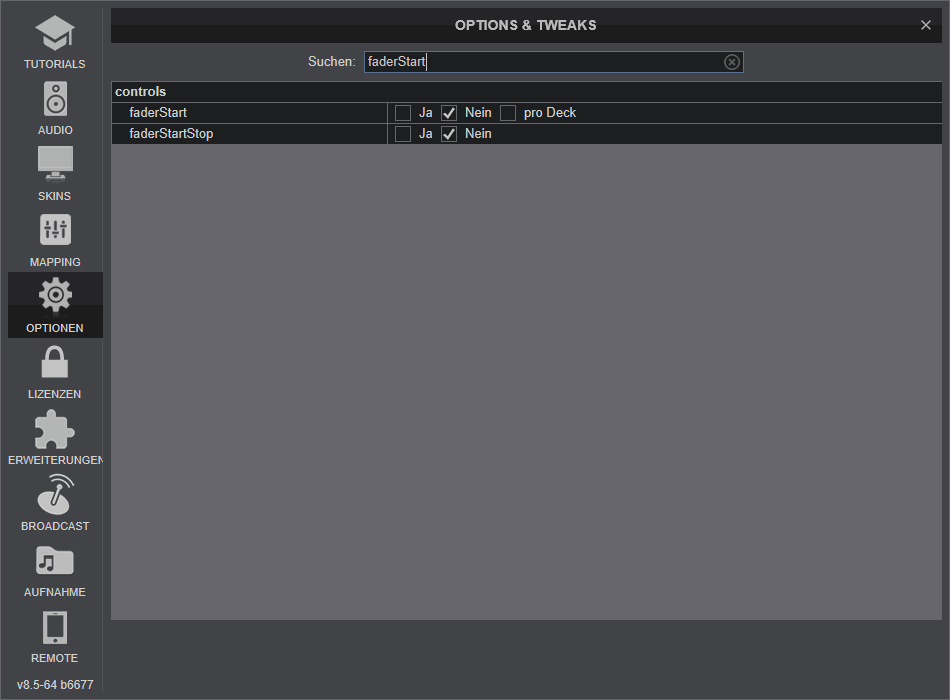
@Locodog: THX! I'll try it later today.
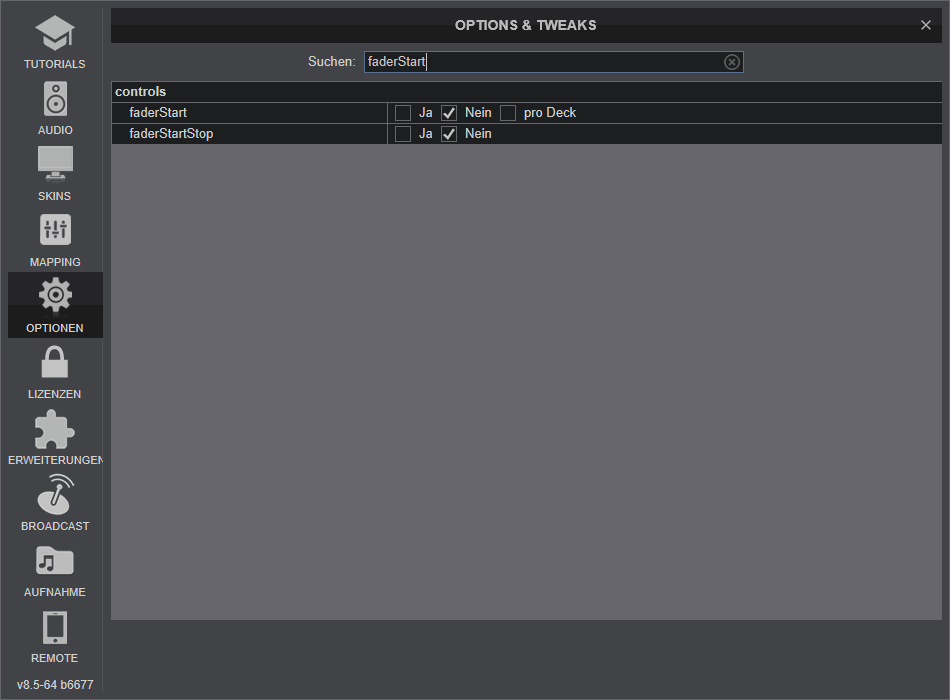
@Locodog: THX! I'll try it later today.
Posted Sat 16 Oct 21 @ 12:33 pm
@ArcoEdits
check 78 & 80
http://www.virtualdj.com/manuals/hardware/denon/prime4/layout/frontrear.html
check 78 & 80
http://www.virtualdj.com/manuals/hardware/denon/prime4/layout/frontrear.html
Posted Sat 16 Oct 21 @ 12:44 pm
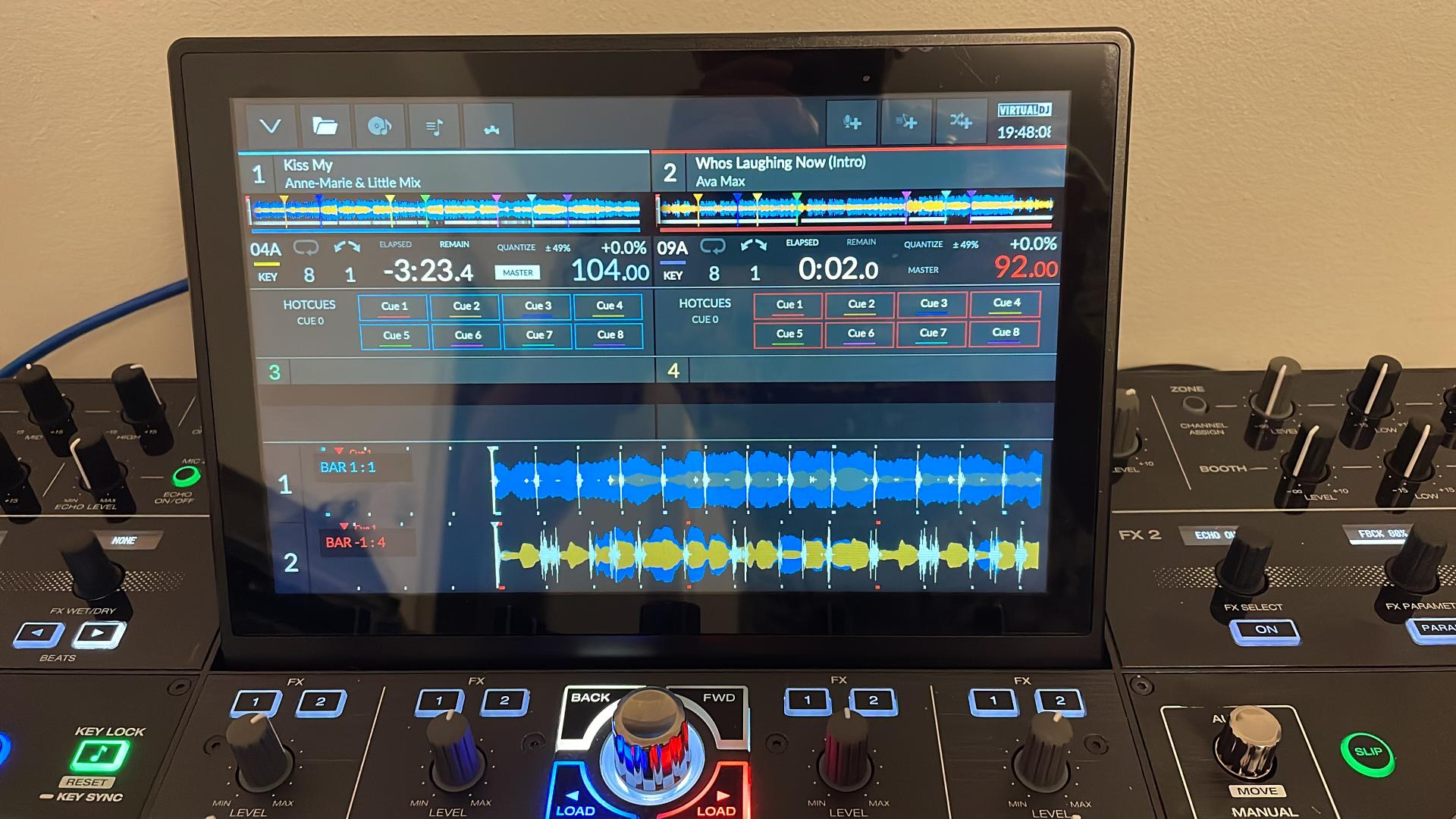
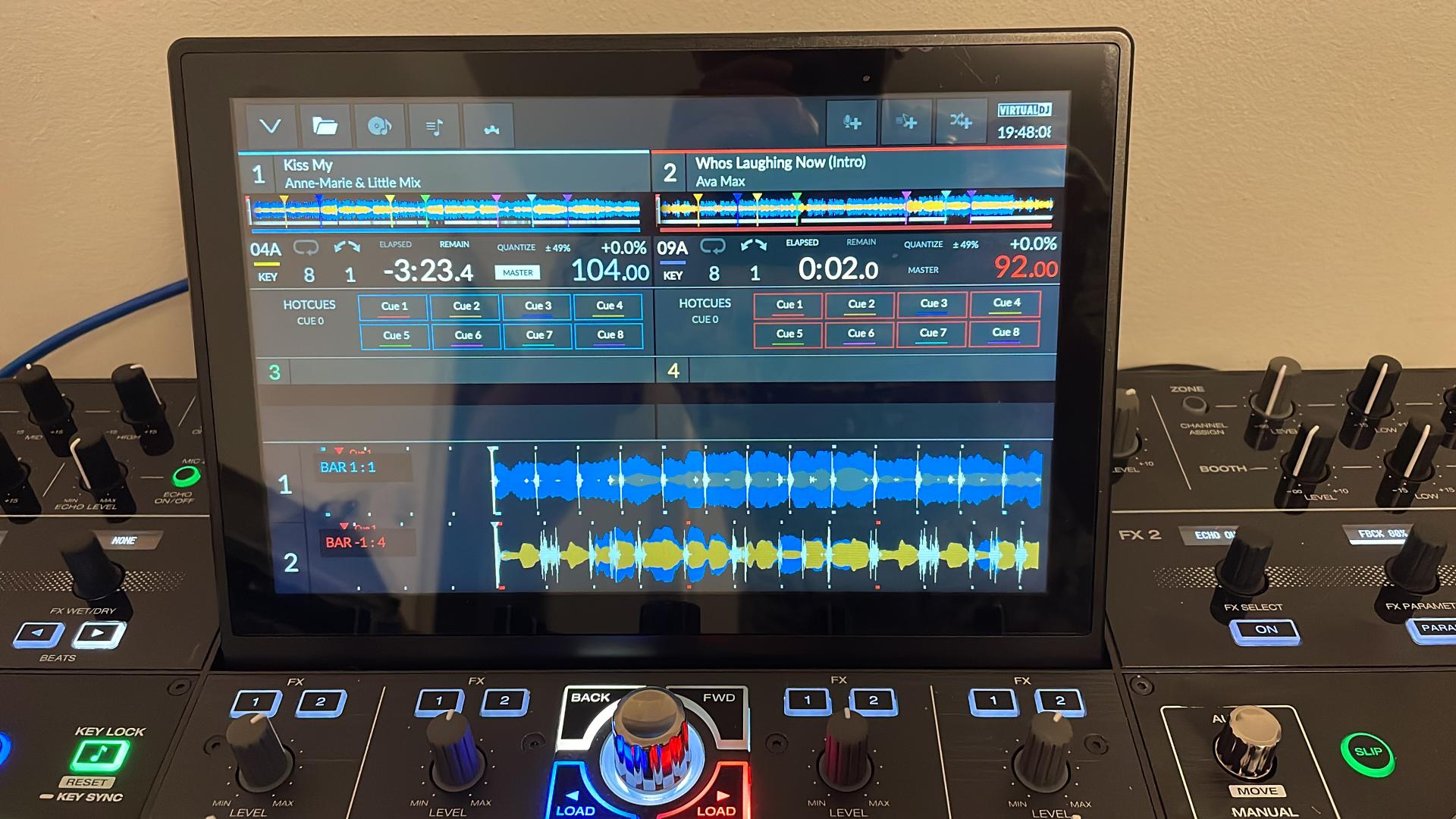 New screen with bigger browser to test. PM if you want to test. Horizontal so far.
New screen with bigger browser to test. PM if you want to test. Horizontal so far. 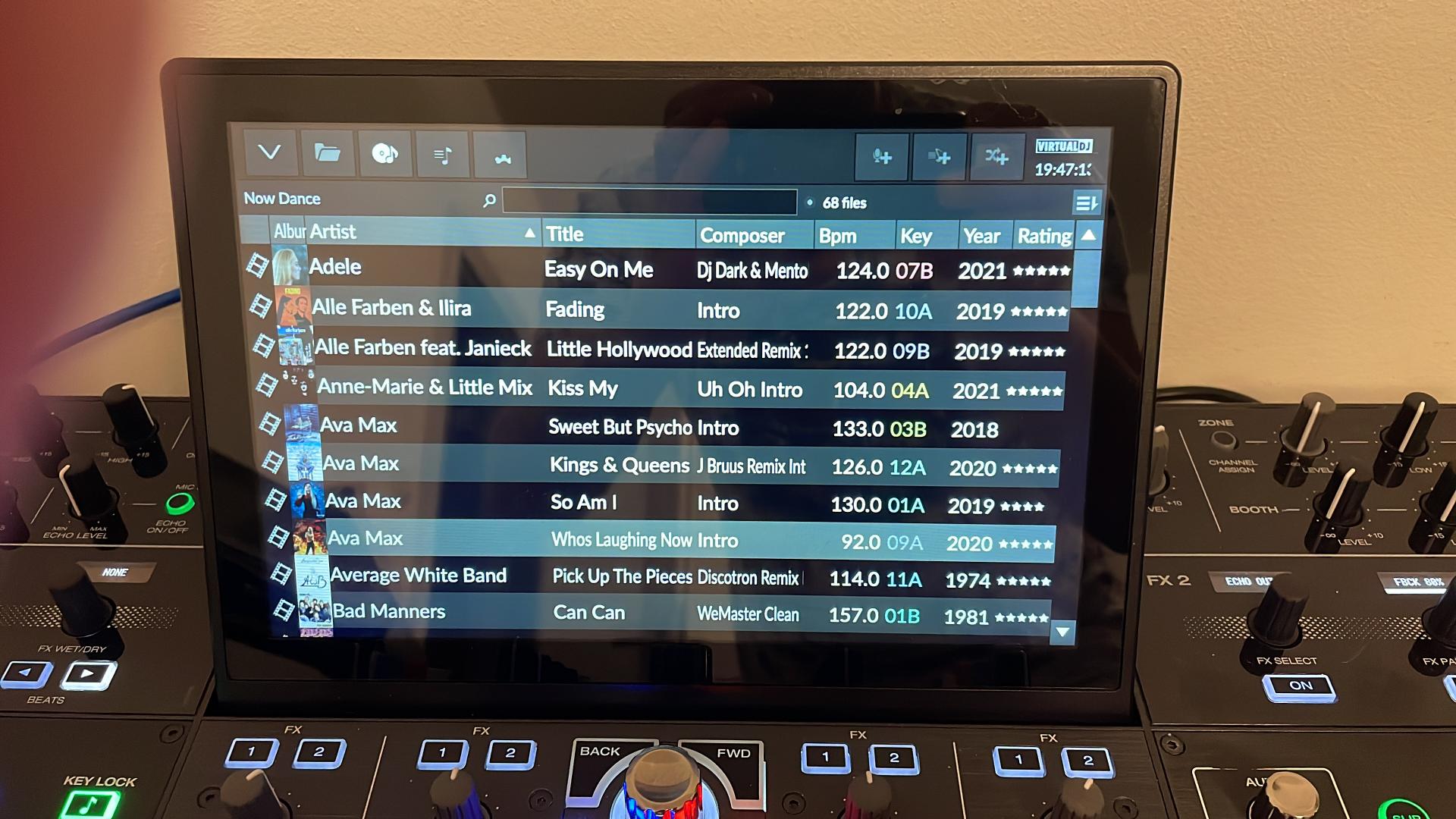

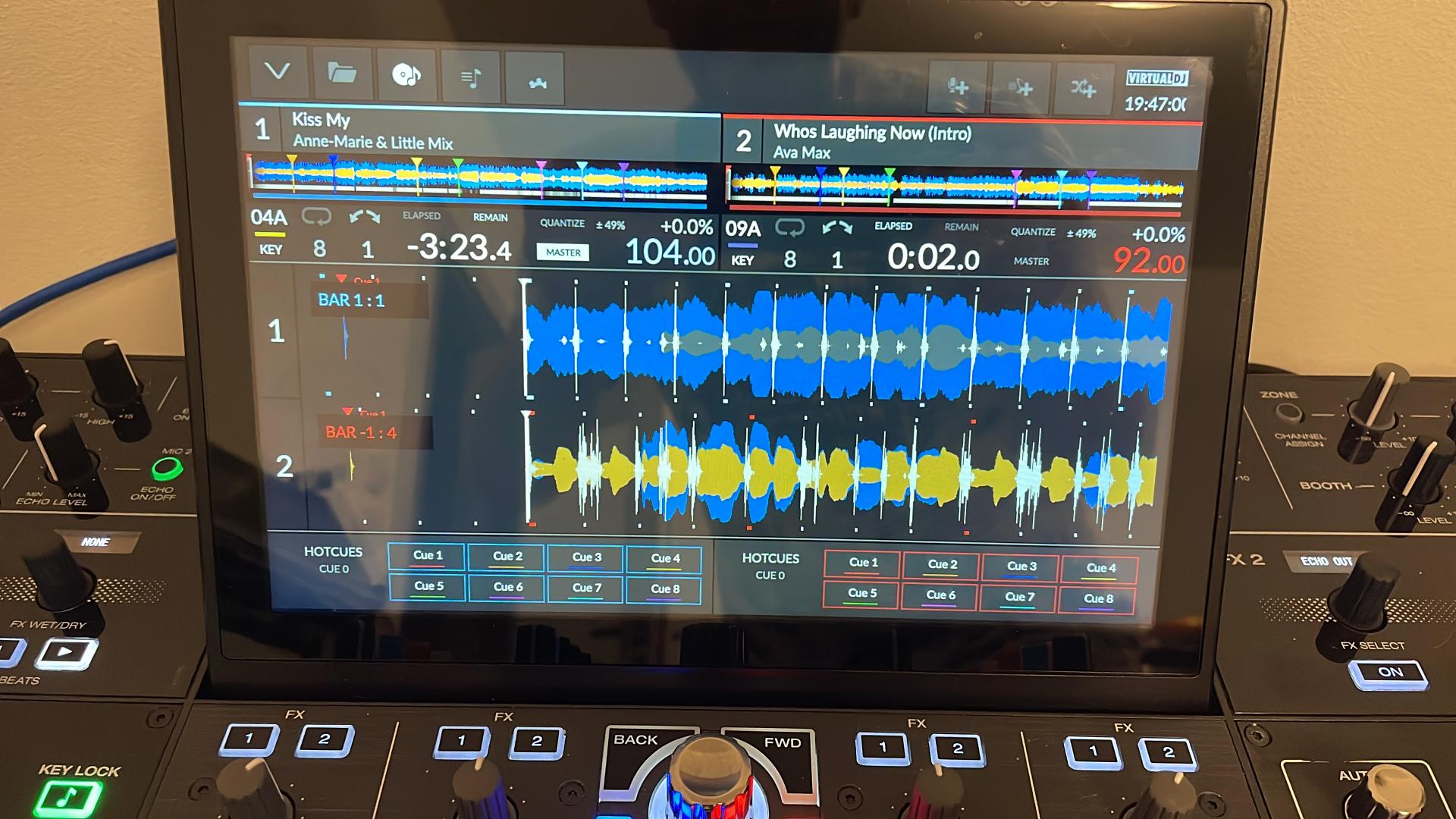
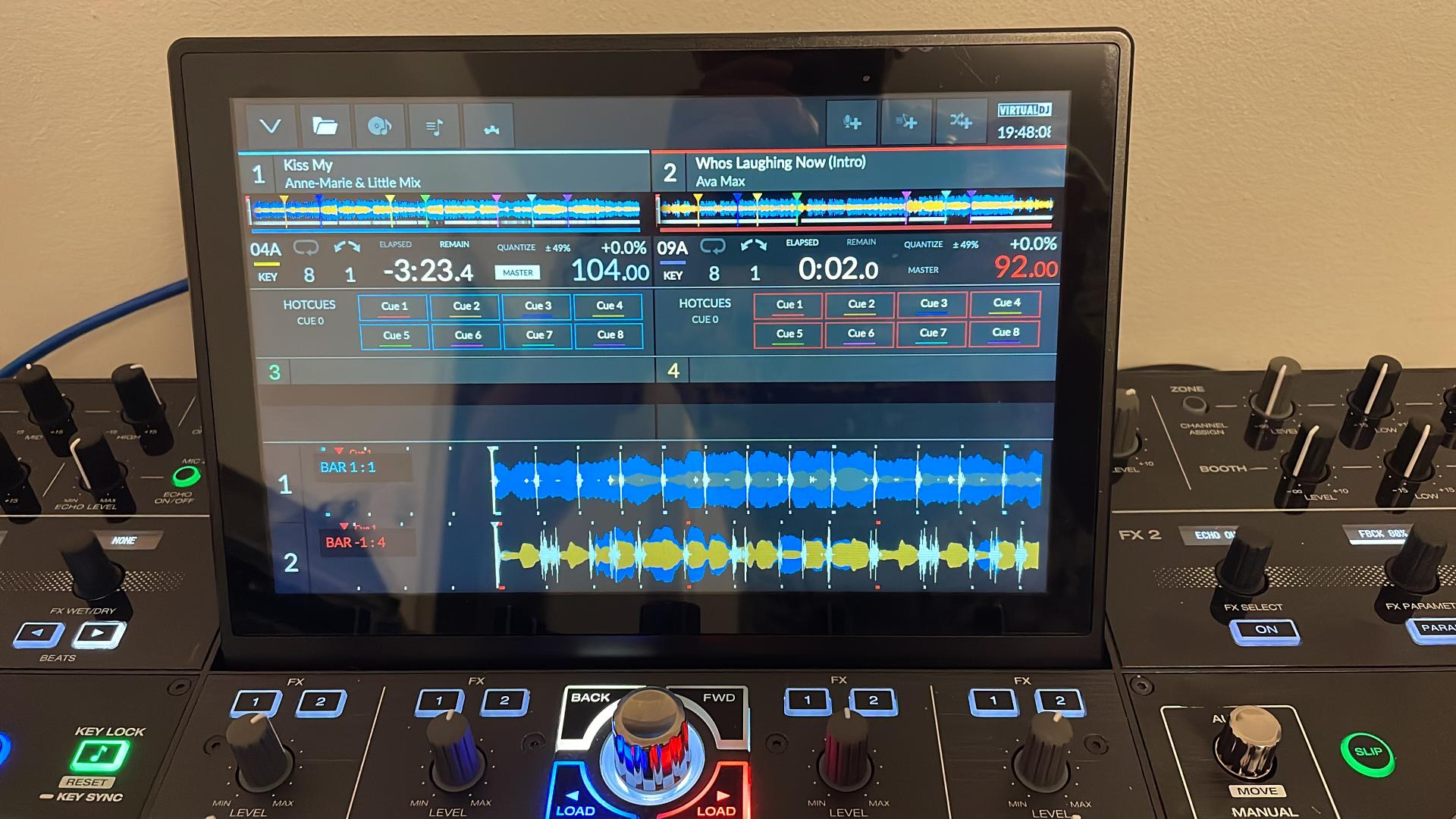
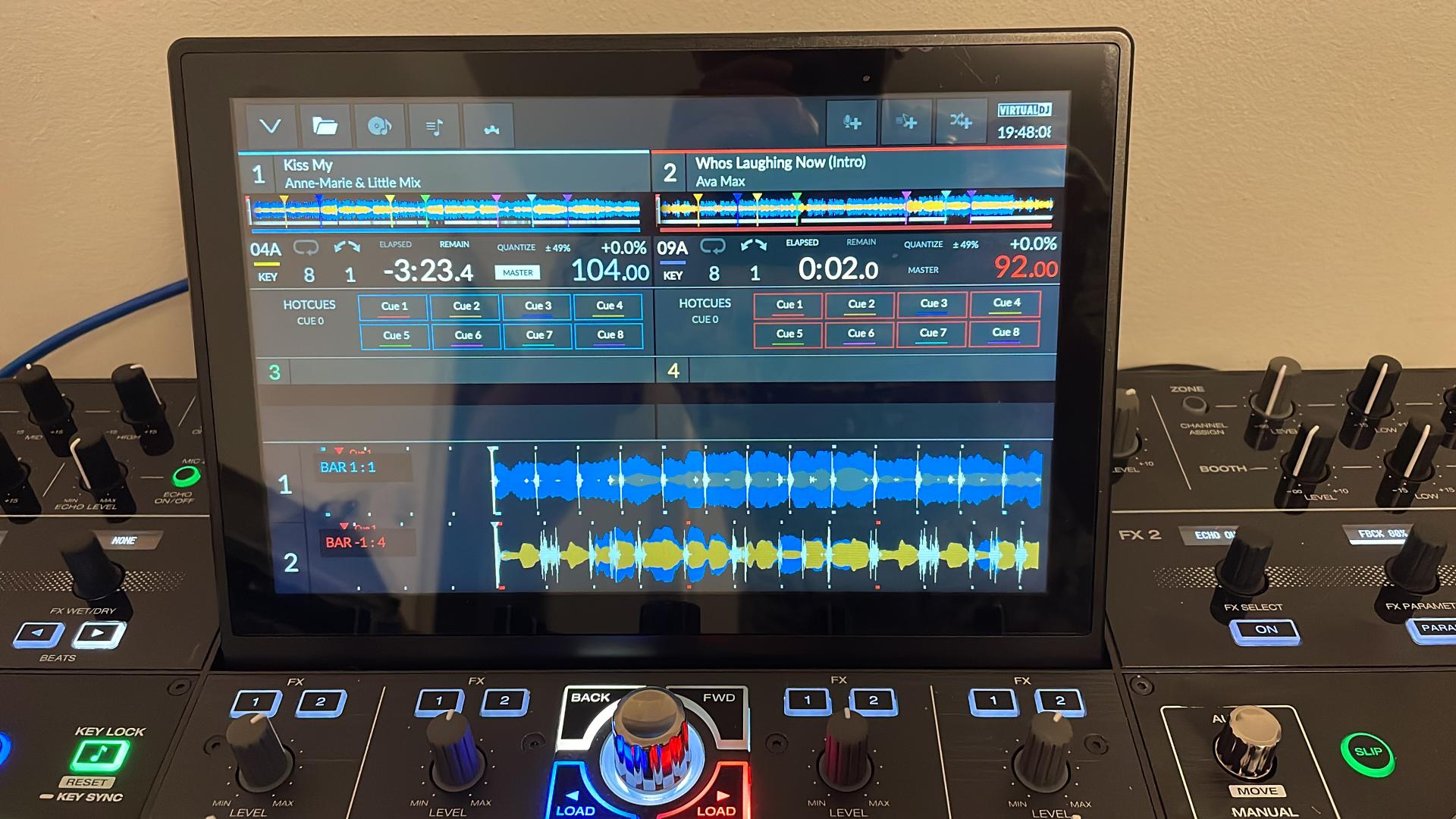
Posted Wed 22 Dec 21 @ 4:31 pm
hey friends i've popped 'feature request' in over @ the denondj forums asking for an update on the antiquated SDK to allow us VDJ'ers use the primes screen effectively with horizontal waveforms, videos and pretty skins like Tomas Cerny's pictured above
it would be great if I could get some traction & support with the request !
,maybe if there is a nice show of hands denon can bump this further up on their list of things to do
the thread can be found here
https://community.enginedj.com/t/fix-horizontal-waveform-jitter-stutter-with-virtualdj/41384?u=borris_yeltzun
cheers
it would be great if I could get some traction & support with the request !
,maybe if there is a nice show of hands denon can bump this further up on their list of things to do
the thread can be found here
https://community.enginedj.com/t/fix-horizontal-waveform-jitter-stutter-with-virtualdj/41384?u=borris_yeltzun
cheers
Posted Tue 19 Apr 22 @ 12:45 am













