djdad wrote :
in the near future there will be an update for the Prime 4/2 skins that will offer the ability to choose between Horizontal and Vertical
@djdad has this happened yet?
Posted Tue 29 Sep 20 @ 11:22 am
Update :
In the very near future ..
In the very near future ..
Posted Tue 29 Sep 20 @ 11:31 am
Works than the waves better too?
Posted Tue 29 Sep 20 @ 7:06 pm
Marty Cruze wrote :
Last night I had another update to VDJ following the official update to enable the screens.
With the initial official update to 2021 enabling screens, it was flawless and worked perfectly. IT WAS AWESOME!
With the update from yesterday, mid way through my set, the Prime had the following symptoms:
- no longer showed LED feedback on VUs, jogs on channels (Master was ok)
- jog screens froze
- cue buttons no longer lit up with the deck colors (reverted to Bright / Dim white when activated/deactivated
- fader indicators stopped working
- cue point buttons no loger lit up (but the buttons worked)
- main screen continued to respond correctly
It would seem the P4 went into a `failsafe` mode where sound and controls were all that were working but no visual feedback on the console except the master VU and main screen.
Lastly, if the unit was left unattended for more than 30 minutes, without playing, the unit just didn`t respond at all when I got back to it.
I run Win 10, fully updated, i7MQ processor, 16gb ram with 3 SSDs
Power settings set to maximum performance and USB power management disabled
AI was disabled (math option to disabled)
My P4 is on 1.5.1
Any thoughts on what I would check further ?
With the initial official update to 2021 enabling screens, it was flawless and worked perfectly. IT WAS AWESOME!
With the update from yesterday, mid way through my set, the Prime had the following symptoms:
- no longer showed LED feedback on VUs, jogs on channels (Master was ok)
- jog screens froze
- cue buttons no longer lit up with the deck colors (reverted to Bright / Dim white when activated/deactivated
- fader indicators stopped working
- cue point buttons no loger lit up (but the buttons worked)
- main screen continued to respond correctly
It would seem the P4 went into a `failsafe` mode where sound and controls were all that were working but no visual feedback on the console except the master VU and main screen.
Lastly, if the unit was left unattended for more than 30 minutes, without playing, the unit just didn`t respond at all when I got back to it.
I run Win 10, fully updated, i7MQ processor, 16gb ram with 3 SSDs
Power settings set to maximum performance and USB power management disabled
AI was disabled (math option to disabled)
My P4 is on 1.5.1
Any thoughts on what I would check further ?
Hi,
I am also experiencing similar issues to Marty, only difference is I am using Virtual DJ 2020. has anyone else had these issues or have any resolution to this problem?
Thanks in advance,
Lee
Posted Wed 07 Oct 20 @ 1:47 pm
djdad wrote :
Update :
In the very near future ..
In the very near future ..
Are we there yet?
Posted Wed 07 Oct 20 @ 3:57 pm
I bought Virtual Dj for use with my Prime 4 on my windows laptop
and it won't work
I've tried everything
I've tried on two different laptops
one pre 2004 update
one post 2004 update
I tried fresh installations of windows
tried generic windows drivers
tried again with official drivers
nothing works
here's how it goes
plug in my prime 4 load up virtual dj then go to computer mode on prime wait for it... virtual dj crashes right around when asking which output to use internal or prime 4
open again while plugged in instant crash
like not message no sound no error just disappears
has anyone had and or heard about something like this?
Help would be much appreciated
btw virtual dj works without the slightest hiccup on my mac
and it won't work
I've tried everything
I've tried on two different laptops
one pre 2004 update
one post 2004 update
I tried fresh installations of windows
tried generic windows drivers
tried again with official drivers
nothing works
here's how it goes
plug in my prime 4 load up virtual dj then go to computer mode on prime wait for it... virtual dj crashes right around when asking which output to use internal or prime 4
open again while plugged in instant crash
like not message no sound no error just disappears
has anyone had and or heard about something like this?
Help would be much appreciated
btw virtual dj works without the slightest hiccup on my mac
Posted Thu 08 Oct 20 @ 1:10 am
Since the last few updates, this doesn't happen very often anymore, but it's definitely related to performance settings in Windows (namely power settings on USB ports, WiFi being disabled).
What I have found is to run it through the Graphics Processor (in my case the NVIDIA processor) that fixed it for me and restart the Prime 4 first.
What I have found is to run it through the Graphics Processor (in my case the NVIDIA processor) that fixed it for me and restart the Prime 4 first.
Vjleeduncan wrote :
Hi,
I am also experiencing similar issues to Marty, only difference is I am using Virtual DJ 2020. has anyone else had these issues or have any resolution to this problem?
Thanks in advance,
Lee
Marty Cruze wrote :
Last night I had another update to VDJ following the official update to enable the screens.
With the initial official update to 2021 enabling screens, it was flawless and worked perfectly. IT WAS AWESOME!
With the update from yesterday, mid way through my set, the Prime had the following symptoms:
- no longer showed LED feedback on VUs, jogs on channels (Master was ok)
- jog screens froze
- cue buttons no longer lit up with the deck colors (reverted to Bright / Dim white when activated/deactivated
- fader indicators stopped working
- cue point buttons no loger lit up (but the buttons worked)
- main screen continued to respond correctly
It would seem the P4 went into a `failsafe` mode where sound and controls were all that were working but no visual feedback on the console except the master VU and main screen.
Lastly, if the unit was left unattended for more than 30 minutes, without playing, the unit just didn`t respond at all when I got back to it.
I run Win 10, fully updated, i7MQ processor, 16gb ram with 3 SSDs
Power settings set to maximum performance and USB power management disabled
AI was disabled (math option to disabled)
My P4 is on 1.5.1
Any thoughts on what I would check further ?
With the initial official update to 2021 enabling screens, it was flawless and worked perfectly. IT WAS AWESOME!
With the update from yesterday, mid way through my set, the Prime had the following symptoms:
- no longer showed LED feedback on VUs, jogs on channels (Master was ok)
- jog screens froze
- cue buttons no longer lit up with the deck colors (reverted to Bright / Dim white when activated/deactivated
- fader indicators stopped working
- cue point buttons no loger lit up (but the buttons worked)
- main screen continued to respond correctly
It would seem the P4 went into a `failsafe` mode where sound and controls were all that were working but no visual feedback on the console except the master VU and main screen.
Lastly, if the unit was left unattended for more than 30 minutes, without playing, the unit just didn`t respond at all when I got back to it.
I run Win 10, fully updated, i7MQ processor, 16gb ram with 3 SSDs
Power settings set to maximum performance and USB power management disabled
AI was disabled (math option to disabled)
My P4 is on 1.5.1
Any thoughts on what I would check further ?
Hi,
I am also experiencing similar issues to Marty, only difference is I am using Virtual DJ 2020. has anyone else had these issues or have any resolution to this problem?
Thanks in advance,
Lee
Posted Tue 13 Oct 20 @ 2:07 pm
Hello,
I have the SC 6000, as far as everything is OK ... when I search for a title, no virtual keyboard appears in the players ... I cannot search for a title if the keyboard is not displayed! Can someone confirm that ... it just doesn't work ...; (
Can someone help me..Thanks Chris
I have the SC 6000, as far as everything is OK ... when I search for a title, no virtual keyboard appears in the players ... I cannot search for a title if the keyboard is not displayed! Can someone confirm that ... it just doesn't work ...; (
Can someone help me..Thanks Chris
Posted Thu 15 Oct 20 @ 7:18 pm
There's a config option in VDJ, called onScreenKeyboard.
Top tip: If your post is about the SC6000, don't add it to a thread about the Prime 4 :-)
Top tip: If your post is about the SC6000, don't add it to a thread about the Prime 4 :-)
Posted Thu 15 Oct 20 @ 7:57 pm
There's STILL an error in this picture from the setup guide (first mentioned here months ago):

The left deck S (shift) is shown over the sync button. The shift button is on the right side.

The left deck S (shift) is shown over the sync button. The shift button is on the right side.
Posted Wed 21 Oct 20 @ 9:56 am
Hi guys,
sensational work. Nice that the VDJ with the Prime4 becomes the ultimate DJ weapon.
I know, a standalone unit, but with VDJ you have even more options.
My Prime4 arrived yesterday, installed the latest firmware, started VDJ and tadaa - VDJ recognized everything by itself, very good!
The only "problem" I have no keyboard on the Prime4 screen. I click on the search bar / icon for the search, but no On-Screen Keyboard appears.
Do I have to adjust something?
Everything else works perfectly at first glance.
Thanks and greetings from Austria
Alex
sensational work. Nice that the VDJ with the Prime4 becomes the ultimate DJ weapon.
I know, a standalone unit, but with VDJ you have even more options.
My Prime4 arrived yesterday, installed the latest firmware, started VDJ and tadaa - VDJ recognized everything by itself, very good!
The only "problem" I have no keyboard on the Prime4 screen. I click on the search bar / icon for the search, but no On-Screen Keyboard appears.
Do I have to adjust something?
Everything else works perfectly at first glance.
Thanks and greetings from Austria
Alex
Posted Thu 05 Nov 20 @ 7:41 am
When using the Prime 4 with VDJ, the skin is running on your computer, not the Prime 4 hardware - so you need to enable the on screen keyboard in VDJ.
Posted Thu 05 Nov 20 @ 8:30 am
Ok, I will try. Thank you👍
Posted Thu 05 Nov 20 @ 9:31 am
having an issue here prime 4 engine 1.5.2 virtual dj 2021 all installed 2 days ago worked with no issues now no screen on prime 4 just says computer mode ive uninstalled re installed factory reset the full lot but to no success if anyone can help i would be very greatful
Posted Tue 17 Nov 20 @ 5:20 pm
Check back in the thread. There's plenty of info about what files are needed, what should be on the taskbar etc.
Posted Tue 17 Nov 20 @ 5:38 pm
i have looked through it all and done everything and no success
Posted Tue 17 Nov 20 @ 7:54 pm
Try delete the Prime skin in /documents/virtualdj/skins/
Then start VirtualDJ.
Should refresh the skin (that also have had some updates anyways)
Then start VirtualDJ.
Should refresh the skin (that also have had some updates anyways)
Posted Tue 17 Nov 20 @ 7:55 pm
@SamK84 when connecting the Prime 4 just to your computer (not VDJ), does the computer see it (i.e. storage)?
Do you have the two driver icons on your taskbar? One for the screen, one for storage.
Does it work with Serato software?
Feel free to PM me if you want some 1 to 1 assistance.
Do you have the two driver icons on your taskbar? One for the screen, one for storage.
Does it work with Serato software?
Feel free to PM me if you want some 1 to 1 assistance.
Posted Tue 17 Nov 20 @ 8:08 pm
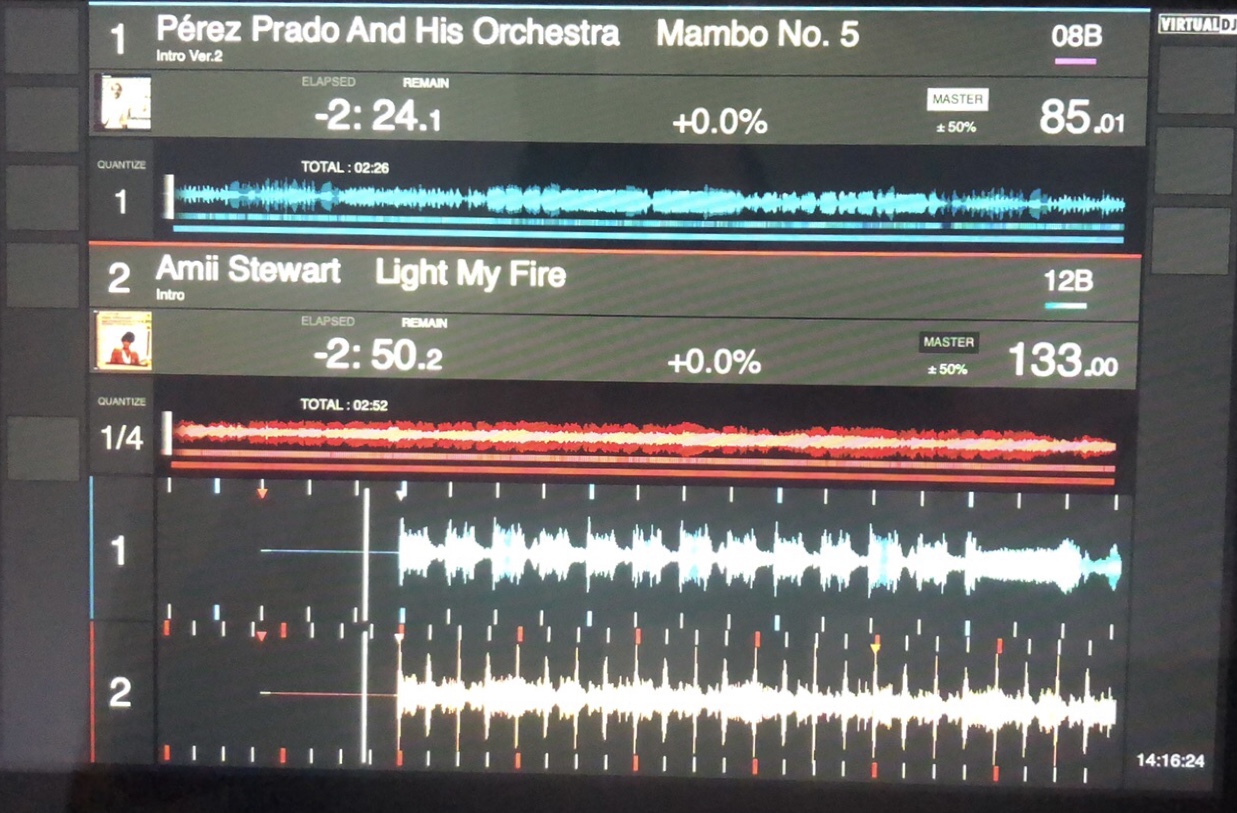
New skin in progress
Posted Sat 23 Jan 21 @ 4:19 pm
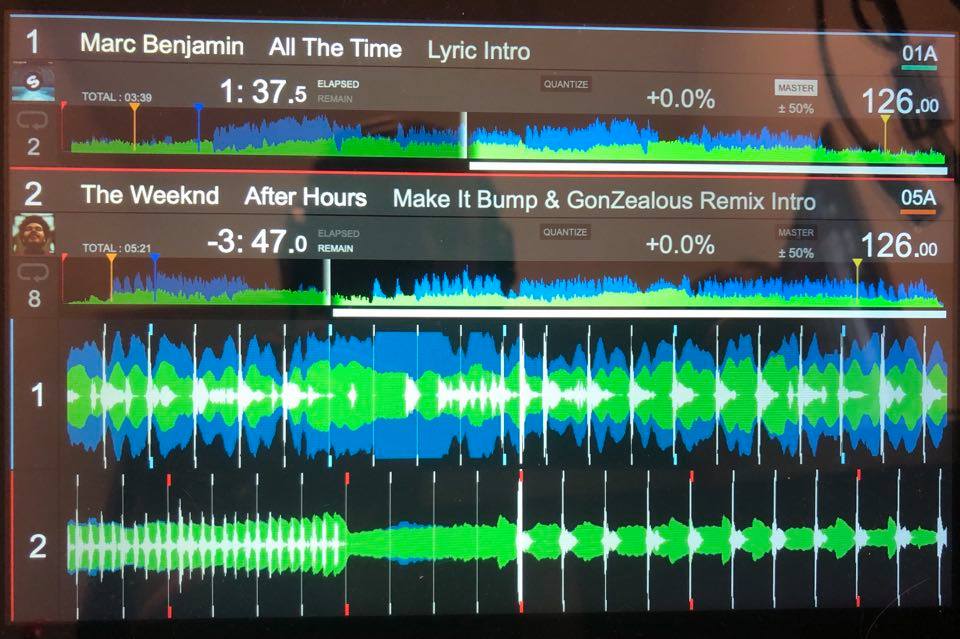 After all it looks like this, continue with few more layouts. If you wanna test PM me
After all it looks like this, continue with few more layouts. If you wanna test PM me
Posted Sun 31 Jan 21 @ 9:27 pm













