A new issue now, when using two laptops plugged in to the two USB ports I sometimes get an error where it shows MUTE and the track name on one of the laptops for both decks. The track will play but no audio.
So swapping between the two laptops normally the laptop that isn't selected will show MUTE and once you select it that should disappear.
I've tried swapping over the USB cables and it even occurred when using only one laptop plugged in. I resolved it by changing the USB selecter switch for each channel. For instance channels 2 and 4 were USB A and 1 and 3 were USB B. Flick them over whilst VDJ is open on both laptops resolved this.
I tried in Rekordbox and this didn't occur but I don't want to use it, VDJ is far superior.
So swapping between the two laptops normally the laptop that isn't selected will show MUTE and once you select it that should disappear.
I've tried swapping over the USB cables and it even occurred when using only one laptop plugged in. I resolved it by changing the USB selecter switch for each channel. For instance channels 2 and 4 were USB A and 1 and 3 were USB B. Flick them over whilst VDJ is open on both laptops resolved this.
I tried in Rekordbox and this didn't occur but I don't want to use it, VDJ is far superior.
Posted Thu 17 May 18 @ 3:56 pm
djdad wrote :
Is your Audio setup like the one you see here ? http://www.virtualdj.com/manuals/hardware/pioneer/ddj1000/installation.html
Note the deckfxsemd/return entries. Click on the top PIONEER DDJ-1000 to get the default audio setup.
Note the deckfxsemd/return entries. Click on the top PIONEER DDJ-1000 to get the default audio setup.
So my audio now mirrors that above and the BEAT FX work for the mic now but not as good quality as when the laptop is unplugged. It sounds muffled.
Posted Thu 17 May 18 @ 4:17 pm
How to lower the master output level of ddj 1000 there no Options in driver setup like ddj sz ?
Posted Sat 19 May 18 @ 10:25 am
yaqop wrote :
How to lower the master output level of ddj 1000 there no Options in driver setup like ddj sz ?
have a look at this page of the manual https://www.virtualdj.com/manuals/hardware/pioneer/ddj1000/settings.html
might want read that entire manual while you are at it :-)
Posted Sat 19 May 18 @ 2:56 pm
There's either a bug or this is unique to my unit.
It only happens rarely, 1 in 4 or 5 gigs, or once in 15-20 hours of use.
The issue is this: if I create a loop at or near the beginning of a track (cued), sometimes VDJs interface will flicker between the start and end points of this loop (it's a set loop, cued, not playing), sometimes this causes the output of the DDJ-1000 to make loud digital noises (enough to have everyone wondering what's going on), and the loud noises will continue precisely until I unloop the cued track. This has happened 4-5 times now, initially I thought it was because I was overdriving the channels, but it's now apparent that this is an issue related to cueing a loop where the software/hardware combination flickers rapidly between the start/exit point.
I'm not sure why this leads to the digital noise, could this be the midi/data buffer hitting a threshold as the information needed to map a rapidly occurring "bug out" exceeds the data connection or capacity of the unit/software?
Posted Sun 20 May 18 @ 5:51 pm
How do you set the loop?
Posted Mon 21 May 18 @ 3:31 am
"Flickering" between start and end loop points while cued on a loop means that your jogs receive enough vibration to make themselves think that you'r moving them.
Given the fact that while you're not pushing the jog to engage "Vinyl" mode the resolution of the jogs is halved, this means A LOT of vibrations are going through your jog(s).
So, besides the rest troubleshooting we're going to do, please ensure that your controller is laying on a FLAT surface and that it's not inclined on any direction.
Also if you use a flight case you may want to add some rubber feet on your controller, or some extra foam on the case on the parts it surrounds your controller.
Given the fact that while you're not pushing the jog to engage "Vinyl" mode the resolution of the jogs is halved, this means A LOT of vibrations are going through your jog(s).
So, besides the rest troubleshooting we're going to do, please ensure that your controller is laying on a FLAT surface and that it's not inclined on any direction.
Also if you use a flight case you may want to add some rubber feet on your controller, or some extra foam on the case on the parts it surrounds your controller.
Posted Mon 21 May 18 @ 7:34 am
Adion wrote :
How do you set the loop?
Using the auto loop button, and then altering the length.
Posted Mon 21 May 18 @ 4:10 pm
PhantomDeejay wrote :
"Flickering" between start and end loop points while cued on a loop means that your jogs receive enough vibration to make themselves think that you'r moving them.
Given the fact that while you're not pushing the jog to engage "Vinyl" mode the resolution of the jogs is halved, this means A LOT of vibrations are going through your jog(s).
Given the fact that while you're not pushing the jog to engage "Vinyl" mode the resolution of the jogs is halved, this means A LOT of vibrations are going through your jog(s).
I have my jog weight setting at about 40% (towards the lighter side), would it make any difference if I set them slightly heavier?
I always use the controller on a flat surface without a case, but it's often the case that I'm on the same floor as the dancefloor. So the point on vibration is a good one, but I'm uncertain if this is cause, I will make an effort to test at home and try to re-create it.
Posted Mon 21 May 18 @ 4:15 pm
lucas569 wrote :
why what happened ? whats your laptop set up ?
gmedia wrote :
I had to roll back to the last (previous) driver on the DDJ download page. Call/chat with VDJ support.
Chris
Chris
why what happened ? whats your laptop set up ?
Hey Lucas!
I have two Acer R7-571's and one Acer R7-572 I just installed the latest 1.04 firmware unto the DDJ. Slider's 3 and 4will not work at all and there is no DDJ in the soundcard section of VDJ. I have the 1.0 firmware on our R7-572 laptop, and it is working ok.
Interested in taking a look?
Chris
Posted Tue 22 May 18 @ 4:30 am
Please:
Drivers and Firmware are two different things.
A driver is a piece of software that handles communication between your PC and the device. Drivers are installed on the PC.
Firmware is a piece of software that runs inside the device and allows it to function/operate and also handle communications with the host (PC). Firmware is installed inside the device itself
Therefore:
1) You can't run two different firmware versions on two different PC's. Firmware runs from the device.
2) You can use different driver versions on different systems. Depending on the case this may or may be not normal. For instance several devices require older version drivers for older OS.
In order to avoid confusion for both new users and support team please try to understand the above terms and use the correct ones when you post about your issue(s)
Thank you!
Drivers and Firmware are two different things.
A driver is a piece of software that handles communication between your PC and the device. Drivers are installed on the PC.
Firmware is a piece of software that runs inside the device and allows it to function/operate and also handle communications with the host (PC). Firmware is installed inside the device itself
Therefore:
1) You can't run two different firmware versions on two different PC's. Firmware runs from the device.
2) You can use different driver versions on different systems. Depending on the case this may or may be not normal. For instance several devices require older version drivers for older OS.
In order to avoid confusion for both new users and support team please try to understand the above terms and use the correct ones when you post about your issue(s)
Thank you!
Posted Tue 22 May 18 @ 9:02 am
That was a bit overkill phantom, but you are right. I will try hard to understand :)
I am talking Firmware from the DDJ-1000 website. 1.04 will not work with any of my 3 laptops. They are all basically the same laptop.
I will get a prompt that DDJ has a souncard, but the soundcard doesn't show up in VDJ.
Chris
I am talking Firmware from the DDJ-1000 website. 1.04 will not work with any of my 3 laptops. They are all basically the same laptop.
I will get a prompt that DDJ has a souncard, but the soundcard doesn't show up in VDJ.
Chris
Posted Tue 22 May 18 @ 12:04 pm
Ok, so foot in mouth syndrome today. SO I new see that there is a DRIVER AND FIRMWARE for DDJ-1000. I totally missed that. I was thinking that it was Firmware version 1.04 released in March and 1.0 in January. Whereas they are actually two completely different things. I have always used the Hercules controllers before, and they were not separate EXE's I don't think. So when I received tech support a few weeks ago, he just installed the missing driver, NOT rolled anything back. Wow. I apologize to all for all of the confusion and for acting like a dink. Also, sorry PhantomDJ. Thank you for the clarification. I got on with support again today and was set straight.
I am trying to get a few things working though. I cannot understand how the USB A and USB B is supposed to work and what settings I am supposed to have to use two laptops. Any help there would be awesome.
Chris
I am trying to get a few things working though. I cannot understand how the USB A and USB B is supposed to work and what settings I am supposed to have to use two laptops. Any help there would be awesome.
Chris
Posted Tue 22 May 18 @ 5:33 pm
I think I may have come across a bug in the DDJ 1000 mapping.
For several weeks I have noticed that on random songs when loaded into the player (left or right), most of my tunes have a Hot-Cue set and it shows onscreen in the wave and also by lighting up the first pad. But, on random tunes, I have pad 7 light up yet looking on the laptop screen there is no 7th Hot-Cue set. I can press shift and the 7th pad to delete it and the light goes out. On odd occasions I've also had pad 6 & 7 light up for no reason, there is no Hot-Cue set onscreen.
I haven't figured out if there is a pattern to this, difficult when I'm busy, but will try to keep a closer eye on this.
For several weeks I have noticed that on random songs when loaded into the player (left or right), most of my tunes have a Hot-Cue set and it shows onscreen in the wave and also by lighting up the first pad. But, on random tunes, I have pad 7 light up yet looking on the laptop screen there is no 7th Hot-Cue set. I can press shift and the 7th pad to delete it and the light goes out. On odd occasions I've also had pad 6 & 7 light up for no reason, there is no Hot-Cue set onscreen.
I haven't figured out if there is a pattern to this, difficult when I'm busy, but will try to keep a closer eye on this.
Posted Sat 26 May 18 @ 1:59 am
When the DDJ-1000 is connected the option "LoadSecurity" doesn't work. I have set it to off and on, but there is no difference, the song load without any Popupp.
Without the controller plugged it works fine, i get a Popupp when a song is played in the deck and i load another song to this deck.
Without the controller plugged it works fine, i get a Popupp when a song is played in the deck and i load another song to this deck.
Posted Sat 26 May 18 @ 10:18 am
About LoadSecurity:
If the volume slider is closed (deck is not audible) then you won't get any security prompt.
If the volume slider is open and the deck is playing then you should get the security warning.
If the volume slider is closed (deck is not audible) then you won't get any security prompt.
If the volume slider is open and the deck is playing then you should get the security warning.
Posted Sat 26 May 18 @ 11:44 am
That's it, thank you! :-)
Posted Sat 26 May 18 @ 11:47 am
Hot Cue 7 made it's appearance a few times at tonight's wedding, don't watch the screen all night, so, not sure how many times.
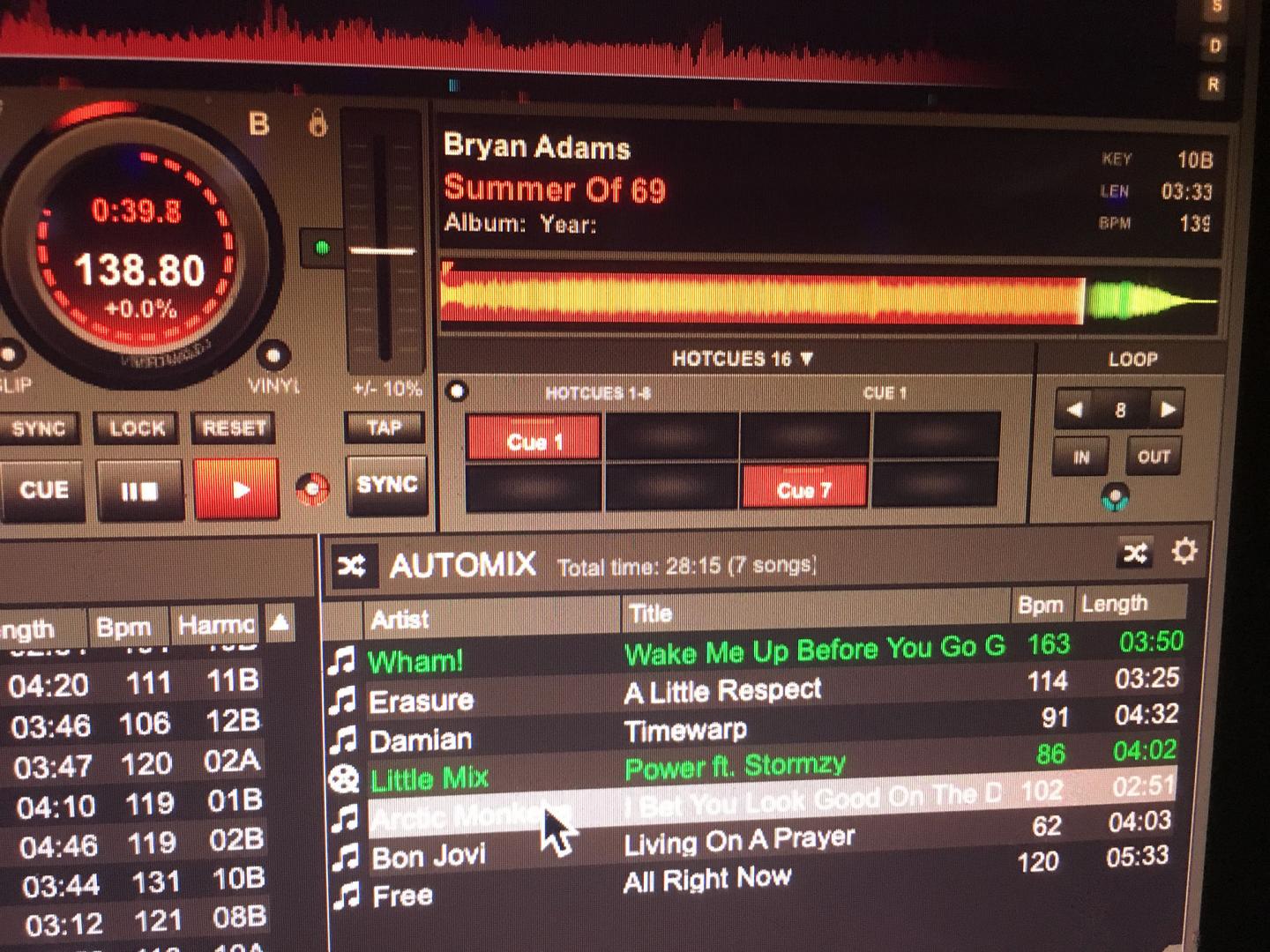
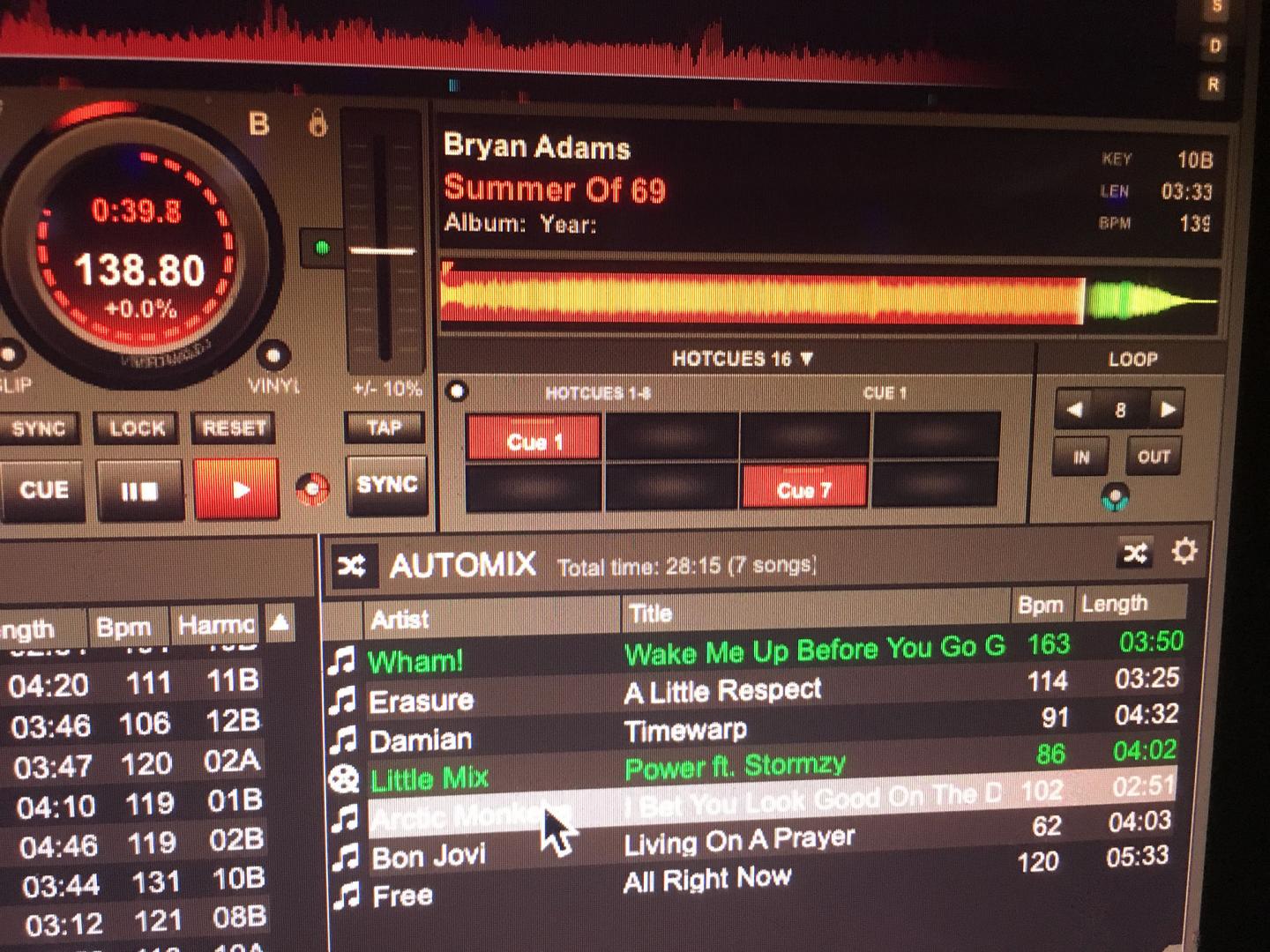
Posted Sun 27 May 18 @ 12:49 am
Are you guys having issues with the volume channels led lights not working correctly with the right volume level on each channel on the DDJ-1000?
Posted Sun 27 May 18 @ 2:10 am
The DDJ-1000 manual says (on page 31) : "To use this unit as a controller to operate DJ software other than rekordbox, switch to the setting for using software other than rekordbox in the utilities screen". So far, I haven't done that, and everything seems to work smooth en fine. However I feel a bit anxious ... Should I switch as mentioned in the Manual ?
Posted Sat 02 Jun 18 @ 6:39 pm













