Are you doing any cutting or will I be able to hear with just regular playback?? Do I need to pitch it up or down?
I have a PC also I can try on.
I have a PC also I can try on.
Posted Thu 13 Jul 17 @ 1:52 am
the SOUND INSURGENT wrote :
Are you doing any cutting or will I be able to hear with just regular playback?? Do I need to pitch it up or down?
I have a PC also I can try on.
I have a PC also I can try on.
On pitchquilty 2 & 3 the sound is warp on pitchquilty 1 the sound is good but when I scratch back and forward on both turntables something wrong when I scratch it doubles up or if it doesn't doubles up .and when I go to scratch again and release it from scratching it like the track go fast and then go to normal. or sometime when I scratch u here a stackicsound too and I tried on all 64 256 512
latency/buffer size even on like 2000 buffer size and still the same thing.
Posted Thu 13 Jul 17 @ 2:13 am
angelt99 wrote :
On pitchquilty 2 & 3 the sound is warp on pitchquilty 1 the sound is good but when I scratch back and forward on both turntables something wrong when I scratch it doubles up or if it doesn't doubles up .and when I go to scratch again and release it from scratching it like the track go fast and then go to normal. or sometime when I scratch u here a stackicsound too and I tried on all 64 256 512
latency/buffer size even on like 2000 buffer size and still the same thing.
the SOUND INSURGENT wrote :
Are you doing any cutting or will I be able to hear with just regular playback?? Do I need to pitch it up or down?
I have a PC also I can try on.
I have a PC also I can try on.
On pitchquilty 2 & 3 the sound is warp on pitchquilty 1 the sound is good but when I scratch back and forward on both turntables something wrong when I scratch it doubles up or if it doesn't doubles up .and when I go to scratch again and release it from scratching it like the track go fast and then go to normal. or sometime when I scratch u here a stackicsound too and I tried on all 64 256 512
latency/buffer size even on like 2000 buffer size and still the same thing.
I was following in this issue wich is real, Im on Mac, I notice somenthing, when engange timecode is when I hear this issue, Im ussing the Pioneer sx2 tc via sl2 but when remove the tc from my console the sound is good so I dont know what is wrong. So ill wait, for you gays fix this .So for now only the console.
Posted Thu 13 Jul 17 @ 3:00 am
Sorry I sad guys.my respect to the Team.
Posted Thu 13 Jul 17 @ 3:02 am
Can you both try to record your warping or static noises?
Maybe my ears are deaf already, but I can not hear any issues with timecode.
But then again, I'm not the best scratcher in the world and maybe it only appears during heavy scratching?
Maybe my ears are deaf already, but I can not hear any issues with timecode.
But then again, I'm not the best scratcher in the world and maybe it only appears during heavy scratching?
Posted Thu 13 Jul 17 @ 7:05 am
PachN wrote :
Can you both try to record your warping or static noises?
Maybe my ears are deaf already, but I can not hear any issues with timecode.
But then again, I'm not the best scratcher in the world and maybe it only appears during heavy scratching?
Maybe my ears are deaf already, but I can not hear any issues with timecode.
But then again, I'm not the best scratcher in the world and maybe it only appears during heavy scratching?
Ok I will try in the morning.and what laptop are u using Windows or a Mac ?because this is happening on Windows PC I don't know about a Mac book
Posted Thu 13 Jul 17 @ 7:58 am
My TC system is connected to my desktop which runs Win 10
Posted Thu 13 Jul 17 @ 8:56 am
how can i put my recording on here so u guys can hear how it sound ?
Posted Fri 14 Jul 17 @ 9:12 pm
Don't put it on here. Use a site designed for audio hosting.
Posted Fri 14 Jul 17 @ 9:16 pm
groovindj wrote :
Don't put it on here. Use a site designed for audio hosting.
how do i do that ?
Posted Fri 14 Jul 17 @ 9:16 pm
Just use any of the file upload services out there. Dropbox, google drive, icloud, fileupload.net, mega, zippy... whatsoever
Posted Mon 17 Jul 17 @ 7:05 am
this is pitchquality 1
http://www.driveplayer.com/#fileIds=0ByBOs4hWJSJdNGpUZUlmU09OZE0&userId={userId}
and this is pitchquality 3 and it sound the same on pitchquality 2
http://www.driveplayer.com/#fileIds=0ByBOs4hWJSJdS3puOEM1aUM2Rlk&userId={userId}
http://www.driveplayer.com/#fileIds=0ByBOs4hWJSJdNGpUZUlmU09OZE0&userId={userId}
and this is pitchquality 3 and it sound the same on pitchquality 2
http://www.driveplayer.com/#fileIds=0ByBOs4hWJSJdS3puOEM1aUM2Rlk&userId={userId}
Posted Thu 20 Jul 17 @ 1:45 pm
I don't think those links are right.
After clicking on various registration things to access the player, it then just says "You are not authorized to read this file or the file does not exist".
After clicking on various registration things to access the player, it then just says "You are not authorized to read this file or the file does not exist".
Posted Thu 20 Jul 17 @ 2:53 pm
groovindj wrote :
I don't think those links are right.
After clicking on various registration things to access the player, it then just says "You are not authorized to read this file or the file does not exist".
After clicking on various registration things to access the player, it then just says "You are not authorized to read this file or the file does not exist".
Ok thanks it's a Google drive player . Do u have Google drive.but let me see what else I can use
Posted Thu 20 Jul 17 @ 5:45 pm
ok lets try this again
this is pitchquality 1
https://www.dropbox.com/home?preview=test+timecode.mp3
and this is pitchquality 3 and pitchquality 2 sounds the same
https://www.dropbox.com/home?preview=pitchquality+3.mp3
I have a lenovo y700 laptop
cpu is I7 6700HQ max speed is 3.25ghz
RAM is 16GB
Nvidia Geforce 960 6gb
and i tried it with the Akai AMX and the rane SL3 soundcard and american audio vms5 and all are giving me the same sound .and i tried it with a more powerful laptop that has a 1060 graphic card and a I7 7700hq and still the same sound.and on these cards i tried all the latency on them and still the same sound .
thanks for helping me.
this is pitchquality 1
https://www.dropbox.com/home?preview=test+timecode.mp3
and this is pitchquality 3 and pitchquality 2 sounds the same
https://www.dropbox.com/home?preview=pitchquality+3.mp3
I have a lenovo y700 laptop
cpu is I7 6700HQ max speed is 3.25ghz
RAM is 16GB
Nvidia Geforce 960 6gb
and i tried it with the Akai AMX and the rane SL3 soundcard and american audio vms5 and all are giving me the same sound .and i tried it with a more powerful laptop that has a 1060 graphic card and a I7 7700hq and still the same sound.and on these cards i tried all the latency on them and still the same sound .
thanks for helping me.
Posted Thu 20 Jul 17 @ 6:20 pm
cpu is good

Posted Thu 20 Jul 17 @ 7:45 pm

Posted Thu 20 Jul 17 @ 7:52 pm
my setting for timecode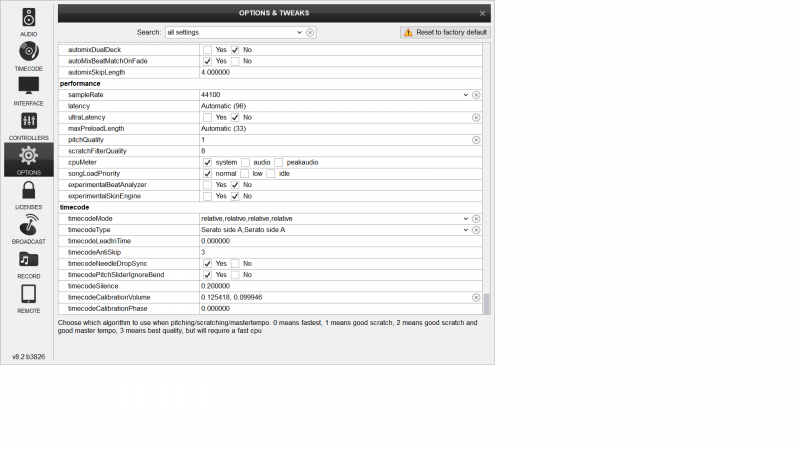
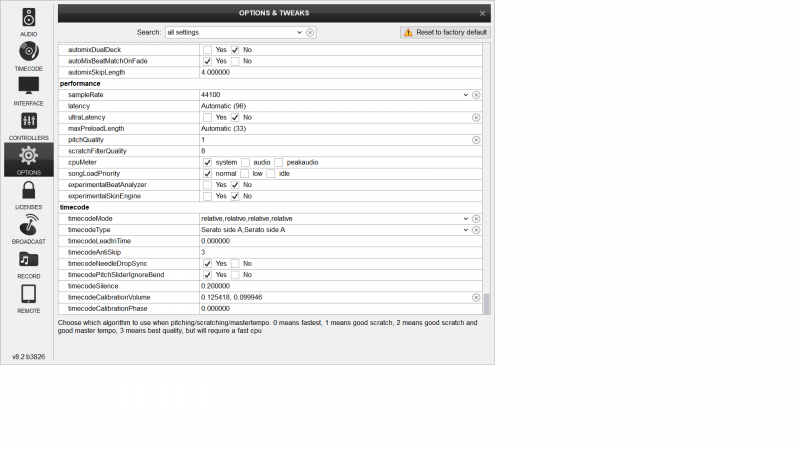
Posted Thu 20 Jul 17 @ 7:56 pm
on dropbox you need to share the files and give out the share link for others to view the files :-)
also i have google drive account and those didn't play for me either.
also i have google drive account and those didn't play for me either.
Posted Thu 20 Jul 17 @ 8:31 pm
just forget about it i guess they dont here nothing wrong with timecode for windows pc and a lot of people don't use virtual dj for DVS so they are not going to care so what i will do is use VDJ with the controller and serato with DVS i am done with virtual dj when it come to DVS
and thanks for the guys who try to help me.
and thanks for the guys who try to help me.
Posted Fri 21 Jul 17 @ 2:20 pm











