djcel wrote :
Also try to scan the song again on both builds to check if there is a difference of gain in the bpm calculation.
Hello DJCEL,
I have seen no differences in BPM Calculation between the 2 builds,
neither have I noticed any other differences in Gain.
Posted Fri 27 Jan 17 @ 10:42 am
The audio screenshot I need with the card connected so that it doesn't say error at the end.
Preferably with mouse over the card so that it shows the additional information
Preferably with mouse over the card so that it shows the additional information
Posted Fri 27 Jan 17 @ 11:34 am
Adion wrote :
The audio screenshot I need with the card connected so that it doesn't say error at the end.
Preferably with mouse over the card so that it shows the additional information
Preferably with mouse over the card so that it shows the additional information
OK Adion,
this snapshot is exactly how you requested it,
it's from my other Laptop in my studio where I played the songs so I could do the recordings,
both Laptops have the exact same configurations do to the fact that I copy-pasted the V DJ file in the documents.
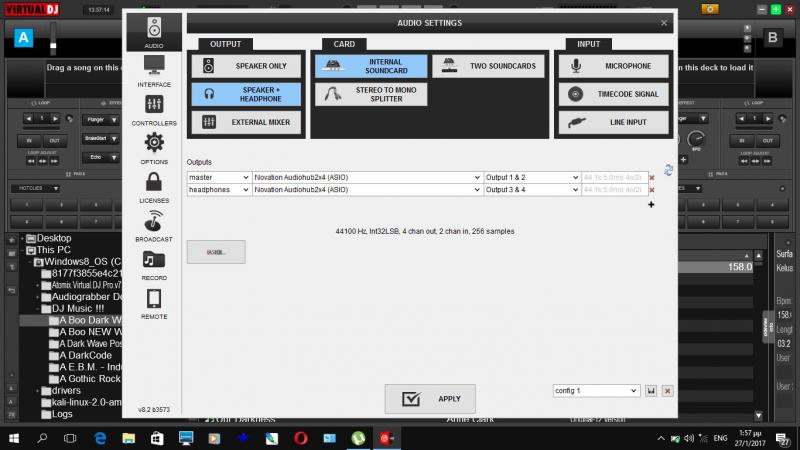
Posted Fri 27 Jan 17 @ 12:05 pm
Thanks, I do indeed see some distortion in your 3572 recording.
This distortion does not show up in my own recordings however, and so far I haven't been able to find what could have caused that between these 2 builds.
As another test, can you try to do the same test, but record from within virtualdj instead of through the outputs and see if the distortion is still there in these recordings?
Edit: Also, was there any controller connected while doing the test? If so, was the pitch at the center position?
This distortion does not show up in my own recordings however, and so far I haven't been able to find what could have caused that between these 2 builds.
As another test, can you try to do the same test, but record from within virtualdj instead of through the outputs and see if the distortion is still there in these recordings?
Edit: Also, was there any controller connected while doing the test? If so, was the pitch at the center position?
Posted Sat 28 Jan 17 @ 3:48 am
Adion wrote :
Thanks, I do indeed see some distortion in your 3572 recording.
This distortion does not show up in my own recordings however, and so far I haven't been able to find what could have caused that between these 2 builds.
As another test, can you try to do the same test, but record from within virtualdj instead of through the outputs and see if the distortion is still there in these recordings?
Edit: Also, was there any controller connected while doing the test? If so, was the pitch at the center position?
This distortion does not show up in my own recordings however, and so far I haven't been able to find what could have caused that between these 2 builds.
As another test, can you try to do the same test, but record from within virtualdj instead of through the outputs and see if the distortion is still there in these recordings?
Edit: Also, was there any controller connected while doing the test? If so, was the pitch at the center position?
There was no Midi Controller involved between the 2 Laptops, only the Audio Interface (Novation Audiohub).
Everything was centered (flattened) High, Mids and Lows, Pitch, Auto-gain etc. Nothing was out of place.
I'll try recording directly within virtual dj tomorrow and send you the results. Although I think the problem is when the Music comes out of the Master Volume (from digital to analogue).
Just a Clue, something that I noticed yesterday,
when reinstalling Build 3572 from 3409, the "exclesiveAudioAccess" option, although it was activated "Yes", you could easily hear the audio from background applications when you shouldn't. I tried closing and re-opening V DJ, I played a song in it and on purpose, played a another song using another app (Foobar), you could easily hear both songs instead of only hearing the song played from V DJ. This never happened before.
(The Laptop has Windows 10)
A Second small Clue, although on my settings, I want my Sample Rate to be at 44100 Hz, each time I Up-Dated (Reinstall) the Latest versions from the previous ones, although the rest of the settings remain the same, the Sample Rate changes to 48000 Hz, on both Laptops.
This New INFO might be useful to you.
From the recordings you can easily hear that the High Range (Treble) is more elevated than it should be, even compared to Previous Builds.
Thank you for your time, hope I was some help to you.
Posted Sat 28 Jan 17 @ 11:16 am
That's interesting. I have checked my settings and the sample rate is set to 48000 instead of 44100. I thought I had mine set to 44100 originally so maybe one of the recent builds has changed that back.
Not sure if it makes a difference to the sound output to my controller on WASAPI but I will check later.
Not sure if it makes a difference to the sound output to my controller on WASAPI but I will check later.
Posted Sat 28 Jan 17 @ 11:22 am
kradcliffe wrote :
That's interesting. I have checked my settings and the sample rate is set to 48000 instead of 44100. I thought I had mine set to 44100 originally so maybe one of the recent builds has changed that back.
Not sure if it makes a difference to the sound output to my controller on WASAPI but I will check later.
Not sure if it makes a difference to the sound output to my controller on WASAPI but I will check later.
Hello Kradcliffe,
Having the sample rate at 48000 when your songs are at 44100 doesn't improve Sound Quality, it causes the opposite, it Lowers and sometimes Distorts sound quality.
I see I'm not the only one that noticed this issue.
Posted Sat 28 Jan 17 @ 11:27 am
I'm not really sure where to set my sample rate. I use mostly vobs (about 80%) which are 48000, but some of my music is 44100. My Mixdeck Quad only handles 44100 so I don't really know what setting to use in vdj. I seems to sound OK whichever setting I use but there may be odd songs that don't when you are the other side of the speakers.
Posted Sat 28 Jan 17 @ 12:51 pm
In wasapi shared, the samplerate is the one set in the device's audio settings in Windows, so this will overwrite what you set in vdj.
In exclusive mode it should be what you set in vdj, unless the driver doesn't allow this samplerate.
exclusiveAudioAccess only has effect for wasapi. For asio it's up to the driver. Most don't allow other applications to use the driver at the same time, but this is not a requirement.
For asio, the samplerate you set may or may not be available from the driver. Some asio drivers only allow the samplerate to be Changed from the asio control panel.
In exclusive mode it should be what you set in vdj, unless the driver doesn't allow this samplerate.
exclusiveAudioAccess only has effect for wasapi. For asio it's up to the driver. Most don't allow other applications to use the driver at the same time, but this is not a requirement.
For asio, the samplerate you set may or may not be available from the driver. Some asio drivers only allow the samplerate to be Changed from the asio control panel.
Posted Sat 28 Jan 17 @ 1:01 pm
I believe I have also been experiencing this problem. I played at my weekend function last night using 2 XDJ 700's in HID mode, and using a Pioneer DJM 900NXS mixer as the soundcard. I did notice that the sound (midrange and treble especially) appeared to be a lot louder and not as refined as it usually is and I had to reduce the mid & high via the mixer. When I arrived home I checked the settings and I noticed that the sample rate was set to 'Automatic 48000' and I'm sure I had this set to 44100. I fired up my desktop pc which I use with my Numark NS6, checked the sample rate on VDJ, and it was set at 44100.
I'm playing at the same venue again tonight so I will change the sample rate back to 44100 and see how it sounds.
I'm playing at the same venue again tonight so I will change the sample rate back to 44100 and see how it sounds.
Posted Sat 28 Jan 17 @ 2:32 pm
toppadon wrote :
I believe I have also been experiencing this problem. I played at my weekend function last night using 2 XDJ 700's in HID mode, and using a Pioneer DJM 900NXS mixer as the soundcard. I did notice that the sound (midrange and treble especially) appeared to be a lot louder and not as refined as it usually is and I had to reduce the mid & high via the mixer. When I arrived home I checked the settings and I noticed that the sample rate was set to 'Automatic 48000' and I'm sure I had this set to 44100. I fired up my desktop pc which I use with my Numark NS6, checked the sample rate on VDJ, and it was set at 44100.
I'm playing at the same venue again tonight so I will change the sample rate back to 44100 and see how it sounds.
I'm playing at the same venue again tonight so I will change the sample rate back to 44100 and see how it sounds.
Hello Toppadon,
please tell us if you notice the same elevated High and Mid Range frequencies after the Gig that you're having at the same Venue, if the Treble is still to loud after changing the Sample Rate back to 44100 Hz, you are probably experiencing the same problem as we are in this Post-Thread.
Wish you the Best for tonight's Event.
Posted Sat 28 Jan 17 @ 3:10 pm

I've tested using a special wav file that has a spoken sequence of 8 numbers (1 through 8) (uses 8 channels for surround sound) - I ran it through different media players. I've noticed differences... VLC fails to pick out "four", Windows Media Player, the "four" is barely audible, Virtual DJ failed to sound "four", Media Player Classic (MPC-HC) worked OK. Try playing your vob files through the MPC-HC (this gets installed with the K-Lite codec packs). I have a hunch that the "four" is on the LFE surround sound sub-woofer channel. Has the user tried to create different types of video file (rather than "vob"), perhaps mp4 would be more appropriate? I purchase commercially available videos and they always seem to be mp4 and are very good quality in virtual DJ.
Posted Sun 29 Jan 17 @ 3:31 pm
@diamond video disco pretty sure i never seen atomix say they support surround sound ... this seems to be way off topic for this thread since it has nothing to do with vob files or surrounds sound
Posted Sun 29 Jan 17 @ 4:24 pm
sidneysides wrote :
I'm not really sure where to set my sample rate. I use mostly vobs (about 80%) which are 48000, but some of my music is 44100. My Mixdeck Quad only handles 44100 so I don't really know what setting to use in vdj. I seems to sound OK whichever setting I use but there may be odd songs that don't when you are the other side of the speakers.
Ok... it's not about "vobs" then!
Posted Mon 30 Jan 17 @ 6:11 am
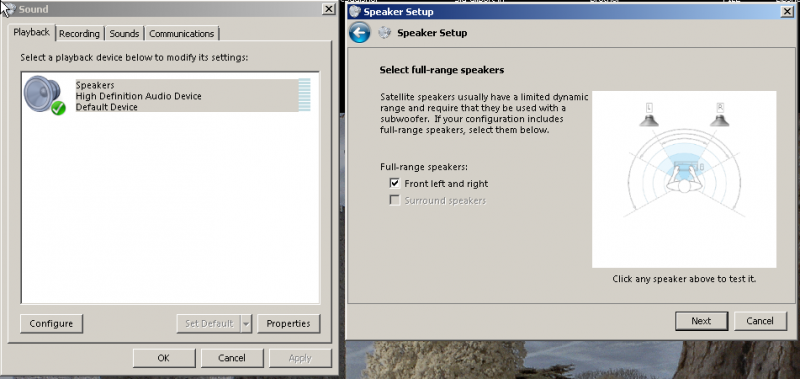
have they checked (if using windows) that the "full range" of sound is being sent to the main speakers?
Posted Mon 30 Jan 17 @ 6:23 am
wickedmix wrote :
@diamond video disco pretty sure i never seen atomix say they support surround sound ... this seems to be way off topic for this thread since it has nothing to do with vob files or surrounds sound
I will have to agree with you on this, surround support is also something that we don't really need to use, it's the Stereo aspect that we're interested in when playing at a Venue.
Posted Mon 30 Jan 17 @ 12:35 pm
diamond video disco wrote :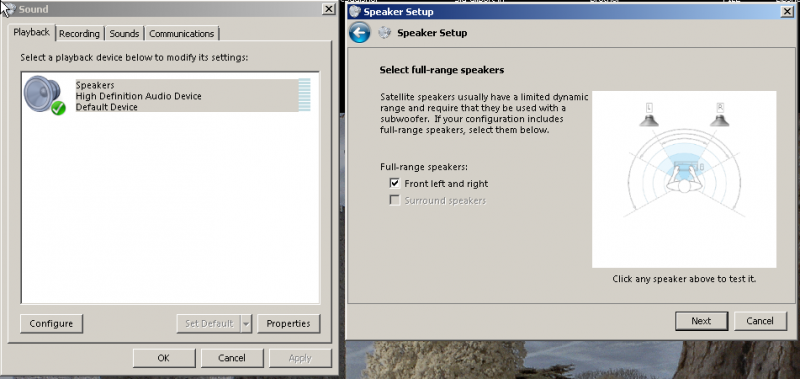
have they checked (if using windows) that the "full range" of sound is being sent to the main speakers?
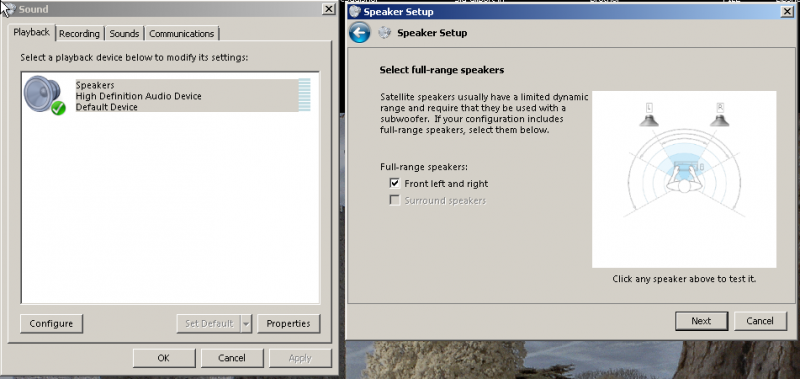
have they checked (if using windows) that the "full range" of sound is being sent to the main speakers?
Hello diamond video disco,
doesn't the ASIO driver of the Audio Interface that we use Bypass Window's internal sound card and its Configurations ?
When using an External Independent Audio Interface I think that it doesn't rely that much on Window's Sound Configuration.
could be wrong ...
Posted Mon 30 Jan 17 @ 12:41 pm
diamond video disco wrote :
I have a hunch that the "four" is on the LFE surround sound sub-woofer channel.
LFE is the low frequency effect channel. Down mixing from 5.1 to stereo it is indeed normal not to include this channel (according to Dolby recommendations)
The front channels should be full range already and thus be sufficient for a music stereo down mix.
Posted Mon 30 Jan 17 @ 12:50 pm
diamond video disco wrote :
I've tested using a special wav file that has a spoken sequence of 8 numbers (1 through 8) (uses 8 channels for surround sound) - I ran it through different media players. I've noticed differences... VLC fails to pick out "four", Windows Media Player, the "four" is barely audible, Virtual DJ failed to sound "four", Media Player Classic (MPC-HC) worked OK. Try playing your vob files through the MPC-HC (this gets installed with the K-Lite codec packs). I have a hunch that the "four" is on the LFE surround sound sub-woofer channel. Has the user tried to create different types of video file (rather than "vob"), perhaps mp4 would be more appropriate? I purchase commercially available videos and they always seem to be mp4 and are very good quality in virtual DJ.
Try TellyMedia. It uses all channels in the conversion to stereo or plays in surround depending on your audio settings. It is typical though to drop the LFE channel.
Posted Mon 30 Jan 17 @ 1:39 pm
I have to report my success regarding the issues of the wrong soundwaves and CPU overload on my laptop & Hercules RMX.
I just did one step extra this time. And I explain:
I unistall virtualdj and removed that settings.xml file. Then I install that 8.2.3398 old version.
The program boot like it was the first time ever. I had to set all settings from scratch, but the bpm database remained, so I didn't have to scan again all my files. So, what changed this time?
Well, I have disconnect RMX2 this time during the proccess. So, on the first boot, it was laptop's build in audio device only. Then I did all the settings and when I finished, I closed, reboot and reopen virtualdj. Then, I connected RMX2, virtualdj said that new hardware detected and if I wish to use that sound card, I say "yes" and everything seems OK now!
I can't testify about the sound quality (because that pub I had a party is among those average ones) but the CPU overload and the wrong waveforms fixed totally. I'll know about it in 2 weeks, which I have again a gig to a decent club
I just did one step extra this time. And I explain:
I unistall virtualdj and removed that settings.xml file. Then I install that 8.2.3398 old version.
The program boot like it was the first time ever. I had to set all settings from scratch, but the bpm database remained, so I didn't have to scan again all my files. So, what changed this time?
Well, I have disconnect RMX2 this time during the proccess. So, on the first boot, it was laptop's build in audio device only. Then I did all the settings and when I finished, I closed, reboot and reopen virtualdj. Then, I connected RMX2, virtualdj said that new hardware detected and if I wish to use that sound card, I say "yes" and everything seems OK now!
I can't testify about the sound quality (because that pub I had a party is among those average ones) but the CPU overload and the wrong waveforms fixed totally. I'll know about it in 2 weeks, which I have again a gig to a decent club
Posted Mon 30 Jan 17 @ 2:47 pm










