I have been using an American Audio VMS4 with Windows10 for a couple of months now with no problems up until now.
If I use VDJ (8.2 3420 - 3440 - 3471) with a keyboard and mouse it is just fine. As soon as I connect my VMS4, VDJ just freezes and then crashes.
So far I have tried, uninstall, reinstall, cleaned out the registry, tried 4 different older builds, tried the latest build 3471, done a full clean install of Windows10, tried different usb leads.
But the problem persists.
I have ruled out a fault with the controller as it works just fine on my old Windows7 machine and my new pc is a much higher spec.
In audio settings, if I get there ahead of the freeze/crash, when set to VMS4, the right hand boxes in the outputs show the bitrate for a moment then change to 'Error'.
I have checked that the pc soundcard has not set VMS4 to default.
I have spoken to American Audio tech support, who were most unhelpfull and said it was a software issue and not theirs.
I am hopeful that someone else has seen this and may have a solution.
If I use VDJ (8.2 3420 - 3440 - 3471) with a keyboard and mouse it is just fine. As soon as I connect my VMS4, VDJ just freezes and then crashes.
So far I have tried, uninstall, reinstall, cleaned out the registry, tried 4 different older builds, tried the latest build 3471, done a full clean install of Windows10, tried different usb leads.
But the problem persists.
I have ruled out a fault with the controller as it works just fine on my old Windows7 machine and my new pc is a much higher spec.
In audio settings, if I get there ahead of the freeze/crash, when set to VMS4, the right hand boxes in the outputs show the bitrate for a moment then change to 'Error'.
I have checked that the pc soundcard has not set VMS4 to default.
I have spoken to American Audio tech support, who were most unhelpfull and said it was a software issue and not theirs.
I am hopeful that someone else has seen this and may have a solution.
Posted Mon 31 Oct 16 @ 11:14 pm
I don't know if this will help but let me just say this cause of what I have been thru.
Since you mentioned it work in Win7 (diff system and not Win 10 (with another diff system) (assuming you have the Win10 drivers for American Audio VMS4) installed.
Are you connecting the American Audio VMS4 to a USB 3 port ? If so, connect it to usb 2.
This was my problem, once I connect the Audio HW in the USB 3, it crashes.
You explanation of the problem is just mine.
just my .02c
Since you mentioned it work in Win7 (diff system and not Win 10 (with another diff system) (assuming you have the Win10 drivers for American Audio VMS4) installed.
Are you connecting the American Audio VMS4 to a USB 3 port ? If so, connect it to usb 2.
This was my problem, once I connect the Audio HW in the USB 3, it crashes.
You explanation of the problem is just mine.
just my .02c
Posted Tue 01 Nov 16 @ 2:09 am
I am connecting to a USB2 port, the same port as when it all worked correctly.
Posted Tue 01 Nov 16 @ 4:52 pm
The problem as far as I can work out, seems to be, that when in Audio Settings, I click apply on VMS4, the bitrate shows for a few seconds and then that changes to Error (Right hand boxes), VDJ then freezes. From there its either double click to bring up the 'close program' dialogue or use task manager to close it.
I have just removed windows10 and done new install of windows7 Ultimate. The problem persists.
Everything works ok on my old windows7 machine and did work fine on this machine up until 2 weeks ago.
Help!!
I have just removed windows10 and done new install of windows7 Ultimate. The problem persists.
Everything works ok on my old windows7 machine and did work fine on this machine up until 2 weeks ago.
Help!!
Posted Tue 01 Nov 16 @ 11:56 pm
Uninstall American Audio ASIO drivers (from Programs and Features).
Uninstall ASIO4ALL , in case you have that installed in the past.
Install the ASIO drivers from http://www.adj.com/vms4 (Downloads tab)
Backup (move to a different location or remove or rename) the settings.xml file from Documents/VirtualDJ folder.
Start VirtualDJ. Click on the "Use Sound card" button.
I am pretty sure the drivers were not properly installed. Could be a Permission issue as well, or even a block from an Antivirus software.
There is also a big chance the USB cable that you are using is faulty, so try to use a different one.
Uninstall ASIO4ALL , in case you have that installed in the past.
Install the ASIO drivers from http://www.adj.com/vms4 (Downloads tab)
Backup (move to a different location or remove or rename) the settings.xml file from Documents/VirtualDJ folder.
Start VirtualDJ. Click on the "Use Sound card" button.
I am pretty sure the drivers were not properly installed. Could be a Permission issue as well, or even a block from an Antivirus software.
There is also a big chance the USB cable that you are using is faulty, so try to use a different one.
Posted Wed 02 Nov 16 @ 10:11 am
Thanks for the reply DjDad, but, I have a fresh install of Windows7 now. All drivers were loaded fresh as was VDJ. I have tried 3 cables in different ports. I have reloaded the firmware into the VMS4. But still it does the Freeze thing as it did when the machine was running Windows10, despite working just fine for several weeks. My old Pc on Windows7 works fine, apart from a stutter when loading a track to a deck, hence why I bought a new Pc.
I am still sure there is something conflicting wit the audio, as in the Audio Settings on VDJ it shows the bitrate for a few seconds, changes to Error and then Freezes/Crashes.
I am still sure there is something conflicting wit the audio, as in the Audio Settings on VDJ it shows the bitrate for a few seconds, changes to Error and then Freezes/Crashes.
Posted Wed 02 Nov 16 @ 4:57 pm
Did you try to delete settings.xml from Documents/VirtualDJ folder prior opening VirtualDJ ?
Also, make sure the VMS4 sound card is not the default sound card of Windows
There could be indeed a conflict with some other computer hardware/drivers. Once you installed Windows on your computer, did you update the drivers of the components from the manufacture website ? Do you get any yellow triangles in Device Manager ?
You could try disabling Wifi, Bluetooth and Camera. Those devices are common conflict cases.
Also, make sure the VMS4 sound card is not the default sound card of Windows
There could be indeed a conflict with some other computer hardware/drivers. Once you installed Windows on your computer, did you update the drivers of the components from the manufacture website ? Do you get any yellow triangles in Device Manager ?
You could try disabling Wifi, Bluetooth and Camera. Those devices are common conflict cases.
Posted Wed 02 Nov 16 @ 4:58 pm
This is what I get when I connect my controller;
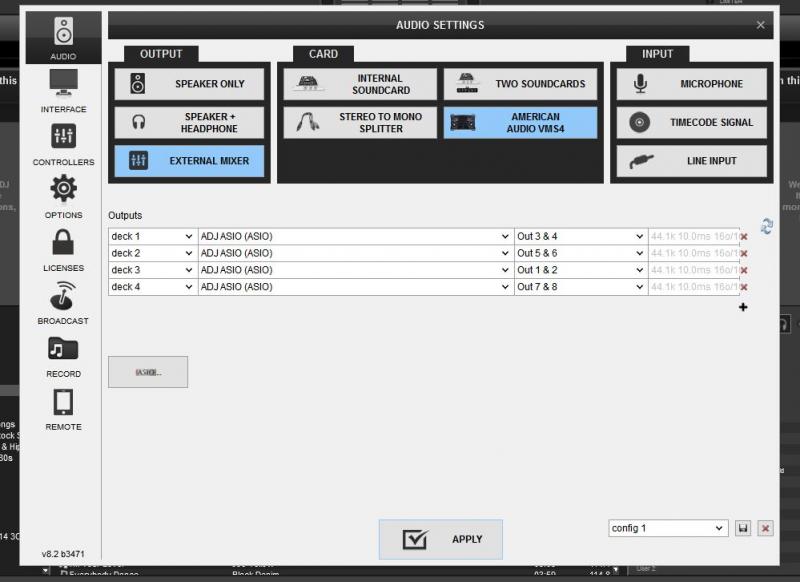
This is what happens after about 8 seconds;
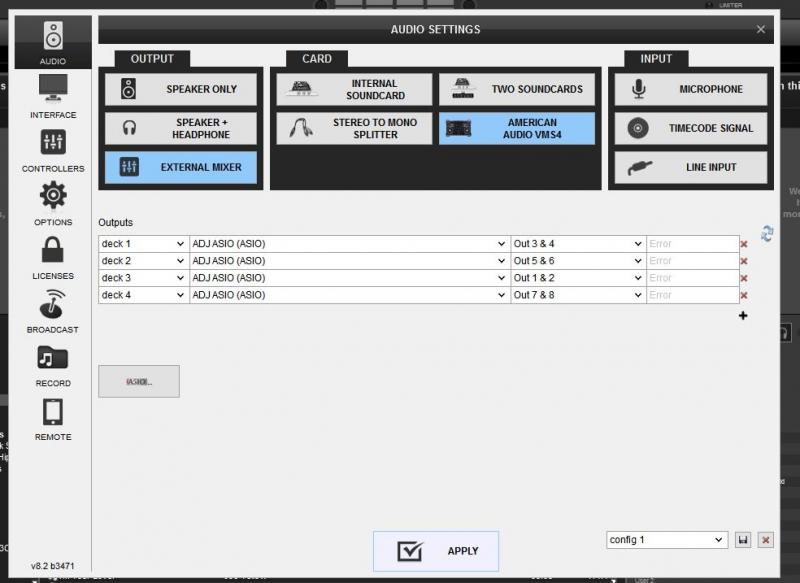
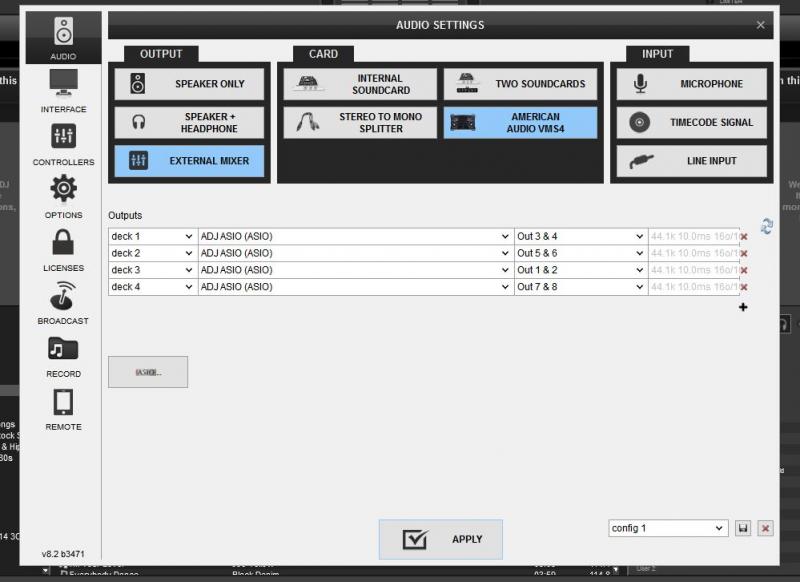
This is what happens after about 8 seconds;
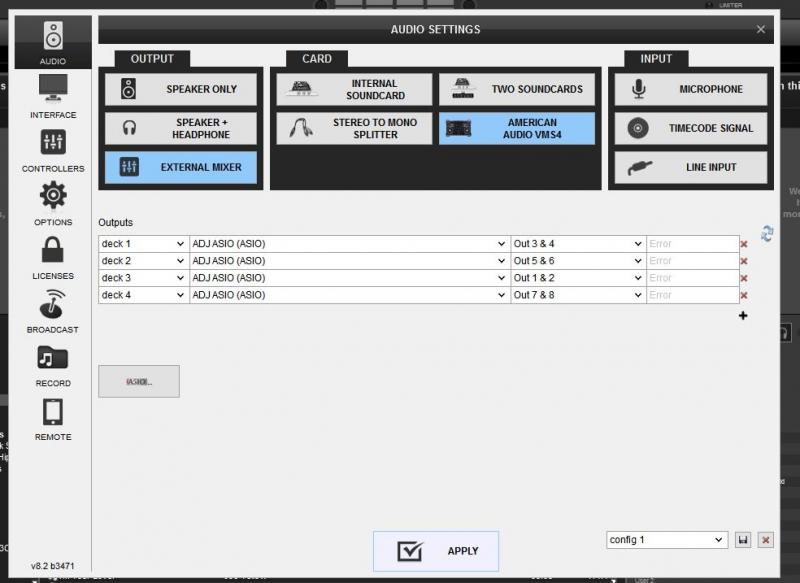
Posted Wed 02 Nov 16 @ 7:59 pm
Here is the log from VDJ:
--- 2016/11/02 - 18:02 (3471)
Audio device found: name="VMS4 AUDIO MIDI Device" vid="0x04D8" pid="0x0A0A" hardwareID:"{0.0.0.00000000}.{77351b56-ce78-4c13-8e03-3dfd6b50a4e1}"
Audio device found: input name="VMS4 AUDIO MIDI Device" vid="0x04D8" pid="0x0A0A" hardwareID:"{0.0.1.00000000}.{10b88271-7c24-45fc-b59a-40172d9a60f1}"
Midi out device detected, name:Microsoft GS Wavetable Synth mid:1 pid:27
[18:02] Midi out device reconnected: Microsoft GS Wavetable Synth
MIDI Device Identifying: \\?\usb#vid_04d8&pid_0a0a&mi_03#7&24500bdd&0&0003#{6994ad04-93ef-11d0-a3cc-00a0c9223196}\global (in:0 out:1)
MIDI Device Identified by PID/VID: \\?\usb#vid_04d8&pid_0a0a&mi_03#7&24500bdd&0&0003#{6994ad04-93ef-11d0-a3cc-00a0c9223196}\global : American Audio VMS4
Assigned American Audio VMS4, type:0, index:1
Assigned American Audio VMS4, type:0, index:1
Midi out device detected, name:Microsoft GS Wavetable Synth mid:1 pid:27
[18:02] Midi out device reconnected: Microsoft GS Wavetable Synth
Midi out device detected, name:Microsoft GS Wavetable Synth mid:1 pid:27
[18:02] Midi out device reconnected: Microsoft GS Wavetable Synth
Midi out device detected, name:Microsoft GS Wavetable Synth mid:1 pid:27
[18:02] Midi out device reconnected: Microsoft GS Wavetable Synth
Midi out device detected, name:Microsoft GS Wavetable Synth mid:1 pid:27
--- 2016/11/02 - 18:02 (3471)
Audio device found: name="VMS4 AUDIO MIDI Device" vid="0x04D8" pid="0x0A0A" hardwareID:"{0.0.0.00000000}.{77351b56-ce78-4c13-8e03-3dfd6b50a4e1}"
Audio device found: input name="VMS4 AUDIO MIDI Device" vid="0x04D8" pid="0x0A0A" hardwareID:"{0.0.1.00000000}.{10b88271-7c24-45fc-b59a-40172d9a60f1}"
Midi out device detected, name:Microsoft GS Wavetable Synth mid:1 pid:27
[18:02] Midi out device reconnected: Microsoft GS Wavetable Synth
MIDI Device Identifying: \\?\usb#vid_04d8&pid_0a0a&mi_03#7&24500bdd&0&0003#{6994ad04-93ef-11d0-a3cc-00a0c9223196}\global (in:0 out:1)
MIDI Device Identified by PID/VID: \\?\usb#vid_04d8&pid_0a0a&mi_03#7&24500bdd&0&0003#{6994ad04-93ef-11d0-a3cc-00a0c9223196}\global : American Audio VMS4
Assigned American Audio VMS4, type:0, index:1
Assigned American Audio VMS4, type:0, index:1
Midi out device detected, name:Microsoft GS Wavetable Synth mid:1 pid:27
[18:02] Midi out device reconnected: Microsoft GS Wavetable Synth
Midi out device detected, name:Microsoft GS Wavetable Synth mid:1 pid:27
[18:02] Midi out device reconnected: Microsoft GS Wavetable Synth
Midi out device detected, name:Microsoft GS Wavetable Synth mid:1 pid:27
[18:02] Midi out device reconnected: Microsoft GS Wavetable Synth
Midi out device detected, name:Microsoft GS Wavetable Synth mid:1 pid:27
Posted Wed 02 Nov 16 @ 9:51 pm
Sorry, ignore the last entry, wrong log pasted, it is this one;
--- 2016/11/02 - 18:02 (3471)
Audio device found: name="VMS4 AUDIO MIDI Device" vid="0x04D8" pid="0x0A0A" hardwareID:"{0.0.0.00000000}.{77351b56-ce78-4c13-8e03-3dfd6b50a4e1}"
Audio device found: input name="VMS4 AUDIO MIDI Device" vid="0x04D8" pid="0x0A0A" hardwareID:"{0.0.1.00000000}.{10b88271-7c24-45fc-b59a-40172d9a60f1}"
Midi out device detected, name:Microsoft GS Wavetable Synth mid:1 pid:27
[18:02] Midi out device reconnected: Microsoft GS Wavetable Synth
MIDI Device Identifying: \\?\usb#vid_04d8&pid_0a0a&mi_03#7&24500bdd&0&0003#{6994ad04-93ef-11d0-a3cc-00a0c9223196}\global (in:0 out:1)
MIDI Device Identified by PID/VID: \\?\usb#vid_04d8&pid_0a0a&mi_03#7&24500bdd&0&0003#{6994ad04-93ef-11d0-a3cc-00a0c9223196}\global : American Audio VMS4
Assigned American Audio VMS4, type:0, index:1
Assigned American Audio VMS4, type:0, index:1
Midi out device detected, name:Microsoft GS Wavetable Synth mid:1 pid:27
[18:02] Midi out device reconnected: Microsoft GS Wavetable Synth
Midi out device detected, name:Microsoft GS Wavetable Synth mid:1 pid:27
[18:02] Midi out device reconnected: Microsoft GS Wavetable Synth
Midi out device detected, name:Microsoft GS Wavetable Synth mid:1 pid:27
[18:02] Midi out device reconnected: Microsoft GS Wavetable Synth
Midi out device detected, name:Microsoft GS Wavetable Synth mid:1 pid:27
--- 2016/11/02 - 21:53 (3471)
Audio device found: name="VMS4 AUDIO MIDI Device" vid="0x04D8" pid="0x0A0A" hardwareID:"{0.0.0.00000000}.{77351b56-ce78-4c13-8e03-3dfd6b50a4e1}"
Audio device found: input name="VMS4 AUDIO MIDI Device" vid="0x04D8" pid="0x0A0A" hardwareID:"{0.0.1.00000000}.{10b88271-7c24-45fc-b59a-40172d9a60f1}"
Midi out device detected, name:Microsoft GS Wavetable Synth mid:1 pid:27
[21:53] Midi out device reconnected: Microsoft GS Wavetable Synth
MIDI Device Identifying: \\?\usb#vid_04d8&pid_0a0a&mi_03#7&24500bdd&0&0003#{6994ad04-93ef-11d0-a3cc-00a0c9223196}\global (in:0 out:1)
MIDI Device Identified by PID/VID: \\?\usb#vid_04d8&pid_0a0a&mi_03#7&24500bdd&0&0003#{6994ad04-93ef-11d0-a3cc-00a0c9223196}\global : American Audio VMS4
Midi out device detected, name:Microsoft GS Wavetable Synth mid:1 pid:27
Midi out device detected, name:Microsoft GS Wavetable Synth mid:1 pid:27
Midi out device detected, name:Microsoft GS Wavetable Synth mid:1 pid:27
Midi out device detected, name:Microsoft GS Wavetable Synth mid:1 pid:27
Midi out device detected, name:Microsoft GS Wavetable Synth mid:1 pid:27
Midi out device detected, name:Microsoft GS Wavetable Synth mid:1 pid:27
Midi out device detected, name:Microsoft GS Wavetable Synth mid:1 pid:27
Midi out device detected, name:Microsoft GS Wavetable Synth mid:1 pid:27
Midi out device detected, name:Microsoft GS Wavetable Synth mid:1 pid:27
Midi out device detected, name:Microsoft GS Wavetable Synth mid:1 pid:27
Midi out device detected, name:Microsoft GS Wavetable Synth mid:1 pid:27
Midi out device detected, name:Microsoft GS Wavetable Synth mid:1 pid:27
--- 2016/11/02 - 18:02 (3471)
Audio device found: name="VMS4 AUDIO MIDI Device" vid="0x04D8" pid="0x0A0A" hardwareID:"{0.0.0.00000000}.{77351b56-ce78-4c13-8e03-3dfd6b50a4e1}"
Audio device found: input name="VMS4 AUDIO MIDI Device" vid="0x04D8" pid="0x0A0A" hardwareID:"{0.0.1.00000000}.{10b88271-7c24-45fc-b59a-40172d9a60f1}"
Midi out device detected, name:Microsoft GS Wavetable Synth mid:1 pid:27
[18:02] Midi out device reconnected: Microsoft GS Wavetable Synth
MIDI Device Identifying: \\?\usb#vid_04d8&pid_0a0a&mi_03#7&24500bdd&0&0003#{6994ad04-93ef-11d0-a3cc-00a0c9223196}\global (in:0 out:1)
MIDI Device Identified by PID/VID: \\?\usb#vid_04d8&pid_0a0a&mi_03#7&24500bdd&0&0003#{6994ad04-93ef-11d0-a3cc-00a0c9223196}\global : American Audio VMS4
Assigned American Audio VMS4, type:0, index:1
Assigned American Audio VMS4, type:0, index:1
Midi out device detected, name:Microsoft GS Wavetable Synth mid:1 pid:27
[18:02] Midi out device reconnected: Microsoft GS Wavetable Synth
Midi out device detected, name:Microsoft GS Wavetable Synth mid:1 pid:27
[18:02] Midi out device reconnected: Microsoft GS Wavetable Synth
Midi out device detected, name:Microsoft GS Wavetable Synth mid:1 pid:27
[18:02] Midi out device reconnected: Microsoft GS Wavetable Synth
Midi out device detected, name:Microsoft GS Wavetable Synth mid:1 pid:27
--- 2016/11/02 - 21:53 (3471)
Audio device found: name="VMS4 AUDIO MIDI Device" vid="0x04D8" pid="0x0A0A" hardwareID:"{0.0.0.00000000}.{77351b56-ce78-4c13-8e03-3dfd6b50a4e1}"
Audio device found: input name="VMS4 AUDIO MIDI Device" vid="0x04D8" pid="0x0A0A" hardwareID:"{0.0.1.00000000}.{10b88271-7c24-45fc-b59a-40172d9a60f1}"
Midi out device detected, name:Microsoft GS Wavetable Synth mid:1 pid:27
[21:53] Midi out device reconnected: Microsoft GS Wavetable Synth
MIDI Device Identifying: \\?\usb#vid_04d8&pid_0a0a&mi_03#7&24500bdd&0&0003#{6994ad04-93ef-11d0-a3cc-00a0c9223196}\global (in:0 out:1)
MIDI Device Identified by PID/VID: \\?\usb#vid_04d8&pid_0a0a&mi_03#7&24500bdd&0&0003#{6994ad04-93ef-11d0-a3cc-00a0c9223196}\global : American Audio VMS4
Midi out device detected, name:Microsoft GS Wavetable Synth mid:1 pid:27
Midi out device detected, name:Microsoft GS Wavetable Synth mid:1 pid:27
Midi out device detected, name:Microsoft GS Wavetable Synth mid:1 pid:27
Midi out device detected, name:Microsoft GS Wavetable Synth mid:1 pid:27
Midi out device detected, name:Microsoft GS Wavetable Synth mid:1 pid:27
Midi out device detected, name:Microsoft GS Wavetable Synth mid:1 pid:27
Midi out device detected, name:Microsoft GS Wavetable Synth mid:1 pid:27
Midi out device detected, name:Microsoft GS Wavetable Synth mid:1 pid:27
Midi out device detected, name:Microsoft GS Wavetable Synth mid:1 pid:27
Midi out device detected, name:Microsoft GS Wavetable Synth mid:1 pid:27
Midi out device detected, name:Microsoft GS Wavetable Synth mid:1 pid:27
Midi out device detected, name:Microsoft GS Wavetable Synth mid:1 pid:27
Posted Wed 02 Nov 16 @ 9:59 pm
Is the VMS4 in 8out mode ?
BTW, the changelog doesnt seem to detect the ADJ ASIO drivers, so definitely those were not properly installed or you have installed incorrect drivers.
Is is VMS4 or VMS4.1 ?
Where did you get the drivers from (link) ?
There must be a way to open the ADJ ASIO Utility panel without opening VirtualDJ. If you find it, try to open it and post a screenshot here.
I also noticed sever "re connections" even for the Microsoft GS Wavetable Synth !! So there must be something wrong in the USB drivers that Windows are using in your computer.
BTW, the changelog doesnt seem to detect the ADJ ASIO drivers, so definitely those were not properly installed or you have installed incorrect drivers.
Is is VMS4 or VMS4.1 ?
Where did you get the drivers from (link) ?
There must be a way to open the ADJ ASIO Utility panel without opening VirtualDJ. If you find it, try to open it and post a screenshot here.
I also noticed sever "re connections" even for the Microsoft GS Wavetable Synth !! So there must be something wrong in the USB drivers that Windows are using in your computer.
Posted Thu 03 Nov 16 @ 1:08 am
The VMS4 is in 8-Out mode
It is the VMS4
The drivers were downloaded from here: http://vms4.adjfocus.com/downloads/downloads/vms-41.html
I have not found a way to open the Utility panel
In device manager all items check out ok with no conflicts.
It is the VMS4
The drivers were downloaded from here: http://vms4.adjfocus.com/downloads/downloads/vms-41.html
I have not found a way to open the Utility panel
In device manager all items check out ok with no conflicts.
Posted Thu 03 Nov 16 @ 7:46 pm
I would say you need to start by using the VMS4 driver, not the VMS4.1 driver.
Posted Thu 03 Nov 16 @ 7:55 pm








