I connected the XDJ players to my previous notebook and guess what?... Same problem!! What the #$%^& is wrong? Last time, the xdj's both played perfect on my previous notebook...
What did I see? In Windows device management, the XDj's have the "generic Windows usb audio" driver... When I connect my DDJ SZ, I have one DDJ SZ that has the same Microsoft driver and one "Pioneer DDJ SZ" device, but this one has the Pioneer drivers?
I can't change the drivers of the xdj's, because it looks like Windows can't find other dirver even when I direct them to folders where the drivers must be.
Who has a XDJ700 and can tell me which drivers are used in your Windows device management?
What did I see? In Windows device management, the XDj's have the "generic Windows usb audio" driver... When I connect my DDJ SZ, I have one DDJ SZ that has the same Microsoft driver and one "Pioneer DDJ SZ" device, but this one has the Pioneer drivers?
I can't change the drivers of the xdj's, because it looks like Windows can't find other dirver even when I direct them to folders where the drivers must be.
Who has a XDJ700 and can tell me which drivers are used in your Windows device management?
Posted Mon 17 Oct 16 @ 8:48 pm
Difference in my SZ and XDJ
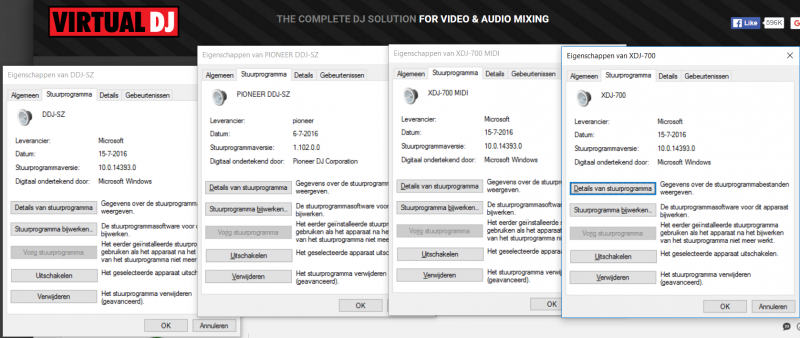
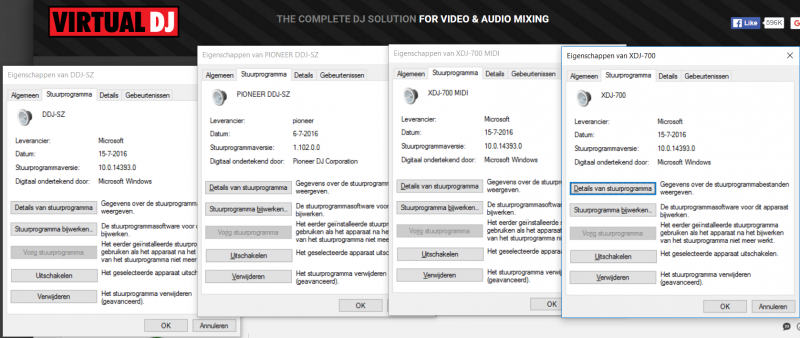
Posted Mon 17 Oct 16 @ 8:52 pm
And if you remove the action from the DATA_COVER key, do you still get the same behavior ?
Posted Mon 17 Oct 16 @ 9:07 pm
Removed the action in both players mapping and the browser is functional !! Super fast on both players !
Posted Mon 17 Oct 16 @ 9:15 pm
EDIT: Connected again to my usb hub and got the same problem again :(
Posted Mon 17 Oct 16 @ 9:18 pm
Connected again but again each player on there own usb port just like a few minutes ago when it was working...
Unfortunately.. it's not working anymore ?
Unfortunately.. it's not working anymore ?
Posted Mon 17 Oct 16 @ 9:24 pm
Update:
It's working even connected with the USB hub!
Both players got the same changed mapping named "(changed mapping (1)" with the removed action stated above.
This worked once with luck I guess.
Now I have made a "(changed mapping 1)" for one player and made a "(changed mapping 2)" for the other player. They have there own named changed mapping and this works!
I hope we can get the covers back in business, just because I like the eye candy. But for now... I'm happy !
Thank you very much djdad for this help!
It's working even connected with the USB hub!
Both players got the same changed mapping named "(changed mapping (1)" with the removed action stated above.
This worked once with luck I guess.
Now I have made a "(changed mapping 1)" for one player and made a "(changed mapping 2)" for the other player. They have there own named changed mapping and this works!
I hope we can get the covers back in business, just because I like the eye candy. But for now... I'm happy !
Thank you very much djdad for this help!
Posted Mon 17 Oct 16 @ 9:35 pm
ow and thank you Adion, since you were right from the beginning :)
Posted Mon 17 Oct 16 @ 9:40 pm
So just to understand here, it works when the 2 units use a different custom mapping, and with the Cover action included, or still without it ?
EDIT. Reading again, seems the cover action is not included in the custom mapping files. If that is the case, then either we miss something or there is a firmware issue when too much data is sent.
EDIT. Reading again, seems the cover action is not included in the custom mapping files. If that is the case, then either we miss something or there is a firmware issue when too much data is sent.
Posted Mon 17 Oct 16 @ 10:05 pm
is it the DATA_COVER action or the mapping that triggers the issue?
Let's find out:
I have reverted the mappings to "factory default" and just gave both players there own "named" mapping,
Everthing works great! Even the DATA_COVER works perfect.
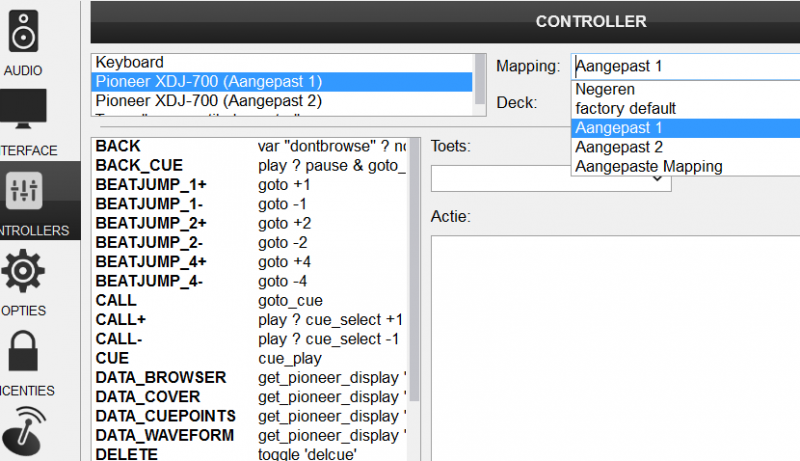
Let's find out:
I have reverted the mappings to "factory default" and just gave both players there own "named" mapping,
Everthing works great! Even the DATA_COVER works perfect.
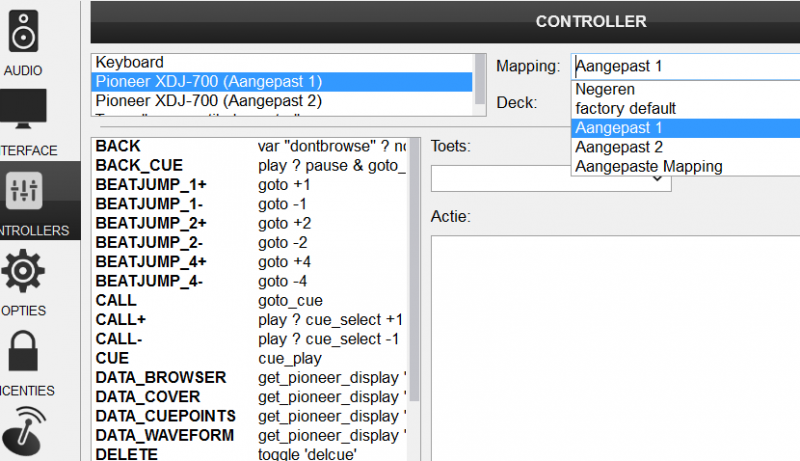
Posted Tue 18 Oct 16 @ 5:55 am
I also have noticed this problem when browsing through the tracks. I will give this a try and see if it solves it. Do I change the name of the 'XDJ 700' factory mapping to 'XDJ 700' custom mapping 1 and then 'XDJ 700' custom mapping 2?
Posted Sun 30 Oct 16 @ 6:40 pm
Just use the latest virtualdj update.
This problem is fixed in the latest build (build 3471 of 22-10-2016)
hope it solves your issue too
This problem is fixed in the latest build (build 3471 of 22-10-2016)
hope it solves your issue too
Posted Mon 31 Oct 16 @ 6:13 am
Thank you! I've been using build 3432. I've just updated to build 3471 and I've noticed the following line in the changelog....
-Fix slow browser update when multiple cdj's share the same mapping
I'm sure this build will rectify the problem but I'll have to wait until Friday to try it out on the XDJ'S. Thanks again.
-Fix slow browser update when multiple cdj's share the same mapping
I'm sure this build will rectify the problem but I'll have to wait until Friday to try it out on the XDJ'S. Thanks again.
Posted Mon 31 Oct 16 @ 4:59 pm
I updated to build 3471 and the browser problem on both XDJ's is working fine once more! Great work guys, just wish Pioneer would update the firmware!
Posted Mon 07 Nov 16 @ 1:31 am
Last saturday I used my 2 Pioneer XDJ-700's and my Pioneer DJM-900NXS2 for the whole evening with the Silversleek #3skin.
DJM as soundcard and XDJ's as controllers.
Worked fantastic!
#HAPPY
DJM as soundcard and XDJ's as controllers.
Worked fantastic!
#HAPPY
Posted Mon 07 Nov 16 @ 8:46 am
Just thought I'd mention that I updated the firmware on the XDJ 700's before I used them tonight, and I can report that they now work brilliantly! There was no glitches all night. If you are using these decks then I would definitely recommend updating the firmware. Thank you Pioneer :)
Posted Sat 12 Nov 16 @ 1:28 am
Posted Mon 14 Nov 16 @ 3:44 am








