I use a gemini G4V controller. Today I updated my virtual dj 8 pro software via the push notification of the update upon opening my vdj8 application. After the update the loop options had been moved. 4 was now 2, 8 was now 4, etc. How do i correct this bug, and if I cannot, how do i revert to the previous update?
Posted Fri 15 Jul 16 @ 2:22 am
Were you using the default mapper for this controller, or did you have a custom mapper? I don't think it's a bug, have you tried to change the mapper to the way you want? If you need to go back to a different build, try here.
Posted Fri 15 Jul 16 @ 5:02 am
The G4V has been updated to support the new Pads section of the default skins.
You shouuld be able to see the Loop page (selected) on the Skin when the AUTOLOOP mode is selected on the G4V.
Unfortunately the G4V doesnt have dedicated Parameter buttons/knobs to be assigned to control the Pads Parameters, but if you hover mouse next to the Pad Page name on the skin, you should be able to see the arrows to select the Loop bank/page wit the desired loop sizes as per the pic below.
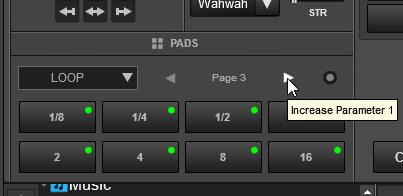
You shouuld be able to see the Loop page (selected) on the Skin when the AUTOLOOP mode is selected on the G4V.
Unfortunately the G4V doesnt have dedicated Parameter buttons/knobs to be assigned to control the Pads Parameters, but if you hover mouse next to the Pad Page name on the skin, you should be able to see the arrows to select the Loop bank/page wit the desired loop sizes as per the pic below.
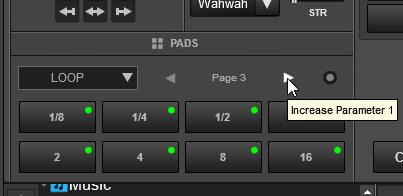
Posted Fri 15 Jul 16 @ 3:02 pm
im using the default mapper, but I am using a custom skin, which doesn't include the loop option like you pictured. if i swap skins to change the setting will it stay when i revert back to my current skin?
Posted Sun 17 Jul 16 @ 7:09 pm
Yes, the selected Loop Page is memorized across sessions, and the Pads will now trigger the same loops, regardless the skin you are using.
But it is strongly suggested to use one that supports Pads pages, so that you really get the 100% of the default mapping
But it is strongly suggested to use one that supports Pads pages, so that you really get the 100% of the default mapping
Posted Mon 18 Jul 16 @ 12:59 pm







