djnoai wrote :
Since the new version 4591, the track info behind the title no longer shows the remix information (in parentheses).
In the previous version 4537 it was still correct with TheThing.
The default skin is still correct for both versions.
Is this a problem of the vdjversion or of the skin?
In the previous version 4537 it was still correct with TheThing.
The default skin is still correct for both versions.
Is this a problem of the vdjversion or of the skin?
I had the same “problem” with the 4580 which is no longer available.
Go to options and type : remi
You have 2 results!
I choose “No” both of them and so the remix field is showing in the details track in the deck
Just try and let me know
Posted Fri 28 Sep 18 @ 9:09 pm
It works with the "no" by CleanTagsInDeckDisplay (I had a "yes" before)
Thank you!!!
Nevertheless, with the older version it works with a "yes"!
And with other skins and newest version also with a yes!
The main thing is: it works again! Thank you again!
Thank you!!!
Nevertheless, with the older version it works with a "yes"!
And with other skins and newest version also with a yes!
The main thing is: it works again! Thank you again!
Posted Fri 28 Sep 18 @ 9:38 pm
clean TagsinDisplay
I really don't like this feature of VDJ, so I didn't implant this in my skin.
If I use the remix-field, then the Info will come up. If I tag some Infos in Title-Info, these Infos will come up.
I spent month of times for tagging my files and I really hate if any kind of program starts to reorg my files or display it in a different way.
But that's just my 2 about this feature of VDJ.
So how can I help my community and users of this skin?
- you can choose the options in the VDJ-Menu (the not comfortable way if Options set to yes)
- In the next update the fields will come up in a different way (visibility if options set to yes)
But this will take some time to implement...
I really don't like this feature of VDJ, so I didn't implant this in my skin.
If I use the remix-field, then the Info will come up. If I tag some Infos in Title-Info, these Infos will come up.
I spent month of times for tagging my files and I really hate if any kind of program starts to reorg my files or display it in a different way.
But that's just my 2 about this feature of VDJ.
So how can I help my community and users of this skin?
- you can choose the options in the VDJ-Menu (the not comfortable way if Options set to yes)
- In the next update the fields will come up in a different way (visibility if options set to yes)
But this will take some time to implement...
Posted Sat 29 Sep 18 @ 7:26 am
music234 wrote :
Clean TagsInDisplay
I really don't like this feature of VDJ, so I didn't implement this in my skin for now
If I use the remix-field, then the Info will come up. If I tag some Infos in title-info, these infos will come up.
I spent month of times for tagging my files and I really hate if any kind of program starts to reorg my files or display it in a different way.
But that's just my 2 about this feature of VDJ.
So how can I help my community and users of this skin?
- you can choose the options in the VDJ-menu (the not comfortable way if options set to yes)
- In the next update the fields will come up in a different way (visibility if options set to yes)
But this will take some time to implement...
I really don't like this feature of VDJ, so I didn't implement this in my skin for now
If I use the remix-field, then the Info will come up. If I tag some Infos in title-info, these infos will come up.
I spent month of times for tagging my files and I really hate if any kind of program starts to reorg my files or display it in a different way.
But that's just my 2 about this feature of VDJ.
So how can I help my community and users of this skin?
- you can choose the options in the VDJ-menu (the not comfortable way if options set to yes)
- In the next update the fields will come up in a different way (visibility if options set to yes)
But this will take some time to implement...
Posted Sat 29 Sep 18 @ 7:29 am
@music234
I really like this skin and i have no problem with any change.I use the remix field and i want to show it in the deck infos.So the way i make the settings now everything is fine!!!
No problem or any incovenience for me,just love it!!!
I really like this skin and i have no problem with any change.I use the remix field and i want to show it in the deck infos.So the way i make the settings now everything is fine!!!
No problem or any incovenience for me,just love it!!!
Posted Sat 29 Sep 18 @ 7:35 am
Btw, I would still recommend to use the get_title_before_remix, get_remix_after_title, get_artist_before_feat and get_featuring_after_artist actions in the skin.
That way people can still decide using the cleanTagsInDisplay option if they want it exactly as in the tags, or cleaned up.
That way people can still decide using the cleanTagsInDisplay option if they want it exactly as in the tags, or cleaned up.
Posted Sat 29 Sep 18 @ 8:33 am
@Adion:
Thanks for you advice. Will be done in the next update.
Thanks for you advice. Will be done in the next update.
Posted Sat 29 Sep 18 @ 8:38 am
Progress-Info:


Posted Sat 29 Sep 18 @ 4:16 pm
music234 wrote :
Just rightcklick on the zoom in the top-bar
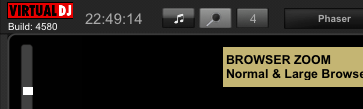
The floating browser ist for the user with 2 monitors ;o)
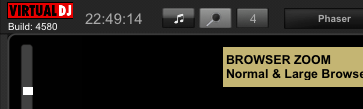
The floating browser ist for the user with 2 monitors ;o)
OMG...I've been pulling my hair out!!! Also went back to an older version....(Thank God I saved it) It is imperative that I have the (O-Ride) button on my video preview monitors in the skin.... did you take them out? I need and want them.... is it an option in the new skin, but I don't know the secret? Please help, because I want to use the latest version of your "MASTERPIECE" of a DJ Skin. It's simply the best. I use the Pitch LOCK buttons all the time. They should start putting that as a physical button on the Controllers....Seriously. Anyway... Please respond soon. I'll be checking for your answer.
Thanks again.
Posted Wed 21 Nov 18 @ 4:23 am
Thanks for your feedback,
no I did not take the Over-Ride buttons out.
Try to rename the zip-file, close VDJ, download the Thing again.
Best regards
Music234
no I did not take the Over-Ride buttons out.
Try to rename the zip-file, close VDJ, download the Thing again.
Best regards
Music234
Posted Wed 21 Nov 18 @ 7:22 am
very good job!!
but i have this problem, i can’t see skin panel ‘master’, ‘scratch’ and ‘video’, i only see skin panel ‘mixer’, can you help me?
thanks
but i have this problem, i can’t see skin panel ‘master’, ‘scratch’ and ‘video’, i only see skin panel ‘mixer’, can you help me?
thanks
Posted Fri 15 Feb 19 @ 1:57 pm
Those panels are on the default skin. Many alternative skins do not use them.
However, there is a video view on The Thing.
However, there is a video view on The Thing.
Posted Fri 15 Feb 19 @ 5:58 pm
@mg_1978:
Do you miss something, please tell me, so I'll try to put it in the next update.
Do you miss something, please tell me, so I'll try to put it in the next update.
Posted Fri 15 Feb 19 @ 6:36 pm
music234 wrote :
Discussion about The Thing
a great skin everything works fantastic... can anyone tell me how to remove the 2nd small automix box ? cheers vjphil
Posted Fri 05 Apr 19 @ 11:32 am
Do you mean the second browser or the auto mix panel at the top?
Posted Fri 05 Apr 19 @ 1:21 pm
For disable the second browser:
music234 wrote :
Just rightcklick on the zoom in the top-bar
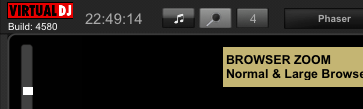
The floating browser ist for the user with 2 monitors ;o)
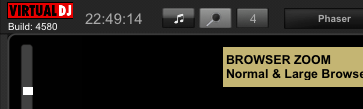
The floating browser ist for the user with 2 monitors ;o)
Posted Fri 05 Apr 19 @ 1:22 pm
music234 wrote :
For disable the second browser:
music234 wrote :
Just rightcklick on the zoom in the top-bar
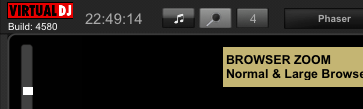
The floating browser ist for the user with 2 monitors ;o)
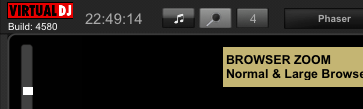
The floating browser ist for the user with 2 monitors ;o)
Thanks you:)
Posted Sun 07 Apr 19 @ 10:21 am
prefer d skin since a few months . how difficult is it to put my own logo on the decks . ? i tried the search but i can''t find the topique
Posted Wed 01 May 19 @ 9:14 pm
I updated my Thing to display the new colour key :-)


Posted Sat 15 Jun 19 @ 1:02 pm
nice idea.
next thing for the thing on the things to do list ;o)
less time in the moment, but time will tell ;o)
next thing for the thing on the things to do list ;o)
less time in the moment, but time will tell ;o)
Posted Sat 15 Jun 19 @ 1:31 pm












