Agreed, entering a HEX number is nice but it sucks at the same time. I'm a DJ not a programmer so I don't know about all these numbers.......
Hopefully they go all the way back to how it was......
Hopefully they go all the way back to how it was......
Posted Sun 12 Jun 16 @ 10:41 pm
You're becoming more bit by bit.
Programmer is on your horizon.
Programmer is on your horizon.
Posted Sun 12 Jun 16 @ 10:45 pm
Just for the sake of learning... LOL
http://www.hexcolortool.com/
http://www.hexcolortool.com/
Posted Mon 13 Jun 16 @ 5:28 am
And you might choose by... inspiration.
http://www.colourlovers.com/colors
http://www.colourlovers.com/colors
Posted Mon 13 Jun 16 @ 3:13 pm
Thank You... Thank You... Thank You... for bringing back the "System" Color Palette. The multiple choices are awesome.
One more thing. Would you please give us the option to turn OFF the HEX characters in the color window. It distracts from viewing clean color. I really have no use for the numbers at this point.
I appreciate the modification. I can move forward now. Yea!!!
UPDATE: One more thing. You have the colored "CUE" points labeled "nonColoredPoi". The color choices are excellent thank you. Just the name should say something like "CUE-Colors" or "Color-CUE", It would make more sense.
I did a search on "CUE" and got NO results for how to change the color. I searched for "Color" and the top pick was "nonColoredPoi". I see no logic in this name for changing the color of the CUE points.
Other than these two minor things.... EXCELLENT JOB !!!
One more thing. Would you please give us the option to turn OFF the HEX characters in the color window. It distracts from viewing clean color. I really have no use for the numbers at this point.
I appreciate the modification. I can move forward now. Yea!!!
UPDATE: One more thing. You have the colored "CUE" points labeled "nonColoredPoi". The color choices are excellent thank you. Just the name should say something like "CUE-Colors" or "Color-CUE", It would make more sense.
I did a search on "CUE" and got NO results for how to change the color. I searched for "Color" and the top pick was "nonColoredPoi". I see no logic in this name for changing the color of the CUE points.
Other than these two minor things.... EXCELLENT JOB !!!
Posted Tue 21 Jun 16 @ 6:45 am
JimmyL-DJ wrote :
Just the name should say something like "CUE-Colors" or "Color-CUE", It would make more sense.
But all of them are POI points. Maybe you just use them only as a CUE point, but I'm using (colored) Freestyler DMX points, action points etc too. So "POI" sounds logical to me.
Posted Tue 21 Jun 16 @ 7:54 am
royvanmeel wrote :
But all of them are POI points. Maybe you just use them only as a CUE point, but I'm using (colored) Freestyler DMX points, action points etc too. So "POI" sounds logical to me.
JimmyL-DJ wrote :
Just the name should say something like "CUE-Colors" or "Color-CUE", It would make more sense.
But all of them are POI points. Maybe you just use them only as a CUE point, but I'm using (colored) Freestyler DMX points, action points etc too. So "POI" sounds logical to me.
That is quite interesting. I use Freestyler for my DMX lights and never knew we could create a POIs for it.
So the DMX point is placed on the waveform as a vertical bar? And it's a color you can choose?
I looked in the config and can't find anything on DMX. I see in the POI editor all the trigger points. So you would define the Freestyler DMX point as an "Action" point as there is no DMX listed?
I see what you mean about the name. But the "Non Colored" part of it makes no sense. The POI's have multiple choice colors right?
How about "Colored POI's". Then break it down in the config as: CUE, DMX, ACTION, REMIX-POINT, AUTOMIX... etc.
Thanks for the help.
Jimmy
Posted Tue 21 Jun 16 @ 7:28 pm
JimmyL-DJ wrote :
But the "Non Colored" part of it makes no sense. The POI's have multiple choice colors right?
Exactly - the setting dictates what color POIs have that you haven't explicitly set a color for, hence nonColored.
Posted Tue 21 Jun 16 @ 8:24 pm
JimmyL-DJ wrote :
"........I use Freestyler for my DMX lights and never knew we could create a POIs for it.".....
Check this topic:
http://www.virtualdj.com/forums/191352/VirtualDJ_Plugins/%3Cspan%20style=?page=6
I also posted two youtube videos there to explain a little bit how I use this feature.
Posted Wed 22 Jun 16 @ 7:38 am
Great to see the full colour palette back (thank you!) however, v8.2 doesn't appear to be reading the RGB code as 8.1 does.
I have a Filter Folder which uses the script "type=karaoke and color contains 220,240,120" (of course, without the speech marks within VDJ)
The above works perfectly on 8.1, but 8.2 does not recognise that script - I have to change to "type=karaoke and color contains #FFFF0080". Have tried the first script again after latest update and 8.2 still does not return any results with the RGB numbers but does with the Hex code.
I know it's not major in the grand scheme of things but it is still stopping me from updating my gig machine as I have a lot of colour filters on there and although very easy to change, would rather not have to go through and change them if I don't have to ;) Is there any possibility future updates might recognise the RGB numbers or is it time to simply change them to the Hex code?
I have a Filter Folder which uses the script "type=karaoke and color contains 220,240,120" (of course, without the speech marks within VDJ)
The above works perfectly on 8.1, but 8.2 does not recognise that script - I have to change to "type=karaoke and color contains #FFFF0080". Have tried the first script again after latest update and 8.2 still does not return any results with the RGB numbers but does with the Hex code.
I know it's not major in the grand scheme of things but it is still stopping me from updating my gig machine as I have a lot of colour filters on there and although very easy to change, would rather not have to go through and change them if I don't have to ;) Is there any possibility future updates might recognise the RGB numbers or is it time to simply change them to the Hex code?
Posted Fri 24 Jun 16 @ 9:25 am
Contains relies on the text that is returned to display in the browser.
This is now showing in hex, same as html colors.
You should be able to use 'is' or '=' however, which should work with both hexadecimal, decimal and color names.
This is now showing in hex, same as html colors.
You should be able to use 'is' or '=' however, which should work with both hexadecimal, decimal and color names.
Posted Fri 24 Jun 16 @ 9:38 am
Adion wrote :
Contains relies on the text that is returned to display in the browser.
This is now showing in hex, same as html colors.
You should be able to use 'is' or '=' however, which should work with both hexadecimal, decimal and color names.
This is now showing in hex, same as html colors.
You should be able to use 'is' or '=' however, which should work with both hexadecimal, decimal and color names.
Have tried 'is' and '=' and still no luck with the decimal numbers, only with hex code.
Posted Fri 24 Jun 16 @ 9:58 am
I just tried
"color is 255,0,0"
and that returned all my red tracks correctly.
"color is 255,0,0"
and that returned all my red tracks correctly.
Posted Fri 24 Jun 16 @ 10:10 am
Adion wrote :
I just tried
"color is 255,0,0"
and that returned all my red tracks correctly.
"color is 255,0,0"
and that returned all my red tracks correctly.
Ignore me!! It's early(ish) and I had put the wrong RGB numbers in, doh! User error this time ;)
Works perfectly using 'is' - strange that it doesn't work now using 'contains' so I'll still have to change that part of the filter string anyway! Thank you :)
Posted Fri 24 Jun 16 @ 10:15 am
groovindj wrote :
....in other words we want this back.
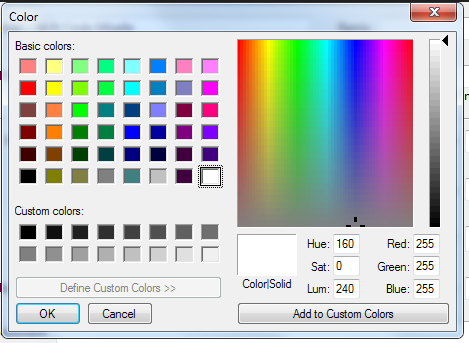
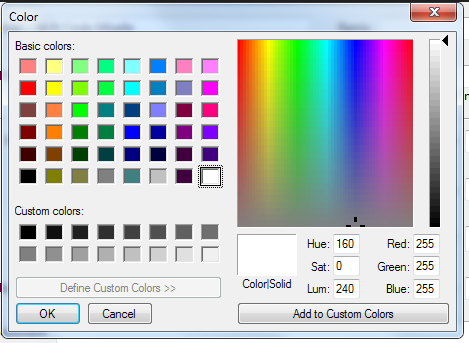
CO-SIGN!!!!
Posted Fri 24 Jun 16 @ 5:15 pm
It's already available in the current early access build, hence the solved tag on the thread ;)
Posted Fri 24 Jun 16 @ 6:01 pm
Yes, although you do need to visit the config to get it back. Look for colorPicker and set it to 'system'.
Posted Fri 24 Jun 16 @ 6:18 pm















