SuperAceMan wrote :
Click on the small radio button (above the font resizing buttons) in the lower left corner of the interface and select Display List as List View. Grid view is likely checked.
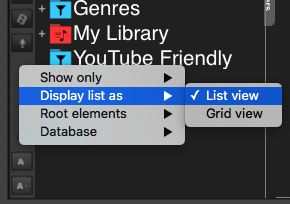
Alternatively you can go to Options and set gridView to "no".
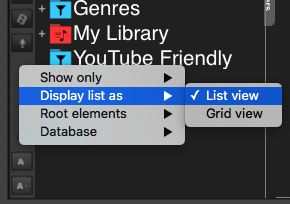
Alternatively you can go to Options and set gridView to "no".
i dont have that option to change to grid view
Posted Wed 27 Feb 19 @ 2:06 am
Please read the previous messages in this thread, and perform the appropriate checks.
Posted Wed 27 Feb 19 @ 6:04 pm
My Steps with the latest updated VirtualDJ 8:
1. "edit skin"
2. create backup (copy paste - replace "copy" -> "backup" (so you know what is what in the skin selection!)
3. open the Tablet.xml in any editor and simply remove the complete " touchscreenmode="false" " entry
4. Save the file!
5. restart VirtualDJ and check in the "Old skin (EDITED) " directory if the Backup file you created earlier is visible!!!
5a. If the backup is visible in "Old skin (Edited) ", then load the tablet mode as usual.
6. évoila (pardon my french) list view.
If it still doesn't list as expected, OPTIONS -> (search) "gridview" --> mark "no". Be sure to reload VDJ
I hope this works for anyone searching in 2020, like me.
1. "edit skin"
2. create backup (copy paste - replace "copy" -> "backup" (so you know what is what in the skin selection!)
3. open the Tablet.xml in any editor and simply remove the complete " touchscreenmode="false" " entry
4. Save the file!
5. restart VirtualDJ and check in the "Old skin (EDITED) " directory if the Backup file you created earlier is visible!!!
5a. If the backup is visible in "Old skin (Edited) ", then load the tablet mode as usual.
6. évoila (pardon my french) list view.
If it still doesn't list as expected, OPTIONS -> (search) "gridview" --> mark "no". Be sure to reload VDJ
I hope this works for anyone searching in 2020, like me.
Posted Fri 31 Jan 20 @ 3:29 am
klausmogensen wrote :
Another reason for no list view option can be if you have enabled touch screen mode in the settings
disabling the touch screen has resolved my issue.
thank you
Posted Tue 08 Sep 20 @ 9:36 pm






