I use this script to come on as it passes a cue point: effect active 1 "Beat Grid" however I need the script to specify the checked "maroon boxes" as in the attached image in the event I manually altered the "maroon boxes" for other projects. thanks 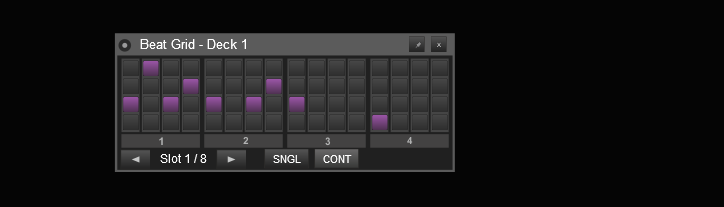
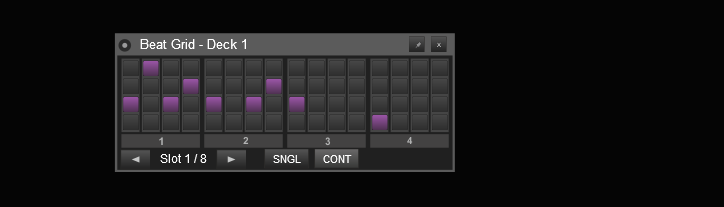
Posted Sat 27 Feb 16 @ 9:14 pm
ohshit wrote :
I use this script to come on as it passes a cue point: effect active 1 "Beat Grid"
however I need the script to specify the checked "maroon boxes" as in the attached image in the event I manually altered the "maroon boxes" for other projects. thanks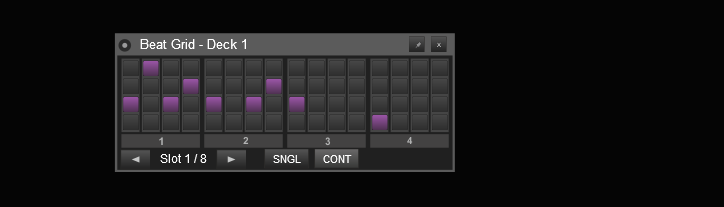
however I need the script to specify the checked "maroon boxes" as in the attached image in the event I manually altered the "maroon boxes" for other projects. thanks
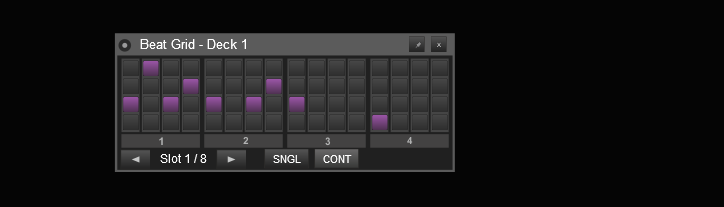
Posted Sat 27 Feb 16 @ 9:21 pm
you the boxes can't be scripted but you have 8 slot, to save patterns
and you can call slots via slider 1
this will call slot 8, there are 8 slots on one slider [over a spread of 0.0 to 1.0] 8 slots but the first is on 0.0, so 1.0/7=0.143ish per slot
slot 1 0.0
slot 2 0.143
slot 3 0.286
slot 4 0.429
slot 5 0.572
slot 6 0.715
slot 7 0.858
slot 8 1.0
if you want to have a button to call a slot while the effect is active you need to query if the effect is active, here are 2 examples i have 8 buttons to call any of the slots, i also bring the gui up
query gui
query effect active
query slot via slider
all true, turn the effect and gui off
slider not true, change slider
gui active but effect not active, turn effect on and set slider
gui not active, turn gui on and set slider query effect active [if perhaps it was turned on via mouse or other means]
effect active, do nothing
effect not active turn effect on
and you can call slots via slider 1
effect_active 'beat grid' & effect_slider 'beat grid' 1 1
this will call slot 8, there are 8 slots on one slider [over a spread of 0.0 to 1.0] 8 slots but the first is on 0.0, so 1.0/7=0.143ish per slot
slot 1 0.0
slot 2 0.143
slot 3 0.286
slot 4 0.429
slot 5 0.572
slot 6 0.715
slot 7 0.858
slot 8 1.0
if you want to have a button to call a slot while the effect is active you need to query if the effect is active, here are 2 examples i have 8 buttons to call any of the slots, i also bring the gui up
effect_show_gui 'beat grid' ? effect_active 'beat grid' ? effect_slider 'beat grid' 1 0 ? effect_active 'beat grid' & effect_show_gui 'beat grid' : effect_slider 'beat grid' 1 0 : effect_active 'beat grid' & effect_slider 'beat grid' 1 0 : effect_slider 'beat grid' 1 0 & effect_show_gui 'beat grid' & effect_active 'beat grid' ? nothing : effect_active 'beat grid'
effect_show_gui 'beat grid' ? effect_active 'beat grid' ? effect_slider 'beat grid' 1 0.143 ? effect_active 'beat grid' & effect_show_gui 'beat grid' : effect_slider 'beat grid' 1 0.143 : effect_active 'beat grid' & effect_slider 'beat grid' 1 0.143 : effect_slider 'beat grid' 1 0.143 & effect_show_gui 'beat grid' & effect_active 'beat grid' ? nothing : effect_active 'beat grid'
query gui
query effect active
query slot via slider
all true, turn the effect and gui off
slider not true, change slider
gui active but effect not active, turn effect on and set slider
gui not active, turn gui on and set slider query effect active [if perhaps it was turned on via mouse or other means]
effect active, do nothing
effect not active turn effect on
Posted Sat 27 Feb 16 @ 10:46 pm
sorry i'm a dummy [quote and edit are a bit close together]
Posted Sat 27 Feb 16 @ 10:48 pm
locodog wrote :
to save patterns
and you can call slots via slider 1
and you can call slots via slider 1
effect_active 'beat grid' & effect_slider 'beat grid' 1 1
this script does not remember and recall the boxes that's checked in the pattern you want when you deliberately uncheck or move a box and rerun the same script. Maybe I don't understand.
Posted Fri 03 Jun 16 @ 2:10 pm
You can't edit/restore the pattern of each slot with VDJ Script
Posted Fri 03 Jun 16 @ 5:03 pm
ok
Posted Fri 03 Jun 16 @ 6:08 pm
Check how you can use the effect_command actions in the MultiTouch skin
The actions are effect_command 'set 00' to effect_command 'set 3F' , effect_command 'get XX' to get the status and effect_command 'cur Y' (where Y is 0 to F) to get the running vertical line.
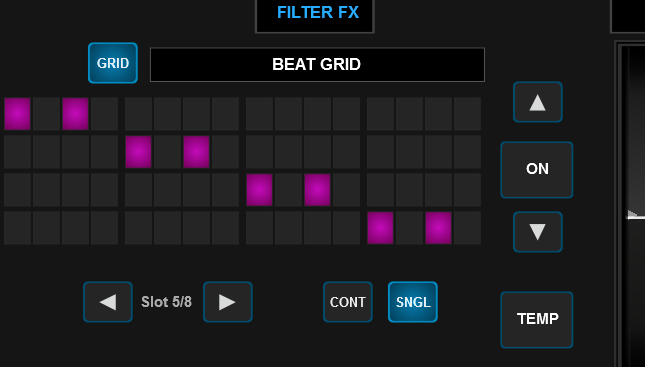
The actions are effect_command 'set 00' to effect_command 'set 3F' , effect_command 'get XX' to get the status and effect_command 'cur Y' (where Y is 0 to F) to get the running vertical line.
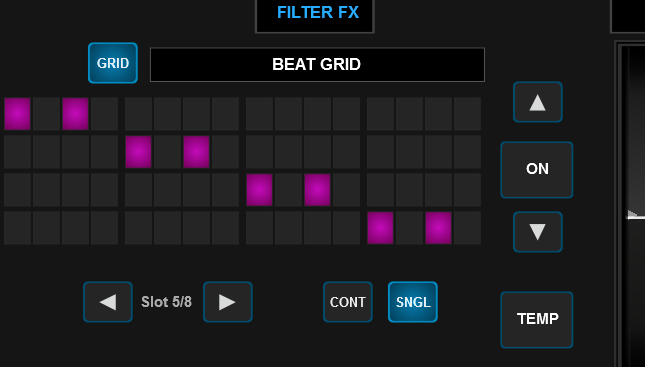
Posted Fri 03 Jun 16 @ 10:32 pm









