-Fix rare mac crash when scanning audio devices
-Fix rare tag editor crash
-Fix wma lossless playback
-Fix rare lockup on some vst effects
-added option 'Ignore' to move internal plugins to ignore list
-Add custom mapping option to mapper list when no mapper is present to make it more clear how to create a new mapper
-v7 filter effect added to blocked plugin list since causes crash on release
-Options expanded by default when advanced options disabled
-Fix Title video effect showing previous song when started
-Add frequency selection to Shake video effect
-Fix ASIO issue when using inputs and ASIO samplerate different from internal samplerate
-Update for Chinese translation to include skin translation
-Implemented saved loops with fixed numerical slots
-New VDJScript command saved_loop which saves or loads and jumps to a saved loop
-New VDJScript command saved_loop_prepare which saves or loads a saved loop
-Fix possible crash in set_browsed_file_bpm
-Fix systray notifications in windows 10
-Xiami used for netsearch audio when profile country set to chinese, or language set to chinese
-Fix undocked plugin windows on mac
-fix pen input
-invert_deck action added to swap left deck between deck 1 and 3, or right deck between deck 2 and 4
-left and right added as deck assign option for single deck controllers
-When Chinese is selected as language, Microsoft YaHei is selected as font to get consistent character size
-Existing saved loops with no slot and no name assigned slot number automatically so they can still be accessed
-Fix rare tag editor crash
-Fix wma lossless playback
-Fix rare lockup on some vst effects
-added option 'Ignore' to move internal plugins to ignore list
-Add custom mapping option to mapper list when no mapper is present to make it more clear how to create a new mapper
-v7 filter effect added to blocked plugin list since causes crash on release
-Options expanded by default when advanced options disabled
-Fix Title video effect showing previous song when started
-Add frequency selection to Shake video effect
-Fix ASIO issue when using inputs and ASIO samplerate different from internal samplerate
-Update for Chinese translation to include skin translation
-Implemented saved loops with fixed numerical slots
-New VDJScript command saved_loop which saves or loads and jumps to a saved loop
-New VDJScript command saved_loop_prepare which saves or loads a saved loop
-Fix possible crash in set_browsed_file_bpm
-Fix systray notifications in windows 10
-Xiami used for netsearch audio when profile country set to chinese, or language set to chinese
-Fix undocked plugin windows on mac
-fix pen input
-invert_deck action added to swap left deck between deck 1 and 3, or right deck between deck 2 and 4
-left and right added as deck assign option for single deck controllers
-When Chinese is selected as language, Microsoft YaHei is selected as font to get consistent character size
-Existing saved loops with no slot and no name assigned slot number automatically so they can still be accessed
Posted Tue 20 Oct 15 @ 1:52 pm
Problem cues continue
Posted Tue 20 Oct 15 @ 2:16 pm
Could you be more specific, and is it a new issue?
Posted Tue 20 Oct 15 @ 3:25 pm
Home users can use the beta versions , so if it is rare .
Posted Tue 20 Oct 15 @ 3:40 pm
Crashes on MAC El Capitan OS 11.11 :(
I'm not able to start VDJ.
I'm not able to start VDJ.
Posted Tue 20 Oct 15 @ 3:42 pm
Can you backup your settings.xml file and try to launch again without any settings.xml file in the /VirtualDJ folder ? If it succeeds then please send us the settings.xml file.
Posted Tue 20 Oct 15 @ 3:47 pm
Done a rename of the settings. Still crashes. Need the report? I can post it here....
Posted Tue 20 Oct 15 @ 3:51 pm
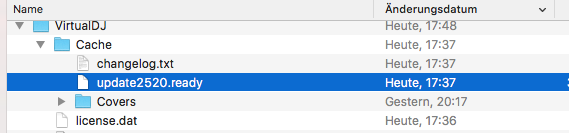
seems here is something wrong...
BTW: MAC OS 10.11, sorry ;o)
Posted Tue 20 Oct 15 @ 3:53 pm
no its OK, i think i can reproduce it here too.
Posted Tue 20 Oct 15 @ 4:01 pm
Workaround:
download b2483 from my account
save settings
install b2483
install update to 2520
restore settings
...and everything is fine ;o)
download b2483 from my account
save settings
install b2483
install update to 2520
restore settings
...and everything is fine ;o)
Posted Tue 20 Oct 15 @ 4:11 pm
There is a regression bug that may cause this on Mac from an earlier build.
The above is one solution, another you could try is deleting the update file from your cache, opening VDJ, opening a video window and letting the update download. It should (I hope) apply OK that way as well.
The bug has been fixed in the next build and I apologise :)
The above is one solution, another you could try is deleting the update file from your cache, opening VDJ, opening a video window and letting the update download. It should (I hope) apply OK that way as well.
The bug has been fixed in the next build and I apologise :)
Posted Tue 20 Oct 15 @ 4:18 pm
He Scott, it's ok ;o)
Posted Tue 20 Oct 15 @ 4:30 pm
I had the same crash issue earlier on a test machine and couldn't understand what was going on. I deleted the app entirely from my Mac and then re-installed cleanly. That fixed it.
(I guess I didn't need to take out the sledgehammer... I thought it was due to something else.)
(I guess I didn't need to take out the sledgehammer... I thought it was due to something else.)
Posted Tue 20 Oct 15 @ 5:43 pm
Same had 2 reinstall last beta to open VDJ-8 on my mac
Posted Tue 20 Oct 15 @ 6:11 pm
-left and right added as deck assign option for single deck controllers
What does this mean? where is this option?
What does this mean? where is this option?
Posted Tue 20 Oct 15 @ 6:12 pm
Dj Sky-Trendsetters wrote :
-left and right added as deck assign option for single deck controllers
What does this mean? where is this option?
What does this mean? where is this option?
I haven't looked, however I would suspect that this is where you have two single controllers (Denon SC3700, SC3900) and you want to assign one left and one right. (Right now it's a little uncomfortable when they are flipped and you need to reverse the order.)
These options would only appear when you have controllers that are affected.
Posted Tue 20 Oct 15 @ 7:07 pm
Dj Sky-Trendsetters wrote :
-left and right added as deck assign option for single deck controllers
What does this mean? where is this option?
What does this mean? where is this option?
When a single-deck controller (e.g. Pioneer CDJ) was assigned to a deck number (automatic, 1, 2, 3,4 etc,) you were using the invert_controllers action (usually assigned to the EJECT button) to change the controlled deck. However, this was creating 2 issues..
1. The Left/Right decks were not swapping on the skin, meaning that if you had a view on the skin showing only left and right waveforms, you could control deck 3 on your left CDJ but deck 1 would be still as Left, so the skin wouldnt show the correct waveform.
2. If you had an additional controller e.g. DDJ-SP1 to swap left-right decks, you would expect to also change the assigned deck on your CDJs, but that was not the case.
The new build brings some more options on this..
- You can now select Left|right instead of 1,2,3,4 from Settings->controllers tab ->Deck assign, so that your CDJs will always control whatever deck is assigned as Left or Right, and the known deck swap actions will also affect them.
- You can use invert_deck instead of invert_controllers to swap left-right decks from your CDJs
Posted Tue 20 Oct 15 @ 7:33 pm
version 2465 everything was ok, new versions have cue problem. use rightclick = "left deck set_cue 1 & cue_name 1", and the cue button always gets the selected color, unload the song, the selected cues does not disappear, even if you load another music, not disappears
Posted Tue 20 Oct 15 @ 8:40 pm
djdad wrote :
When a single-deck controller (e.g. Pioneer CDJ) was assigned to a deck number (automatic, 1, 2, 3,4 etc,) you were using the invert_controllers action (usually assigned to the EJECT button) to change the controlled deck. However, this was creating 2 issues..
1. The Left/Right decks were not swapping on the skin, meaning that if you had a view on the skin showing only left and right waveforms, you could control deck 3 on your left CDJ but deck 1 would be still as Left, so the skin wouldnt show the correct waveform.
2. If you had an additional controller e.g. DDJ-SP1 to swap left-right decks, you would expect to also change the assigned deck on your CDJs, but that was not the case.
The new build brings some more options on this..
- You can now select Left|right instead of 1,2,3,4 from Settings->controllers tab ->Deck assign, so that your CDJs will always control whatever deck is assigned as Left or Right, and the known deck swap actions will also affect them.
- You can use invert_deck instead of invert_controllers to swap left-right decks from your CDJs
When a single-deck controller (e.g. Pioneer CDJ) was assigned to a deck number (automatic, 1, 2, 3,4 etc,) you were using the invert_controllers action (usually assigned to the EJECT button) to change the controlled deck. However, this was creating 2 issues..
1. The Left/Right decks were not swapping on the skin, meaning that if you had a view on the skin showing only left and right waveforms, you could control deck 3 on your left CDJ but deck 1 would be still as Left, so the skin wouldnt show the correct waveform.
2. If you had an additional controller e.g. DDJ-SP1 to swap left-right decks, you would expect to also change the assigned deck on your CDJs, but that was not the case.
The new build brings some more options on this..
- You can now select Left|right instead of 1,2,3,4 from Settings->controllers tab ->Deck assign, so that your CDJs will always control whatever deck is assigned as Left or Right, and the known deck swap actions will also affect them.
- You can use invert_deck instead of invert_controllers to swap left-right decks from your CDJs
What a lot of work. Complicated for this simple user. It's what I hate most when starting cdj. Why not just ask on the cdj which deck it has to control, like RB.
Posted Tue 20 Oct 15 @ 9:13 pm
Warakurna wrote :
What a lot of work. Complicated for this simple user. It's what I hate most when starting cdj. Why not just ask on the cdj which deck it has to control, like RB.
You dont have to change anything to the current mapping/behavior. As stated above, the new build simply offers more options.
Posted Tue 20 Oct 15 @ 9:34 pm














