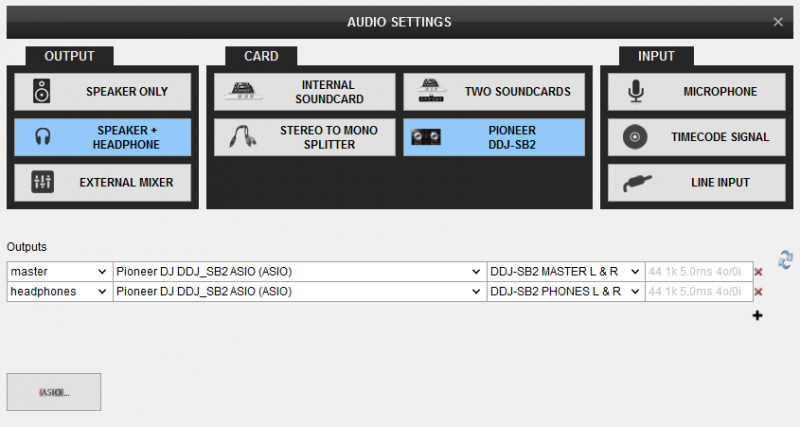DJ Jude Anderson wrote :
I have a Pioneer DDJ-Sb2 I need mappeur I can play with it on Virtual DJ 7.04 is what if someone can give me full version virtual dj 8.1 it was very good I noticed that he mounted on virtual dj 8.1 but they give you up to 10 minutes 24 who can help me and when I have a party I would assume players who have it sent to my mailbox please! EMAIL REMOVED
and thanks in advance!
and thanks in advance!
The only way to get past the 10 minute restriction is to purchase a license here:
http://www.virtualdj.com/buy/index.html
Posted Sun 17 Jan 16 @ 11:53 am
Hi,
I need to know if I could record the mic signal with VirtualDj 8 Pro at the same time I'm recording music.
I use iMac with OS X Capitan.
Thanks for all, and sorry for my poor english...
I need to know if I could record the mic signal with VirtualDj 8 Pro at the same time I'm recording music.
I use iMac with OS X Capitan.
Thanks for all, and sorry for my poor english...
Posted Fri 22 Jan 16 @ 6:05 pm
Is it the DDJ-SB2 that you are using as controller or some other ?
If its the DDJ-SB2, then the Microphone input is a Hardware one, meaning that its routed directly to the Master Output (not part of the Input Channels of the sound card), so it cant be recorded within VirtualDJ.
You will need to split the Master Output and route one part to your amplifier (speakers) and the other one to some Line Input and either user a record line in the audio setup or a 3rd party application such as Audacity to record your mix.
If its a different controller, please open a new topic and post your question again (and providing more info) since this one is referred to the DDJ-SB2
If its the DDJ-SB2, then the Microphone input is a Hardware one, meaning that its routed directly to the Master Output (not part of the Input Channels of the sound card), so it cant be recorded within VirtualDJ.
You will need to split the Master Output and route one part to your amplifier (speakers) and the other one to some Line Input and either user a record line in the audio setup or a 3rd party application such as Audacity to record your mix.
If its a different controller, please open a new topic and post your question again (and providing more info) since this one is referred to the DDJ-SB2
Posted Fri 22 Jan 16 @ 8:18 pm
djdad wrote :
Is it the DDJ-SB2 that you are using as controller or some other ?
If its the DDJ-SB2, then the Microphone input is a Hardware one, meaning that its routed directly to the Master Output (not part of the Input Channels of the sound card), so it cant be recorded within VirtualDJ.
You will need to split the Master Output and route one part to your amplifier (speakers) and the other one to some Line Input and either user a record line in the audio setup or a 3rd party application such as Audacity to record your mix.
If its a different controller, please open a new topic and post your question again (and providing more info) since this one is referred to the DDJ-SB2
If its the DDJ-SB2, then the Microphone input is a Hardware one, meaning that its routed directly to the Master Output (not part of the Input Channels of the sound card), so it cant be recorded within VirtualDJ.
You will need to split the Master Output and route one part to your amplifier (speakers) and the other one to some Line Input and either user a record line in the audio setup or a 3rd party application such as Audacity to record your mix.
If its a different controller, please open a new topic and post your question again (and providing more info) since this one is referred to the DDJ-SB2
Yes, it's DDJ-SB2 the controller that I use.
It's a shame to read this...
Thanks a lot for the answer, anyway!!
Posted Fri 22 Jan 16 @ 11:41 pm
Does anyone know when Virtual DJ will make a mapping for the Pioneer DDJ-SB2
Posted Fri 29 Jan 16 @ 12:28 am
DDJ-SB2 is already natively supported in virtualDJ 8 http://www.virtualdj.com/wiki/VirtualDJ8%20Controllers.html
Simply download and install the latest build of VirtualDJ 8 http://www.virtualdj.com/download/index.html
A Pro Infinity, Plus or Pro subscription license is required http://www.virtualdj.com/buy/index.html or else the unit will work for 10 minutes at each software re-launch as a demo.
Simply download and install the latest build of VirtualDJ 8 http://www.virtualdj.com/download/index.html
A Pro Infinity, Plus or Pro subscription license is required http://www.virtualdj.com/buy/index.html or else the unit will work for 10 minutes at each software re-launch as a demo.
Posted Fri 29 Jan 16 @ 12:30 am
How can I emulate the Trans Pad Effect?
What does it exactly?
Greatings Dani
What does it exactly?
Greatings Dani
Posted Sat 06 Feb 16 @ 4:26 pm
my DDJ-SB2 will not connect to my pc any suggestions?
Posted Fri 14 Apr 17 @ 8:59 pm
Yes I purchased the Virtual do 8 and I have a Pioneer DDJ-SB2 and it's say that the Their is no sound card and that the Pioneer DDJ-SB2 failed to initiate Asió driver I tried to go to Pioneer Dj and download a driver for the ddj but get nothing
Posted Sat 15 Apr 17 @ 2:37 am
Posted Mon 17 Apr 17 @ 5:55 am
ah, the bliss of using a mac lol
i just got a ddj sb2 today, plugged it in, booted vdj, it asked if i would like to use the controller as a sound card, i hit yes and boom.... all set up.
if anyones having trouble i can play around with things on mine and help figure things out just like the good old days.
i just got a ddj sb2 today, plugged it in, booted vdj, it asked if i would like to use the controller as a sound card, i hit yes and boom.... all set up.
if anyones having trouble i can play around with things on mine and help figure things out just like the good old days.
Posted Tue 18 Apr 17 @ 4:59 pm
I open that page on virtual dj but I can't get Pioneer to show up on the sound card area .. I went to pioneer page and downloaded the film ware as instructed but nothing . It still keeps saying no asio driver
Posted Wed 19 Apr 17 @ 2:16 pm
Make sure the Pioneer sound card is not the default playback/recording device for your Operating System. Some ASIO drivers require exclusive access of the WASAPI to offer ASIO. (Pioneer sound cards usually fall to this case)
Posted Wed 19 Apr 17 @ 2:39 pm
user13340603 wrote :
I open that page on virtual dj but I can't get Pioneer to show up on the sound card area .. I went to pioneer page and downloaded the film ware as instructed but nothing . It still keeps saying no asio driver
windows or mac? if windows, try this,
device manager > usb > uninstall everything thats listed under usb drivers > unplug your hardware > reboot > ensure your connected to the internet > plug your hardware back in one item at a time starting with the ddj.
this should download and reinstall the drivers from the internet. if it still doesnt work, you may have a defective lead.
if it does then happy days, re connect any other usb items you had plugged inn and allow them to install one at a time and reboot after each has installed.
it may seem annoying having to restart all the time but it gives the system the chance to index the drivers again.
also do you have any other controllers or soundcards that you have installed drivers for previously and no longer use? there may be something clashing with the sb2 drivers.
also if you hav installed any firmware that is listed within your programmes menu then you will have to uninstall from your programmes list within control panel also before attempting to reconnect the controller
Posted Thu 20 Apr 17 @ 11:38 pm
Sir can u help me i have sb2 and virtual dj infinity pro 8 but i cant connect there is mapping and no controller of ddj sb2 in my vdj 8
Posted Sun 23 Sep 18 @ 5:12 am