nice idea ;o)
Posted Thu 29 Oct 15 @ 4:01 pm
groovy cool banana, thanks.
I'm looking forward to the next update.
I'm looking forward to the next update.
Posted Fri 30 Oct 15 @ 9:25 am
Any chance of adding DDJ-SB2 support on the controllers list? Also. Is there a proper Broadcast and Record button somewhere I am not seeing? Right now I have those mapped to custom buttons but it would be nice to see them in the skin itself.
Great skin otherwise :)
EDIT: One more thing would make this perfect for me. A drop down selection near the broadcast button to select the broadcast output (will be used for VDJ Radio). It would come in really handy for quick channel changes.
Great skin otherwise :)
EDIT: One more thing would make this perfect for me. A drop down selection near the broadcast button to select the broadcast output (will be used for VDJ Radio). It would come in really handy for quick channel changes.
Posted Sat 31 Oct 15 @ 7:59 pm
I've managed to map all the above to custom buttons so no problem if you can't be bothered :)
Posted Sun 01 Nov 15 @ 9:43 pm
I can't seem to find out how to add my logo to the job wheel, is there a setting somewhere I'm missing?
Please advise, thanx
Please advise, thanx
Posted Sun 08 Nov 15 @ 7:03 pm
Read the first two posts on page 14...
http://www.virtualdj.com/forums/198178/VirtualDJ_Skins/_SilverSleek2.html?page=14
http://www.virtualdj.com/forums/198178/VirtualDJ_Skins/_SilverSleek2.html?page=14
Posted Sun 08 Nov 15 @ 8:08 pm
Hi. I need to change 'levels' in the XML to work with "deck x effect_slider 'volume' 1" as per this post...
"THIS IS IT simple, automatic, every effect used will be PFFX
AND HERE IS THE PLUGIN TO MAKE IT POSSIBLE
http://www.virtualdj.com/addons/16845/Volume.html
HERE'S THE SCIENCE BIT
Add this effect to ONINT for every deck eg
deck 1 effect_active 'volume' & deck 2 effect_active 'volume'
on every deck, remap your mixers up faders from V8's mixer to this effect,
deck 1 level
Change to
deck 1 effect_slider 'volume' 1
edit the skin xml link the up faders to this effect
[2 deck xml line 350]
<define class="volume_level" classdeck="left" action="level" rightclick="temporary" orientation="vertical">
Change to
<define class="volume_level" classdeck="left" action="deck 1 effect_slider 'volume' 1" rightclick="temporary" orientation="vertical">
[also Line 359]
<define class="volume_level" classdeck="right" action="level" rightclick="temporary" orientation="vertical">
Change to
<define class="volume_level" classdeck="right" action="deck 2 effect_slider 'volume' 1" rightclick="temporary" orientation="vertical">
, switch effectresetonload to off.
Every effect will be post fader."
But if I edit any of those 'level' defines like the example below
<slider action="level" orientation="vertical" dblclick="level 75%" rightclick="temporary" >
and change any to
<slider action="effect_slider 1 'volume'" orientation="vertical" dblclick="level 75%" rightclick="temporary" >
I can only get it to operate both faders on the skin at the same time. I want independent sliders obviously.
"THIS IS IT simple, automatic, every effect used will be PFFX
AND HERE IS THE PLUGIN TO MAKE IT POSSIBLE
http://www.virtualdj.com/addons/16845/Volume.html
HERE'S THE SCIENCE BIT
Add this effect to ONINT for every deck eg
deck 1 effect_active 'volume' & deck 2 effect_active 'volume'
on every deck, remap your mixers up faders from V8's mixer to this effect,
deck 1 level
Change to
deck 1 effect_slider 'volume' 1
edit the skin xml link the up faders to this effect
[2 deck xml line 350]
<define class="volume_level" classdeck="left" action="level" rightclick="temporary" orientation="vertical">
Change to
<define class="volume_level" classdeck="left" action="deck 1 effect_slider 'volume' 1" rightclick="temporary" orientation="vertical">
[also Line 359]
<define class="volume_level" classdeck="right" action="level" rightclick="temporary" orientation="vertical">
Change to
<define class="volume_level" classdeck="right" action="deck 2 effect_slider 'volume' 1" rightclick="temporary" orientation="vertical">
, switch effectresetonload to off.
Every effect will be post fader."
But if I edit any of those 'level' defines like the example below
<slider action="level" orientation="vertical" dblclick="level 75%" rightclick="temporary" >
and change any to
<slider action="effect_slider 1 'volume'" orientation="vertical" dblclick="level 75%" rightclick="temporary" >
I can only get it to operate both faders on the skin at the same time. I want independent sliders obviously.
Posted Sun 08 Nov 15 @ 10:18 pm
Nevermind. I just needed to replace all instances of "levels" with "effect_slider 'volume' 1"
Posted Mon 09 Nov 15 @ 12:48 am
PhantomDeejay wrote :
In order to add your logo on the jogs you need to edit the skin's graphics
In other words you need to extract the PNG file from the zip, open it with a phot editor, paste your graphics on the area that says "Your logo here", save the file and zip it back
In other words you need to extract the PNG file from the zip, open it with a phot editor, paste your graphics on the area that says "Your logo here", save the file and zip it back
This may have been answered somewhere, but I can't find it if that is the case.
How exactly do I do this? I'm running a 15inch MacBook Pro Retina. When I open the zip file I cannot see anything that looks like what you're describing.
Thanks!
Posted Mon 09 Nov 15 @ 1:04 am
the exact file is SilverSleek2N.png
that is the pic that needs to be edited by a photo/picture editor program.
When you have open this file with your editor, you will see a SQUARE BLANK/BLACK thats say insert your logo here.
That is where you put your logo (don't change the size of it).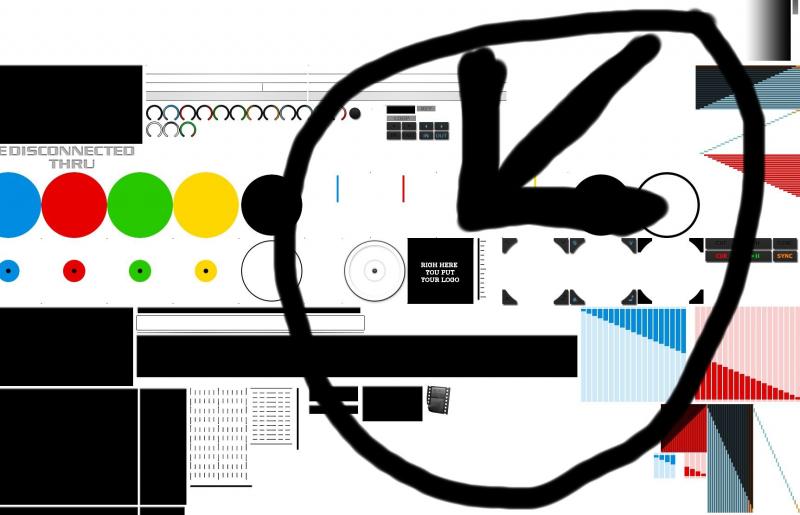
that is the pic that needs to be edited by a photo/picture editor program.
When you have open this file with your editor, you will see a SQUARE BLANK/BLACK thats say insert your logo here.
That is where you put your logo (don't change the size of it).
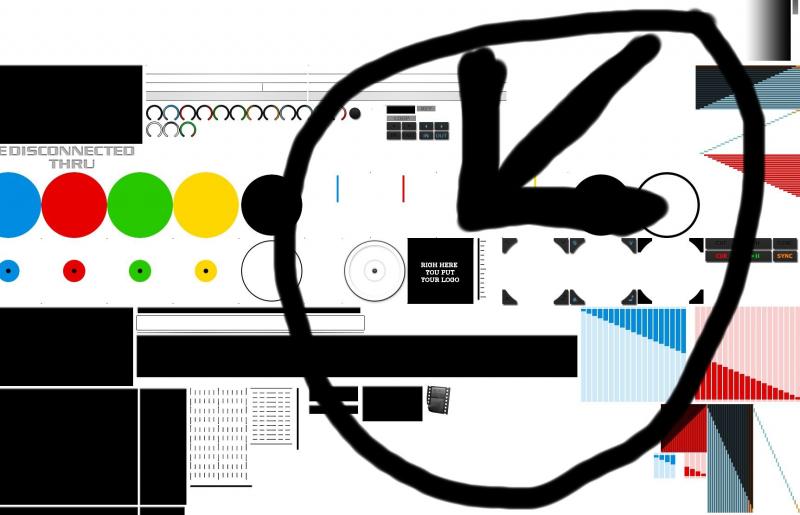
Posted Mon 09 Nov 15 @ 2:01 pm
George can you *PLEASE* make a record/broadcast/info center panel! Also can you make the center panel with a left right arrow above or either side to switch between each panel instead of having to select center panel from the top left button options.
Simple is best. :)
Simple is best. :)
Posted Fri 13 Nov 15 @ 6:58 pm
+1
Posted Sat 14 Nov 15 @ 8:48 pm
When I open the zip file, this is what I see. I don't see a pgn file anywhere. I am not very savvy with these things, so I could be doing it completely wrong.
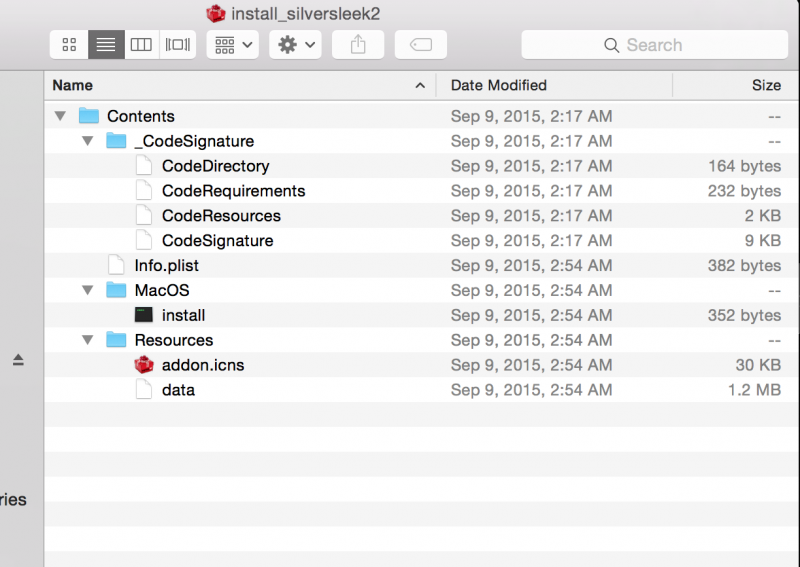
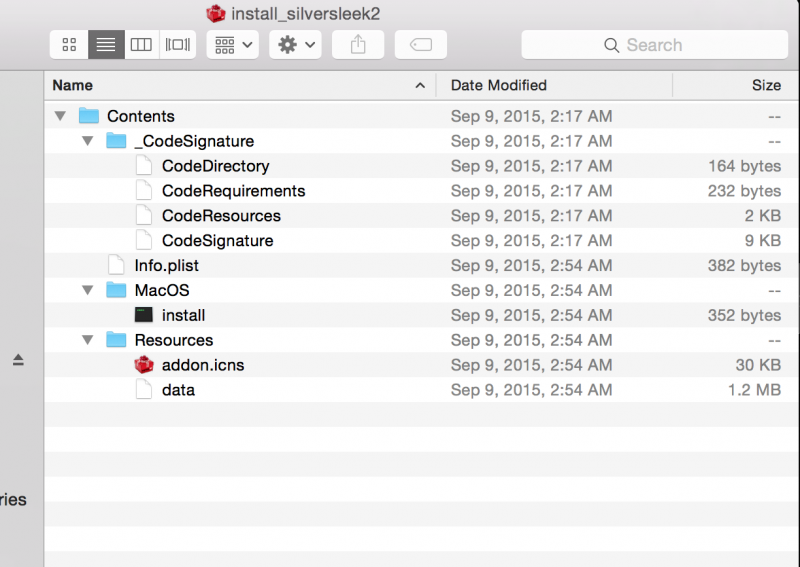
Posted Thu 19 Nov 15 @ 6:22 pm
That's not a ZIP file. That's the installation file.
If you have the skin installed then you should go on Documents/VirtualDj/Skins folder and there you should locate a file named "SilverSleek2.zip"
If you have the skin installed then you should go on Documents/VirtualDj/Skins folder and there you should locate a file named "SilverSleek2.zip"
Posted Thu 19 Nov 15 @ 6:26 pm
jj09izzo wrote :
When I open the zip file, this is what I see. I don't see a pgn file anywhere. I am not very savvy with these things, so I could be doing it completely wrong.
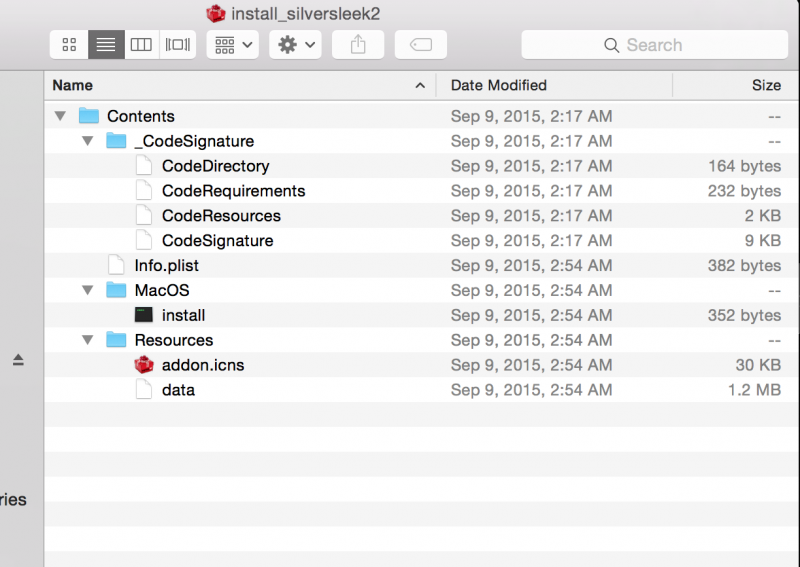
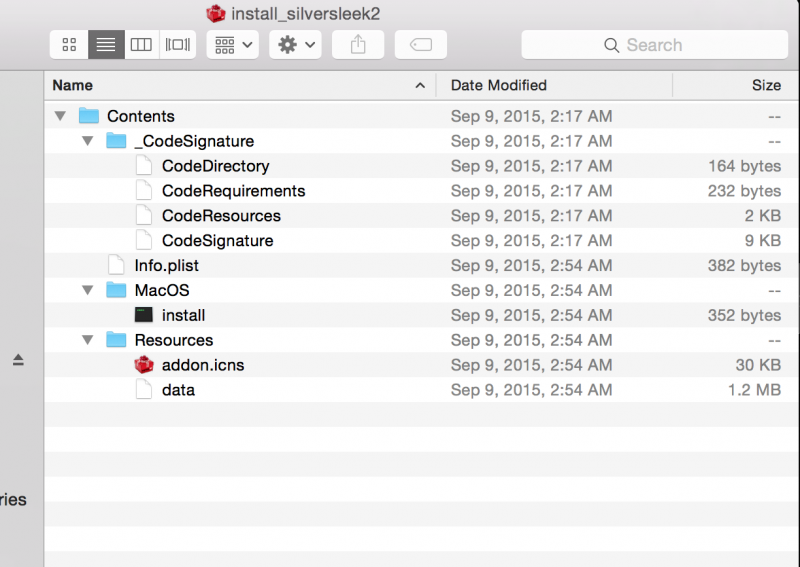
Empty your trash and download the zip file again. Look inside the trash and verify if the zip file is there. Mac OS X defaults to unzipping downloaded files automatically, then moving the downloaded zip file to the trash. If you find the zip file inside the trash, just move it out and you will have the zipped file. Anyway, I don't think you need the zipped file to install. Just double click the install file and it will be installed. Then go to the Virtual DJ Preferences and change the skin to Silversleek, as it will be listed under available skins.
Posted Fri 20 Nov 15 @ 6:38 pm
Still no companion skin yet??
Posted Sat 21 Nov 15 @ 2:36 pm
Sorry, testing version 8.1 took all my free time away! Now that 8.1 is public, I'll have some free time to finish it ;)
Posted Mon 23 Nov 15 @ 8:03 am
The Magic.DJ wrote :
the exact file is SilverSleek2N.png
that is the pic that needs to be edited by a photo/picture editor program.
When you have open this file with your editor, you will see a SQUARE BLANK/BLACK thats say insert your logo here.
That is where you put your logo (don't change the size of it).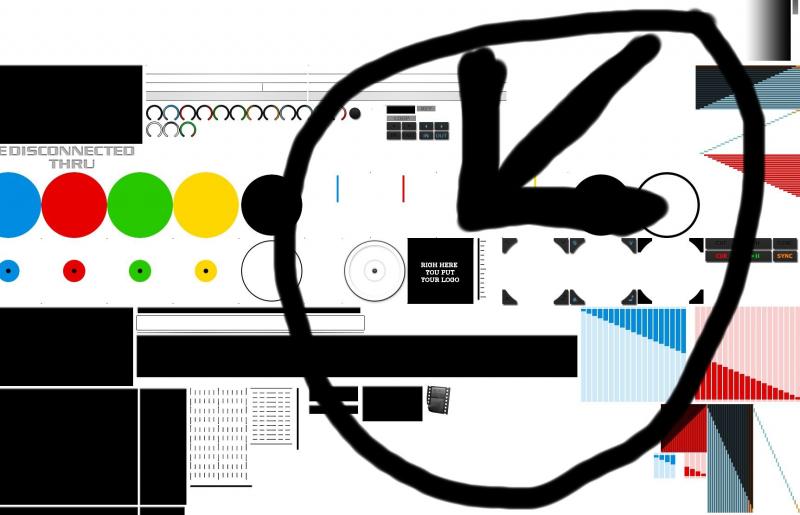
that is the pic that needs to be edited by a photo/picture editor program.
When you have open this file with your editor, you will see a SQUARE BLANK/BLACK thats say insert your logo here.
That is where you put your logo (don't change the size of it).
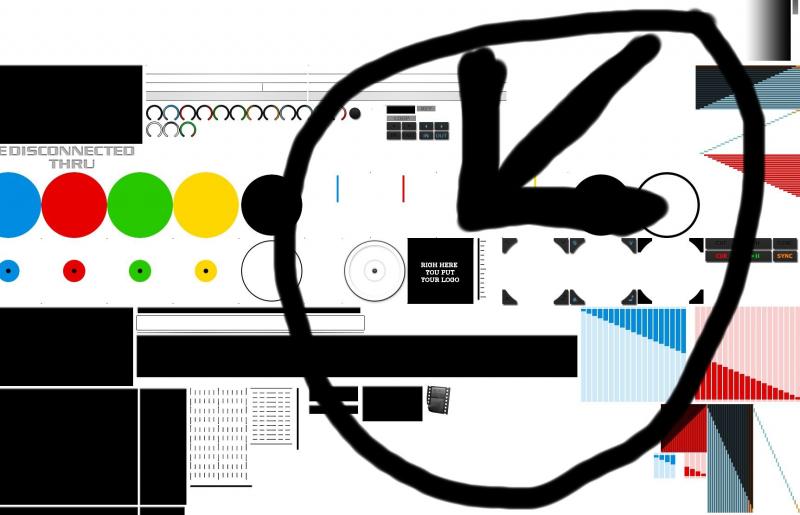
What's the best program to use. I tried windows paint program and did the changes but nothing showed and my skin completely changed.. The pictures below shows what happened...
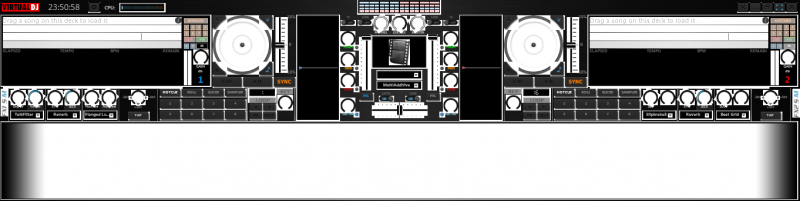
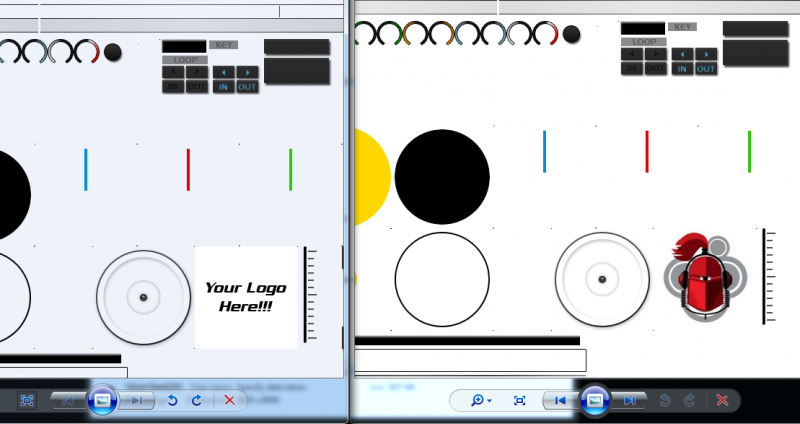
Posted Mon 23 Nov 15 @ 11:35 am
knightrin wrote :
What's the best program to use. I tried windows paint program and did the changes but nothing showed and my skin completely changed.. The pictures below shows what happened...
What's the best program to use. I tried windows paint program and did the changes but nothing showed and my skin completely changed.. The pictures below shows what happened...
You must use a program that can handle PNG files. Window Paint does not do that.
You can use the FREEWARE tool: Paint.NET
And don't forget to save your image as a PNG file (because transparancy is needed)
Posted Mon 23 Nov 15 @ 12:21 pm
royvanmeel wrote :
You must use a program that can handle PNG files. Window Paint does not do that.
You can use the FREEWARE tool: Paint.NET
And don't forget to save your image as a PNG file (because transparancy is needed)
knightrin wrote :
What's the best program to use. I tried windows paint program and did the changes but nothing showed and my skin completely changed.. The pictures below shows what happened...
What's the best program to use. I tried windows paint program and did the changes but nothing showed and my skin completely changed.. The pictures below shows what happened...
You must use a program that can handle PNG files. Window Paint does not do that.
You can use the FREEWARE tool: Paint.NET
And don't forget to save your image as a PNG file (because transparancy is needed)
Thanks... It work...

Posted Mon 23 Nov 15 @ 2:13 pm














