@asthedj if u set a deck to master on the ddj-ergo the sync doesn't work on that deck until master is removed or other deck is set to master pretty sure that's what happened
Posted Sun 12 Oct 14 @ 4:14 pm
Im only using 2 deck Only the skin shows 2 player,if i ck that then I got to change skin to 4 decks,when I only use 2.
Posted Sun 12 Oct 14 @ 6:15 pm
locodog wrote :
Question -loops use local bpm, what does this mean?
let's say that you've loaded a transition track that starts at a 80 bpm but ends at 124bpm for instance, then the local bpm of where you are at in the track will be used for looping
Posted Sun 12 Oct 14 @ 6:47 pm
wickedmix wrote :
@asthedj if u set a deck to master on the ddj-ergo the sync doesn't work on that deck until master is removed or other deck is set to master pretty sure that's what happened
Ok I think I got it when I 1st open VDJ-8 I need to hit A & SYNC before I load any songs begin of my sets.after that it work OK So after setting sound then A & SYNC 2nd on two decks ONLY.
Posted Sun 12 Oct 14 @ 6:57 pm
MrBlubke wrote :
the local bpm of where you are at in the track will be used for looping
If that is what it means, then I hope the "local BPM" is displayed somewhere.
If not, how is anyone to know what tempo the loop will be at?
Posted Mon 13 Oct 14 @ 4:39 am
It means that if you use the BPM Editor to tweak/set a new BPM on a part of the song (variable BPM option), then the new BPM will be used instead of the "global" when you perform an auto-loop on that part.
In other words, if you have a song that you tweaked in BPM Editor, loops would now work correctly on all parts of the song.
In other words, if you have a song that you tweaked in BPM Editor, loops would now work correctly on all parts of the song.
Posted Mon 13 Oct 14 @ 5:18 am
Yes, but what's required is a display of that BPM!
In theory we could set hundreds of different BPM changes via the BPM editor. The problem is that they're not displayed in the deck as the track plays.
When the BPM changes, the BPM display should reflect that.
Also, what happens with sync? If a track has increased from 115 to 120 BPM (but the display only shows a fixed average figure) then the user presses sync, does it sync to the "local BPM" or to the fixed average display on the deck?
In theory we could set hundreds of different BPM changes via the BPM editor. The problem is that they're not displayed in the deck as the track plays.
When the BPM changes, the BPM display should reflect that.
Also, what happens with sync? If a track has increased from 115 to 120 BPM (but the display only shows a fixed average figure) then the user presses sync, does it sync to the "local BPM" or to the fixed average display on the deck?
Posted Mon 13 Oct 14 @ 5:26 am
We are aware and it's on the TODO list groovindj.
Sync currently performs against the local bpm, which is reflected by the CBG.
Sync currently performs against the local bpm, which is reflected by the CBG.
Posted Mon 13 Oct 14 @ 7:57 am
Cheers Scott.
Posted Mon 13 Oct 14 @ 8:03 am
Ok, my video post appears to have been removed.
Anyhoo, found something else. The audio appears to be somewhat distorted - got worse towards the end.
Different system (my master MP3 machine). Created a new settings file and made very minor tweeks and changed skin.
VIA HD Audio.
Anyhoo, found something else. The audio appears to be somewhat distorted - got worse towards the end.
Different system (my master MP3 machine). Created a new settings file and made very minor tweeks and changed skin.
VIA HD Audio.
Posted Mon 13 Oct 14 @ 3:25 pm
I have a strange problem, it seems like my signal is +1 bpm difference from beginning to end..at beginning of record 88 at end it's 89 or more...This is with vdj vinyl. Serato vinyl does work, it gives good signal reading but if you hit calibrate it say no signal souncard not connected
Posted Mon 13 Oct 14 @ 9:02 pm
ewitles wrote :
Ok, my video post appears to have been removed.
Anyhoo, found something else. The audio appears to be somewhat distorted - got worse towards the end.
Different system (my master MP3 machine). Created a new settings file and made very minor tweeks and changed skin.
VIA HD Audio.
Anyhoo, found something else. The audio appears to be somewhat distorted - got worse towards the end.
Different system (my master MP3 machine). Created a new settings file and made very minor tweeks and changed skin.
VIA HD Audio.
I had that when I use the FX so I just turn the bass down some then gain if need it.
Posted Mon 13 Oct 14 @ 9:27 pm
Dj Sky-Trendsetters wrote :
[quote=xgl_dj]At least you guys can get it working - it this new version does not work for me..
Delete your settings.xml reboot then try calibrating again
Delete your settings.xml reboot then try calibrating again
Thanks - did that method a few times but did not work... It was something else in the vdj folder that was causing the problem - had to delete entire vdj folders for it to work.
Posted Mon 13 Oct 14 @ 11:38 pm
sclavel wrote :
As you can see in the graphic, your signal is way too low, it's going to be hard to get any decent quality out of it.
Go in MacOS audio settings and make sure the recording volume of your soundcard is turned up.
The reason why it worked before and doesnt work now, is because we changed our philosophy about this.
Before, we were trying to get timecode to work no matter how bad the signal you'd feed us (even if it resulted in drifts because of a bad signal).
But we came to understand that many customers were indeed keeping a very bad signal and playing with it (and having sub-optimal quality, drifts, etc, because of it), while the signal would have been easy to fix in the first place (like in your example, where it's just your volume which is way too low).
So we decided that now, virtualdj will just refuse to play a very bad signal, instead of playing it badly, pushing people to fix their signal in the first place, and in the end improving the quality of scratch and getting a much better experience.
PS: like always in vdj, there are "ways". If you really cannot raise your signal volume for any reasons, and want it to play at low level, and you understand that you'll get a bad quality, drifts, etc, then you can manually edit the "timecodeCalibrationVolume" in the advanced options, and put something low, like "0.05, 0.05".
xgl_dj wrote :
At least you guys can get it working - it this new version does not work for me..
As you can see in the graphic, your signal is way too low, it's going to be hard to get any decent quality out of it.
Go in MacOS audio settings and make sure the recording volume of your soundcard is turned up.
The reason why it worked before and doesnt work now, is because we changed our philosophy about this.
Before, we were trying to get timecode to work no matter how bad the signal you'd feed us (even if it resulted in drifts because of a bad signal).
But we came to understand that many customers were indeed keeping a very bad signal and playing with it (and having sub-optimal quality, drifts, etc, because of it), while the signal would have been easy to fix in the first place (like in your example, where it's just your volume which is way too low).
So we decided that now, virtualdj will just refuse to play a very bad signal, instead of playing it badly, pushing people to fix their signal in the first place, and in the end improving the quality of scratch and getting a much better experience.
PS: like always in vdj, there are "ways". If you really cannot raise your signal volume for any reasons, and want it to play at low level, and you understand that you'll get a bad quality, drifts, etc, then you can manually edit the "timecodeCalibrationVolume" in the advanced options, and put something low, like "0.05, 0.05".
Ok, good, that philosophy makes sense.
My serato Sl3 card has phono sensitivity setting from [2.5mv - 10.0mV]. My soundcard was set at 9.0mV - I got my timecodes recognized by lowering the phono sensitivity in the SL3.
The only complaint I have or the thing that was confusing, is the calibration graphic for signal.
With a low signal the graphic is showing a image as if the sound is clipping in the "red". So I was like "if I am getting a full signal, why is it telling no timecodes detected".
I think the graphic should be black or something more representative of a "low" signal or "no" signal - instead of an image that appears to be "clipping in the red"
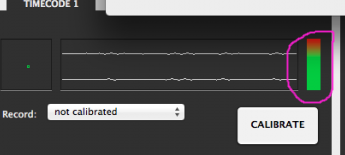
Posted Mon 13 Oct 14 @ 11:51 pm
Had problems getting Automix to work . loaded playlist hit automix and loaded and noticed lower track not loaded so clicked Automix and no response until I reloaded.
Posted Tue 14 Oct 14 @ 5:09 am
Had a problem with the Video , but I am not sure if it's because of the update , as this is a new laptop . I am running a Alienware I7 2.3 GHz with 24 Gigs of ram Geforce GTX 675M Video card . I have updated all the Drivers in this computer . So this has only happened a couple of times in the past week , but when playing a mp4 the video will go in slow motion , but the audio is still working fine , so I am trying to figure out if it's a setting that i am missing , or if this is a problem with a build .
Posted Tue 14 Oct 14 @ 7:55 am
Djratedxxx919 wrote :
I have a strange problem, it seems like my signal is +1 bpm difference from beginning to end..at beginning of record 88 at end it's 89 or more...This is with vdj vinyl. Serato vinyl does work, it gives good signal reading but if you hit calibrate it say no signal souncard not connected
Posted Tue 14 Oct 14 @ 4:05 pm
OK there a bug in timecode vinyl when you Turn on/Turn off timecode control -
Example if your needle is dirty and your turn off TC control to clean it, then put back the needle on the record and put back on timecode control - vdj will jump.
Example if your needle is dirty and your turn off TC control to clean it, then put back the needle on the record and put back on timecode control - vdj will jump.
Posted Wed 15 Oct 14 @ 10:37 am
sad to say that pitch up bug,on the scs1d platter is back, tracks sometimes keep pitching up,I have to turn the motor platter off,try cloning decks and check the drifting up,all builds from 1973 have this bug,
went back to build 1970...
looking forward
thank you
went back to build 1970...
looking forward
thank you
Posted Wed 15 Oct 14 @ 11:32 am
did a long mixing test this afternoon on build 2003, even with the pitch up issue, its random, when it happened I turned off the scs1d platter for a few secs...
had other audio problems,sometimes when loading tracks to decks, audio drops for a milisec, sometimes also when analizing tracks and changing between effects; audio drops glitches and static...
if I load 2 tracks on 2 diferent decks(2 tracks on analyze) I cant risk to do a slow scratch or I'll have stutter scratch because of high cpu, scratching is fine but sometimes on more heavy scratching sometimes I hear a pitch drift,still not sure if it is me or a VDJ8 issue...
track skips if I press play holding the vynil, MWinstantplay on or off, if MWInstP is ON there is also a bug pitch up jump on start when using hot cues or cue, but scs1d always worked with option OFF.
cloning decks doesnt work proper, clone track is 1/4 beat behind, this would be handy if it was 1/2 beat :D
now I'm back to 1970, no pitch up platter issue, but all the above...
looking forward
thank you
macbook 2.2dc/4gb stanton scs1m + scs1d
had other audio problems,sometimes when loading tracks to decks, audio drops for a milisec, sometimes also when analizing tracks and changing between effects; audio drops glitches and static...
if I load 2 tracks on 2 diferent decks(2 tracks on analyze) I cant risk to do a slow scratch or I'll have stutter scratch because of high cpu, scratching is fine but sometimes on more heavy scratching sometimes I hear a pitch drift,still not sure if it is me or a VDJ8 issue...
track skips if I press play holding the vynil, MWinstantplay on or off, if MWInstP is ON there is also a bug pitch up jump on start when using hot cues or cue, but scs1d always worked with option OFF.
cloning decks doesnt work proper, clone track is 1/4 beat behind, this would be handy if it was 1/2 beat :D
now I'm back to 1970, no pitch up platter issue, but all the above...
looking forward
thank you
macbook 2.2dc/4gb stanton scs1m + scs1d
Posted Wed 15 Oct 14 @ 1:51 pm
















