-loops use local bpm
-fixed glitch at end of drop samples
-Fixed possible crash callibrating unrecognized or mixvibes timecode
- fix crashing bug in Stanton's libhs1394
- timecodeAntiSkip can specify the sensitivity
- fixed timecode problems when pitch>+-20%
-fixed glitch at end of drop samples
-Fixed possible crash callibrating unrecognized or mixvibes timecode
- fix crashing bug in Stanton's libhs1394
- timecodeAntiSkip can specify the sensitivity
- fixed timecode problems when pitch>+-20%
Posted Fri 10 Oct 14 @ 9:37 pm
is there going to be a fix for the master tempo problem in one of the builds ?
http://youtu.be/WCrNQUTZQO4
http://youtu.be/WCrNQUTZQO4
Posted Fri 10 Oct 14 @ 10:21 pm
Contrats for your current 2000 builds
Posted Fri 10 Oct 14 @ 11:08 pm
DJ SWID wrote :
is there going to be a fix for the master tempo problem in one of the builds ?
http://youtu.be/WCrNQUTZQO4
http://youtu.be/WCrNQUTZQO4
There was already a topic about it, and the conclusion was that there is no audible distortion of perceived volume changes, just some spikes because of the way it works.
If you absolutely don't want this, you can put pitchQuality to 1 instead of 2.
Posted Sat 11 Oct 14 @ 4:25 am
just did a long test with video mixing and scratching, glad to say that audiodropout is gone,but another bug came up! after a few mins mixing and scratching videos, can be like 10/15 min or more, VDJ8 scratch response gets some lag(delay) on the wave/video and audio,even if I switch back to .mp3 or .wav files, tried reinit_controllers no success, and if I reset my controllers has I did with video+audiodropout, VDJ8 will crash...
static&stutter on slow scratch/drag, with high CPU still happen in new build, even using the mouse its audible....
looking forward
thank you
macbook DC2.2ghz/4gb | 512 latency | 30 fps video/skin
static&stutter on slow scratch/drag, with high CPU still happen in new build, even using the mouse its audible....
looking forward
thank you
macbook DC2.2ghz/4gb | 512 latency | 30 fps video/skin
Posted Sat 11 Oct 14 @ 5:36 am
To sclavel
OK it still doing the same thing when i scratch in a track it start off slow then go back in place with timecode vinyl it like i have belt drive turntables.so it throw u off beat in the beginning when u release it on both side a & b and i have the same setting u told me to do.And i did a fresh default resetting to.And it not a dramatic slow down on release its slightly.
OK it still doing the same thing when i scratch in a track it start off slow then go back in place with timecode vinyl it like i have belt drive turntables.so it throw u off beat in the beginning when u release it on both side a & b and i have the same setting u told me to do.And i did a fresh default resetting to.And it not a dramatic slow down on release its slightly.
Posted Sat 11 Oct 14 @ 10:24 am
Problem must be unique to vinyl as I did some serious scratching lastnight on CD and pitch remained stable. I had that problem on earlier builds but now when I scratch the speed goes back to normal instantly. At BPM show the scratching seemed fine on vinyl so what happened?
Posted Sat 11 Oct 14 @ 11:47 am
At least you guys can get it working - it this new version does not work for me..
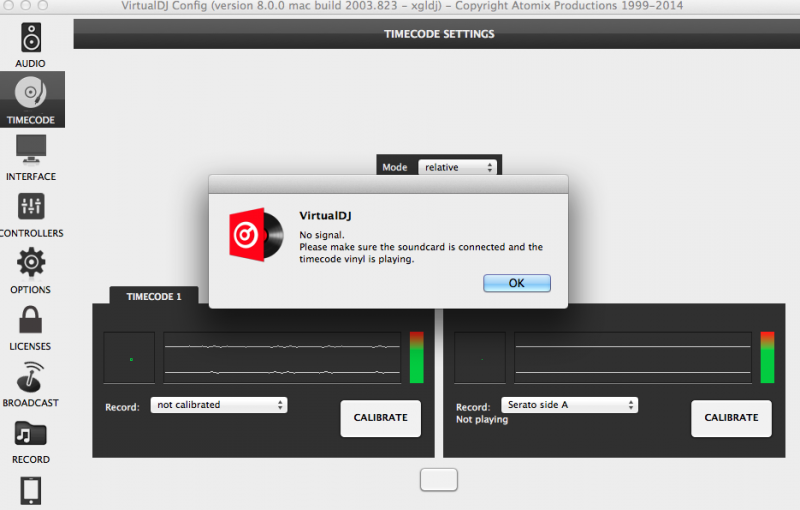
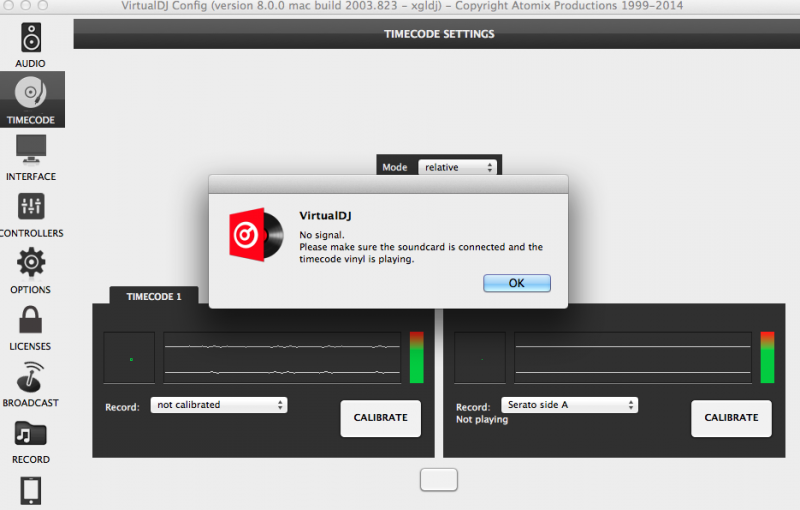
Posted Sat 11 Oct 14 @ 10:02 pm
So I when back to the public build 1960 and time codes works again - then it updated to 2003 again now it is in an unlimited crash loop - how do I get rid of this..
Posted Sat 11 Oct 14 @ 10:10 pm
xgl_dj wrote :
At least you guys can get it working - it this new version does not work for me..
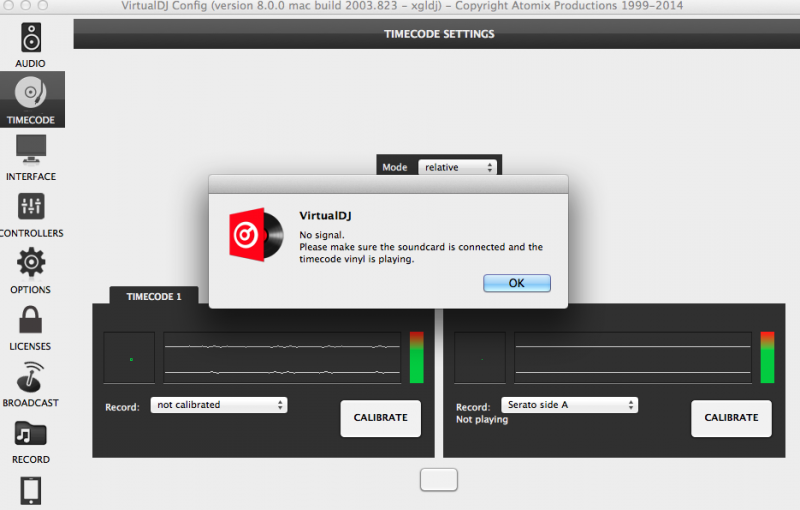
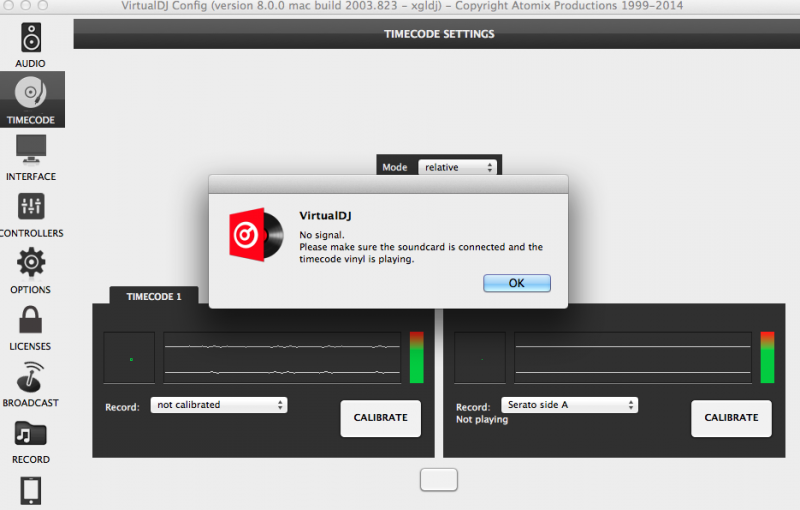
Delete your settings.xml reboot then try calibrating again
Posted Sat 11 Oct 14 @ 11:02 pm
Adion wrote :
There was already a topic about it, and the conclusion was that there is no audible distortion of perceived volume changes, just some spikes because of the way it works.
If you absolutely don't want this, you can put pitchQuality to 1 instead of 2.
DJ SWID wrote :
is there going to be a fix for the master tempo problem in one of the builds ?
http://youtu.be/WCrNQUTZQO4
http://youtu.be/WCrNQUTZQO4
There was already a topic about it, and the conclusion was that there is no audible distortion of perceived volume changes, just some spikes because of the way it works.
If you absolutely don't want this, you can put pitchQuality to 1 instead of 2.
pitchQuality on 1 and it works good. A big difference from pitchQuality on 2 now the vu meter is steady.
Posted Sun 12 Oct 14 @ 1:26 am
xgl_dj wrote :
At least you guys can get it working - it this new version does not work for me..
As you can see in the graphic, your signal is way too low, it's going to be hard to get any decent quality out of it.
Go in MacOS audio settings and make sure the recording volume of your soundcard is turned up.
The reason why it worked before and doesnt work now, is because we changed our philosophy about this.
Before, we were trying to get timecode to work no matter how bad the signal you'd feed us (even if it resulted in drifts because of a bad signal).
But we came to understand that many customers were indeed keeping a very bad signal and playing with it (and having sub-optimal quality, drifts, etc, because of it), while the signal would have been easy to fix in the first place (like in your example, where it's just your volume which is way too low).
So we decided that now, virtualdj will just refuse to play a very bad signal, instead of playing it badly, pushing people to fix their signal in the first place, and in the end improving the quality of scratch and getting a much better experience.
PS: like always in vdj, there are "ways". If you really cannot raise your signal volume for any reasons, and want it to play at low level, and you understand that you'll get a bad quality, drifts, etc, then you can manually edit the "timecodeCalibrationVolume" in the advanced options, and put something low, like "0.05, 0.05".
Posted Sun 12 Oct 14 @ 6:48 am
To Dj Sky-Trendsetters
its not the scratching its from when u release it from the scratching.testing again right now be back .and alsoi just got the dicers put them in it works good but when switch it to handle the instruments vdj stop responding to. but be back.
its not the scratching its from when u release it from the scratching.testing again right now be back .and alsoi just got the dicers put them in it works good but when switch it to handle the instruments vdj stop responding to. but be back.
Posted Sun 12 Oct 14 @ 8:52 am
OK just tested it today so far it seem to be fine right now has not slow down on me when i scratch and then release it.so i guess the factory reset work.but any thing i will let u guys know.thanks
Posted Sun 12 Oct 14 @ 10:08 am
Still having issues with high cpu usage and Pioneer CDJs. (CDJ2000)
I've tried deleting the settings.xml and all the mappers so it just uses the factory default yet soon as I load 2 songs into deck A and B cpu shoots up over 60%.
Unload one of the tracks or change one of the mappers to something different and boom cpu back down to 10% or so.
Is there anything else I can try on my end or is there still issues with this build even though it's now public.
I'm just really keen to give v8 a proper run at work but just can't yet :(
I've tried deleting the settings.xml and all the mappers so it just uses the factory default yet soon as I load 2 songs into deck A and B cpu shoots up over 60%.
Unload one of the tracks or change one of the mappers to something different and boom cpu back down to 10% or so.
Is there anything else I can try on my end or is there still issues with this build even though it's now public.
I'm just really keen to give v8 a proper run at work but just can't yet :(
Posted Sun 12 Oct 14 @ 11:49 am
For CDJ high CPU, I solved mine by downloading the pioneer utility from pioneer website, in the utility I changed the buffer size to 448. Plug both decks into USB then everything works fine... never had to mess around with any mappers and all the functions worked as they should. The lower the buffer size the higher the CPU use
Posted Sun 12 Oct 14 @ 12:04 pm
I get all that however I just don't understand why when I use 2 different mappers (1 for each CDJ) CPU usage drops massively! Adjusting the latency in the pio utility doesn't help the issue I am having.
As I've previously stated the issue has something to do with the mappers.
It was acknowledged in the previous build that there was an issue with this and as far as I can see it's still there.
As I've previously stated the issue has something to do with the mappers.
It was acknowledged in the previous build that there was an issue with this and as far as I can see it's still there.
Posted Sun 12 Oct 14 @ 12:19 pm
Use the Mouse and do a backspin on the waveform and it crashes,still have piping/crackling sound doing very very slow drag scratching.& when I hook up my DDj-ergo the Sync on deck 1 don't wok.My RMX's and DJ2Go the sync work with No issue's.
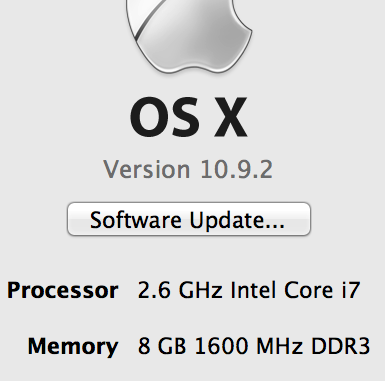
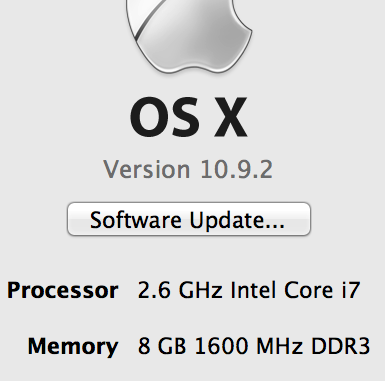
Posted Sun 12 Oct 14 @ 1:06 pm
Just updated to 2003 and created a new settings.xml after backing up the original. Used the new condensed skin.
Minimal changes to the settings. Nothing w regard to performance but videofullscreen = 1.
Loaded an HD video and VDJ just shut down and no restart.
But loaded again and no issues.
I don't use videos normally but just piddling around w a fresh settings and the latest update.
Minimal changes to the settings. Nothing w regard to performance but videofullscreen = 1.
Loaded an HD video and VDJ just shut down and no restart.
But loaded again and no issues.
I don't use videos normally but just piddling around w a fresh settings and the latest update.
Posted Sun 12 Oct 14 @ 2:34 pm
Question -loops use local bpm, what does this mean?
Posted Sun 12 Oct 14 @ 2:56 pm














