Hi everyone.
So I'm trying to modify or change something graphic-wise on a virtual 8 skin, but every time I save the file and copy to the zipped folder, the skin comes up with some white marks and squares on the jog wheels. Is there any setting or solution to prevent that from happening again?
So I'm trying to modify or change something graphic-wise on a virtual 8 skin, but every time I save the file and copy to the zipped folder, the skin comes up with some white marks and squares on the jog wheels. Is there any setting or solution to prevent that from happening again?
Posted Fri 29 Aug 14 @ 9:17 am
Sounds like you've lost the background transparency.
Posted Fri 29 Aug 14 @ 9:32 am
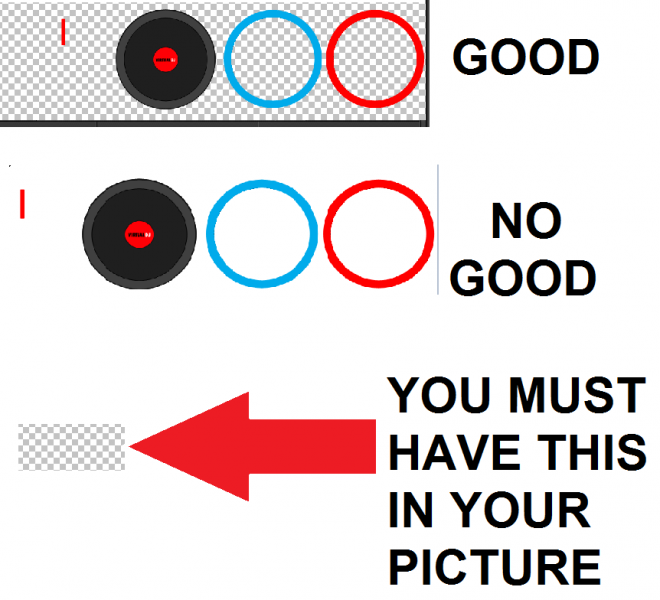
Posted Fri 29 Aug 14 @ 1:03 pm
What program are you using for your edits? M$Paint won't cut it any more (personally gutted about this but gimp hasn't been too difficult to bodge with)
Some thing about maintaining alpha channel, which I have next to no idea what that means, other than maintain it and things stay ok.
Some thing about maintaining alpha channel, which I have next to no idea what that means, other than maintain it and things stay ok.
Posted Fri 29 Aug 14 @ 1:07 pm
The alpha channel is transparency. The amount of 'alpha' (a grayscale channel from black to white) determines the amount of transparency for the actual colour channels.
If you are on a PC and want something powerful but simple to use I can recommend Paint.NET.
If you are on a PC and want something powerful but simple to use I can recommend Paint.NET.
Posted Sat 30 Aug 14 @ 1:46 am
Posted Sat 30 Aug 14 @ 6:31 am
Worked like a charm. Thanks everyone. Great Idea!
Having trouble figuring out where in the xml file I can change the monochrome wave color to match one of the colors of the deck.
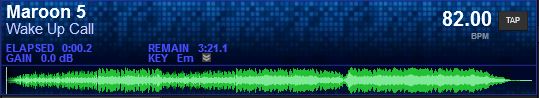
Having trouble figuring out where in the xml file I can change the monochrome wave color to match one of the colors of the deck.
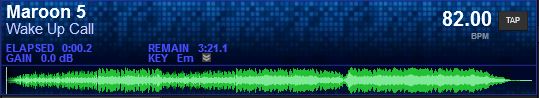
Posted Thu 04 Sep 14 @ 10:33 am
In the <songpos/> element / define.
Posted Thu 04 Sep 14 @ 12:19 pm
Awesome! Thank you so much. Looks Great Now.
Posted Thu 04 Sep 14 @ 9:04 pm
Another thing that I still can't figure out from experimenting with the xml file is how to make the font on the header of the browser larger.


Posted Fri 05 Sep 14 @ 10:33 am
You can't. It's hard coded, not accessible via the XML.
It's been raised several times before. Hopefully something will be done about it.
It's been raised several times before. Hopefully something will be done about it.
Posted Fri 05 Sep 14 @ 10:50 am











