Hey guys, wonder if anyone can put me on the path to righteousness, lol. I'm wanting so much to go live at gigs with this but keep coming up with the weirdest of problems that I just can't fix or understand what in the hell I may be doing wrong, because it is happening on two separate machines, gig and desktop.
Ok here's the problem...
V7 when booting up
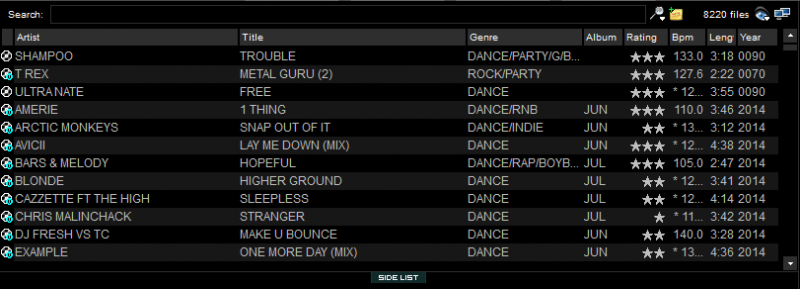
V8 booting up

v7 search dance/rnb

v8 search dance/rnb can't even put in full search words because once i put in the n in rnb the search area shows zero results.
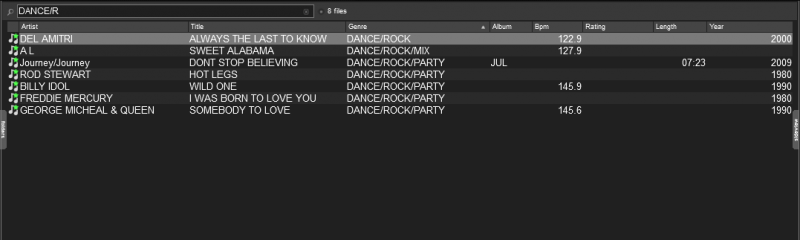
v7 year search
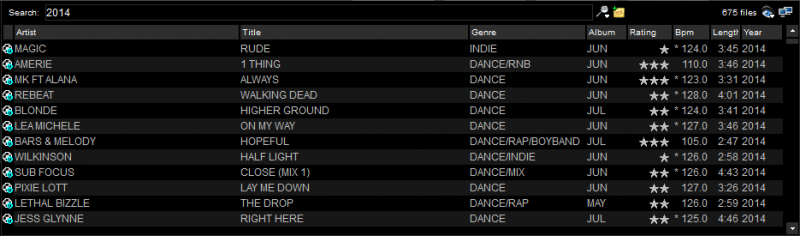
v8 year search

I can give you more examples of this problem if needed, it's just got me completely baffled, even in v8 I'm selecting the field for it to search in and it is still failing on search results.
Ok here's the problem...
V7 when booting up
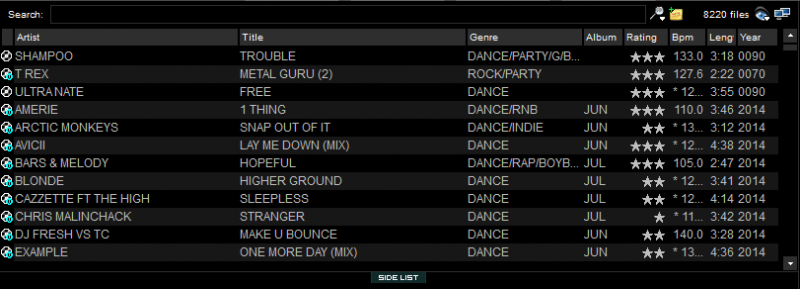
V8 booting up

v7 search dance/rnb

v8 search dance/rnb can't even put in full search words because once i put in the n in rnb the search area shows zero results.
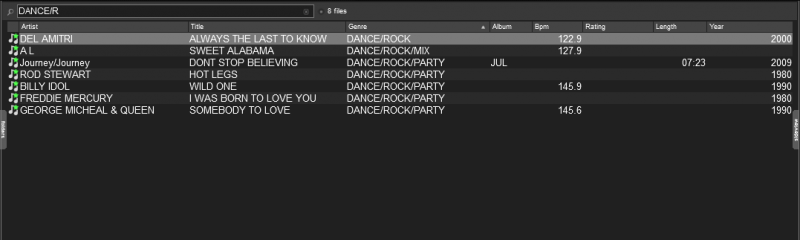
v7 year search
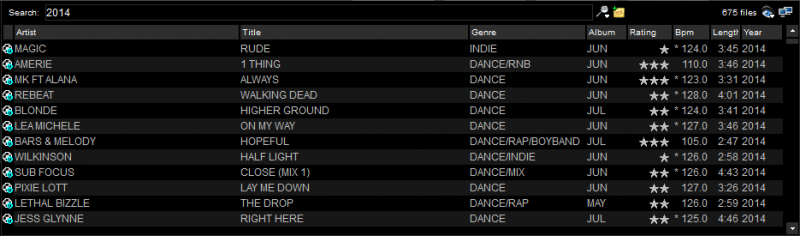
v8 year search

I can give you more examples of this problem if needed, it's just got me completely baffled, even in v8 I'm selecting the field for it to search in and it is still failing on search results.
Posted Wed 23 Jul 14 @ 5:23 am
After looking at your shots, I have a question.
It seems the two softwares don't bring the same infos so could it be that :
- v7 would read infos from the database
- BUT v8 would read it from the tags (this is avoidable)
If that makes sense ?
It seems the two softwares don't bring the same infos so could it be that :
- v7 would read infos from the database
- BUT v8 would read it from the tags (this is avoidable)
If that makes sense ?
Posted Wed 23 Jul 14 @ 5:42 am
Could you explain more on the avoidable because this seems a valid point.
Also, why the missing information in the genre field in v8, anyway to correct that.
Also, why the missing information in the genre field in v8, anyway to correct that.
Posted Wed 23 Jul 14 @ 5:57 am
Search config/options for 'tags'.
There's a bunch of yes/no options for reading and writing tags - but there's nothing specific for genre for example.
In your pics it shows more genre info in 7, but where is the genre info stored? Is it in your actual files or just the database?
Your 7 v 8 pics also show different tracks on screen, so it's difficult to compare. Can you sort the files the same in each s/w?
There's a bunch of yes/no options for reading and writing tags - but there's nothing specific for genre for example.
In your pics it shows more genre info in 7, but where is the genre info stored? Is it in your actual files or just the database?
Your 7 v 8 pics also show different tracks on screen, so it's difficult to compare. Can you sort the files the same in each s/w?
Posted Wed 23 Jul 14 @ 6:05 am
Criteria is put into search bar and the results are shown on screen as is, if only they came back the same the problem might be solved. I certainly hope with help I can get this sorted, so much want to gig with v8 this weekend.
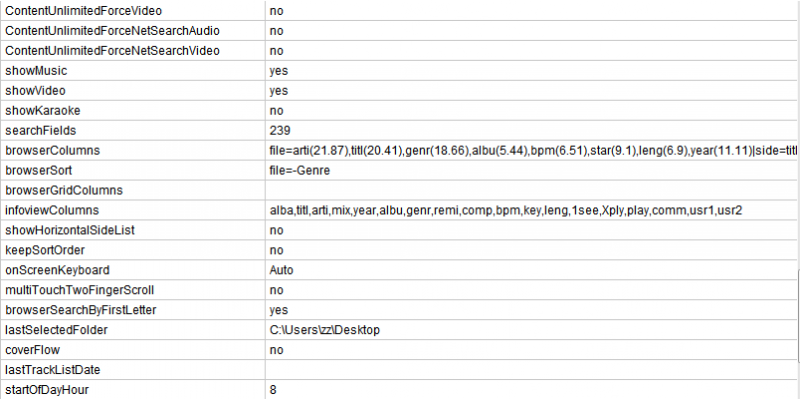
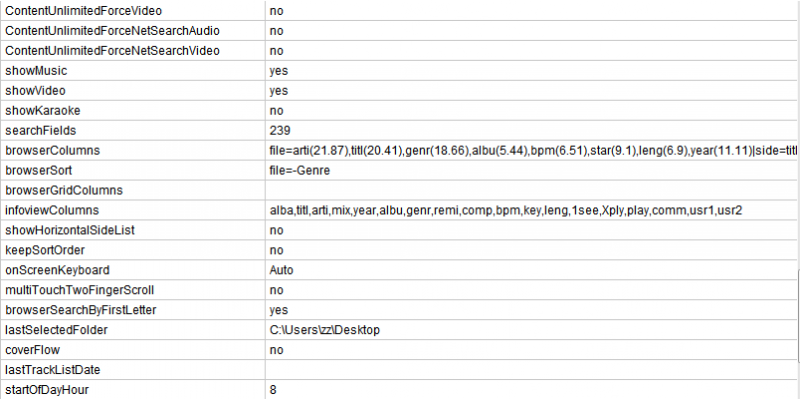
Posted Wed 23 Jul 14 @ 6:17 am
Bear in mind that it's two different versions of the software, both of which have a multitude of options (including for the browser).
Unless they're set the same (or as close as poss) then of course you'll see different things.
One new option in 8 is 'keepsortorder'. Try changing that.
Unless they're set the same (or as close as poss) then of course you'll see different things.
One new option in 8 is 'keepsortorder'. Try changing that.
Posted Wed 23 Jul 14 @ 6:23 am
Hey tayla,
I just found this statemant in the changelog for 1890.
-Ignore dash in search when copy/pasted
So, maybe your issue with the / is a regression bug.
I just found this statemant in the changelog for 1890.
-Ignore dash in search when copy/pasted
So, maybe your issue with the / is a regression bug.
Posted Wed 23 Jul 14 @ 6:52 am
Hey guys, thanks with your suggestions so far, I hope we can stick with it and get this sorted not only for myself but for other users that may encounter this problem. I'll make a check list and tick off as we go.
1, Where is the support team on this, this problem seems to have been left to users to attempt a fix with no guidance or suggestions to a fix. No help in either thread since first posted on Saturday and it's now Wednesday.
2, I'd hazard a guess and say missing information to the browser is probably at the route cause, once that is up and running I think everything else will be fine.
3, If anyone has time to contact me on Skype at tayla57 to compare set up options that might be helpful and most appreciated.
4, keepsortorder changed from no to yes with no change to missing info or search.
5, Tried without / in search, same negative results I'm afraid.
1, Where is the support team on this, this problem seems to have been left to users to attempt a fix with no guidance or suggestions to a fix. No help in either thread since first posted on Saturday and it's now Wednesday.
2, I'd hazard a guess and say missing information to the browser is probably at the route cause, once that is up and running I think everything else will be fine.
3, If anyone has time to contact me on Skype at tayla57 to compare set up options that might be helpful and most appreciated.
4, keepsortorder changed from no to yes with no change to missing info or search.
5, Tried without / in search, same negative results I'm afraid.
Posted Wed 23 Jul 14 @ 8:40 am
Taken from the user guide "Getting Started"
Upgrading from version 7
All existing database information will be maintained.
Obviously this is not happening, how do we correct it.
Upgrading from version 7
All existing database information will be maintained.
Obviously this is not happening, how do we correct it.
Posted Wed 23 Jul 14 @ 9:45 am
What options do you have selected for 'fields to search' (via the search options dot between the search box and the file count)?
I just did a test by naming the genre of a file DANCE/RNB like you, then typing that in.
Initially it didn't come up in results, because by default not many fields are ticked to enable searches.
I just did a test by naming the genre of a file DANCE/RNB like you, then typing that in.
Initially it didn't come up in results, because by default not many fields are ticked to enable searches.
Posted Wed 23 Jul 14 @ 10:04 am
Possible... default search fields are artist, title and filepath only.
Posted Wed 23 Jul 14 @ 10:18 am
tayla wrote :
Could you explain more on the avoidable because this seems a valid point.
Also, why the missing information in the genre field in v8, anyway to correct that.
Also, why the missing information in the genre field in v8, anyway to correct that.
I meant those options :
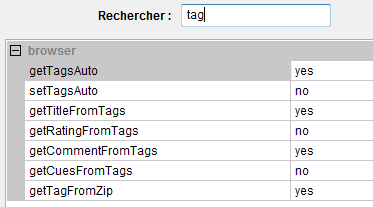
Posted Wed 23 Jul 14 @ 11:02 am
Here's my settings... they were exactly as above but changed to these after your initial post and same results.
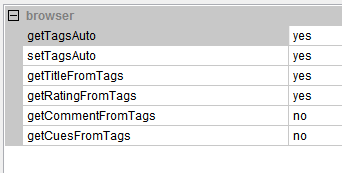
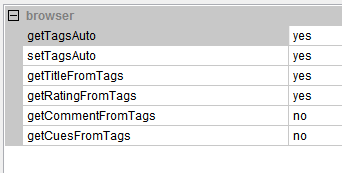
Posted Wed 23 Jul 14 @ 11:07 am
You should be getting the same results as v7 if all the data copied over properly, the case is from my experience it doesn't...I've had issue too with missing information that should have transferred, but didn't, but maybe they have addressed this by now?
Try this on your desktop machine providing you have v7 also installed, rename your v8 database and then start v8 it should copy over from v7 database and try and see in v8 if the missing data has transferred.
Try this on your desktop machine providing you have v7 also installed, rename your v8 database and then start v8 it should copy over from v7 database and try and see in v8 if the missing data has transferred.
Posted Wed 23 Jul 14 @ 11:38 am
tayla wrote :
Here's my settings... they were exactly as above but changed to these after your initial post and same results.
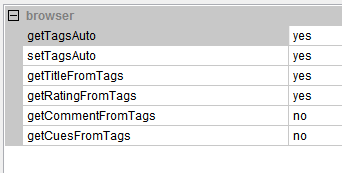
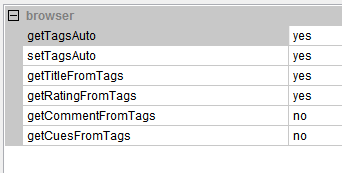
And what about turning "GetTagsAuto" to off (and maybe close/reopen VDJ) ?
Posted Wed 23 Jul 14 @ 11:52 am
Tried it, even rebooted... no luck.
Remember this is happening on two machines even with uninstall and then reinstall to both versions on two machines the problem persists, just got to try and find the common denominator.
Thanks for your suggestions anyway, looks like, other than you guys, I'm on my own. What really surprises me is that none of the team has commented on this thread.
I'll raise a ticket and see what happens.
Obviously the most frustrating part is everything else seems to be running smoothly, sods bleedin' law again for me!
Remember this is happening on two machines even with uninstall and then reinstall to both versions on two machines the problem persists, just got to try and find the common denominator.
Thanks for your suggestions anyway, looks like, other than you guys, I'm on my own. What really surprises me is that none of the team has commented on this thread.
I'll raise a ticket and see what happens.
Obviously the most frustrating part is everything else seems to be running smoothly, sods bleedin' law again for me!
Posted Wed 23 Jul 14 @ 12:54 pm
have u adjust search settings to include the fields you want to search genera is not a default see image this is default settings
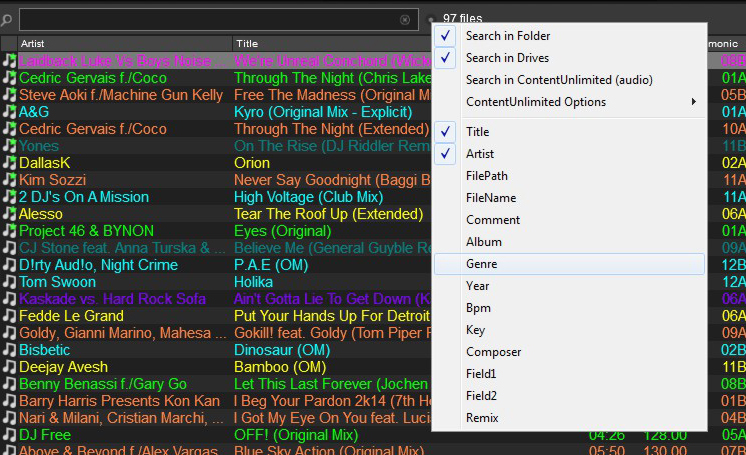
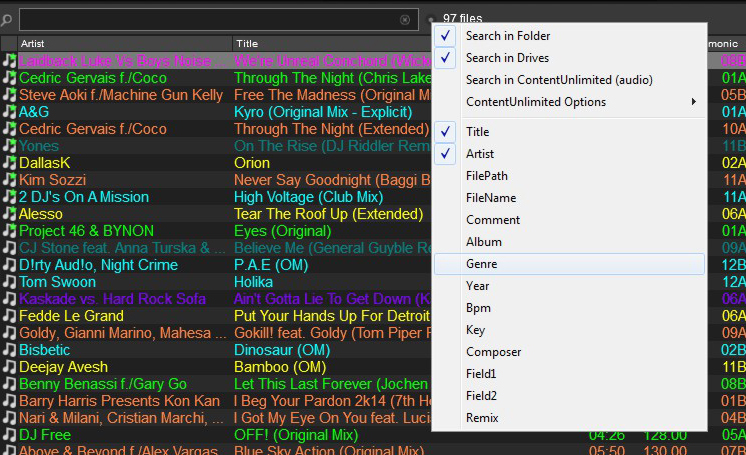
Posted Wed 23 Jul 14 @ 2:09 pm
Yep, already done on initial set up, but thanks for the suggestion anyway.
Posted Wed 23 Jul 14 @ 4:47 pm
Okay, if you had the "Get from tags Auto" On then you will have to turn this setting off fist in v8, then do what I explained to you so this should read from your v7 database Only and write those fields into v8 database, Not your tags, then it should work... After all it does work in v7 right?
Posted Wed 23 Jul 14 @ 6:43 pm
Hey Joey thanks for taken time out, first off, gig lappy has just taken a dump on me and I'm just on my way to pick another lappy up, so will be back in less than a couple of hours.
If you wouldn't mind giving me a step by step procedure so I can follow when I'm back, as I've tried disabling and changing database name but it is coming back with same results.
Cheers.
If you wouldn't mind giving me a step by step procedure so I can follow when I'm back, as I've tried disabling and changing database name but it is coming back with same results.
Cheers.
Posted Thu 24 Jul 14 @ 11:40 am










