Just watched one of the videos on how to add shortcuts to the sidelist. All worked well until I tried to remove the shortcuts. I clicked on "remove shortcut" and the tracks were removed from the sidelist, but the shortcut icon is still showing in the sidelist.
I think I have 8 of the icons now. How I get rid of them.
p.s. When I click on one of the icons, nothing shows up in the sidelist.

I think I have 8 of the icons now. How I get rid of them.
p.s. When I click on one of the icons, nothing shows up in the sidelist.

Posted Tue 22 Jul 14 @ 9:39 pm
Could you try to reload the skin after you deleted a folder, please ?
Cause it may just be a known sideview-not-refreshing bug.
Cause it may just be a known sideview-not-refreshing bug.
Posted Wed 23 Jul 14 @ 5:39 am
I have reloaded several times and they are still there, and still cannot be removed.
Thanks for the reply.
Is there a solution to this.
Thanks for the reply.
Is there a solution to this.
Posted Wed 23 Jul 14 @ 5:57 am
A quick update to this issue.
I have managed to clear the icons from the sideview by resetting to default the sideviewShortcuts field in the options section.
I don't think this will fix the sideview refresh issue, but it clears up my sideview window.
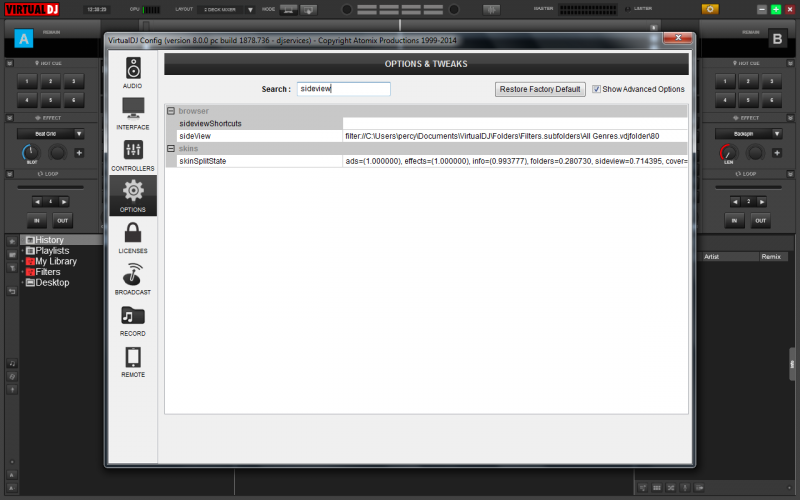
I have managed to clear the icons from the sideview by resetting to default the sideviewShortcuts field in the options section.
I don't think this will fix the sideview refresh issue, but it clears up my sideview window.
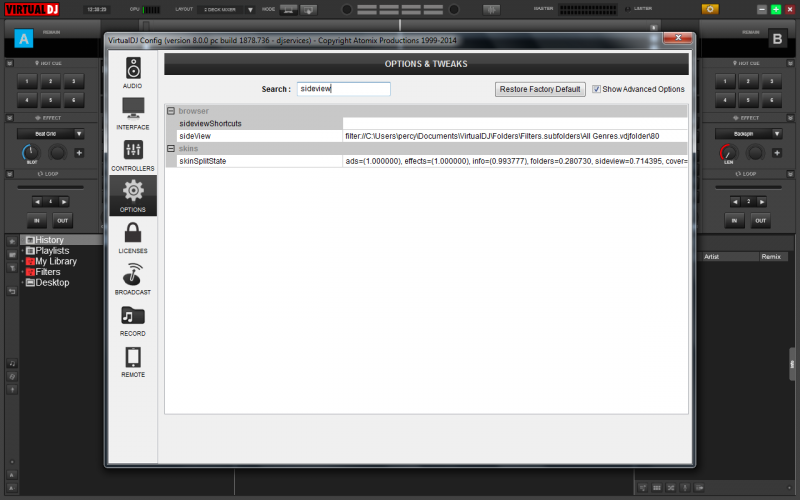
Posted Wed 23 Jul 14 @ 6:47 am
Just wanted to report, I can't reproduce your issue.
I created several shortcuts and after that deleted them.
Everything works fine.
The only little cosmetic thing that could be fixed. If you delete the last shortcut folder the entries of the folder will stay in the sideview.
So it does not refresh to show an empty list or switch to the sidelist or sth.
EDIT: Tested with beta 1897
I created several shortcuts and after that deleted them.
Everything works fine.
The only little cosmetic thing that could be fixed. If you delete the last shortcut folder the entries of the folder will stay in the sideview.
So it does not refresh to show an empty list or switch to the sidelist or sth.
EDIT: Tested with beta 1897
Posted Thu 24 Jul 14 @ 3:52 am
The shortcuts were for virtual folders that were showing genres. I then modified some of my songs and some of the genres I had made shortcuts to, no longer existed. I think this may have caused the issue.
So the shortcuts themselves were not linked to anywhere.
Anyway, the shortcuts are gone now, so I am happy again.
So the shortcuts themselves were not linked to anywhere.
Anyway, the shortcuts are gone now, so I am happy again.
Posted Thu 24 Jul 14 @ 6:11 am
had this same issue today went ahead and followed your method to clear the sideviews
Posted Sat 22 Nov 14 @ 4:14 pm
Ran into the same problem today. Another silly bug.
Djservices suggestion worked. Thank you!
Djservices suggestion worked. Thank you!
Posted Sun 23 Nov 14 @ 5:49 pm
Also tried to reproduce, created some virtual folders, added shortcuts to them, removed the virtual folders, but after that I could still click the shortcut and select remove it.
So still not sure why it's not working or you...
So still not sure why it's not working or you...
Posted Sun 23 Nov 14 @ 9:29 pm
Adion,
Please try from a playlist.
Please try from a playlist.
Posted Sun 23 Nov 14 @ 10:04 pm
No problem with playlists either.
If you do have a way to reproduce, please list the steps as accurately as possible.
If you do have a way to reproduce, please list the steps as accurately as possible.
Posted Sun 23 Nov 14 @ 10:43 pm
All I did was create a playlist... cloned it to sidelist and created a shortcut. I did notice the ones that I couldn't delete had apostrophes. (Brianna's Sweet 16 Candles)....(Brianna's Sweet 16 Intros)
Posted Mon 24 Nov 14 @ 8:13 am










