Ref video cropping.
If not cropping perhaps some option in the tag editor allowing you to set a zoom and destination aspect. F.ex. if you have a older 4:3 video played on a 16:9 screen but comes with bars on all sides, for example (taken from a video played in VDJ):
 )
)
you could set 16:9 as zoom and the result would be something like:
 .
.
This manually. This would also apply to 4:3 videos with only side bars but which you want to fill the frame proportionally; perhaps with an offset slider as well. Etc.
An automatic mode would need to scan a good portion of the video - the aspect difference is already known and can be a good start. You can then use stats to see in what area of the display area there are more changes (or "difference" over time in image processing terms) and crop+zoom to the closest known format within some tolerance value.
Example menu:
https://fiddle.jshell.net/av3jLowe/1/show/
If not cropping perhaps some option in the tag editor allowing you to set a zoom and destination aspect. F.ex. if you have a older 4:3 video played on a 16:9 screen but comes with bars on all sides, for example (taken from a video played in VDJ):
 )
)you could set 16:9 as zoom and the result would be something like:
 .
. This manually. This would also apply to 4:3 videos with only side bars but which you want to fill the frame proportionally; perhaps with an offset slider as well. Etc.
An automatic mode would need to scan a good portion of the video - the aspect difference is already known and can be a good start. You can then use stats to see in what area of the display area there are more changes (or "difference" over time in image processing terms) and crop+zoom to the closest known format within some tolerance value.
Example menu:
https://fiddle.jshell.net/av3jLowe/1/show/
Posted Sat 16 Feb 19 @ 8:58 am
That video has been made to be 4:3 because black bars were added to top and bottom when encoded. VDJ does not know about that. If that was not the case, then VDJ would display as you want. There is software you can use offline that will remove the black from the video.
This is a video that has been made 4:3 by adding black to top and bottom. Just like your sample.

This a proper 4:3 video with no black bars added to video. When bars is selected, VDJ will add bars to left and right or top and bottom depending on display windows size.
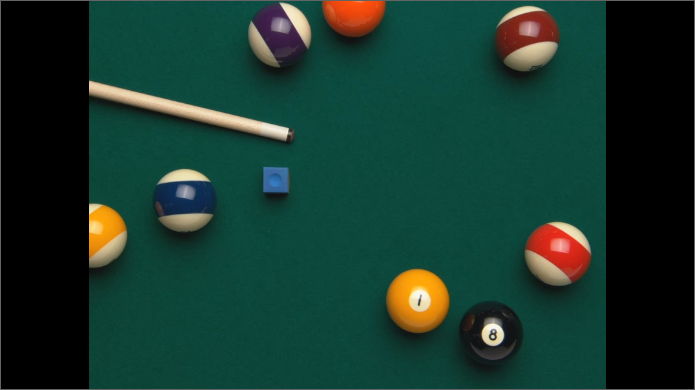
This is same 4:3 video when crop is selected in VDJ.
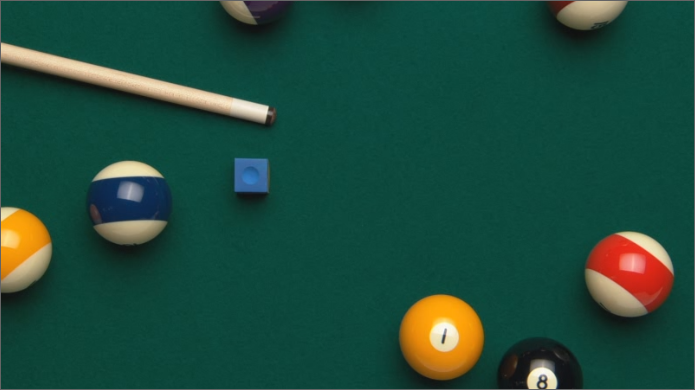
This is a video that has been made 4:3 by adding black to top and bottom. Just like your sample.

This a proper 4:3 video with no black bars added to video. When bars is selected, VDJ will add bars to left and right or top and bottom depending on display windows size.
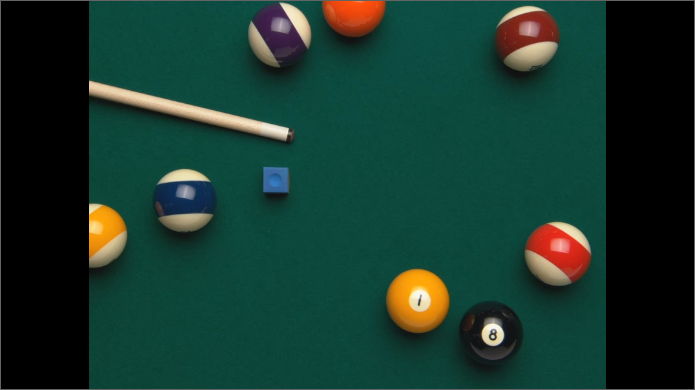
This is same 4:3 video when crop is selected in VDJ.
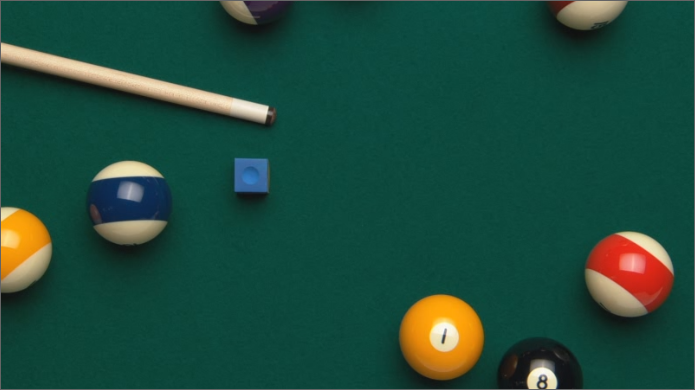
Posted Sun 17 Feb 19 @ 1:32 am
Don Moir wrote :
That video has been made to be 4:3 because black bars were added to top and bottom when encoded. VDJ does not know about that. If that was not the case, then VDJ would display as you want. There is software you can use offline that will remove the black from the video.
Sure, unfortunately some are just packaged that way. That's why I suggest a zoom to override in this scenario. Software incl. ffmpeg can be used to crop these in advance (just as with audio files, if one considering the track cleaner convenience as well), however that will also force recompressing the video and reduce the quality further unless one use a non-destructive codec and don't mind large files. It may also happen one inject a less familiar track while performing and if the video has this problem it would be nice to be able to crop on the fly without starting to run video editing in the background :)
I'm also thinking as most 4:3 videos are already (typically at least) in SD (PAL/NTSC) resolution there is not much dynamic/quality room to play around with. I think therefor a crop+zoom is a better option IMO, even if only manually from within VDJ. It will give a more blurry appearance due to interpolation of course, but at least you get to keep the details that are often lost additionally with the (re)compression route.
Posted Sun 17 Feb 19 @ 2:26 am
Just remove them via software... Would be a waste of processing time for VDJ as well when you can do it better with free software permanently.
Also complain to the providers for being lazy or whatever... but most don't enough to complain.
I forget the name of the one I liked for removing the black but some here will know...
here's a search though...
https://www.google.com/search?client=firefox-b-1-d&q=remove+black+bars+from+video#kpvalbx=0
Handbrake will do it among others.
Also complain to the providers for being lazy or whatever... but most don't enough to complain.
I forget the name of the one I liked for removing the black but some here will know...
here's a search though...
https://www.google.com/search?client=firefox-b-1-d&q=remove+black+bars+from+video#kpvalbx=0
Handbrake will do it among others.
Posted Sun 17 Feb 19 @ 2:40 am
Dear VirtualDJ-Team,
I Need the possibility, to display the informations of the next 4 Songs on the screen/projector/beamer.
Currently there is a karaoke-video-overlay called "Karaoke OSD", you can get unter "skins > karaoke output". This looks very nice!!! :D
These skins use the "Karaoke List" to get the information from and use a skin-code like this (simplyfied):
<text action="get_next_karaoke_song 'title'" />
<text action="get_next_karaoke_song 'title' 1" />
<text action="get_next_karaoke_song 'title' 2" />
<text action="get_next_karaoke_song 'title' 3" />
I need the same possibility for the automix-list. Like:
<text action="get_next_automix_song 'title'" />
<text action="get_next_automix_song 'title' 1" />
<text action="get_next_automix_song 'title' 2" />
<text action="get_next_automix_song 'title' 3" />
Currently I need this for the tag fields "artist", "title", "comment". But it would be great to have it for all tag-fields.
Background:
I'm a DJ in the line dance community. The crowd needs to know the next dances. I have this information in the "comment"-tag.
At the moment the most line dance djs display the whole player on the projector to show the playlist.
Due to I am a Video-DJ I need the projector display for the videos and not for the whole player. So I am forced to use the "text"-effect and have to write the next dance-names manually. That's really tiresome. So it would be a very nice feature for me and all other line dance djs to have.
Beside it would have a very professional look! :D
I Need the possibility, to display the informations of the next 4 Songs on the screen/projector/beamer.
Currently there is a karaoke-video-overlay called "Karaoke OSD", you can get unter "skins > karaoke output". This looks very nice!!! :D
These skins use the "Karaoke List" to get the information from and use a skin-code like this (simplyfied):
<text action="get_next_karaoke_song 'title'" />
<text action="get_next_karaoke_song 'title' 1" />
<text action="get_next_karaoke_song 'title' 2" />
<text action="get_next_karaoke_song 'title' 3" />
I need the same possibility for the automix-list. Like:
<text action="get_next_automix_song 'title'" />
<text action="get_next_automix_song 'title' 1" />
<text action="get_next_automix_song 'title' 2" />
<text action="get_next_automix_song 'title' 3" />
Currently I need this for the tag fields "artist", "title", "comment". But it would be great to have it for all tag-fields.
Background:
I'm a DJ in the line dance community. The crowd needs to know the next dances. I have this information in the "comment"-tag.
At the moment the most line dance djs display the whole player on the projector to show the playlist.
Due to I am a Video-DJ I need the projector display for the videos and not for the whole player. So I am forced to use the "text"-effect and have to write the next dance-names manually. That's really tiresome. So it would be a very nice feature for me and all other line dance djs to have.
Beside it would have a very professional look! :D
Posted Fri 15 Mar 19 @ 4:18 pm
RonVilou wrote :
Dear VirtualDJ-Team,
I Need the possibility, to display the informations of the next 4 Songs on the screen/projector/beamer.
Currently there is a karaoke-video-overlay called "Karaoke OSD", you can get unter "skins > karaoke output". This looks very nice!!! :D
These skins use the "Karaoke List" to get the information from and use a skin-code like this (simplyfied):
<text action="get_next_karaoke_song 'title'" />
<text action="get_next_karaoke_song 'title' 1" />
<text action="get_next_karaoke_song 'title' 2" />
<text action="get_next_karaoke_song 'title' 3" />
I need the same possibility for the automix-list. Like:
<text action="get_next_automix_song 'title'" />
<text action="get_next_automix_song 'title' 1" />
<text action="get_next_automix_song 'title' 2" />
<text action="get_next_automix_song 'title' 3" />
Currently I need this for the tag fields "artist", "title", "comment". But it would be great to have it for all tag-fields.
Background:
I'm a DJ in the line dance community. The crowd needs to know the next dances. I have this information in the "comment"-tag.
At the moment the most line dance djs display the whole player on the projector to show the playlist.
Due to I am a Video-DJ I need the projector display for the videos and not for the whole player. So I am forced to use the "text"-effect and have to write the next dance-names manually. That's really tiresome. So it would be a very nice feature for me and all other line dance djs to have.
Beside it would have a very professional look! :D
I Need the possibility, to display the informations of the next 4 Songs on the screen/projector/beamer.
Currently there is a karaoke-video-overlay called "Karaoke OSD", you can get unter "skins > karaoke output". This looks very nice!!! :D
These skins use the "Karaoke List" to get the information from and use a skin-code like this (simplyfied):
<text action="get_next_karaoke_song 'title'" />
<text action="get_next_karaoke_song 'title' 1" />
<text action="get_next_karaoke_song 'title' 2" />
<text action="get_next_karaoke_song 'title' 3" />
I need the same possibility for the automix-list. Like:
<text action="get_next_automix_song 'title'" />
<text action="get_next_automix_song 'title' 1" />
<text action="get_next_automix_song 'title' 2" />
<text action="get_next_automix_song 'title' 3" />
Currently I need this for the tag fields "artist", "title", "comment". But it would be great to have it for all tag-fields.
Background:
I'm a DJ in the line dance community. The crowd needs to know the next dances. I have this information in the "comment"-tag.
At the moment the most line dance djs display the whole player on the projector to show the playlist.
Due to I am a Video-DJ I need the projector display for the videos and not for the whole player. So I am forced to use the "text"-effect and have to write the next dance-names manually. That's really tiresome. So it would be a very nice feature for me and all other line dance djs to have.
Beside it would have a very professional look! :D
That's exactly what I want to have
Posted Fri 15 Mar 19 @ 4:26 pm
You can use get_automix_song to get the info of the upcoming song
Posted Fri 15 Mar 19 @ 4:40 pm
A video-only slip mode?
Posted Thu 09 May 19 @ 4:41 pm
Yeah pretty much, I just can't shake the feeling that video could be more mixable, but the medium is still pretty new to me.
Posted Thu 09 May 19 @ 9:28 pm
Thinking about it though, if one's playing a video file (that has combined audio and video) then how would one loop video without affecting audio - as there's only one "playback head"? I suppose the video would have to go into its own dedicated buffer (like sandbox?) where it doesn't affect the audio.
Posted Fri 10 May 19 @ 4:53 pm
Video is already independent of audio (that's why you can turn on or off Video for slicer for example), so technically it can be done.
Posted Fri 10 May 19 @ 5:07 pm
I'd like to make a request to add a chroma key feature to the camera effect.
Posted Fri 21 Jun 19 @ 10:01 pm
Back for another request for the camera effect. Please add the option to the camera effect to go in front of videos on the sampler.
Posted Sat 06 Jul 19 @ 2:32 pm
It would be possible to acheive this by activate the camera as an effect for the sampler
effect_select 'sampler'
badly for now activating a video effect prevents video sample to display and non-video samples do not activate video effect
VIDEO & SCRATCH
Halloween Video Pack x
effect_select 'sampler'
badly for now activating a video effect prevents video sample to display and non-video samples do not activate video effect
VIDEO & SCRATCH
Halloween Video Pack x
Posted Sat 06 Jul 19 @ 3:29 pm
A tab in the setting to remove on or off top WAVEFORM, when off the decks and browser move up.
Posted Fri 09 Aug 19 @ 4:01 pm
How is that related to video? Anyway, there are skins that can do this already.
Posted Fri 09 Aug 19 @ 4:34 pm
Mask for video skin element as the cover already have ?
Posted Fri 09 Aug 19 @ 7:56 pm
I run VDJ video through a plugin called "VDJSpoutSender" so I can run the video on Resolume and then apply FX and have more control over the final result. What happens it is when I apply a video skin that I design myself (a simple bar eq with some color gradient) the video skin does not show through the plugin into resolume.
So my request is to the video skin is outputted to the plugin.

So my request is to the video skin is outputted to the plugin.

Posted Mon 26 Aug 19 @ 4:57 pm
Right, video skins do not display
The reason why is videoskins apply once all the effects are apply and spoutsender is an effect
Even spoutsender request to be the last one effect to apply
There is no way to get the final output in video plugins as they basically are to be visible on final output
Spoutsender is an UFO in this category because it does not alter video and was developped before video skins exist in VDJ
It is more like a broadcasting plugin, a class VDJ do not have (yet?)
However, there is a hack to workaround this if your computer is fast enough:
you may use an unused deck to "screen grab" the main output and "spoutsender" from this deck
The reason why is videoskins apply once all the effects are apply and spoutsender is an effect
Even spoutsender request to be the last one effect to apply
There is no way to get the final output in video plugins as they basically are to be visible on final output
Spoutsender is an UFO in this category because it does not alter video and was developped before video skins exist in VDJ
It is more like a broadcasting plugin, a class VDJ do not have (yet?)
However, there is a hack to workaround this if your computer is fast enough:
you may use an unused deck to "screen grab" the main output and "spoutsender" from this deck
Posted Mon 26 Aug 19 @ 6:04 pm
Nicotux wrote :
However, there is a hack to workaround this if your computer is fast enough:
you may use an unused deck to "screen grab" the main output and "spoutsender" from this deck
However, there is a hack to workaround this if your computer is fast enough:
you may use an unused deck to "screen grab" the main output and "spoutsender" from this deck
Thanks for the replay, but this workaround does't work. My Resolume output covers the VDJ video out
Posted Fri 06 Sep 19 @ 8:12 am













