

DOWNLOAD HERE
The default 2,4 and 6 deck skin with the option for Browser Zoom
[BETA] Please note this is currently a beta version as there a some minor issue with split browsers - this does not affect functionality.
Posted Tue 13 May 14 @ 8:40 am
What's with the permanently open & positioned folder, sideview, info etc?
Can we not get the normal browser layout (tabs at the sides that can be dragged) but full screen?
Can we not get the normal browser layout (tabs at the sides that can be dragged) but full screen?
Posted Tue 13 May 14 @ 3:05 pm
No pleasing some people.
It's something different but yes you can: http://www.virtualdj.com/addons/16714/VirtualDJ_8_Fullscreen_Browser.html
It's something different but yes you can: http://www.virtualdj.com/addons/16714/VirtualDJ_8_Fullscreen_Browser.html
Posted Tue 13 May 14 @ 3:35 pm
djtouchdan wrote :
No pleasing some people.
Well perhaps if you'd asked me what I was after first....... :-P
The JeremK one's sorted it. Cheers.
Posted Tue 13 May 14 @ 3:42 pm
Because the world doesn't revolve....well you know!! ;-)
Posted Tue 13 May 14 @ 3:52 pm
- Now allows rightclick on zoom button to just enlarge default browser
Posted Tue 13 May 14 @ 4:17 pm
groovindj wrote :
What's with the permanently open & positioned folder, sideview, info etc?
Can we not get the normal browser layout (tabs at the sides that can be dragged) but full screen?
Can we not get the normal browser layout (tabs at the sides that can be dragged) but full screen?
See, and i thought you would like it with the horizontal toolbar ;-)
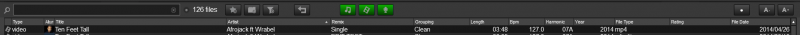
Posted Tue 13 May 14 @ 4:38 pm
Yes, the horizontal toolbar is good - but why are they not in that position for the "right click" version? It's not consistent.
:-P
:-P
Posted Thu 15 May 14 @ 7:19 am
Because YOU ask for a normal look browser. That's what I gave you.
I plan on constantly developing my skins now, so I take your suggestion and will see what I can do.
I plan on constantly developing my skins now, so I take your suggestion and will see what I can do.
Posted Thu 15 May 14 @ 9:19 am
djtouchdan wrote :
Because YOU ask for a normal look browser.
No, I actually said
Quote :
normal browser layout (tabs at the sides that can be dragged)
Note the part in brackets. Your "boxes" layout has permanently placed 'sideview', 'info', 'folders' and sample pads rather than draggable tabs.
Anyway - I've just found another quirk. In some areas of the screen when in "boxes" mode, the mouse pointer is a black hand when it should be a pointer. Also, the sideview triggerpad button (bottom right) doesn't work.
Thanks for the adjustments so far.
Posted Thu 15 May 14 @ 9:33 am
djtouchdan wrote :
[BETA] Please note this is currently a beta version as there a some minor issue with split browsers - this does not affect functionality.
The full browser should work ok - just the 'split' browser is beta.
Posted Thu 15 May 14 @ 11:33 am
28/05/14 - v1.1.0
- Fixed Bug with drag and drop
- Changed behaviour of Zoom Button:
- Leftclick= switch between standard zoom and decks
- Rightclick = switch between custom zoom and decks
Posted Tue 27 May 14 @ 7:29 pm
Why would he have to ask you Groovin?? Just an honest question??? Great work Dan!
Posted Wed 28 May 14 @ 4:44 am
I had mentioned the lack of a full screen browser option a few days earlier, and requested its return. Dan told me that it could be done. This skin then became available.
Don't get me wrong. I wasn't asking for (or expecting) personal service and a skin just for me.
It was one of the first things I noticed about the 8 browser, so I posted it in the "first impressions" thread. I thought it would be something that many users would miss and ask for.
Don't get me wrong. I wasn't asking for (or expecting) personal service and a skin just for me.
It was one of the first things I noticed about the 8 browser, so I posted it in the "first impressions" thread. I thought it would be something that many users would miss and ask for.
Posted Wed 28 May 14 @ 5:21 am
My apologies I was trying to edit my post and add can I use a Keyboard shortcut rather than the mouse? I can't figure out how to delete this post.
Posted Wed 28 May 14 @ 4:03 pm
Yes you can use this code on a keyboard shortcut:
skin_panel 'default' ? skin_panel 'browser_zoom2' : skin_panel 'default'
Removed your other post also
Removed your other post also
Posted Wed 28 May 14 @ 4:39 pm
Now displays both time REMAIN and ELAPSED at the same time:

Hide the Cover Art from the waveform:
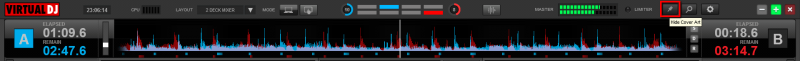
Changed the background of the waveform to all black:

Fixed the play-line in scratch waveform:
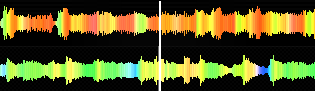
Posted Tue 03 Jun 14 @ 5:14 pm
Hi Dan
A couple of things I noticed:
Tablet mode does not have the elapsed/remain modification.
Tablet mode shows cover art despite it being turned off, and switching back to mouse mode turns the covers back on in that mode too.
A couple of things I noticed:
Tablet mode does not have the elapsed/remain modification.
Tablet mode shows cover art despite it being turned off, and switching back to mouse mode turns the covers back on in that mode too.
Posted Wed 04 Jun 14 @ 6:15 am
Yep you're right, completely forgot about the Tablet skin.
Will update this tomorrow.
Will update this tomorrow.
Posted Wed 04 Jun 14 @ 6:26 pm
djtouchdan wrote :
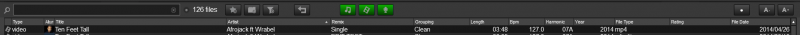
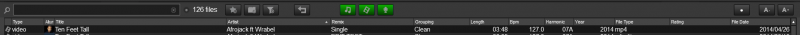
While you're adjusting things, can we have the horizontal toolbar in all the (non touch) views rather than just the one?
Cheers
Posted Thu 05 Jun 14 @ 5:13 am









