I really like the bing metro app in 8 but with 8.1 its gone,..... so have I back to 8.
Posted Mon 21 Oct 13 @ 5:57 pm
Updated yesteraday.
Everythink works fine.
Everythink works fine.
Posted Wed 23 Oct 13 @ 3:52 am
All seems to work fine here too.. ;)
Posted Wed 23 Oct 13 @ 8:20 am
Once i updated my laptop to Windows 8.1, i had to re-install new drivers for my GT640 Nvidia (8.1 drivers). Windows could not detect my second video card (IntelHD 3000 + Nvidia GT 640m).
Other than that, everything seems fine.
Microsoft states, that some applications may need to be re-installed, but that is not the case with VirtualDj, which works fine at the moment.
Other than that, everything seems fine.
Microsoft states, that some applications may need to be re-installed, but that is not the case with VirtualDj, which works fine at the moment.
Posted Wed 23 Oct 13 @ 11:42 am
Looks like Roland updated the m16dx driver for W8.1, so far so good!!!
Posted Wed 23 Oct 13 @ 4:15 pm
I haven't tried reinstalling VDJ yet, but i'm running into a similar issue I had with a previous laptop when I first installed windows 8, it had an intel video card.
my other 2 laptops are HP and they have ATI video cards, both are nearly identical, both made by HP but I just have VDJ installed on one for backup (just incase moment has happened to me before). One came installed with Windows 8, the other I upgraded to Windows 8 from 7 and didn't have any issues.
the only issue i'm having with Widows 8.1 is with the mouse. i'm getting what appears to be mass amounts of lag. if I take the cursor and put it over the track vinyl while a track is playing, its as if the video freezes, as soon as I stop moving the mouse it resumes.
the only fix/solution I've found is the same I used for Windows 8 on that older laptop which is turning on mouse pointer trails, then turning the trails down to minimum. i'm not sure if this is an issue with Windows frame work, ATI drivers, mouse drivers... or... I guess reinstall VDJ?
I already tried other work a rounds such as running in compatibility mode win8 and xp with no fix & running latest drivers from AMD/ATI (even beta drivers). So as of right now i'm just sticking with the mouse trails. it's not a big issue, and I don't really notice the trails that much anymore. but I would still prefer a real fix for this annoying issue.
if anyone had heard of anything as a fix or has experienced this same issue, please post, maybe I need to reinstall VDJ or worse, format reinstall widows all together
-cheers
my other 2 laptops are HP and they have ATI video cards, both are nearly identical, both made by HP but I just have VDJ installed on one for backup (just incase moment has happened to me before). One came installed with Windows 8, the other I upgraded to Windows 8 from 7 and didn't have any issues.
the only issue i'm having with Widows 8.1 is with the mouse. i'm getting what appears to be mass amounts of lag. if I take the cursor and put it over the track vinyl while a track is playing, its as if the video freezes, as soon as I stop moving the mouse it resumes.
the only fix/solution I've found is the same I used for Windows 8 on that older laptop which is turning on mouse pointer trails, then turning the trails down to minimum. i'm not sure if this is an issue with Windows frame work, ATI drivers, mouse drivers... or... I guess reinstall VDJ?
I already tried other work a rounds such as running in compatibility mode win8 and xp with no fix & running latest drivers from AMD/ATI (even beta drivers). So as of right now i'm just sticking with the mouse trails. it's not a big issue, and I don't really notice the trails that much anymore. but I would still prefer a real fix for this annoying issue.
if anyone had heard of anything as a fix or has experienced this same issue, please post, maybe I need to reinstall VDJ or worse, format reinstall widows all together
-cheers
Posted Thu 31 Oct 13 @ 9:49 pm
DjBoy01 wrote :
To each it's own, I have been using Windows 8.1 since the preview edition was released in the summer and it has been solid, way better than Windows 8. A lot of people do not like Windows 8 or 8.1, I just feel like these people are just afraid of change... Windows 8 does everything that Windows 7, Vista, XP can do people just like to complain. Now with Windows 8.1 you can go straight to Desktop so if you didn't like the "Metro/Modern" look hey you can pretend that it is still Windows 7/XP and look at the whole "Metro/Modern" UI portion as a revamped Start Menu (which in all reality that's what it is if you think about) but to tell people NOT to upgrade just because you are having problems is not the way to go...
My Two Cents...
My Two Cents...
+1 i also DJ with windows 8. no problems here. thinking about updating to windows 8.1 just reading other dj's comments b4 i do :-)
Posted Sun 03 Nov 13 @ 8:51 am
Been testing for some days now: Acer V3 771G, i5, W8.1 64 bits, nVidea GT635m and a MC6000. No problems so far in sound or video.
Posted Sun 03 Nov 13 @ 10:21 am
I for one preferred the classic functionality of 7, I do have Win 8, but I skinned it with Classic Shell (free to install and use, donate if you find it useful) http://www.classicshell.net/
Very easy to setup and you can switch between metro and classic windows very easily.
Very easy to setup and you can switch between metro and classic windows very easily.
Posted Tue 05 Nov 13 @ 4:52 am
i'm still having problems with it - wont let me use win8 and even after I did a destructive restore its having issues. waiting to hear from micro$oft support peoples... along with many others.
did have some driver issues that are mostly resolved but still giving me fits. glad computers at work are all win7
did have some driver issues that are mostly resolved but still giving me fits. glad computers at work are all win7
Posted Tue 05 Nov 13 @ 8:40 am
I haven't installed 8.1 yet, but been running 64bit Windows 8 Pro on a bootcamped 2012 Core i7 Macbook Pro with 16GB RAM and a super-fast SSD (also removed the optical drive and installed a 2.5" hard drive), and the computer has been running great (and screaming fast) for more than 6 months... never had an issue.
Posted Tue 12 Nov 13 @ 2:34 pm
wildcountryclub wrote :
if anything they made it worse. i'd like to save you all some time and say
DON'T DO IT!
I now have to restore my home machine to factory settings and am so very thankful that the club pc doesn't use windows 8.
if your gig machine is on win8 and you don't want panic moments when drivers don't work tonight then for heaven's sake wait and do it after the weekend is up. the backlash over this update is already flying all over the place.
DON'T DO IT!
I now have to restore my home machine to factory settings and am so very thankful that the club pc doesn't use windows 8.
if your gig machine is on win8 and you don't want panic moments when drivers don't work tonight then for heaven's sake wait and do it after the weekend is up. the backlash over this update is already flying all over the place.
Eh? I have Windows 8 and 8.1 on my Asus Laptop and VDJ LE works fine... No issues
Posted Fri 15 Nov 13 @ 2:00 pm
secretseven wrote :
i'm not sure if this is an issue with Windows frame work, ATI drivers, mouse drivers
Your other post (back in March) here states that it was the Intel video driver, so it's probably the ATI driver this time.
Posted Fri 15 Nov 13 @ 2:08 pm
it nuked me .... 8.1 crash was insane . It took three trys to get it up and running again.. the video crashes. the mixer crashed but thanks to the awesome staff here , Im back up and running.
Posted Thu 28 Nov 13 @ 1:01 am
sinds the update my vdj keeps on blokking ty win 8.1 pffff
Posted Fri 29 Nov 13 @ 10:50 am
hi im having a problem with vdj pro 7.4 i have just upgraded to windows 8.1 and when i turn on vdj a error message keeps popping up saying error in the sound driver (DirectX/WDM can any one help me thanks in advance
Posted Tue 03 Dec 13 @ 11:27 am
I had a minor skirmish with W8 for 4 weeks when it first came out last year. After two dramatic (no warning) crashes to the desktop two consecutive Fridays with a full dancefloor, I returned to W7. I had bought the 32bit version of W8 to match my W7 32bit. Three months ago I accidentally left them all (W7 32bit & 64bit, recovery disk & W8 32bit download) on a bus when going to my sons to try and fix his computer (and they were all the legit bought originals). Unfortunately the Police said the security video had not been recording on the bus that day, ggggrrrrr.......
I've now moved from W7 32bit to the 64bit version. After a recent hard drive failure on my Bootcamped MacBook Pro, and subsequently having to start again, I resisted the temptation of going to W8 or W8.1 (haven't seen 8.1 yet). I've noticed my processor when doing all video barely moves above 10%. Also, using the dpclat latency checker my current system is at the bottom of the green bars and doesn't even get into the yellow area.
As my setup is working beautifully, I don't envisage moving up to W8 or W8.1 anytime soon.
I've now moved from W7 32bit to the 64bit version. After a recent hard drive failure on my Bootcamped MacBook Pro, and subsequently having to start again, I resisted the temptation of going to W8 or W8.1 (haven't seen 8.1 yet). I've noticed my processor when doing all video barely moves above 10%. Also, using the dpclat latency checker my current system is at the bottom of the green bars and doesn't even get into the yellow area.
As my setup is working beautifully, I don't envisage moving up to W8 or W8.1 anytime soon.
Posted Wed 04 Dec 13 @ 2:18 am
Been using windows 8.1 with VDJ 7.4.1 for bout six weeks and all works perfect. I think the folks here at VDJ did a great job preparing for 8. Compared to all other Windows OS, I think 8 or 8.1 is fantastic.
Posted Sat 07 Dec 13 @ 5:22 pm
Hey guys! Been reading a lot of your posts on some troubleshooting, thought maybe someone may have some ideas on this one. I been using a surface pro 2 (win 8.1 pro) with VDJ fro a few months now, and now all of a sudden I am having issues. I know there was a realtek audio driver update around the time I started having issues. I am using a usb 2.0 hub from the tablet, which has never caused an issue before. Upon some research, such suggestions point to the intel controller driver in device manager, and to downgrade the drivers. I downloaded the suggested link but get an error when trying to install, stating my device does not meet requirements. The internal sound card on my 4-mx still works and passes the audio to my speakers, but as far as working as a controller in VDJ no luck. I have the set up as input none, output headphones, and controller my 4-mx. Some of the buttons will light up, but not actually register any action. I tried plugging the controller straight to the tablet, holding the mic over button while plugging in to look at firmware, and the message I get is pictured here.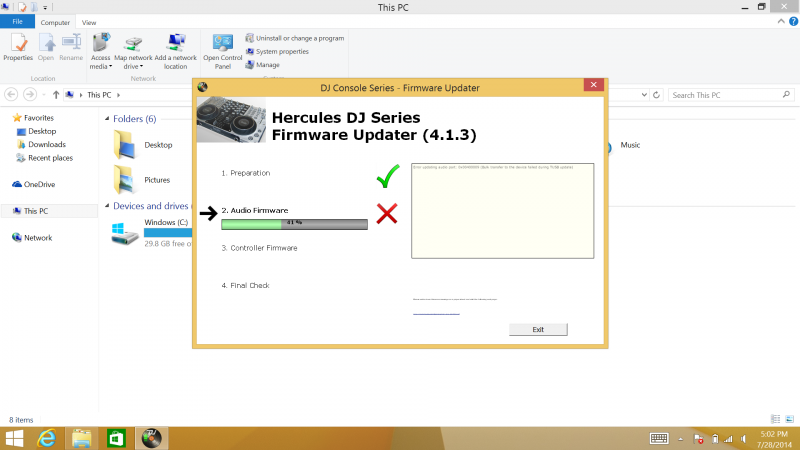
I have also plugged my controller into my desktop and other laptop and it works perfectly.
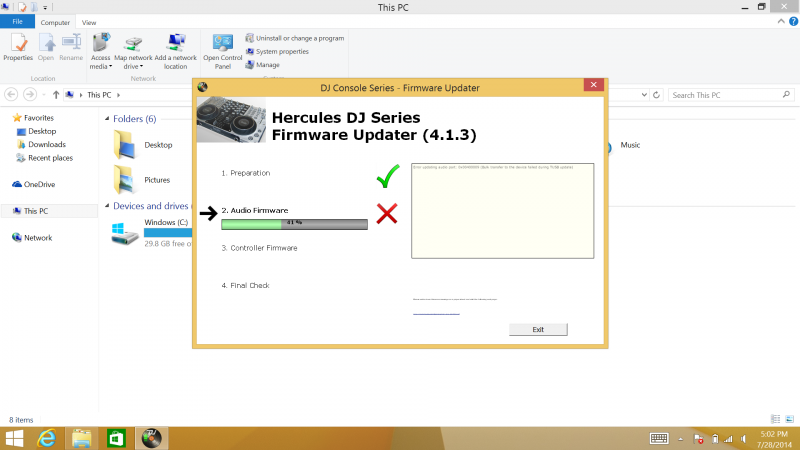
I have also plugged my controller into my desktop and other laptop and it works perfectly.
Posted Tue 29 Jul 14 @ 3:38 pm
Are you able to do a firmware update with one of your other systems?
See also:
http://ts.hercules.com/ger/index.php?pg=view_files&gid=17&fid=62&pid=263&cid=1
See also:
http://ts.hercules.com/ger/index.php?pg=view_files&gid=17&fid=62&pid=263&cid=1
Posted Wed 30 Jul 14 @ 3:55 am




















