Good Morning,
Please I need help setting up VIRTUAL DJ to work with my new systems. I have the following:
2 x Reloop Alpha 2.5 CDJ/MIDI Controller
1 x Behreingher 750 Dj mixer
1 x Versaport audio card (4x4)
2 x 800watts speakers
Virtual Dj pro software
I am formerly using a NUMARK MIDI Controller but I have just bought my complete machine but I cant seem to connect it properly. I will be very much HAPPY if someone will help me. I connect it properly but the sound is not coming out more so the CDJ is not controlling the software even though it shows in the mapping section.
Please I need help setting up VIRTUAL DJ to work with my new systems. I have the following:
2 x Reloop Alpha 2.5 CDJ/MIDI Controller
1 x Behreingher 750 Dj mixer
1 x Versaport audio card (4x4)
2 x 800watts speakers
Virtual Dj pro software
I am formerly using a NUMARK MIDI Controller but I have just bought my complete machine but I cant seem to connect it properly. I will be very much HAPPY if someone will help me. I connect it properly but the sound is not coming out more so the CDJ is not controlling the software even though it shows in the mapping section.
Posted Thu 03 Jan 13 @ 4:13 am
You will need to put the Reloop Alpha into MIDI mode for it to control VirtualDJ. Please refer to the user manual included with it for details on how to do this.
Also, the Reloop Alpha does not have a built-in sound card, so you will need to use your Versaport sound card for your sound output. Connect its outputs to two channels on your mixer, then configure VirtualDJ's sound configuration correctly, which should be something like the following:
Inputs: None
Outputs: External Mixer
Sound card: ASIO -> Choose your Versaport in the drop-down list
NOTE: If you also want to be able to play audio CD's, you will also need to separately connect the audio outputs on the back of each Reloop Alpha to two spare channels your mixer. It's a four channel mixer, so you have enough channels to do this.
Also, the Reloop Alpha does not have a built-in sound card, so you will need to use your Versaport sound card for your sound output. Connect its outputs to two channels on your mixer, then configure VirtualDJ's sound configuration correctly, which should be something like the following:
Inputs: None
Outputs: External Mixer
Sound card: ASIO -> Choose your Versaport in the drop-down list
NOTE: If you also want to be able to play audio CD's, you will also need to separately connect the audio outputs on the back of each Reloop Alpha to two spare channels your mixer. It's a four channel mixer, so you have enough channels to do this.
Posted Thu 03 Jan 13 @ 6:41 am
Thanks support, I think I am getting a clearer view now. I actually connected the way you explained but it wasn't controlling the VDJ. I know how to set up CDJ 1 and 2,Mixer, and Versaport. The ASIO software is saying error, theirs isn't enough channel or something. Do this have anything to do with mapper? And do I have to do anything with regards to time code. Pls do advice me accordingly.
Posted Thu 03 Jan 13 @ 7:38 am
ASIO error means that there is a problem with your sound card configuration. Check that you have installed its drivers correctly and make sure that you have the latest drivers downloaded from the manufacturer's website.
Once installed, click on the ASIO config button and make sure that it is configured correctly. It should be set to 44.1Khz sample rate if this option is available (48Khz otherwise) and 16-bit bit rate. If unsure, post a screen capture of the ASIO config panel.
You don't need to use timecode because the Reloop Alpha are MIDI controllers and can control the software directly.
Once installed, click on the ASIO config button and make sure that it is configured correctly. It should be set to 44.1Khz sample rate if this option is available (48Khz otherwise) and 16-bit bit rate. If unsure, post a screen capture of the ASIO config panel.
You don't need to use timecode because the Reloop Alpha are MIDI controllers and can control the software directly.
Posted Thu 03 Jan 13 @ 7:44 am
Thanks you further more support
Please I have tried the setting again, I am stil having the same problem. 1. No sound going through to the mixer, 2. The reloop cdj RMP doesn't not controll the software full features. 3. In the mapping section, its show my cdj device but not it not actioning. Do I put the mapping configuration in myself. Please do help me. Thanks
Please I have tried the setting again, I am stil having the same problem. 1. No sound going through to the mixer, 2. The reloop cdj RMP doesn't not controll the software full features. 3. In the mapping section, its show my cdj device but not it not actioning. Do I put the mapping configuration in myself. Please do help me. Thanks
Posted Thu 03 Jan 13 @ 10:31 am
1. Assuming that you are no-longer getting ASIO error, make sure that you have connected it correctly. Connect the two cables from correct outputs of the Versaport sound card to two line input channels of your mixer (E.g: 1 & 2.) Then make sure that you have selected these inputs as the source for two of the channels of the mixer (Refer to the mixer's manual for further information.) Check the crossfader is also assigned correctly and moved to the correct side (Or disable it if you don't wish to use it.)
Most importantly, make sure that you have also connected a pair of powered stereo speakers to the master outputs of your mixer.
NOTE: As already advised above, you will not get any sound output from VirtualDJ through the Reloop Alpha itself. They don't have built-in USB sound cards. The outputs on the back are for CD's/USB media playback only.
2/3. No mapping should be required providing that you are using a recent version of VirtualDJ. Download and install the latest v7.0.3 version from http://www.virtualdj.com/download/updates.html if necessary.
As above, also make sure that the Reloop Alpha has been set to MIDI mode, not CD (Press and hold the SOURCE SELECT button to enter MIDI mode.) Make sure that you have also selected the correct deck that you wish to control (Channel 1 = Deck 1, Ch. 2 = Deck 2, etc.) Press BANK PROGRAM to cycle through control of decks 1-4.
Check that you have the latest firmware installed from http://www.reloopdj.com and make sure that you do not have any MIDI conflicts on your computer http://www.virtualdj.com/wiki/MIDI%20Controller%20Not%20Working.html
Also, try resetting it back to its default factory settings - See the section 'SUB MENU' in the user manual (H. Load default)
Most importantly, make sure that you have also connected a pair of powered stereo speakers to the master outputs of your mixer.
NOTE: As already advised above, you will not get any sound output from VirtualDJ through the Reloop Alpha itself. They don't have built-in USB sound cards. The outputs on the back are for CD's/USB media playback only.
2/3. No mapping should be required providing that you are using a recent version of VirtualDJ. Download and install the latest v7.0.3 version from http://www.virtualdj.com/download/updates.html if necessary.
As above, also make sure that the Reloop Alpha has been set to MIDI mode, not CD (Press and hold the SOURCE SELECT button to enter MIDI mode.) Make sure that you have also selected the correct deck that you wish to control (Channel 1 = Deck 1, Ch. 2 = Deck 2, etc.) Press BANK PROGRAM to cycle through control of decks 1-4.
Check that you have the latest firmware installed from http://www.reloopdj.com and make sure that you do not have any MIDI conflicts on your computer http://www.virtualdj.com/wiki/MIDI%20Controller%20Not%20Working.html
Also, try resetting it back to its default factory settings - See the section 'SUB MENU' in the user manual (H. Load default)
Posted Thu 03 Jan 13 @ 11:23 am
Good Afternoon Support,
Please I am still experiencing thesame difficulty in connecting my RELOOP RMP 2.5 with virtual DJ and Versaport. I am have actually set up the equipment as illustrated in the image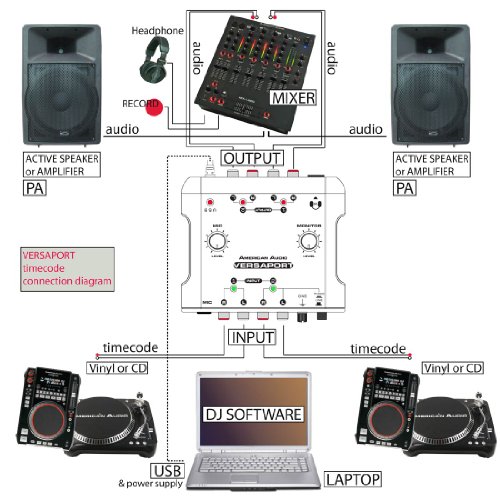 .
.
There is still no sound coming out of the MIXER into the SPEAKERS but the CDJ does controls the VIRTUAL DJ software. Its really turning me knots because I have a gig at the weekend and I wish to try my hand on the new machine. Could be versaport be faulty or the software. Only a single RED light comes up on the versaport and the software reads no device detected and on the virtual dj, it reads no enough CHANNELS. PLEASE HELP ME.
Please I am still experiencing thesame difficulty in connecting my RELOOP RMP 2.5 with virtual DJ and Versaport. I am have actually set up the equipment as illustrated in the image
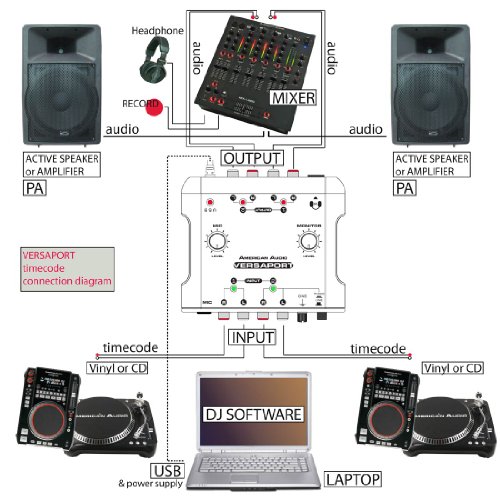 .
. There is still no sound coming out of the MIXER into the SPEAKERS but the CDJ does controls the VIRTUAL DJ software. Its really turning me knots because I have a gig at the weekend and I wish to try my hand on the new machine. Could be versaport be faulty or the software. Only a single RED light comes up on the versaport and the software reads no device detected and on the virtual dj, it reads no enough CHANNELS. PLEASE HELP ME.
Posted Wed 09 Jan 13 @ 8:44 am
festusfadeyi wrote :
Only a single RED light comes up on the versaport and the software reads no device detected and on the virtual dj, it reads no enough CHANNELS. PLEASE HELP ME.
This means that your sound card (The Versaport) is not configured correctly or it may be faulty.
Make sure that the latest drivers for it are installed and configured correctly. Make sure that you are also using a supported operating system (It may not be compatible with Windows 8 for example - Please visit the manufacturer's website to check.)
If your laptop is a recent model and has USB 3.0 ports, then you may need to connect it to a USB 2.0 port if your laptop has one, otherwise use a powered USB 2.0 hub. Some hardware and/or drivers have compatibility issues with USB 3.0
Set your sound settings to:
Inputs: None
Outputs: External Mixer,
Sound card: ASIO -> Choose VersaPort in the list
Click on the ASIO Config button. Depending on the sound card's drivers, this should allow you to adjust latency, sample rate, bit rate, etc. Set it to 44.1Khz (44100) and 16-bit if these options are available.
Posted Wed 09 Jan 13 @ 11:26 am
PLS CAN SOMEONE HELP A BROTHA OUT - I HAVE HAD MY RELOOP INTERFACE EDITION 2 WORKING WITH VDJ 6.0.1 PRO FOR WELL OVER A YEAR, BUT RECENTLY MY HARD DRIVE DIED AND I HAD TO RELOAD WINDOWS XP. SINCE DOING SO I RE-LOADED THE ASIO DIGITAL JOCKEY PRO TRAKTOR CONTROLLER DISK THAT CAME WITH THE RELOOP (BOTH DRIVERS - ASIO & TRAKTOR) BUT NOW NONE OF THE KNOBS/SLIDERS ARE RECOGNISED WHEN I USE VDJ ALTHOUGH SOUND GOES THROUGH THE CONTROLLER AND IT SEE'S THE CONTROLLER IN THE ASIO SOUNDCARD SETUP. IT HAS NO PROBLEMS WHEN I USE THE TRAKTOR SOFTWARE AND KNOBS/SLIDERS WORK FINE. I JUST PREFER VDJ AND SOOOO WANT TO GET IT SORTED ASAP. ANY HELP WOULD BE GREAT. THANKS IN ADVANCE.
Posted Wed 31 Jul 13 @ 4:56 am
First of all, please do post messages IN ALL CAPS. Please read the forum rules: http://www.virtualdj.com/wiki/Forum%20Rules.html
Second, VirtualDJ v6.0.1Pro is a very old and out of date version of the software and does not natively support the Reloop Digital Jockey 2. There have been many changes and improvements to the software since then http://www.virtualdj.com/wiki/VirtualDJ_History.html ) including full native support for the Reloop Digital Jockey 2. We are now on v7.4
Please register your Pro serial number to your account http://www.virtualdj.com/users/edit.html and then upgrade to the latest version: http://www.virtualdj.com/download/updates.html
If you have not purchased VirtualDJ Pro then please support the software and its future development by purchasing it: http://www.virtualdj.com/buy/index.html (Especially if you are a working DJ and are making money as a result of using it at your gigs.)
You can try it out for 10 minutes at a time before purchasing by downloading the latest VirtualDJ Home FREE: http://www.virtualdj.com/products/homefree.html
Second, VirtualDJ v6.0.1Pro is a very old and out of date version of the software and does not natively support the Reloop Digital Jockey 2. There have been many changes and improvements to the software since then http://www.virtualdj.com/wiki/VirtualDJ_History.html ) including full native support for the Reloop Digital Jockey 2. We are now on v7.4
Please register your Pro serial number to your account http://www.virtualdj.com/users/edit.html and then upgrade to the latest version: http://www.virtualdj.com/download/updates.html
If you have not purchased VirtualDJ Pro then please support the software and its future development by purchasing it: http://www.virtualdj.com/buy/index.html (Especially if you are a working DJ and are making money as a result of using it at your gigs.)
You can try it out for 10 minutes at a time before purchasing by downloading the latest VirtualDJ Home FREE: http://www.virtualdj.com/products/homefree.html
Posted Wed 31 Jul 13 @ 10:08 am
Please assist with installing my ION DJ2GO (Compact USB Controller)? I have my serial number but it keeps coming up with Invalid Serial, Please assist, Thanks,
Posted Wed 24 Dec 14 @ 7:15 am
Hello, i need help from someone please. I have a reloop rmx 30 mixer, Numark ndx400 cd players(2), a behringer UCA222 USB sound codec and a 5.1 internal sound card. I recently bought virtual dj pro and i've been trying to connect my mixer and to the computer but it's not working. I will like to know what i need and what i have to do to connect it. Thanks in Advance.
Posted Mon 13 Apr 15 @ 11:40 am







