Moving the "Pitch Sensibility" to a higher number means it will react slower on screen, the lower the number the faster it'll react to your pitch adjustments on the turntable. Could you post pictures of your settings when you get it worked out.
Glad its working out so far
Huey
Glad its working out so far
Huey
Posted Thu 03 Nov 11 @ 6:10 pm
Still looking pretty good. The only issue I can see for now is that the visual display of BPMs in the software fluctuates up and down slightly once adjusted on the TT (eg if bpm was increased from 113 to 115 then you see 114.6...114.8...115.0...115.2...115.0...114.8...114.6 etc.) . The actual waveform and beat of the song seems to be maintained which is the main thing. Here are some screenshots as requested:
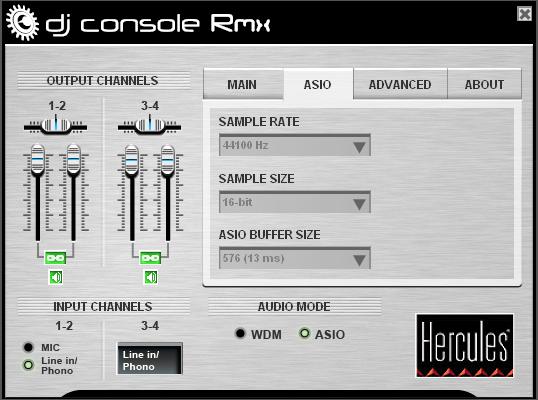
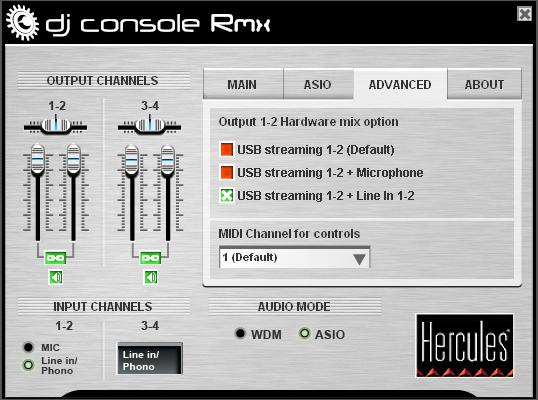
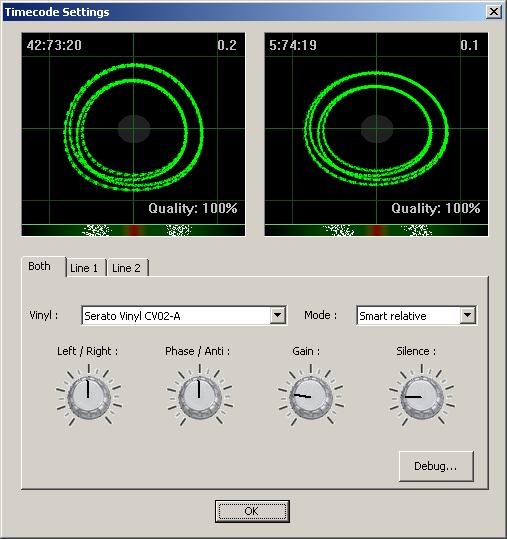 timecodesettings.JPG" class="bb-img">
timecodesettings.JPG" class="bb-img">
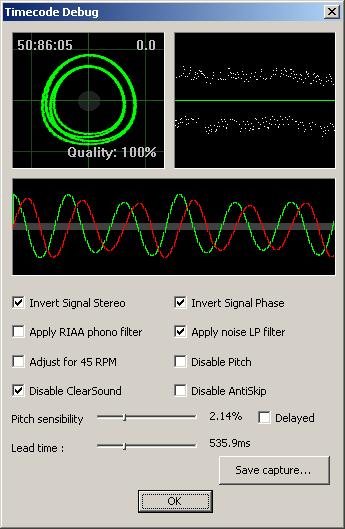

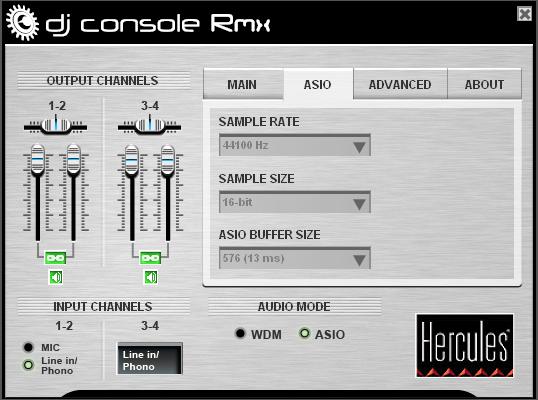
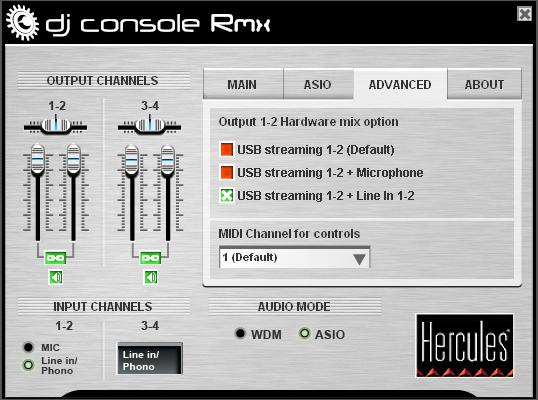
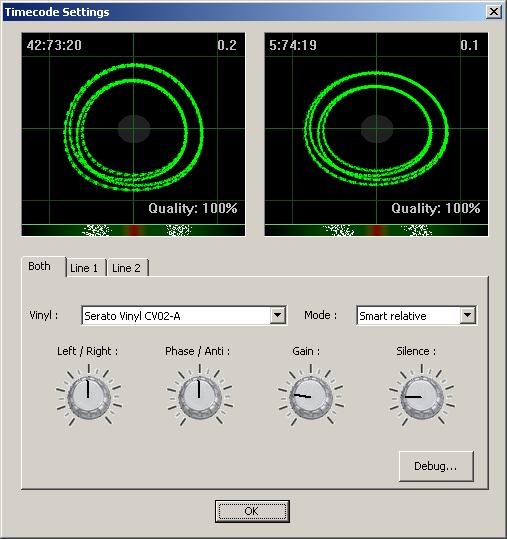 timecodesettings.JPG" class="bb-img">
timecodesettings.JPG" class="bb-img">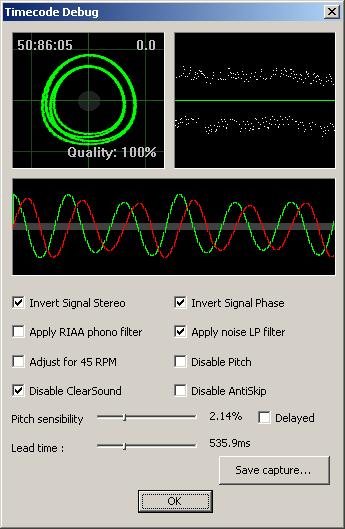

Posted Thu 03 Nov 11 @ 7:22 pm
That little fluctuation in the bpm your seeing is because our tables don't maintain a constant speed, they don't rotate at perfectly. I to have this but as you've seen its nothing to worry about. Listen to your ears cause they'll never let you down.
Thanks for the screen shots. I want more people with working timecodes to post here so we can see if there's a pattern, lol! Yeah I know, I'm a nerd!!
Glad its working, if anything changes let me know please
Huey
Thanks for the screen shots. I want more people with working timecodes to post here so we can see if there's a pattern, lol! Yeah I know, I'm a nerd!!
Glad its working, if anything changes let me know please
Huey
Posted Thu 03 Nov 11 @ 7:55 pm
I'm currently not able to post screenshots but I'll try to describe my settings.
First, I'm using Technics 1210 MkII with Technics headshells and Shure M44-7 system.
An audio 4 dj connected to the techs and to a vms4.
vinyls are this one ( I guess these are the ones you ment by saying "the new ones").
http://www.musik-service.de/images/prx/395760440/i00.jpg
In VDJ I use pretty much the standard settings. Same for the audio 4 driver panel.
In the timecode settings I just adjusted the params to fit my signal into the "four squares" and silence at ~8.00 o'clock.
Thats it. Works perfect for me :)
First, I'm using Technics 1210 MkII with Technics headshells and Shure M44-7 system.
An audio 4 dj connected to the techs and to a vms4.
vinyls are this one ( I guess these are the ones you ment by saying "the new ones").
http://www.musik-service.de/images/prx/395760440/i00.jpg
In VDJ I use pretty much the standard settings. Same for the audio 4 driver panel.
In the timecode settings I just adjusted the params to fit my signal into the "four squares" and silence at ~8.00 o'clock.
Thats it. Works perfect for me :)
Posted Fri 04 Nov 11 @ 9:15 am
Those are the same timecodes I use. Have you tried the newer ones aswell (small print)? To me it seems the older style are rock solid.
Thanks for sharing, it all helps
Huey
Thanks for sharing, it all helps
Huey
Posted Fri 04 Nov 11 @ 9:26 am
Hay I'm just wondering if you could help me. Just to let you know, I officially have all my gear. Now, as you'd expect, I can't seem to get the time codes to run properly. I've nearly succeeded in having them running well together however when I move the pitch from average and leave it the pitch seems to start jumping all over between ruffly 1bpm or so. Also, I can't seem to get both decks running nearly perfect together, I seem to only be able to handle one deck at a time, and then I am unable to make the other deck match. I'm almost certain that it's signal noise what could be upsetting it, but I am not sure how to stop it if so if it's the case.The circles seem small too, does that matter? Sometimes the audio glitches when playing. It has sometimes been the case when playing it, it runs nice along with those small problems, and spazzes out when I stop the vinyl. All this has been driving me crazy, especially with all the wires and mess, I've been so tired when I returned home so I'll make another attempt on it on Saturday I guess. =)
Thanks.
Thanks.
Posted Fri 04 Nov 11 @ 6:58 pm
Can you upload pictures of your timecode config screens? Use ImageShack or something like that then post a link. Also what is your gear??
Posted Fri 04 Nov 11 @ 7:32 pm
X2 Numark TT1610
X1 Pyle PYD715 Mixer
X2 Serato Scratch Live Vinyls - CV02 - White
X2 UFO202 Asio Sound Cards connected simultaneously to a bunch of phono wires to the mixer etc.
I will upload pictures tomorrow if it fails to work again when I have a play around tomorrow, but I'll be sure to let you know. Thanks for the help once again.
Posted Fri 04 Nov 11 @ 8:44 pm
when you go into the signal window, remember that you can seperate the individual decks if you click on "line 1" "line 2" that way you can have different settings for both, a couple of the pics here have one good and one not so good signal
Posted Fri 04 Nov 11 @ 9:58 pm
Good point, I always just assumed people would know that, lol!
Good looking out bro
Huey
Good looking out bro
Huey
Posted Fri 04 Nov 11 @ 10:08 pm
Yeah I have tried setting them individually too. I'm wanting to get them out and try all over again, there's just no space in my bedroom. LOL! Think I'm in need of a DJ table or flight case etc.
Posted Sat 05 Nov 11 @ 7:46 am
Any screen shots of your settings yet?? Those pictures could really help out......
Good Luck
Huey
Good Luck
Huey
Posted Sat 05 Nov 11 @ 11:04 am
These are my settings for the 2nd deck, this is one that won't work when I've tuned 1 remaining one which works nearly find. Now I don't know if it's to do with 2 sound cards interfering with each other, or if it's something which is coming from just a deck. Maybe something simple? However it gives me back ache trying to sort it so I keep giving up and then going back to it.
ontworkonti.jpg/" target="_blank" rel="nofollow">http://imageshack.us/photo/my-images/338/anotherdeckwontworkonti.jpg/
And this is my set up. Messy I know, but I'm going to tidy up soon don't worry.
http://imageshack.us/photo/my-images/155/dsc00150zy.jpg/
ontworkonti.jpg/" target="_blank" rel="nofollow">http://imageshack.us/photo/my-images/338/anotherdeckwontworkonti.jpg/
And this is my set up. Messy I know, but I'm going to tidy up soon don't worry.
http://imageshack.us/photo/my-images/155/dsc00150zy.jpg/
Posted Sat 05 Nov 11 @ 11:10 am
The first thing I see is that your gain is turned all the way up. I've never used those soundcards so I don't know how well they work, but since there the same I'd imagine it should work. I know when using 2 different types of cards you can run into problems.
You say you have 1 table that works great, have you hooked up the problem table to that card? If both tables work on that one card I'd say something is wrong with the other card. Post a screen shot of the working table.
Huey
You say you have 1 table that works great, have you hooked up the problem table to that card? If both tables work on that one card I'd say something is wrong with the other card. Post a screen shot of the working table.
Huey
Posted Sat 05 Nov 11 @ 12:00 pm
Yeah good idea. I'll have another mess around. Would you like me to make a Youtube video? I don't mind. =)
Posted Sat 05 Nov 11 @ 12:44 pm
+
I know with the gain, it's really stupid. I was just showing how loud it needed to be for the circle size to show up, which is not the same on the other deck. =S The sound cards suck **** I wish I was patient now and saved for the Maya44 =(
Posted Sat 05 Nov 11 @ 1:12 pm
UPDATE!
Near enough sorted it now guys! =D I had a circle on the screen and it kept molding inwards which I couldn't understand like ever 2secs. So I began to watch the vinyl spinning, I thought to myself maybe the way the needle is picking up the pitch has something to do with it, this was some time after moving my cables around to get rid of the humming. At first I thought it was the angle my turntable which was casing this but nothing changed when I moved it. So I unscrewed my needle cartridge and to my surprise I saw a whole collection of fluff and dirt which had collected from the vinyls in which I was trying out. I picked it off and blew them and the circles was nice and clean, the other deck was the same, with the dirt, and now they don't jump everywhere.
However, my pitches seem to still change on a track load, by 5% or so which I don't quite understand, from what I remember the pitches don't jump around like I previously mentioned when playing but seem to change on load or something. I may have to still tweak around for that.
The sound quality sometimes goes all horrible, and all bitty/fuzzy but I think that may have been solved since I clicked 'safe mode' in my settings, may have saved all the glitchyness.
All I wanna know now, is how do I connect my mixer to my laptop.
But maintaining stable performance form both decks 1 & 2 are my priority at the moment. =)
Near enough sorted it now guys! =D I had a circle on the screen and it kept molding inwards which I couldn't understand like ever 2secs. So I began to watch the vinyl spinning, I thought to myself maybe the way the needle is picking up the pitch has something to do with it, this was some time after moving my cables around to get rid of the humming. At first I thought it was the angle my turntable which was casing this but nothing changed when I moved it. So I unscrewed my needle cartridge and to my surprise I saw a whole collection of fluff and dirt which had collected from the vinyls in which I was trying out. I picked it off and blew them and the circles was nice and clean, the other deck was the same, with the dirt, and now they don't jump everywhere.
However, my pitches seem to still change on a track load, by 5% or so which I don't quite understand, from what I remember the pitches don't jump around like I previously mentioned when playing but seem to change on load or something. I may have to still tweak around for that.
The sound quality sometimes goes all horrible, and all bitty/fuzzy but I think that may have been solved since I clicked 'safe mode' in my settings, may have saved all the glitchyness.
All I wanna know now, is how do I connect my mixer to my laptop.
But maintaining stable performance form both decks 1 & 2 are my priority at the moment. =)
Posted Sat 05 Nov 11 @ 5:22 pm
just run the rca outs from your soundcards into the line ins on your mixer, make sure the switch is set to line on the back of the mixer, you should also ground your tables on the mixer to stop the hum, there is a little screw in thing for that.
another thing I used to have to do every once in a while is take off the headshell and blow out the dust from inside the tonearm to clean and re-ground the connection, the spit from blowing also helps make the connection, my mate used to even lick the connectors on the back of the headshell
another thing I used to have to do every once in a while is take off the headshell and blow out the dust from inside the tonearm to clean and re-ground the connection, the spit from blowing also helps make the connection, my mate used to even lick the connectors on the back of the headshell
Posted Sat 05 Nov 11 @ 8:03 pm
I'm slightly gutted because I'm mainly going to be using timecodes, there's no way I could transfer EQ changes from my analog mixer to my laptop is there? =( Without having to use devices such as my MIDI controller etc. =( I should of thought about all this instead of rushing because I could of bought a PC version of my mixer which would of been good as I could of used it with VDJ. =(
Posted Sat 05 Nov 11 @ 8:30 pm
I still lick mine, lol!! Even though that's about the worst thing you can do. Until the eq gets alittle work your better off using an analog mixer anyways and yeah your right. Always do your research before diving in, it'll make your life a lot easier in the long run.
Huey
Huey
Posted Sat 05 Nov 11 @ 8:31 pm










