Hi
Ich nutze die VDJ7.02 auf einem MAC Book und bei mir läuft Sie einwandfrei...
Gruß
cw
Ich nutze die VDJ7.02 auf einem MAC Book und bei mir läuft Sie einwandfrei...
Gruß
cw
Posted Mon 31 Jan 11 @ 4:12 am
Sebastian161282 wrote :
Nächste Frage wie muss ich für die mc6000 die soundeinstellungen vornehmen für 4 Deck betrieb?
Ich hoffe das meine Denon heute den weg zu mir findet. So kann ich es dann testen :).
Freu mich schon wie ein kleines Kind. :D
Posted Mon 31 Jan 11 @ 4:21 am
Könnt Ihr bitte mal schnell prüfen ob die Pfade so passen ? Wichtig wäre das Ihr aktuelle Serato verwendet.
Gruß, Heiko
Quote :
On, PC, virtualdj looks for "%MyMusic%\_Serato_\Subcrates\*.crate" on the main drive, and "x:\_Serato_\Subcrates\*.crate" on the other drives. If nothing is found, it will look for "%MyMusic%\ScratchLIVE\Subcrates\*.crate" or "%MyMusic%\ScratchLIVE\*.slc" on the main drive, and "x:\_ScratchLIVE_\Subcrates\*.crate" or "x:\_ScratchLIVE_\*.slc" on the other drives.
On Mac, virtualdj looks for "%HOME%/Music/Serato/Subcrates/*.crate", and if nothing is found it will look for "%HOME%/Music/ScratchLIVE/subcrates/*.crate" and if still nothing for "%HOME%/Music/ScratchLIVE/*.slc".
What are the path used by the latest Serato?
On Mac, virtualdj looks for "%HOME%/Music/Serato/Subcrates/*.crate", and if nothing is found it will look for "%HOME%/Music/ScratchLIVE/subcrates/*.crate" and if still nothing for "%HOME%/Music/ScratchLIVE/*.slc".
What are the path used by the latest Serato?
Gruß, Heiko
Posted Wed 02 Mar 11 @ 5:37 am
und auf externen festplatten sucht virtual dj auf dem mac gar nicht? wie kann ich die denn dann einbinden?!
Posted Mon 04 Apr 11 @ 7:51 am
Wenn Du von den Crates sprichst - gar nicht. Die Pfade sind fest in der Software eingetragen. Aus dem Grund hatte ich vor dem Release von 7.0.3 mal darum gebeten zu posten wo bei welcher Serato Version die Crates liegen.
Hat aber keiner darauf geantwortet - aus dem Grunde wurde da auch nix geändert. D.h. die dürften nach wie vor auf dem MAC nicht funktionieren.
Gruß, Heiko
Hat aber keiner darauf geantwortet - aus dem Grunde wurde da auch nix geändert. D.h. die dürften nach wie vor auf dem MAC nicht funktionieren.
Gruß, Heiko
Posted Mon 04 Apr 11 @ 7:59 am
Dazu muss ich nachher mal Serato installieren, ich dachte das Thema wäre abgehakt.
Posted Mon 04 Apr 11 @ 8:33 am
So hab jetzt auch die Pro Version auf meinem neuen Mac Book. Soweit läuft es erstmal nur die Schriftgröße in den Skins ist extrem klein habt ihr da einen Tipp für mich.
Posted Thu 19 Apr 12 @ 12:57 pm
Hi,
schau mal hier (die Anleitung gilt für die Schriftgröße im Browser):
http://www.virtualdj.com/wiki/font_size_change.html
Greets
Music234
schau mal hier (die Anleitung gilt für die Schriftgröße im Browser):
http://www.virtualdj.com/wiki/font_size_change.html
Greets
Music234
Posted Thu 19 Apr 12 @ 1:14 pm
Super danke. Hatte von euch keiner Probleme mit der Schrift Größe der Skins?
Posted Thu 19 Apr 12 @ 11:15 pm
Doch, aber die Schriftgröße kann man ja anpassen ;-)
Posted Thu 19 Apr 12 @ 11:58 pm
@DJ-Elliot:
Genau, und alles andere auch ;o)
@ DJ Rucksack:
wenn Du das hinkriegst, kannst Du auch folgendes probieren:
1. Definiere 4 Panels in der Größe des Browsers
-----------------------------------------------------------
<panel id="browser_fontsize_14" group="browsers" visible="no">
<size width="1580" height="555"/>
<pos x="12" y="326"/>
<down x="+0" y="+0"/>
</panel>
<panel id="browser_fontsize_15" group="browsers" visible="no">
<size width="1580" height="555"/>
<pos x="12" y="326"/>
<down x="+0" y="+0"/>
</panel>
<panel id="browser_fontsize_16" group="browsers" visible="yes">
<size width="1580" height="555"/>
<pos x="12" y="326"/>
<down x="+0" y="+0"/>
</panel>
<panel id="browser_fontsize_17" group="browsers" visible="no">
<size width="1580" height="555"/>
<pos x="12" y="326"/>
<down x="+0" y="+0"/>
</panel>
<panel id="browser_fontsize_18" group="browsers" visible="no">
<size width="1580" height="555"/>
<pos x="12" y="326"/>
<down x="+0" y="+0"/>
</panel>
2. Definiere zwei Knöpfe, um die Göße rauf- bzw. runterzuschalten:
-----------------------------------------------------------------------------
<button action="skin_panel 'browser_fontsize_18' on ? skin_panel 'browser_fontsize_17' on : skin_panel 'browser_fontsize_17' on ? skin_panel 'browser_fontsize_16' on : skin_panel 'browser_fontsize_16' on ? skin_panel 'browser_fontsize_15' on : skin_panel 'browser_fontsize_15' on ? skin_panel 'browser_fontsize_14' on : nothing" >
<tooltip> Click to decrease Browser Font size</tooltip>
<pos x="764" y="882"/>
<size width="13" height="17"/>
<over x="1030" y="1641"/>
<down x="+0" y="-1"/>
<up x="+0" y="+0"/>
</button>
<button action="skin_panel 'browser_fontsize_14' on ? skin_panel 'browser_fontsize_15' on : skin_panel 'browser_fontsize_15' on ? skin_panel 'browser_fontsize_16' on : skin_panel 'browser_fontsize_16' on ? skin_panel 'browser_fontsize_17' on : skin_panel 'browser_fontsize_17' on ? skin_panel 'browser_fontsize_18' on : nothing" >
<tooltip> Click to increase Browser Font size</tooltip>
<pos x="830" y="882"/>
<size width="13" height="17"/>
<over x="1096" y="1641"/>
<down x="+0" y="-1"/>
<up x="+0" y="+0"/>
</button>
3. Defniere die Browser gem. den Größen der Panel/Schriften:
--------------------------------------------------------------------------
<browser panel="browser_fontsize_14">
<size width="1580" height="555"/>
<pos x="12" y="326"/>
<up x="+0" y="+0"/>
<text font="arial greek" size="14" color="white" selected="#425720" unfocused="#ADADAD" stripes="#1A1A1A"/>
<options font="arial greek" size="14" color="#000000" over="#000000"/>
<widgets font="arial greek" size="14" color="#ffffff"
facecolor="#2E2E2E"
lightcolor="#2E2E2E"
shadowcolor="#2E2E2E"
darkshadowcolor="transparent"
highlightcolor="transparent"
trackcolor1="transparent"
trackcolor2="transparent" />
<customicons x="1165" y="1640"/>
</browser>
<browser panel="browser_fontsize_15">
<size width="1580" height="555"/>
<pos x="12" y="326"/>
<up x="+0" y="+0"/>
<text font="arial greek" size="15" color="white" selected="#425720" unfocused="#ADADAD" stripes="#1A1A1A"/>
<options font="arial greek" size="14" color="#000000" over="#000000"/>
<widgets font="arial greek" size="14" color="#ffffff"
facecolor="#2E2E2E"
lightcolor="#2E2E2E"
shadowcolor="#2E2E2E"
darkshadowcolor="transparent"
highlightcolor="transparent"
trackcolor1="transparent"
trackcolor2="transparent" />
<customicons x="1165" y="1640"/>>
</browser>
<browser panel="browser_fontsize_16">
<size width="1580" height="555"/>
<pos x="12" y="326"/>
<up x="+0" y="+0"/>
<text font="arial greek" size="16" color="white" selected="#425720" unfocused="#ADADAD" stripes="#1A1A1A"/>
<options font="arial greek" size="15" color="#000000" over="#000000"/>
<widgets font="arial greek" size="15" color="#ffffff"
facecolor="#2E2E2E"
lightcolor="#2E2E2E"
shadowcolor="#2E2E2E"
darkshadowcolor="transparent"
highlightcolor="transparent"
trackcolor1="transparent"
trackcolor2="transparent" />
<customicons x="1165" y="1640"/>
</browser>
<browser panel="browser_fontsize_17">
<size width="1580" height="555"/>
<pos x="12" y="326"/>
<up x="+0" y="+0"/>
<text font="arial greek" size="17" color="white" selected="#425720" unfocused="#ADADAD" stripes="#1A1A1A"/>
<options font="arial greek" size="15" color="#000000" over="#000000"/>
<widgets font="arial greek" size="15" color="#ffffff"
facecolor="#2E2E2E"
lightcolor="#2E2E2E"
shadowcolor="#2E2E2E"
darkshadowcolor="transparent"
highlightcolor="transparent"
trackcolor1="transparent"
trackcolor2="transparent" />
<customicons x="1165" y="1640"/>
</browser>
<browser panel="browser_fontsize_18">
<size width="1580" height="555"/>
<pos x="12" y="326"/>
<up x="+0" y="+0"/>
<text font="arial greek" size="18" color="white" selected="#425720" unfocused="#ADADAD" stripes="#1A1A1A"/>
<options font="arial greek" size="16" color="#000000" over="#000000"/>
<widgets font="arial greek" size="16" color="#ffffff"
facecolor="#2E2E2E"
lightcolor="#2E2E2E"
shadowcolor="#2E2E2E"
darkshadowcolor="transparent"
highlightcolor="transparent"
trackcolor1="transparent"
trackcolor2="transparent" />
<customicons x="1165" y="1640"/>
</browser>
Ich hab das aus dem Skin von unserem Guru DJDAD (Grom) kopiert. Musst Du nur individuell anpassen ;o)
Greets
Genau, und alles andere auch ;o)
@ DJ Rucksack:
wenn Du das hinkriegst, kannst Du auch folgendes probieren:
1. Definiere 4 Panels in der Größe des Browsers
-----------------------------------------------------------
<panel id="browser_fontsize_14" group="browsers" visible="no">
<size width="1580" height="555"/>
<pos x="12" y="326"/>
<down x="+0" y="+0"/>
</panel>
<panel id="browser_fontsize_15" group="browsers" visible="no">
<size width="1580" height="555"/>
<pos x="12" y="326"/>
<down x="+0" y="+0"/>
</panel>
<panel id="browser_fontsize_16" group="browsers" visible="yes">
<size width="1580" height="555"/>
<pos x="12" y="326"/>
<down x="+0" y="+0"/>
</panel>
<panel id="browser_fontsize_17" group="browsers" visible="no">
<size width="1580" height="555"/>
<pos x="12" y="326"/>
<down x="+0" y="+0"/>
</panel>
<panel id="browser_fontsize_18" group="browsers" visible="no">
<size width="1580" height="555"/>
<pos x="12" y="326"/>
<down x="+0" y="+0"/>
</panel>
2. Definiere zwei Knöpfe, um die Göße rauf- bzw. runterzuschalten:
-----------------------------------------------------------------------------
<button action="skin_panel 'browser_fontsize_18' on ? skin_panel 'browser_fontsize_17' on : skin_panel 'browser_fontsize_17' on ? skin_panel 'browser_fontsize_16' on : skin_panel 'browser_fontsize_16' on ? skin_panel 'browser_fontsize_15' on : skin_panel 'browser_fontsize_15' on ? skin_panel 'browser_fontsize_14' on : nothing" >
<tooltip> Click to decrease Browser Font size</tooltip>
<pos x="764" y="882"/>
<size width="13" height="17"/>
<over x="1030" y="1641"/>
<down x="+0" y="-1"/>
<up x="+0" y="+0"/>
</button>
<button action="skin_panel 'browser_fontsize_14' on ? skin_panel 'browser_fontsize_15' on : skin_panel 'browser_fontsize_15' on ? skin_panel 'browser_fontsize_16' on : skin_panel 'browser_fontsize_16' on ? skin_panel 'browser_fontsize_17' on : skin_panel 'browser_fontsize_17' on ? skin_panel 'browser_fontsize_18' on : nothing" >
<tooltip> Click to increase Browser Font size</tooltip>
<pos x="830" y="882"/>
<size width="13" height="17"/>
<over x="1096" y="1641"/>
<down x="+0" y="-1"/>
<up x="+0" y="+0"/>
</button>
3. Defniere die Browser gem. den Größen der Panel/Schriften:
--------------------------------------------------------------------------
<browser panel="browser_fontsize_14">
<size width="1580" height="555"/>
<pos x="12" y="326"/>
<up x="+0" y="+0"/>
<text font="arial greek" size="14" color="white" selected="#425720" unfocused="#ADADAD" stripes="#1A1A1A"/>
<options font="arial greek" size="14" color="#000000" over="#000000"/>
<widgets font="arial greek" size="14" color="#ffffff"
facecolor="#2E2E2E"
lightcolor="#2E2E2E"
shadowcolor="#2E2E2E"
darkshadowcolor="transparent"
highlightcolor="transparent"
trackcolor1="transparent"
trackcolor2="transparent" />
<customicons x="1165" y="1640"/>
</browser>
<browser panel="browser_fontsize_15">
<size width="1580" height="555"/>
<pos x="12" y="326"/>
<up x="+0" y="+0"/>
<text font="arial greek" size="15" color="white" selected="#425720" unfocused="#ADADAD" stripes="#1A1A1A"/>
<options font="arial greek" size="14" color="#000000" over="#000000"/>
<widgets font="arial greek" size="14" color="#ffffff"
facecolor="#2E2E2E"
lightcolor="#2E2E2E"
shadowcolor="#2E2E2E"
darkshadowcolor="transparent"
highlightcolor="transparent"
trackcolor1="transparent"
trackcolor2="transparent" />
<customicons x="1165" y="1640"/>>
</browser>
<browser panel="browser_fontsize_16">
<size width="1580" height="555"/>
<pos x="12" y="326"/>
<up x="+0" y="+0"/>
<text font="arial greek" size="16" color="white" selected="#425720" unfocused="#ADADAD" stripes="#1A1A1A"/>
<options font="arial greek" size="15" color="#000000" over="#000000"/>
<widgets font="arial greek" size="15" color="#ffffff"
facecolor="#2E2E2E"
lightcolor="#2E2E2E"
shadowcolor="#2E2E2E"
darkshadowcolor="transparent"
highlightcolor="transparent"
trackcolor1="transparent"
trackcolor2="transparent" />
<customicons x="1165" y="1640"/>
</browser>
<browser panel="browser_fontsize_17">
<size width="1580" height="555"/>
<pos x="12" y="326"/>
<up x="+0" y="+0"/>
<text font="arial greek" size="17" color="white" selected="#425720" unfocused="#ADADAD" stripes="#1A1A1A"/>
<options font="arial greek" size="15" color="#000000" over="#000000"/>
<widgets font="arial greek" size="15" color="#ffffff"
facecolor="#2E2E2E"
lightcolor="#2E2E2E"
shadowcolor="#2E2E2E"
darkshadowcolor="transparent"
highlightcolor="transparent"
trackcolor1="transparent"
trackcolor2="transparent" />
<customicons x="1165" y="1640"/>
</browser>
<browser panel="browser_fontsize_18">
<size width="1580" height="555"/>
<pos x="12" y="326"/>
<up x="+0" y="+0"/>
<text font="arial greek" size="18" color="white" selected="#425720" unfocused="#ADADAD" stripes="#1A1A1A"/>
<options font="arial greek" size="16" color="#000000" over="#000000"/>
<widgets font="arial greek" size="16" color="#ffffff"
facecolor="#2E2E2E"
lightcolor="#2E2E2E"
shadowcolor="#2E2E2E"
darkshadowcolor="transparent"
highlightcolor="transparent"
trackcolor1="transparent"
trackcolor2="transparent" />
<customicons x="1165" y="1640"/>
</browser>
Ich hab das aus dem Skin von unserem Guru DJDAD (Grom) kopiert. Musst Du nur individuell anpassen ;o)
Greets
Posted Fri 20 Apr 12 @ 12:33 am
Bekommt man das ruckeln in der Waveform jetzt weg, oder besteht das problem noch.
Bei windoof kommt es ja auf der richtigen größe des Skin an.
Habe beim Mac auch die richtige größe gewählt, aber es läuft unruhig in der Waveform.
Was kann ich machen um es weg zu bekommen.
Ist ein neuer Macbook pro13 zoller mit i7
Bei windoof kommt es ja auf der richtigen größe des Skin an.
Habe beim Mac auch die richtige größe gewählt, aber es läuft unruhig in der Waveform.
Was kann ich machen um es weg zu bekommen.
Ist ein neuer Macbook pro13 zoller mit i7
Posted Fri 20 Apr 12 @ 5:15 am
Maik, wie stark ist denn dein ruckeln? Ich hab damit noch nie Probleme gehabt. oder große auffälligkeiten...
Posted Fri 20 Apr 12 @ 6:05 am
Leider bekomme ich das mit der Schrift Größe nicht hin benutze diesen Skin:
http://www.virtualdj.com/addons/14226/VirtualDJ_7_%284_Decks_Swap%29.html
Kann mir vll jemand helfen?
http://www.virtualdj.com/addons/14226/VirtualDJ_7_%284_Decks_Swap%29.html
Kann mir vll jemand helfen?
Posted Fri 20 Apr 12 @ 6:32 am
Mr_T wrote :
Maik, wie stark ist denn dein ruckeln? Ich hab damit noch nie Probleme gehabt. oder große auffälligkeiten...
Nicht viel, ich hatte es versucht mit den Latenzen in griff zu bekommen, hat aber nicht geholfen.
Wie gesagt nicht viel, es nervt aber, da bei windoof alles sauber läuft.
Posted Fri 20 Apr 12 @ 6:36 am
DJ-Rucksack wrote :
Leider bekomme ich das mit der Schrift Größe nicht hin benutze diesen Skin:
http://www.virtualdj.com/addons/14226/VirtualDJ_7_%284_Decks_Swap%29.html
Kann mir vll jemand helfen?
http://www.virtualdj.com/addons/14226/VirtualDJ_7_%284_Decks_Swap%29.html
Kann mir vll jemand helfen?
Du kannst in diesen Skin doch die Größe ändern, ist schon gemappt, oder ist es Dir immer noch zu klein.
Posted Fri 20 Apr 12 @ 6:39 am
@ DJ Rucksack:
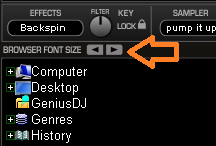
??? Brauchst Du doch gar nichts ändern, der hat doch schon Alles?
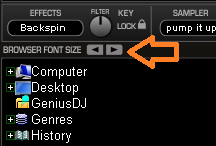
??? Brauchst Du doch gar nichts ändern, der hat doch schon Alles?
Posted Fri 20 Apr 12 @ 7:05 am
Ist mir leider immer noch zu klein wenn der Laptop auf meinem Stand steht bin ich ca 1 Meter weg da kann man nur noch mit Anstrengung alles lesen
Posted Fri 20 Apr 12 @ 8:30 am
Dann ändere die Schriftgrößen:
hier ein Auszug:
<browser panel="browser_fontsize_18">
<size width="1424" height="362" />
<pos x="8" y="528"/>
<up x="+0" y="+0"/>
<text font="Segoe" size="17" color="#ffffff" selected="#678930" stripes="#171717"/>
<options font="Segoe" size="17" color="#000000" over="#000000"/>
<widgets font="Segoe" size="17" color="#ffffff"
facecolor="#2E2E2E"
lightcolor="#2E2E2E"
shadowcolor="#2E2E2E"
darkshadowcolor="transparent"
highlightcolor="transparent"
trackcolor1="transparent"
trackcolor2="transparent" />
</browser>
Bis auf Text font, options font, widgets font ALLES SO LASSEN, wie es ist.
Die größte Font-Size (18) gem. Deiner Vorliebe ändern:
<browser panel="browser_fontsize_18">
<size width="1424" height="362" />
<pos x="8" y="528"/>
<up x="+0" y="+0"/>
<text font="Segoe" size="17" color="#ffffff" selected="#678930" stripes="#171717"/>
<options font="Segoe" size="17" color="#000000" over="#000000"/>
<widgets font="Segoe" size="17" color="#ffffff"
facecolor="#2E2E2E"
lightcolor="#2E2E2E"
shadowcolor="#2E2E2E"
darkshadowcolor="transparent"
highlightcolor="transparent"
trackcolor1="transparent"
trackcolor2="transparent" />
</browser>
und zwar in den browser panels "browser_fontsize_18" und "broser_fontsize_18_2".
Somit hast Du am Ende vom Durchschalten Deine Größe ;o)
hier ein Auszug:
<browser panel="browser_fontsize_18">
<size width="1424" height="362" />
<pos x="8" y="528"/>
<up x="+0" y="+0"/>
<text font="Segoe" size="17" color="#ffffff" selected="#678930" stripes="#171717"/>
<options font="Segoe" size="17" color="#000000" over="#000000"/>
<widgets font="Segoe" size="17" color="#ffffff"
facecolor="#2E2E2E"
lightcolor="#2E2E2E"
shadowcolor="#2E2E2E"
darkshadowcolor="transparent"
highlightcolor="transparent"
trackcolor1="transparent"
trackcolor2="transparent" />
</browser>
Bis auf Text font, options font, widgets font ALLES SO LASSEN, wie es ist.
Die größte Font-Size (18) gem. Deiner Vorliebe ändern:
<browser panel="browser_fontsize_18">
<size width="1424" height="362" />
<pos x="8" y="528"/>
<up x="+0" y="+0"/>
<text font="Segoe" size="17" color="#ffffff" selected="#678930" stripes="#171717"/>
<options font="Segoe" size="17" color="#000000" over="#000000"/>
<widgets font="Segoe" size="17" color="#ffffff"
facecolor="#2E2E2E"
lightcolor="#2E2E2E"
shadowcolor="#2E2E2E"
darkshadowcolor="transparent"
highlightcolor="transparent"
trackcolor1="transparent"
trackcolor2="transparent" />
</browser>
und zwar in den browser panels "browser_fontsize_18" und "broser_fontsize_18_2".
Somit hast Du am Ende vom Durchschalten Deine Größe ;o)
Posted Fri 20 Apr 12 @ 8:47 am
hab es jetzt auf 18 geändert aber die schrift wird einfach nicht größer;-(
Posted Fri 20 Apr 12 @ 10:02 am











