Hi All
Just picked up VDJ last week at the Vegas show and I am very happy with it so far. Love the many more features I get than the stripped down program I am coming over from. I have everything working except the Dac-2. I put PCDJ DAC2 mapping.xml in the mappers folder but it is not showing up in the mappers. I only have keyboard as a choice. All my playlists, plugins and skins are working so I know I am putting things in the right directory. I would love to use the program this weekend but I use the dac2 as a crutch and I know I would constantly hit the start button on the controller instead of on the computer. Any help would be great.
I am using VDJ 6.0.5 on a Dell computer with Win XP Home. The former programs does recognize the DAC2 so I know the drivers are installed.
Just picked up VDJ last week at the Vegas show and I am very happy with it so far. Love the many more features I get than the stripped down program I am coming over from. I have everything working except the Dac-2. I put PCDJ DAC2 mapping.xml in the mappers folder but it is not showing up in the mappers. I only have keyboard as a choice. All my playlists, plugins and skins are working so I know I am putting things in the right directory. I would love to use the program this weekend but I use the dac2 as a crutch and I know I would constantly hit the start button on the controller instead of on the computer. Any help would be great.
I am using VDJ 6.0.5 on a Dell computer with Win XP Home. The former programs does recognize the DAC2 so I know the drivers are installed.
Posted Thu 18 Feb 10 @ 6:18 pm
1) Make sure all your drivers are installed and your DAC 2 works normally.
2) under mappers in VDJ in the options button :
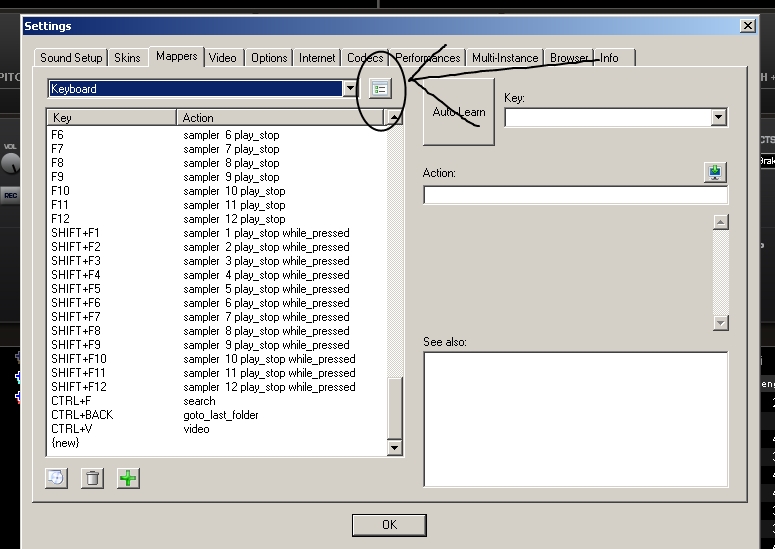
3) Unselect show only connected:
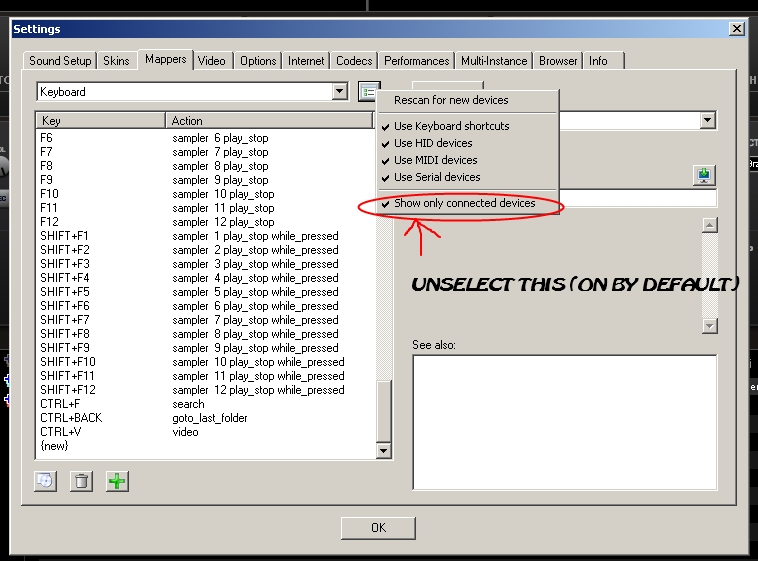
4) Rescan for connected devices
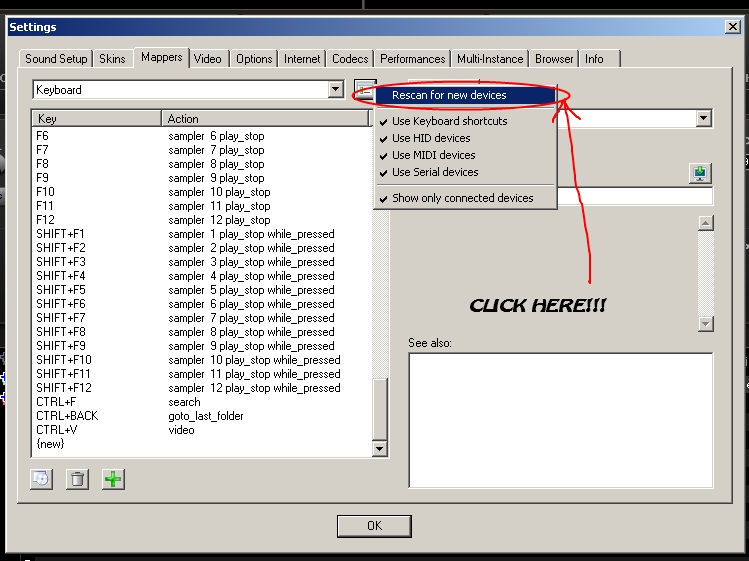
Your dac 2 should activate after a restart of vdj. If not select your DAC 2 from the drop down menu and try re-starting vdj. You'll know when the dac2 activates as you'll see numbers on the LED display.
BTW the outer jog dail on the dac2 for some reason has been unsupported in the newest (current) version. I'm not sure why that is.
2) under mappers in VDJ in the options button :
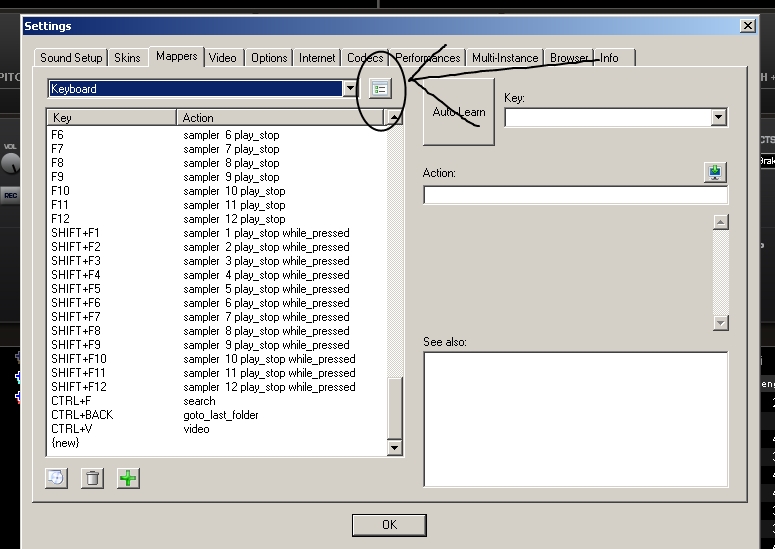
3) Unselect show only connected:
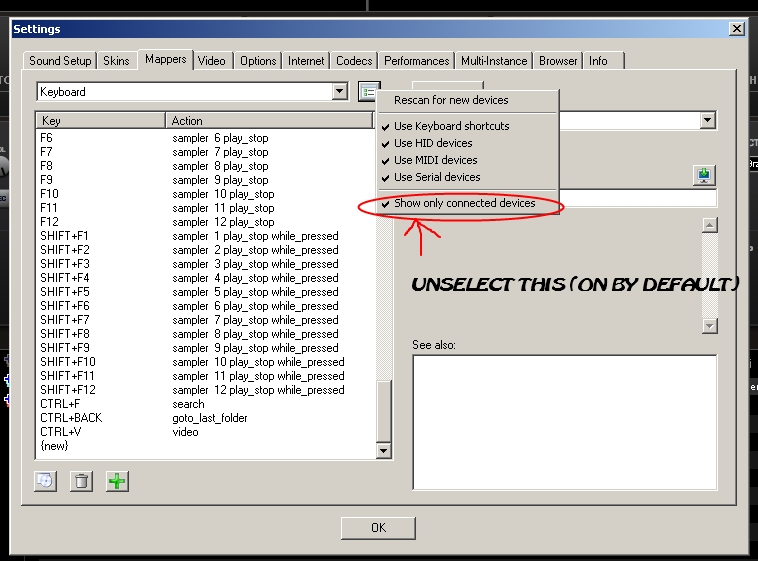
4) Rescan for connected devices
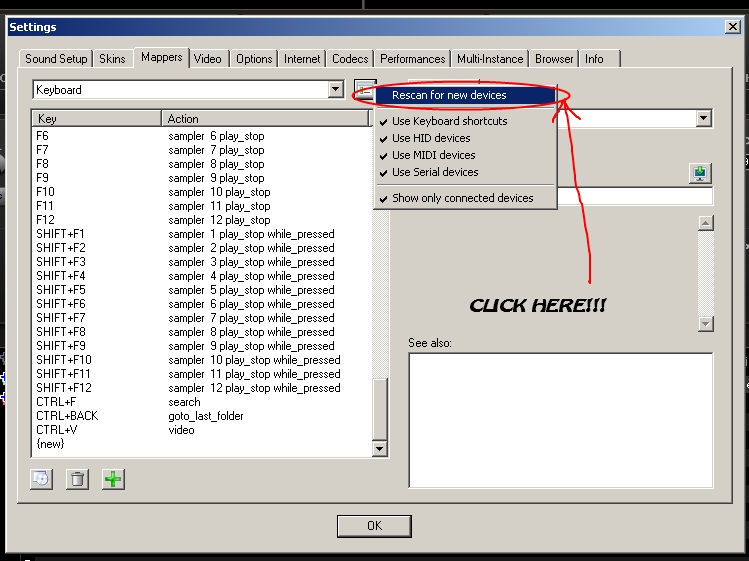
Your dac 2 should activate after a restart of vdj. If not select your DAC 2 from the drop down menu and try re-starting vdj. You'll know when the dac2 activates as you'll see numbers on the LED display.
BTW the outer jog dail on the dac2 for some reason has been unsupported in the newest (current) version. I'm not sure why that is.
Posted Thu 18 Feb 10 @ 8:34 pm
Did all that and is still not showing up. I also tried selecting the dac2 manually and restarting to no avail.
Posted Fri 19 Feb 10 @ 5:24 am
Have you ticked 'Use Serial devices'? (See the image above)
Posted Fri 19 Feb 10 @ 12:22 pm
That was it. Thank you!!!!
Posted Fri 19 Feb 10 @ 2:59 pm
Glad you got it running.
Posted Fri 19 Feb 10 @ 9:44 pm
Hey gang I have the same issue but no success! I am running VDJ 6.0.7. I have tried what you told the other guy but no luck for me. Please help!
Posted Sat 10 Apr 10 @ 5:37 pm
I can not get my DAC2 up and running with my VDJ I tried connecting it with the mappers I have clicked on the show only connected devices then rescanned even put the Dac2 in manually. Nothing seems to work. when it scans the DAC will light up but then goes right back to dashes on the screen. Please Help me fix this I really won't to get this DAC working!
Thanks So Much!!
DJ Corey B
Thanks So Much!!
DJ Corey B
Posted Tue 13 Apr 10 @ 4:10 pm
I have the same issue and didn't realize it until I got to my gig tonight. I had to do the night old skool with CD's. I did fine but it was hard to get used to not having 14000 songs at my fingertips.
Posted Fri 07 May 10 @ 2:02 am
I'm in the same boat. I thought it was a problem with the dac-2 itself. Owning 3 of them I dropped the other 2 in with the exact same results.
Hardware manager shows it's running properly with an open com port assigned to it- I've even changed it to other com ports with no change.
I suppose the only difference with my situation is when I rescan VDJ my dac-2 does not flash its screens. Nothing happens, actually. It just sits there with the green screens and dash lines.
Maybe even worse is the fact that when I plug the unit in I get the "3111" code on the screen meaning there's no drivers installed. But when I open the hardware manager the dac-2 is list there and it indicates the drivers are installed and working propertly.
What the hell is going on?
Marcel- want to by my 3 dac-2's?
Hardware manager shows it's running properly with an open com port assigned to it- I've even changed it to other com ports with no change.
I suppose the only difference with my situation is when I rescan VDJ my dac-2 does not flash its screens. Nothing happens, actually. It just sits there with the green screens and dash lines.
Maybe even worse is the fact that when I plug the unit in I get the "3111" code on the screen meaning there's no drivers installed. But when I open the hardware manager the dac-2 is list there and it indicates the drivers are installed and working propertly.
What the hell is going on?
Marcel- want to by my 3 dac-2's?
Posted Thu 13 May 10 @ 12:04 pm
Sometimes inserting/removing a flash drive can place the dac into stupid mode - and req a restart of VDJ and/or the PC.
I now use a DAC-3 but in many ways, miss using my DMC-1.
I now use a DAC-3 but in many ways, miss using my DMC-1.
Posted Thu 13 May 10 @ 1:19 pm
Hello all,
i have the DAC-2 and VDJ 7.
on my laptop it works.
but my pc is not working.
i installed the drivers. so i have usb and serial driver.
and yes, i selected serial devices, but i dont find pcdj dac2.
i also tried to install gizmo-midi drivers. in that case i selected midi driver and i could assign the play/cue button. this works, i can push play and it started, but it is not like on the laptop.
on time it works, i found dac-2 in the list. but after a reboot, it was not found again.
i hope someone can help me, ask me i try to answer.
sorry for my bad english.
thyprous
-----
Hi,
ich habe PCDJ DAC-2 und Virtual DJ 7
auf meinem laptop hat das schön funktioniert, aber auf meinem Rechner läuft es nicht.
Mit dem PCDJ-FX funtioniert es, der VDJ7 erkennt aber den DAC-2 nicht.
Treiber installiert wie hier im forum beschrieben.
ich habe auch den berühmten Haken gesetze, für die Serial Devices.
ich habe auch mal versucht die Gizmo -Midi-Treiber zu installieren. konnte dann manuell über Midi ansteuern. Das ist aber eher Suboptimal.
einmal hat es auch schon funktioniert. da tauchte der DAC-2 in der Liste auf. ging auch alles, aber nach einem neustart war er wieder weg.
hoffentlich kann mir jemand helfen.
fragt mich ruhig wenn ich was vergessen hab zu schreiben.
grüße thyrous
i have the DAC-2 and VDJ 7.
on my laptop it works.
but my pc is not working.
i installed the drivers. so i have usb and serial driver.
and yes, i selected serial devices, but i dont find pcdj dac2.
i also tried to install gizmo-midi drivers. in that case i selected midi driver and i could assign the play/cue button. this works, i can push play and it started, but it is not like on the laptop.
on time it works, i found dac-2 in the list. but after a reboot, it was not found again.
i hope someone can help me, ask me i try to answer.
sorry for my bad english.
thyprous
-----
Hi,
ich habe PCDJ DAC-2 und Virtual DJ 7
auf meinem laptop hat das schön funktioniert, aber auf meinem Rechner läuft es nicht.
Mit dem PCDJ-FX funtioniert es, der VDJ7 erkennt aber den DAC-2 nicht.
Treiber installiert wie hier im forum beschrieben.
ich habe auch den berühmten Haken gesetze, für die Serial Devices.
ich habe auch mal versucht die Gizmo -Midi-Treiber zu installieren. konnte dann manuell über Midi ansteuern. Das ist aber eher Suboptimal.
einmal hat es auch schon funktioniert. da tauchte der DAC-2 in der Liste auf. ging auch alles, aber nach einem neustart war er wieder weg.
hoffentlich kann mir jemand helfen.
fragt mich ruhig wenn ich was vergessen hab zu schreiben.
grüße thyrous
Posted Thu 17 Nov 11 @ 1:09 pm









