Hi my friends,
I just downloaded the Windows 7 32 bits and 64 bits trail to taste my vdj on it.
1.- Which one should i install 32 or 64 trail?
2.- i downloaded the .exe file, and burned into a cd. When in the bootcamp assistant requires insert the disk, i just did (inserted the cd burned with the .exe), and my mac boot again in order to excecute the disk, but still ask me for the boot disk in the first place, is not the cd burned with the .exe file the one should i insert then?, or which one?, what am i doing wrong?
3.- how do i know if i'm running with 32 bits or 64 bits? whats the difference? i got snow leopard 10.6.2 installed.
thanks in advance for your help.
I just downloaded the Windows 7 32 bits and 64 bits trail to taste my vdj on it.
1.- Which one should i install 32 or 64 trail?
2.- i downloaded the .exe file, and burned into a cd. When in the bootcamp assistant requires insert the disk, i just did (inserted the cd burned with the .exe), and my mac boot again in order to excecute the disk, but still ask me for the boot disk in the first place, is not the cd burned with the .exe file the one should i insert then?, or which one?, what am i doing wrong?
3.- how do i know if i'm running with 32 bits or 64 bits? whats the difference? i got snow leopard 10.6.2 installed.
thanks in advance for your help.
Posted Thu 12 Nov 09 @ 10:59 pm
I would strongly suggest 32bit - unless you know you are going to use 64bit applications. If its just for VDJ stick with 32bit.
When launching bootcamp installation. It will look for the Windows ISO file not an EXE. It sounds like you havent downloaded the correct file. Go back to the Microsoft website and try again.
Is there really a trial for Windows 7??
When launching bootcamp installation. It will look for the Windows ISO file not an EXE. It sounds like you havent downloaded the correct file. Go back to the Microsoft website and try again.
Is there really a trial for Windows 7??
Posted Fri 13 Nov 09 @ 2:23 am
yes there is an enterprise trial version that works for 90 days.
Posted Fri 13 Nov 09 @ 6:25 am
ah ok - i had that a while back. didnt realise it was still available, thought they were withdrawing after release.
Thanks for the info though :)
Thanks for the info though :)
Posted Fri 13 Nov 09 @ 7:10 am
I think it will be available until March of 2010.
Posted Fri 13 Nov 09 @ 7:27 am
oks... so... should i install the external mirror 1..enterprise version then? or the 32 bit language pack?


Posted Fri 13 Nov 09 @ 11:25 am
download from here
select the 32-bit option.
not quite sure where you are trying to download from :( - my link is for a legit 90day trial.
select the 32-bit option.
not quite sure where you are trying to download from :( - my link is for a legit 90day trial.
Posted Fri 13 Nov 09 @ 11:57 am
thank u, actually your link is the result of pressing the first option i posted (mirror 1 enterprise), but it just take a lot of time ... ill wait anyway... so.. this option should include the ISO files you refereed right? in order to boot and start the installation of W7?
Posted Fri 13 Nov 09 @ 12:31 pm
Yes, you will need to burn the iso to DVD then launch bootcamp installer!!
Posted Fri 13 Nov 09 @ 2:16 pm
oks.. but iso files comes with the download link you gave me right?... im asking cause have been impossible download... to slow or something happens, it just stays at this page all afternoon trying to download with the green circle in the center flipping (at least i think so..)... i will try sever times again.
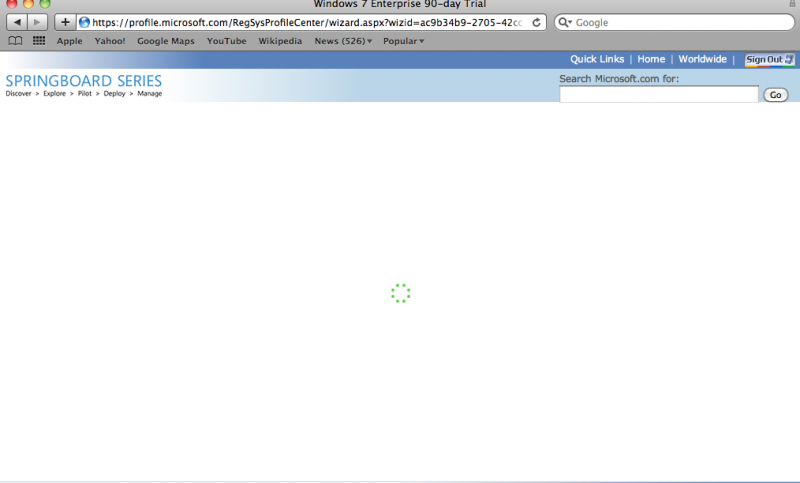
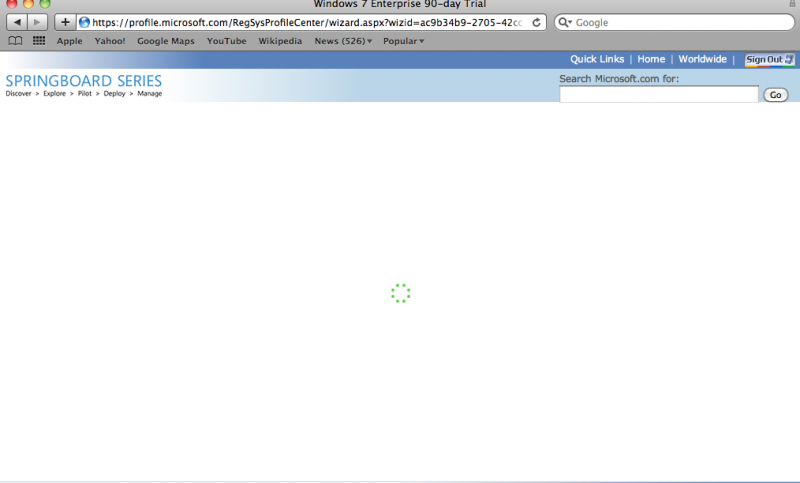
Posted Fri 13 Nov 09 @ 8:47 pm
ooops - i forgot to mention you can not download it with Safari!
download and install Firefox then follow the download link again.
download and install Firefox then follow the download link again.
Posted Sat 14 Nov 09 @ 7:29 am
oks thks
saludos
saludos
Posted Sat 14 Nov 09 @ 11:07 am








