Hi All,
I just got a new laptop to run this GREAT program and noticed it has 2 headphone outs. Its an HP Pavilion dv4.
This might be a dumb question but I could not find the answers anywhere.
Can you have 1 headphone out as the preview and the other as your main out? If so can someone explain how or link me to a page to show me how to do this.
Thank you all again
I just got a new laptop to run this GREAT program and noticed it has 2 headphone outs. Its an HP Pavilion dv4.
This might be a dumb question but I could not find the answers anywhere.
Can you have 1 headphone out as the preview and the other as your main out? If so can someone explain how or link me to a page to show me how to do this.
Thank you all again
Posted Tue 17 Feb 09 @ 10:08 am
now i'm just guessing here but i'm thinking it has two internal sound cards, one for either jack, if i'm wrong hopefully someone will step in rather quickly and correct me, if this is so make your set up like this....
go to config > then sound set up
inputs > none
outputs > headphones
sound card(s) > choose from drop down window
sound card > choose from drop down window
you will have to select the above sound combination for your headphones and out to speaker/mixer
go to config > then sound set up
inputs > none
outputs > headphones
sound card(s) > choose from drop down window
sound card > choose from drop down window
you will have to select the above sound combination for your headphones and out to speaker/mixer
Posted Tue 17 Feb 09 @ 10:36 am
Hi, I'm in the same boat. I'm using VDJ at it's most basic level right now (mouse and keyboard controls only) just to get the hang of beat matching and transitioning. But I've been doing all this by just listening to either my headphones or my speaker system. I either plug one or the other into one of the two headphone jacks on my Dell. I've tried to just plug in my headphones into one jack and my speakers into the other, but the same exact sound comes out through both ends no matter if i slide that headphone or cue/mix button left or right.
I'm certain there is some way where I can listen to a song to be cued only on my headphones so that the whole party doesn't have to suffer as i cue up my next song.
What should my configuration be at this point? Do i need one of those external sound cards? If so, what is an inexpensive one to get just to get the job done while i keep practicing to get better?
Thanks!!!!!!
I'm certain there is some way where I can listen to a song to be cued only on my headphones so that the whole party doesn't have to suffer as i cue up my next song.
What should my configuration be at this point? Do i need one of those external sound cards? If so, what is an inexpensive one to get just to get the job done while i keep practicing to get better?
Thanks!!!!!!
Posted Sun 24 May 09 @ 4:10 pm
hi djdax187 if you are looking for a cheap external sound card i would recommend a trust 5.1 External Surround Sound Card SC-5500p / 510EX
You can get these New for around £25 on ebay also you local computer shop might sell them as mine does.
I used one of these for around 2 years with no problems at all before i upgraded all my setup.
You can get these New for around £25 on ebay also you local computer shop might sell them as mine does.
I used one of these for around 2 years with no problems at all before i upgraded all my setup.
Posted Mon 25 May 09 @ 6:10 am
look a lil closer at the front of ur pc bud. I have an hp summit or other only a cpl months old. 1 is a headphone and the other is a mic socket same size but if you look you'll see the mic and headphone socket next to each other.
So it maybe you only have 1 headphone socket
So it maybe you only have 1 headphone socket
Posted Mon 25 May 09 @ 4:28 pm
I got Hp DV5 (maybe with the same SD in DV4) with 2 headphone outs and a mic. Unfortunately 2nd headphone out is just the parallel from the 1st, what u will hear in the 1st would be the same in the 2nd, not two cards inside. Likewise, if you go into audio out config in VDJ none of it will give the option of two outs.
Posted Tue 26 May 09 @ 10:20 am
As said, the headphone jacks are usually from the same source so can't be used as seperate outputs.
Posted Tue 26 May 09 @ 10:42 am
Thanks for the tips guys/gals: I'll get a sound card and check back with you should I experience any difficulties!
-Dax
-Dax
Posted Thu 28 May 09 @ 9:57 pm
so i just bought a 5.1 3d sound card for my laptop so i can get the dual audio output.
oh shoot, even after tampering around with some setting i still cant get it to work right ( one song out the speakers, a different one through the headphones)
any help? or maybe its just that i got the trial version?
oh shoot, even after tampering around with some setting i still cant get it to work right ( one song out the speakers, a different one through the headphones)
any help? or maybe its just that i got the trial version?
Posted Sun 30 Aug 09 @ 9:11 pm
Awright guys. I think Ive hacked this one on a dv4 running windows7 pro and vdj pro.Let me know if this worked for you.
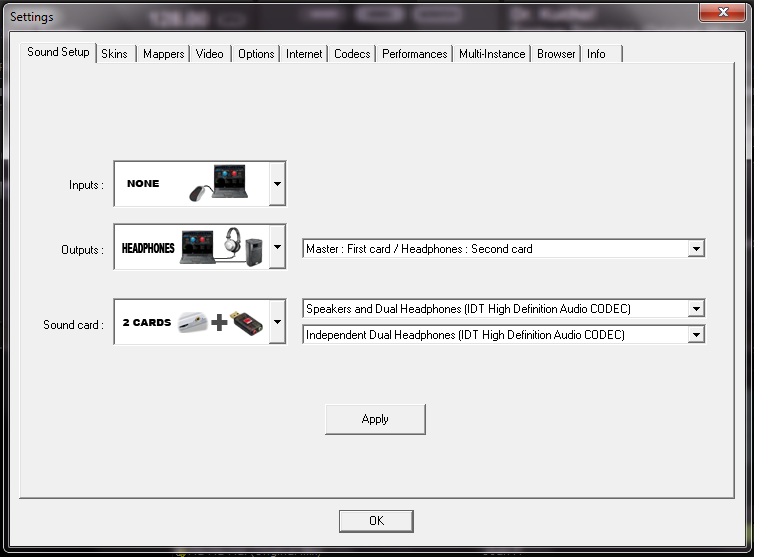
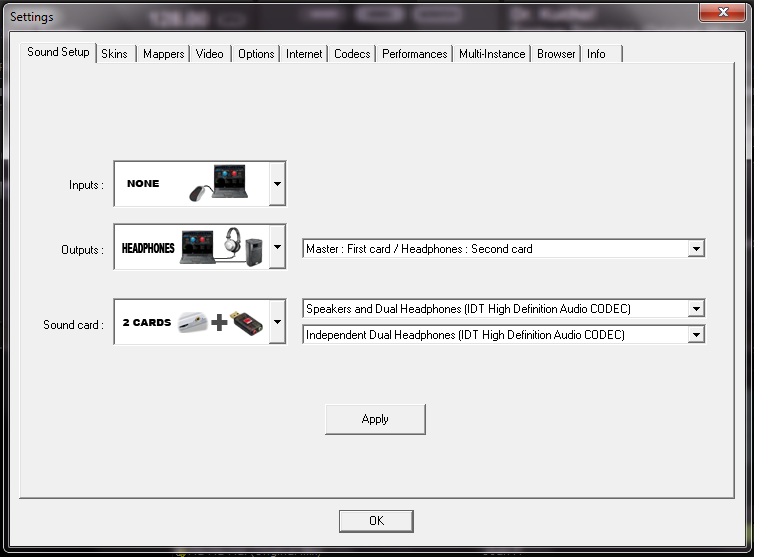
Posted Sun 06 Dec 09 @ 12:37 pm
Forgot to mention that the option of independant dual headphones will only show up when it is enabled from the idt audio control settings panel (usually displayed at notifications area icons) AND the headphones plugged in.. My headphones were plugged in the right side jack...and were monitoring while the laptop speakers had the master deck playing. Yet to test this out with something plugged in both the jacks at the same time.
Posted Sun 06 Dec 09 @ 1:22 pm
WOW, that was really frustrating! I finally figured out what is going on with all this Jazz...
First I have a HP HDX18-11808, my system has the same IDT chipset that is in question.
To give a short answer to this question, the marketing line should read as follows:
Speakers with two headphone ports the two headphone ports can be made independent of the built-in speakers.
Let's break that down:
There are internal speakers
There are two headphone ports (and yes for the naysayers, there is also a mic port)
The driver for the built-in speakers will also play to the two headphone ports
The driver for the independent headphones will play only to the two headphone ports
So, basically you were right. The configuration does work with a little tweaking. However, (trust me on this, I tested the h311 out of it before posting), the headphone ports ARE tied together. What happens is that you can get music to play over the internal speakers and have the headphones play something else entirely.
To do this, set the configuration up the way it looks in the previous post, but without anything plugged into the headphone jacks. Now, start a song on each of your decks and plug in your headphones. If you have all of the cue setting correct and the driver setting, you should be able to hear the main channel on the built-in speakers and the cued music on the headphones. (If you can't get it to work the way I describe, you'll have to forgive me. I was playing in the IDT settings, the windows sound setting and the Virtual DJ audio settings all at the same time. Trust me, I got the live music on the built-in speakers and the cued music on the headphones.)
If your lucky, like me, you have an built-in HDMI port and you can pump your (really high quality) audio out of it with one of these:
http://www.octavainc.com/HDMI%201x1%20Audio%20Converter.html
If you aren't willing to spend the money for such a great piece of hardware, then go to NewEgg.com and get a cheap USB adapter.
This one is good, but cheap:
http://tinyurl.com/6fytf8
This one is just cheap:
http://tinyurl.com/2u3cd2
First I have a HP HDX18-11808, my system has the same IDT chipset that is in question.
To give a short answer to this question, the marketing line should read as follows:
Speakers with two headphone ports the two headphone ports can be made independent of the built-in speakers.
Let's break that down:
There are internal speakers
There are two headphone ports (and yes for the naysayers, there is also a mic port)
The driver for the built-in speakers will also play to the two headphone ports
The driver for the independent headphones will play only to the two headphone ports
So, basically you were right. The configuration does work with a little tweaking. However, (trust me on this, I tested the h311 out of it before posting), the headphone ports ARE tied together. What happens is that you can get music to play over the internal speakers and have the headphones play something else entirely.
To do this, set the configuration up the way it looks in the previous post, but without anything plugged into the headphone jacks. Now, start a song on each of your decks and plug in your headphones. If you have all of the cue setting correct and the driver setting, you should be able to hear the main channel on the built-in speakers and the cued music on the headphones. (If you can't get it to work the way I describe, you'll have to forgive me. I was playing in the IDT settings, the windows sound setting and the Virtual DJ audio settings all at the same time. Trust me, I got the live music on the built-in speakers and the cued music on the headphones.)
If your lucky, like me, you have an built-in HDMI port and you can pump your (really high quality) audio out of it with one of these:
http://www.octavainc.com/HDMI%201x1%20Audio%20Converter.html
If you aren't willing to spend the money for such a great piece of hardware, then go to NewEgg.com and get a cheap USB adapter.
This one is good, but cheap:
http://tinyurl.com/6fytf8
This one is just cheap:
http://tinyurl.com/2u3cd2
Posted Wed 25 Aug 10 @ 3:58 am
Buy a cheap mixer ($40 at a pawn shop) then use it in split mode.
Posted Wed 25 Aug 10 @ 11:49 am
Actually, I have an old Rane MP24Z (10 years, but still almost new) that I could use if I wanted to do it that way. Call me old fashioned, but a lot of my favorite things to do with audio are stereophonic not monophonic
Posted Wed 25 Aug 10 @ 10:20 pm














