Hi all
I made a audio file trying to help people out with this. If it helps you cool if not sorry bro I tryed.
Sorry I called the mixer the DMX400 in audio file but i am talking about the DDM 400
https://rcpt.yousendit.com/644180868/260539e04d5174da74df2b2332395bb7
audio000 or DJ Audio
I made a audio file trying to help people out with this. If it helps you cool if not sorry bro I tryed.
Sorry I called the mixer the DMX400 in audio file but i am talking about the DDM 400
https://rcpt.yousendit.com/644180868/260539e04d5174da74df2b2332395bb7
audio000 or DJ Audio
Posted Tue 20 Jan 09 @ 2:44 pm
Is it a mapper for VDJ?
Not sure what you mean by audio file for the mixer...
It its a mapper, you can upload it at our tool section too :)
http://www.virtualdj.com/addons/tools.html
Posted Tue 20 Jan 09 @ 2:47 pm
sorry its a audio file to listen to I did not know how to type all this info up so I put it on a audio file
Posted Tue 20 Jan 09 @ 2:53 pm
I listened your audio file: if I well understood, you said that since the volume is down, the sound card doesn't send the signal to output.
Let's start with an example:
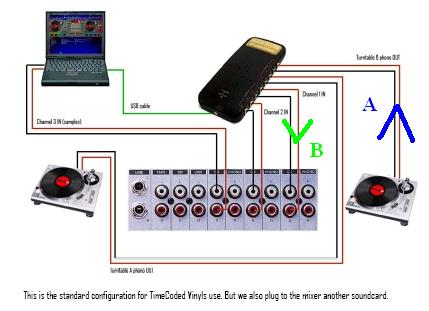
We are in MIDI mode.
- Let's suppose that the volume of channel1 is UP, that means that the turntable/cd player send the timecode signal (A) to audio-card and the audio-card gets the signal from the computer via USB and the audio card send this signal to the mixer (B).
- Now the volume of channel1 in OFF, that means that the turntable/cd player send the timecode signal (A) to audio-card and this time I don't know if the audio card gets the signal audio of the song; if audio card doesn't get this signal, audio000 is right while if audio card gets this signal, audio000 is wrong.
As I don't have timecode, audio000 I need to know in which case we are.
To test it, you could connect CHANNEL 1 IN (look at picture) not to the mixer but to a Hi-Fi and analyze what happens to the volume of this signal (of course we are talking about 2 signals because of stereo channel) changing the volume of channel1 on the mixer.
I wait for your test.
Thank you
Let's start with an example:
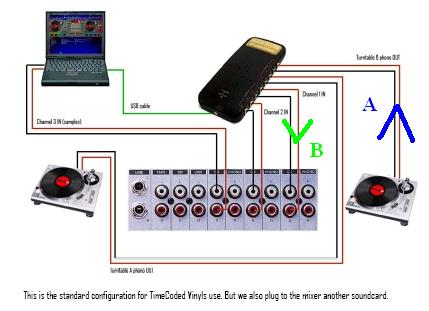
We are in MIDI mode.
- Let's suppose that the volume of channel1 is UP, that means that the turntable/cd player send the timecode signal (A) to audio-card and the audio-card gets the signal from the computer via USB and the audio card send this signal to the mixer (B).
- Now the volume of channel1 in OFF, that means that the turntable/cd player send the timecode signal (A) to audio-card and this time I don't know if the audio card gets the signal audio of the song; if audio card doesn't get this signal, audio000 is right while if audio card gets this signal, audio000 is wrong.
As I don't have timecode, audio000 I need to know in which case we are.
To test it, you could connect CHANNEL 1 IN (look at picture) not to the mixer but to a Hi-Fi and analyze what happens to the volume of this signal (of course we are talking about 2 signals because of stereo channel) changing the volume of channel1 on the mixer.
I wait for your test.
Thank you
Posted Tue 20 Jan 09 @ 5:56 pm
I think you get it man. Now the volume of channel1 is down or the fade is on ch2, (IN VDJ) that means that the turntable/cd player can not send the timecode signal to audio-card so there would be no volume for the mixer to pick up.
Posted Wed 21 Jan 09 @ 12:32 am
You are right audio000, after setting output field of VDJ in EXTERNAL MIXER voice and moving the volume fader of channel1 and the crossfader, I don't get any signal from channel1 according to the position of the volume fader and the crossfader.
To summarize, we can't use in MIDI mode any mixer that doens't have own internal sound-card; in fact this mixer doesn't have USB connection and internal sound card.
That's all!
To summarize, we can't use in MIDI mode any mixer that doens't have own internal sound-card; in fact this mixer doesn't have USB connection and internal sound card.
That's all!
Posted Wed 21 Jan 09 @ 6:11 am
just a thought but instead of running it in Mixer output why dont you run it in headphone output mode. here is how i set up my dddm4000 with no problems cuing. i run with an sl1 box for sound card, one cdj for tc and ddm4000 as midi controller for video and mixer.
set audio output to headphones
set output channel: left -master out right- headphones
then plug your left channel into channel 3 on ddm4000 and right channel to channel 4 on mixer
i have the ddm4000 set to do midi on channels 1,2,3, mic, sampler. when in midi mode channel 3 only controls the gain for master which is all you really need. then i have my up fader down on channel 4 and adjust my cue volume with the gain on channel 4. again i run with one deck and clone deck for doubles etc. i have not set it up with two tc to try but i would imagine that it should work for one or two tc. basically you let vdj/cue control your fader via midi and have all your master output coming from one source and you cue from another. works for me give it a try.
set audio output to headphones
set output channel: left -master out right- headphones
then plug your left channel into channel 3 on ddm4000 and right channel to channel 4 on mixer
i have the ddm4000 set to do midi on channels 1,2,3, mic, sampler. when in midi mode channel 3 only controls the gain for master which is all you really need. then i have my up fader down on channel 4 and adjust my cue volume with the gain on channel 4. again i run with one deck and clone deck for doubles etc. i have not set it up with two tc to try but i would imagine that it should work for one or two tc. basically you let vdj/cue control your fader via midi and have all your master output coming from one source and you cue from another. works for me give it a try.
Posted Wed 21 Jan 09 @ 6:58 am
djsynystr sorry bro
but I dont get it or understand (I THINK I GET BUT NOT SURE) this setup of yours.
If anyone can make a video of this setup working let me know. I will test all setup ideas
that anyone post here.
djsynystr also said
i have not set it up with two tc. You need to test this out first bro in let us know
thanks
but I dont get it or understand (I THINK I GET BUT NOT SURE) this setup of yours.
If anyone can make a video of this setup working let me know. I will test all setup ideas
that anyone post here.
djsynystr also said
i have not set it up with two tc. You need to test this out first bro in let us know
thanks
Posted Wed 21 Jan 09 @ 11:21 am
i dont see why it wouldn't work its a setting inside cue/vdj you can change. this is how i plug in maybe it will help.
CDJ out into deck 1 input on sl-1 box
deck 1 output on sl-1 box goes to line 3 input on ddm4000 (master output)
deck 2 output on sl-1 box goes to line 4 input on ddm4000 (Headphones output)
then inside cue/cdj on the config tab for sound i set it as follows:
INPUT: Single Timecode
OUTPUTS: Headphones
SOUND CARD: SL-1
OUTPUT CAHNNELS: Master Chan 1&2 / Headphones: Chan 3&4
like i said i map 1,2,3 for midi and leave 4 in audio mode. when you map a channel to midi it will still pass an audio signal through the channel but you can only control the gain on the channel or mute it in the midi settings. i leave it unmuted in midi settings as this is my master out in cue. channel 4 is in audio so you can treat it like a normal channel on a mixer. i keep the pfl button in on channel 4 at all times as this is only the cue channel in cue. then all you do is keep channel 4 down and channel 3 all the way up and change yoru gain to adjust volume. now being that you use 2 tc you might have to change your auto headphone setting to always or one of the others. play with the settings but it should work.
unfortunetly i just got my ddm4000 last friday and i was returned yesterday due to a loose piece floating around inside. i will hopefully have my replacement tomorrow.
CDJ out into deck 1 input on sl-1 box
deck 1 output on sl-1 box goes to line 3 input on ddm4000 (master output)
deck 2 output on sl-1 box goes to line 4 input on ddm4000 (Headphones output)
then inside cue/cdj on the config tab for sound i set it as follows:
INPUT: Single Timecode
OUTPUTS: Headphones
SOUND CARD: SL-1
OUTPUT CAHNNELS: Master Chan 1&2 / Headphones: Chan 3&4
like i said i map 1,2,3 for midi and leave 4 in audio mode. when you map a channel to midi it will still pass an audio signal through the channel but you can only control the gain on the channel or mute it in the midi settings. i leave it unmuted in midi settings as this is my master out in cue. channel 4 is in audio so you can treat it like a normal channel on a mixer. i keep the pfl button in on channel 4 at all times as this is only the cue channel in cue. then all you do is keep channel 4 down and channel 3 all the way up and change yoru gain to adjust volume. now being that you use 2 tc you might have to change your auto headphone setting to always or one of the others. play with the settings but it should work.
unfortunetly i just got my ddm4000 last friday and i was returned yesterday due to a loose piece floating around inside. i will hopefully have my replacement tomorrow.
Posted Wed 21 Jan 09 @ 2:51 pm
I will try this to nite but I use the m-audio sound card but it should work if you are right
Thanks
Thanks
Posted Wed 21 Jan 09 @ 3:19 pm
djsynystr
I just tested this and it did not work all that good I have 2 TCCD and I still can not get this to work right.
I will make a video soon for all to see. I will find some where to post it
I just tested this and it did not work all that good I have 2 TCCD and I still can not get this to work right.
I will make a video soon for all to see. I will find some where to post it
Posted Wed 21 Jan 09 @ 3:28 pm
what didnt work?
Posted Wed 21 Jan 09 @ 4:22 pm
what didn't work for you? how did you have it plugged in and configured? if your run in headphone mode it will put out master to one channel. the other is cue. if you only use 3 of 4 in midi one can be used in audio with pfl.
Posted Fri 23 Jan 09 @ 6:20 pm









