perfect... one more question ...
As i said... i'm evaluating the SW and its compatibility with another HWs like MIDIs and Audio Interface...
I had chosen to buy the rmx since the sensitive plates of vci-100 and vci-300 weren't fixed. But now, with the new VDJ version (6.0.2) i have understood that is supported... so the only little thing that i have to ensure is if the VCi-100 or the VCI-300 runs with snow leopard... and if i choose vci-100 i was thinking to buy the echo audiofire 4 in order to cue.. so... again.. will the echo audiofire 4 run with snow leopard?
i submitted this help to the manufactures support and no answers at all....
thanks in advance for sharing your knowledge
PS whats a firmware?
As i said... i'm evaluating the SW and its compatibility with another HWs like MIDIs and Audio Interface...
I had chosen to buy the rmx since the sensitive plates of vci-100 and vci-300 weren't fixed. But now, with the new VDJ version (6.0.2) i have understood that is supported... so the only little thing that i have to ensure is if the VCi-100 or the VCI-300 runs with snow leopard... and if i choose vci-100 i was thinking to buy the echo audiofire 4 in order to cue.. so... again.. will the echo audiofire 4 run with snow leopard?
i submitted this help to the manufactures support and no answers at all....
thanks in advance for sharing your knowledge
PS whats a firmware?
Posted Sat 17 Oct 09 @ 2:10 pm
I had success choosing the following options with the MK2 console.
Input- None
Output- Headphones
Sound Cards- Four Card Out
Driver 1- Hercules DJ Console MK2
Output Channels: 1&2 Master; 3&4 Headphones
Best of Luck
Input- None
Output- Headphones
Sound Cards- Four Card Out
Driver 1- Hercules DJ Console MK2
Output Channels: 1&2 Master; 3&4 Headphones
Best of Luck
Posted Fri 29 Jan 10 @ 5:07 pm
Hi Guys,
I got the RMX console and up until now I used it with the VDJ LE version. A couple of days ago I tried to fire up VDJ LE and I got this message ERROR IN THE SOUND DRIVER.
The program recognizes the device as a midi controller, but when you hit the play button nothing happens and no audio comes out from the RMX.
Unfortunately, activating the PRO version DEMO of VDJ never worked on my macbook intel core 2 duo, with Leopard 10.5.3 and 2 GB of RAM.
Tried uninstalling and reinstalling everything, got the latest drivers from Hercules tech support, etc, still same message "Error in the Sound Driver".
My Mac and every other application I work with sees the RMX as an audio device and works perfect both as a midi controller and as an audio device.
So the problem lies within the VDJ software and the communication with the RMX.
Help please!!!!!!!!
did you find an answer yet?
I got the RMX console and up until now I used it with the VDJ LE version. A couple of days ago I tried to fire up VDJ LE and I got this message ERROR IN THE SOUND DRIVER.
The program recognizes the device as a midi controller, but when you hit the play button nothing happens and no audio comes out from the RMX.
Unfortunately, activating the PRO version DEMO of VDJ never worked on my macbook intel core 2 duo, with Leopard 10.5.3 and 2 GB of RAM.
Tried uninstalling and reinstalling everything, got the latest drivers from Hercules tech support, etc, still same message "Error in the Sound Driver".
My Mac and every other application I work with sees the RMX as an audio device and works perfect both as a midi controller and as an audio device.
So the problem lies within the VDJ software and the communication with the RMX.
Help please!!!!!!!!
did you find an answer yet?
Posted Thu 30 Sep 10 @ 4:53 pm
You may want to try "unsinstalling" Virtual DJ and start anew. Delete the following files:
- the Virtual DJ program in Applications
- the Virtual DJ folder in Documents
- the file com.Atomixproductions(...).plist in user/library/Preferences
Empty the recycling bin then reinstall.
- the Virtual DJ program in Applications
- the Virtual DJ folder in Documents
- the file com.Atomixproductions(...).plist in user/library/Preferences
Empty the recycling bin then reinstall.
Posted Fri 01 Oct 10 @ 11:32 am
I usually have the same problem if I've disconnected/reconnected the RMX at some point... In either case I click the Configuration ("Config.") and hit "Apply"...
It seems to work around the problem when I get that Error Message. I also found it "best" to do a restart whenever I connect/disconnect the RMX.
When the RMX is connected, this is my "Sound Setup" in the Configuration settings:
Inputs: None
Outputs: Headphones (drop down:) Master: Chan 1&2 / Headphones : Chan 3&4
Sound card: DJCONSOLE RMX (checked:) Apply Eq on external inputs
hope this can help ya :) DjEddieKay
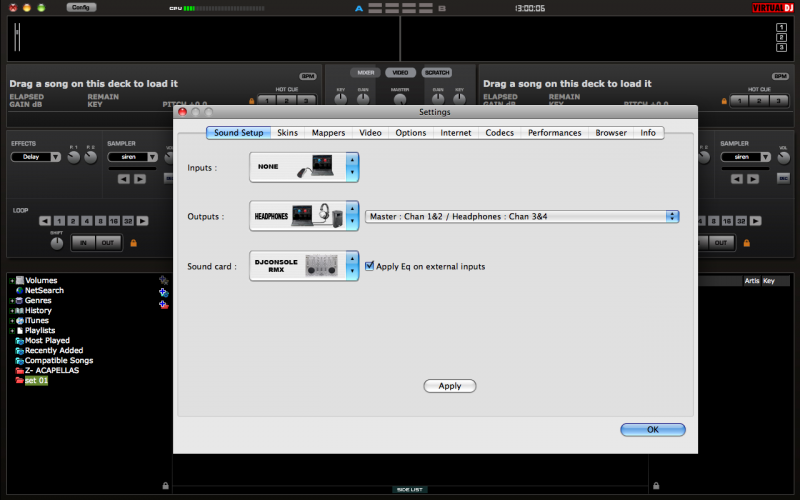
It seems to work around the problem when I get that Error Message. I also found it "best" to do a restart whenever I connect/disconnect the RMX.
When the RMX is connected, this is my "Sound Setup" in the Configuration settings:
Inputs: None
Outputs: Headphones (drop down:) Master: Chan 1&2 / Headphones : Chan 3&4
Sound card: DJCONSOLE RMX (checked:) Apply Eq on external inputs
hope this can help ya :) DjEddieKay
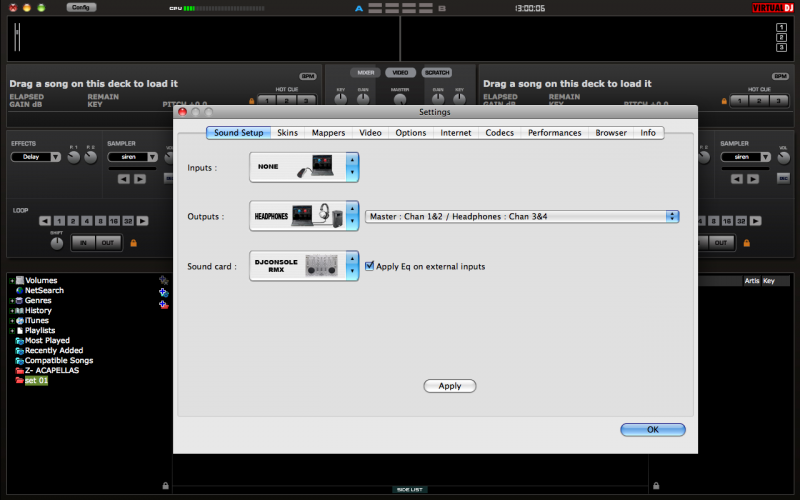
Posted Sat 02 Oct 10 @ 12:23 pm
@ djeddiekay:
unfortunately, the audio configuration page is not available in the LE version since it can only use the Rmx soundcard.
unfortunately, the audio configuration page is not available in the LE version since it can only use the Rmx soundcard.
Posted Mon 04 Oct 10 @ 6:27 am
Ik heb ook het probleem met ERROR SOUND DRIVER
Ik had dit probleem zoveel dagen na aankoop, zoals veel mensen zo te zien... nadien heb ik geupgraded tot pro versie en daarna mijn sound card veranderd in de opties en alles werkte perfect.
Probleem nu, na de 20 proefdagen ben ik nu weer op de LE VERSION en nu geraak ik niet meer op dat configuratiescherm, hoe los ik dit in gods naam op ? Ik blijf deze ERROR SOUND DRIVER hebben en mijn kop barst van al het proberen.
Tevens, ik heb een macbook white.
Ik had dit probleem zoveel dagen na aankoop, zoals veel mensen zo te zien... nadien heb ik geupgraded tot pro versie en daarna mijn sound card veranderd in de opties en alles werkte perfect.
Probleem nu, na de 20 proefdagen ben ik nu weer op de LE VERSION en nu geraak ik niet meer op dat configuratiescherm, hoe los ik dit in gods naam op ? Ik blijf deze ERROR SOUND DRIVER hebben en mijn kop barst van al het proberen.
Tevens, ik heb een macbook white.
Posted Mon 13 Jun 11 @ 1:55 pm
Sorry, this forum is for English language messages only. Please either post your message again in English or post in the appropriate language forum at the bottom of http://www.virtualdj.com/forums
Posted Mon 13 Jun 11 @ 2:59 pm
Had same problem, fixed it by:
Go to preferences in Virtual DJ
In preferences, click on "sound" in the upper bar.
Set:
Inputs: None
Outputs: Headphones
Sound Cards: 2 Cards
Driver 1: Hercules DJ Console RMX
Driver 2: Built-In Output
Output Channels:
Master: Second card / headphones: first card
Go to preferences in Virtual DJ
In preferences, click on "sound" in the upper bar.
Set:
Inputs: None
Outputs: Headphones
Sound Cards: 2 Cards
Driver 1: Hercules DJ Console RMX
Driver 2: Built-In Output
Output Channels:
Master: Second card / headphones: first card
Posted Sun 22 Jan 12 @ 4:36 pm
The RMX should work fine when configured correctly with the latest drivers and firmware installed - See: http://www.virtualdj.com/wiki/RMX.html
Posted Mon 23 Jan 12 @ 5:41 am









