I'm having great frustration with getting my tags to look and stay how I want them. I MANUALLY updated ALL the tags in a virtual folder (217 songs) and one click on "reload tags" reverted all of them So apparently editing the tags doesn't actually edit the metadata of the files? How can I do this?
I want them WRITTEN TO THE FILES. I tried using Mixed in Key and so far I Can't get it to work either. I'm beyond frustrated. I have a .csv of the manually corrected tags... is there a way I can just reload the tags using that .csv file? HELP.
I want them WRITTEN TO THE FILES. I tried using Mixed in Key and so far I Can't get it to work either. I'm beyond frustrated. I have a .csv of the manually corrected tags... is there a way I can just reload the tags using that .csv file? HELP.
Posted Sun 27 Mar 22 @ 8:24 am
If you want any changes made in VDJ to be written to your file's Tags, you need to do one of 2 things:
1) If you want all changes written then set the option: setTagsAuto to YES
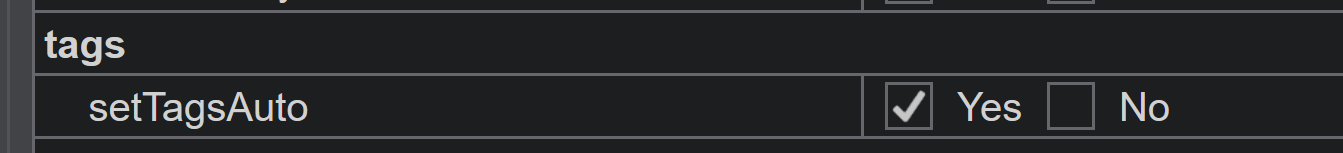
2) and if setTagsAuto is set to NO then one needs to click the "Write Tag" button for those times you want the changes written to the file's tag, at the bottom of the Tag Editor
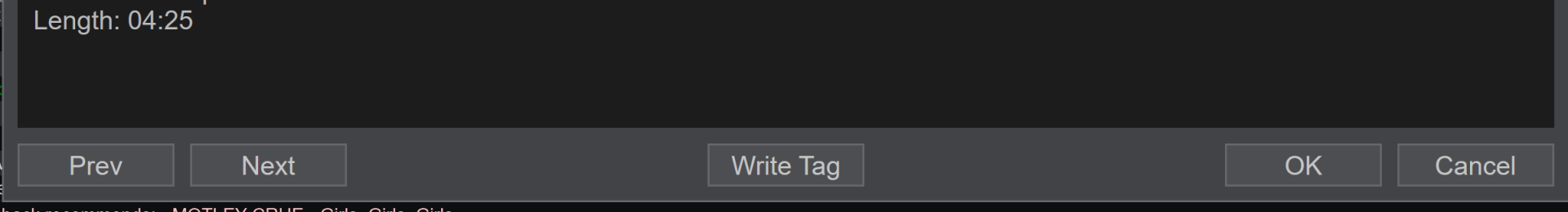
Note: this button is not visible when setTagsAuto is YES.. and when set to YES, other changes made in VDJ, say in the INFO sidepanel, are also written to the file's tag.
1) If you want all changes written then set the option: setTagsAuto to YES
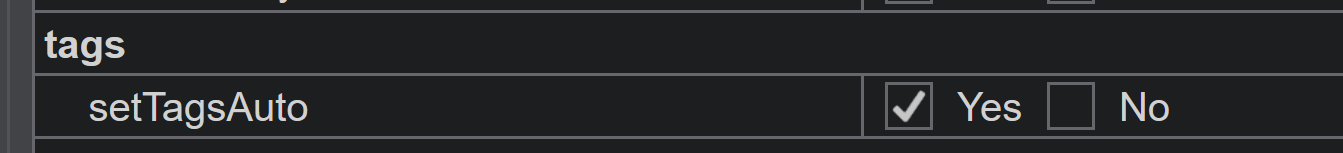
2) and if setTagsAuto is set to NO then one needs to click the "Write Tag" button for those times you want the changes written to the file's tag, at the bottom of the Tag Editor
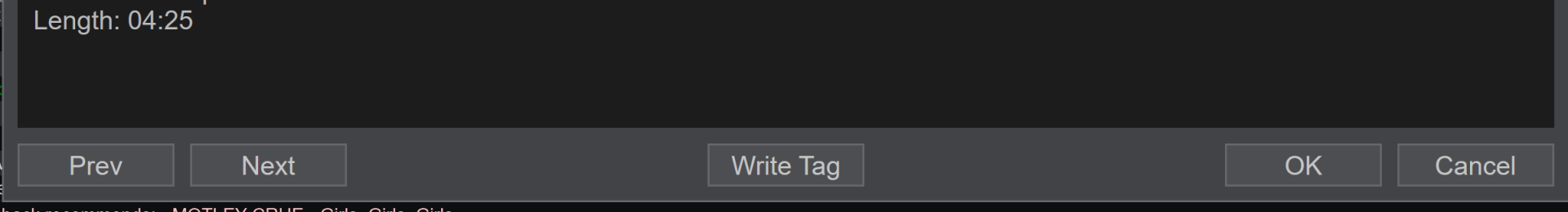
Note: this button is not visible when setTagsAuto is YES.. and when set to YES, other changes made in VDJ, say in the INFO sidepanel, are also written to the file's tag.
Posted Sun 27 Mar 22 @ 8:44 am
To write to tags, either press 'Write Tags' in the tag editor after editing, or set the setTagsAuto option to yes.
Note that not all file formats support support writing all tags, so the best is still to keep your virtual dj database safe and backed up as well.
Note that not all file formats support support writing all tags, so the best is still to keep your virtual dj database safe and backed up as well.
Posted Sun 27 Mar 22 @ 8:45 am






