On certain (mp3) files, the VDJScript actions on some of the action points I placed sometimes do not fire/execute.
This bug only appears on certain files, but it is reproducible. It even occurs right after a reboot of VDJ.
Usually, after I manually skip ahead/back in the file by clicking on the Deck Waveform, the action points will execute, but not if the file is loaded/played automatically without me touching anything.
I create mixes that rely heavily on Action Points/VDJScript & can run by themselves without user input. But the mix breaks if one or more Action Points do not execute (e.g. next track is not loaded, sliders are not reset etc).
I tried nailing down what the problem was by trying to:
- re-load tracks
- moving around the Action Points that don't work
- deleting and re-creating the Action Points that don't work
- playing & stopping the track via VDJScript after loading the track via VDJScript
- skipping ahead/back via VDJScript (that's the only thing that usually restores the functionality if I do it manually)
- scanning the mp3 file for errors
- re-encoding the mp3
- encoding the mp3 as wav
All the above things didn't work, except usually the manual skipping ahead/back in the track.
I even tried it on a different computer with VirtualDJ 2020 and the same bug occurs.
I noticed this error in a previous VDJ version a couple of years ago, but it's still present in VDJ 2021 and I was able to nail it down as much as I could.
I can provide the audio files & database contents/POIs for debugging.
This bug only appears on certain files, but it is reproducible. It even occurs right after a reboot of VDJ.
Usually, after I manually skip ahead/back in the file by clicking on the Deck Waveform, the action points will execute, but not if the file is loaded/played automatically without me touching anything.
I create mixes that rely heavily on Action Points/VDJScript & can run by themselves without user input. But the mix breaks if one or more Action Points do not execute (e.g. next track is not loaded, sliders are not reset etc).
I tried nailing down what the problem was by trying to:
- re-load tracks
- moving around the Action Points that don't work
- deleting and re-creating the Action Points that don't work
- playing & stopping the track via VDJScript after loading the track via VDJScript
- skipping ahead/back via VDJScript (that's the only thing that usually restores the functionality if I do it manually)
- scanning the mp3 file for errors
- re-encoding the mp3
- encoding the mp3 as wav
All the above things didn't work, except usually the manual skipping ahead/back in the track.
I even tried it on a different computer with VirtualDJ 2020 and the same bug occurs.
I noticed this error in a previous VDJ version a couple of years ago, but it's still present in VDJ 2021 and I was able to nail it down as much as I could.
I can provide the audio files & database contents/POIs for debugging.
Posted Tue 20 Jul 21 @ 1:19 pm
I've seen it happen,
1 case is if 2 action points sit on the exact same frame, only one will fire.
Another case is if you call a heavy plugin, while it's initialising I've seen rsi's miss a beat or action points miss.
1 case is if 2 action points sit on the exact same frame, only one will fire.
Another case is if you call a heavy plugin, while it's initialising I've seen rsi's miss a beat or action points miss.
Posted Tue 20 Jul 21 @ 1:42 pm
Yes, I avoid two action points in the same location because of this.
But in my current example there's nothing fancy going on. One action point starts the song on the other deck (deck 1 play_sync) and next (4 beats later) there's a series of action points (each 4 beats apart) that gradually reduce the filter on deck 2 (filter 45% etc).
The play_sync one works, the series of filter action points don't anymore. It's pretty strange. The other deck has been loaded way ahead of time BTW, so there's no loading going on that could lead to it missing/skipping anything.
But in my current example there's nothing fancy going on. One action point starts the song on the other deck (deck 1 play_sync) and next (4 beats later) there's a series of action points (each 4 beats apart) that gradually reduce the filter on deck 2 (filter 45% etc).
The play_sync one works, the series of filter action points don't anymore. It's pretty strange. The other deck has been loaded way ahead of time BTW, so there's no loading going on that could lead to it missing/skipping anything.
Posted Wed 21 Jul 21 @ 4:58 am
Can you post screenshots from some of the scripts that fail to execute ? (From POI editor)
After all, we need to be able to reproduce in order to fix
After all, we need to be able to reproduce in order to fix
Posted Wed 21 Jul 21 @ 7:12 am
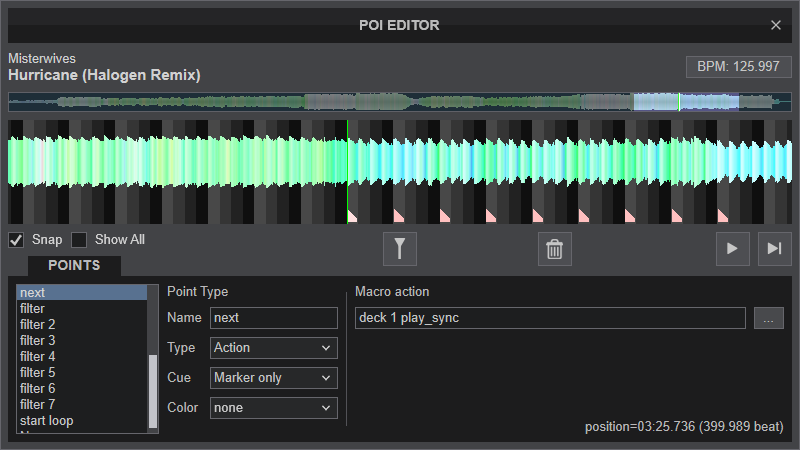
This will execute.
.png)
This usually doesn't execute (and neither do the following filter actions).
.png)
This also doesn't execute.
If I click on the waveform in the deck and skip back and play it again, they usually execute.
I can provide you the files (it's 3 tracks) & the database.xml content for them so you can try it out on your own computer.
Posted Wed 21 Jul 21 @ 7:29 am
Interestingly, if I manually click on the waveform of the first track (not the second one where the action points don't execute), the action points usually do execute. Just one click/skip is enough to make the bug go away.
So I suspect this to be some kind of global bug and not specifically track related (or, a previous track triggers the bug and it then has effects on the following tracks).
Edit: FYI, the whole thing works as follows:
Track 1 is loaded on deck 1, it sets the BPM a little higher, then after around 1/3rd of the track loads track 2 onto deck 2. Track 1 skips a part based on a global $skip variable, then at the end starts track 2.
Track 2 goes over some actions that don't execute because we're not looping yet (I go into the loop for the transition to track 3), and after around 1/3rd loads track 3 on deck 1. Then it also skips some part and starts track 3 (which always works). Then come the filter actions etc. that don't work.
So I suspect this to be some kind of global bug and not specifically track related (or, a previous track triggers the bug and it then has effects on the following tracks).
Edit: FYI, the whole thing works as follows:
Track 1 is loaded on deck 1, it sets the BPM a little higher, then after around 1/3rd of the track loads track 2 onto deck 2. Track 1 skips a part based on a global $skip variable, then at the end starts track 2.
Track 2 goes over some actions that don't execute because we're not looping yet (I go into the loop for the transition to track 3), and after around 1/3rd loads track 3 on deck 1. Then it also skips some part and starts track 3 (which always works). Then come the filter actions etc. that don't work.
Posted Wed 21 Jul 21 @ 7:40 am
I created a video of it all:
https://youtu.be/9Co5KuvWbVU
(first track is muted because of Youtube copyright & audio isn't very loud somehow but that doesn't matter)
Enable closed captions for some commentary.
https://youtu.be/9Co5KuvWbVU
(first track is muted because of Youtube copyright & audio isn't very loud somehow but that doesn't matter)
Enable closed captions for some commentary.
Posted Wed 21 Jul 21 @ 8:15 am
Done. I hope you got the mail - the attachment is 21 MB...
Posted Wed 21 Jul 21 @ 2:02 pm
Hey @PhantomDeejay
Were you able to recreate the bug in your environment?
Were you able to recreate the bug in your environment?
Posted Thu 19 Aug 21 @ 7:14 am







